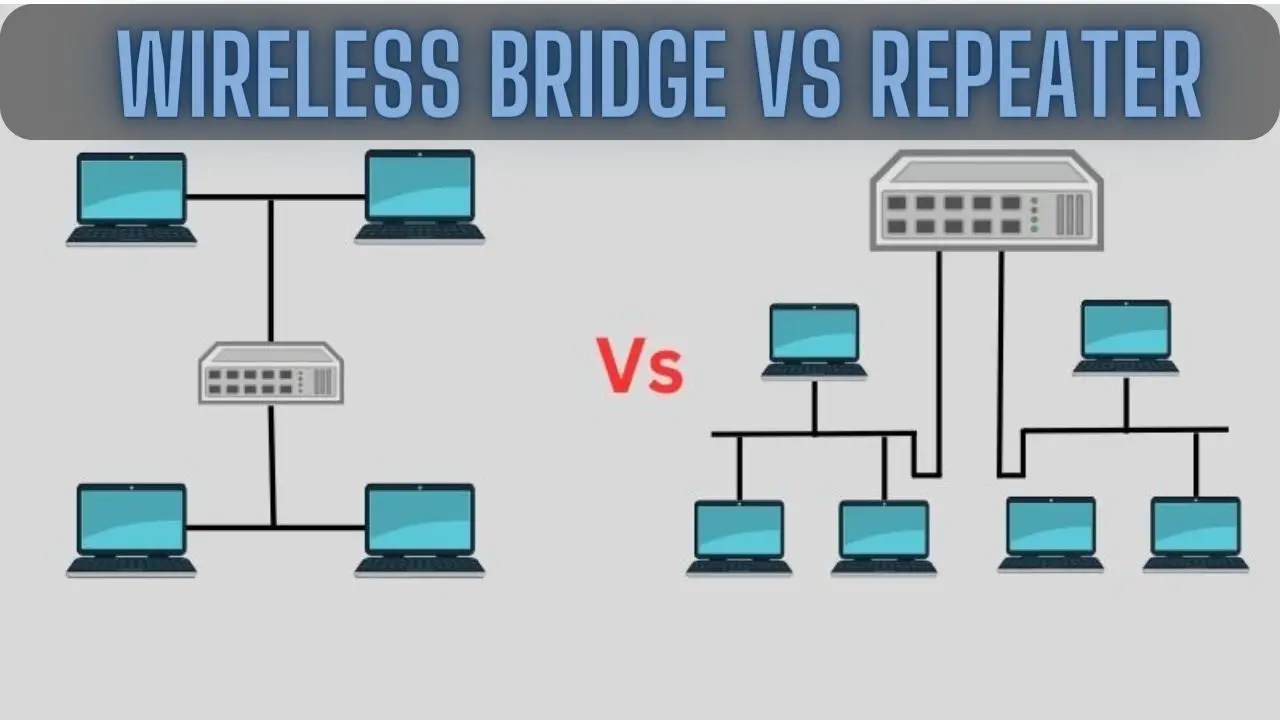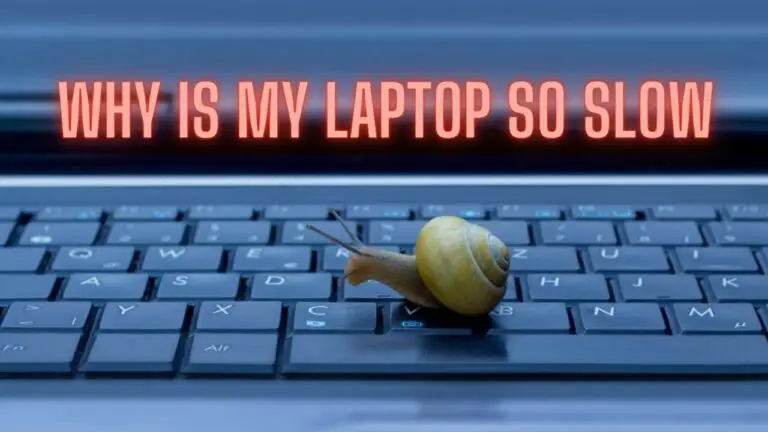Wireless Bridge vs. Repeater: Understanding the Differences
Introduction
Wireless networks have evolved to offer various solutions for extending coverage and improving connectivity. Two common devices used for this purpose are wireless bridges and repeaters. In this article, we’ll explore the differences between wireless bridges and repeaters, their functions, and when to use each one.
Wireless Bridge:
A wireless bridge connects two or more separate networks or segments, allowing them to communicate with each other seamlessly. It’s commonly used to extend a wired network to a wireless area or to connect remote locations without the need for physical cables. Here’s how a wireless bridge works:
- Function: A wireless bridge acts as a “bridge” between two networks, effectively creating a single logical network.
- Configuration: It requires configuration on both ends, often involving setting up identical SSIDs (network names) and security settings for seamless roaming.
- Use Case: Wireless bridges are ideal for connecting distant buildings, remote offices, or areas where running cables is not feasible.
- Advantages: They provide a stable and dedicated connection between two networks, offering high data transfer rates and minimal latency.
- Considerations: Wireless bridges need a clear line of sight between the bridge endpoints for optimal performance.
Wireless Repeater:
A wireless repeater, also known as an extender or range extender, is used to amplify the existing wireless signal and extend the coverage area. It receives the signal from the main wireless access point (AP) and rebroadcasts it to reach areas with weak or no signal. Here’s how a wireless repeater works:
- Function: A wireless repeater captures the wireless signal, amplifies it, and retransmits it, effectively expanding the coverage area of the network.
- Configuration: It usually involves connecting to the main network’s SSID and configuring the repeater to rebroadcast the signal.
- Use Case: Wireless repeaters are useful in situations where you have dead zones or areas with poor signal coverage.
- Advantages: They are easy to set up and can quickly extend the coverage of an existing network without complex configuration.
- Considerations: Repeaters can introduce some signal degradation due to the rebroadcasting process, leading to reduced overall network performance.
Key Differences:
- Function:
- A wireless bridge connects separate networks to create a single logical network.
- A wireless repeater extends the coverage of an existing wireless network by rebroadcasting the signal.
- Configuration:
- Wireless bridges require configuration on both ends to establish the connection.
- Wireless repeaters typically require simpler configuration, often involving connecting to the main network’s SSID.
- Use Case:
- Wireless bridges are suitable for connecting distant locations or extending networks between buildings.
- Wireless repeaters are useful for improving coverage in areas with weak signals.
- Performance:
- Wireless bridges offer stable and dedicated connections, often with higher data transfer rates.
- Wireless repeaters may introduce signal degradation due to rebroadcasting, affecting overall network performance.
- Line of Sight:
- Wireless bridges need a clear line of sight between the bridge endpoints for optimal performance.
- Wireless repeaters rely on a strong signal from the main access point, so placement is important for effective coverage extension.
Features Of A Wireless Bridge And Repeater
A wireless bridge is a network device that connects two separate networks or segments, allowing them to communicate seamlessly. It’s commonly used to extend a wired network to wireless areas or to connect remote locations without the need for physical cables. Here are the key features of a wireless bridge:
Features of a Wireless Bridge:
- Point-to-Point Connectivity: A wireless bridge establishes a direct connection between two endpoints, creating a point-to-point link.
- Network Extension: Bridges extend the coverage of a network by linking separate networks together, effectively creating a single logical network.
- Configuration: Bridges require configuration on both ends to establish the connection. Identical network settings, including SSID and security settings, are often used for seamless roaming.
- Dedicated Connection: Wireless bridges provide a dedicated and stable connection between the bridge endpoints, ensuring reliable data transfer rates and low latency.
- Line of Sight: For optimal performance, wireless bridges require a clear line of sight between the bridge endpoints to minimize signal interference.
- High Data Transfer Rates: Due to the dedicated nature of the connection, wireless bridges often offer higher data transfer rates compared to other network devices.
- Ideal for Distant Locations: Wireless bridges are ideal for connecting distant buildings, remote offices, or areas where running physical cables is not feasible.
- Secure Communication: Bridges can offer secure communication between the connected networks through encryption and authentication methods.
- Complex Configuration: Setting up wireless bridges involves configuring the bridge devices, aligning antennas, and ensuring proper signal strength.
Features of a Wireless Repeater:
A wireless repeater, also known as an extender or range extender, amplifies an existing wireless signal to extend the coverage area. It’s used to eliminate dead zones and provide better connectivity in areas with weak signals. Here are the key features of a wireless repeater:
- Signal Amplification: Wireless repeaters amplify the existing wireless signal to extend its coverage and reach areas with poor or no signal.
- Coverage Extension: By rebroadcasting the signal, repeaters expand the coverage area of an existing wireless network, reducing dead zones.
- Simple Configuration: Repeater setup is relatively simple and involves connecting to the main network’s SSID and configuring the repeater to rebroadcast the signal.
- Plug-and-Play: Most wireless repeaters offer plug-and-play functionality, making them easy to install and use without complex configuration.
- Coverage Enhancement: Repeaters are used to enhance coverage in areas where the main access point’s signal strength is insufficient.
- Reduced Performance Impact: While repeaters extend coverage, they can introduce some signal degradation due to the rebroadcasting process, which may impact overall network performance.
- Effective in Home Environments: Wireless repeaters are commonly used in homes to improve signal coverage in rooms with weak Wi-Fi signals.
- Placement Considerations: Proper placement of the repeater is crucial for effective signal extension, as it relies on a strong signal from the main access point.
- Signal Boosting: Some advanced repeaters come with signal boosting features that allow users to adjust the transmitted signal strength.
Choosing Between a Wireless Bridge and Repeater
When choosing between a wireless bridge and a repeater, several factors need consideration to ensure optimal performance and efficiency in extending your network coverage. Here’s a breakdown of key considerations:
- Distance and Coverage Requirements:
- Evaluate the distance between the main router or access point and the area where extended coverage is needed.
- Wireless bridges are suitable for connecting distant network segments or buildings where running cables is impractical.
- Repeaters are better suited for extending coverage within a relatively short range, typically within the same building or floor.
- Throughput and Performance:
- Consider the required bandwidth and data transfer rates for your applications.
- Wireless bridges generally offer higher throughput and lower latency compared to repeaters since they establish a direct link to the main router or access point.
- Repeaters may introduce some signal degradation and latency due to the process of receiving and retransmitting signals.
- Network Topology:
- Assess the existing network infrastructure and layout.
- If there are clear line-of-sight paths between locations, a wireless bridge may be more suitable.
- For scenarios where there are obstacles or obstructions between the main router and the desired coverage area, a repeater can help relay signals around obstacles.
- Installation and Setup Complexity:
- Evaluate the ease of installation and configuration.
- Wireless bridges typically require more complex setup, including alignment of antennas and configuration of point-to-point or point-to-multipoint connections.
- Repeaters are generally easier to install since they only require placement within range of the main router and minimal configuration.
- Cost Considerations:
- Compare the costs associated with each option, including equipment, installation, and maintenance.
- Wireless bridges often involve higher initial costs due to the need for specialized equipment such as directional antennas and outdoor enclosures.
- Repeaters are typically more cost-effective for extending coverage within buildings or smaller areas.
- Scalability and Flexibility:
- Consider future expansion and scalability requirements.
- Wireless bridges offer greater scalability for connecting multiple remote locations or expanding network coverage over larger areas.
- Repeaters may be limited in scalability due to the nature of signal repetition, which can lead to increased interference and reduced performance in densely populated areas.
- Interference and Signal Quality:
- Evaluate potential sources of interference such as other wireless devices, electronic equipment, or physical obstacles.
- Wireless bridges may offer better resistance to interference and higher signal quality since they establish dedicated point-to-point or point-to-multipoint links.
- Repeaters may amplify existing interference along with the signal, potentially degrading overall network performance.
By carefully considering these factors, you can make an informed decision between deploying a wireless bridge or a repeater based on your specific network requirements and constraints. It’s also advisable to consult with networking professionals or experts for personalized recommendations tailored to your unique environment.
Installation and Configuration
When it comes to the installation and configuration of wireless bridges and repeaters, the process can vary depending on the specific devices and network requirements. Below is a generalized guide outlining the steps involved in installing and configuring both types of devices:
Installation and Configuration of Wireless Bridge:
- Physical Installation:
- Mount the wireless bridge hardware in a location with clear line-of-sight to the main router or access point.
- Ensure that antennas are properly aligned for optimal signal strength and connectivity.
- Connect the bridge device to a power source and, if applicable, to a network switch or Ethernet port on the main router.
- Access Device Configuration Interface:
- Use a computer or mobile device connected to the same network to access the configuration interface of the wireless bridge.
- Enter the IP address of the bridge device into a web browser to access the configuration page.
- Configure Wireless Settings:
- Enter the SSID (network name) and password of the main network to establish a wireless connection between the bridge and the main router.
- Select the appropriate wireless mode (e.g., client mode or bridge mode) depending on the specific requirements of your network setup.
- Network Settings:
- Assign a static IP address to the bridge device within the same subnet as the main router.
- Configure other network settings such as subnet mask, gateway, and DNS servers as needed.
- Security Settings:
- Enable encryption (WPA2 or higher) to secure the wireless connection between the bridge and the main router.
- Configure other security features such as MAC address filtering or firewall settings for enhanced network security.
- Testing and Optimization:
- Test the connectivity and performance of the wireless bridge by verifying that devices connected to the bridge can access the network and internet.
- Fine-tune antenna alignment and other settings to optimize signal strength and stability.
Installation and Configuration of Wireless Repeater:
- Physical Installation:
- Place the wireless repeater device within range of the main router or access point, ensuring sufficient signal strength for reliable connectivity.
- Connect the repeater device to a power source and wait for it to power on.
- Access Device Configuration Interface:
- Use a computer or mobile device connected to the same network to access the configuration interface of the repeater.
- Enter the IP address of the repeater device into a web browser to access the configuration page.
- Scan for Networks:
- Scan for available wireless networks and select the SSID of the main network you want to extend.
- Configure Wireless Settings:
- Enter the password for the main network to establish a wireless connection between the repeater and the main router.
- Select the appropriate wireless mode (e.g., repeater mode or extender mode) depending on the specific capabilities of your repeater device.
- Network Settings:
- If necessary, assign a static IP address to the repeater device within the same subnet as the main router.
- Configure other network settings such as subnet mask, gateway, and DNS servers as needed.
- Security Settings:
- Ensure that the repeater device uses the same security settings (encryption type and password) as the main network for secure communication.
- Testing and Optimization:
- Test the connectivity and performance of the repeater by verifying that devices connected to the repeater can access the network and internet.
- Adjust the placement of the repeater device as needed to optimize signal strength and coverage.
It’s important to consult the user manual or documentation provided by the manufacturer for detailed instructions specific to your wireless bridge or repeater device. Additionally, consider seeking assistance from networking professionals or experts if you encounter any difficulties during the installation and configuration process.
Performance and Maintenance
When it comes to the performance and maintenance of wireless bridges and repeaters, there are several key considerations to ensure optimal functionality and reliability over time. Below are guidelines for managing performance and maintenance for both types of devices:
Performance:
- Signal Strength and Quality:
- Regularly monitor signal strength and quality using network monitoring tools or the device’s management interface.
- Adjust the placement and orientation of antennas to optimize signal coverage and minimize interference.
- Bandwidth Usage:
- Monitor bandwidth usage to identify potential bottlenecks or congestion points in the network.
- Consider implementing Quality of Service (QoS) policies to prioritize critical applications and ensure optimal performance for essential tasks.
- Latency and Packet Loss:
- Monitor latency and packet loss metrics to assess network performance and identify potential issues.
- Optimize network settings and configurations to minimize latency and packet loss, such as adjusting fragmentation thresholds or enabling packet aggregation.
- Security Measures:
- Regularly review and update security settings, including encryption protocols and access control policies, to mitigate security risks and ensure data confidentiality.
- Firmware Updates:
- Stay up-to-date with firmware updates provided by the device manufacturer to access the latest features, performance enhancements, and security patches.
- Schedule regular firmware updates during maintenance windows to minimize disruption to network operations.
Maintenance:
- Regular Inspections:
- Conduct routine inspections of wireless bridge and repeater hardware to check for signs of damage, corrosion, or wear.
- Clean antennas and device enclosures as needed to prevent dust buildup and maintain optimal performance.
- Configuration Audits:
- Periodically review device configurations and settings to ensure they align with best practices and meet current network requirements.
- Document configuration changes and maintain an inventory of network devices for tracking and auditing purposes.
- Backup and Restore:
- Implement regular backups of device configurations and settings to facilitate quick recovery in the event of device failure or configuration errors.
- Test backup and restore procedures periodically to verify their effectiveness and reliability.
- Performance Monitoring:
- Use network monitoring tools to continuously monitor the performance of wireless bridges and repeaters, including signal strength, throughput, and latency.
- Set up alerts and notifications to promptly identify and address performance issues as they arise.
- Environmental Considerations:
- Protect wireless bridge and repeater devices from environmental factors such as extreme temperatures, humidity, and exposure to the elements.
- Install devices in environmentally controlled enclosures or use weatherproofing measures to ensure longevity and reliability.
- Training and Documentation:
- Provide training to network administrators and personnel responsible for managing wireless infrastructure on performance monitoring best practices and maintenance procedures.
- Maintain detailed documentation of maintenance activities, including inspection reports, configuration changes, and firmware updates.
By implementing these performance management and maintenance practices, you can ensure that your wireless bridges and repeaters continue to operate effectively and reliably, supporting the connectivity needs of your network infrastructure. Regular monitoring and proactive maintenance are essential for identifying and addressing potential issues before they impact network performance or security.
Security Considerations
When deploying wireless bridges and repeaters, it’s crucial to address security considerations to safeguard your network from unauthorized access, data breaches, and other security threats. Here’s a comprehensive guide to security considerations:
- Encryption Protocols:
- Use strong encryption protocols such as WPA2-PSK (Wi-Fi Protected Access 2 – Pre-Shared Key) or WPA3 for securing wireless communication between devices.
- Avoid using outdated or insecure encryption protocols such as WEP (Wired Equivalent Privacy), which are vulnerable to attacks.
- Unique SSIDs and Passwords:
- Assign unique Service Set Identifiers (SSIDs) and strong passwords for each wireless network, including those extended by bridges and repeaters.
- Avoid using default SSIDs and passwords, as they are widely known and susceptible to unauthorized access.
- Access Control Policies:
- Implement access control policies to restrict access to wireless networks based on MAC (Media Access Control) addresses or user authentication.
- Whitelist authorized MAC addresses and authenticate users using secure methods such as WPA2-Enterprise with RADIUS (Remote Authentication Dial-In User Service) authentication.
- Firewall and Intrusion Detection Systems:
- Deploy firewalls and intrusion detection systems (IDS) to monitor and filter network traffic, detecting and preventing unauthorized access and malicious activities.
- Configure firewall rules to restrict incoming and outgoing traffic to and from wireless bridges and repeaters, allowing only necessary communication.
- Disable Unused Features:
- Disable unused features and services on wireless bridge and repeater devices to minimize potential security vulnerabilities.
- For example, disable WPS (Wi-Fi Protected Setup) and UPnP (Universal Plug and Play) if they are not required for network functionality.
- Firmware Updates:
- Regularly update the firmware of wireless bridge and repeater devices to patch known security vulnerabilities and ensure the latest security fixes are applied.
- Enable automatic firmware updates where possible to streamline the update process and ensure devices remain protected against emerging threats.
- Physical Security Measures:
- Protect physical access to wireless bridge and repeater devices by installing them in secure locations and using physical security measures such as locks or enclosures.
- Restrict access to configuration interfaces and physical ports to authorized personnel only.
- Wireless Isolation:
- Enable wireless client isolation features to prevent wireless clients connected to bridges and repeaters from communicating directly with each other, enhancing network security.
- This prevents potential attacks such as ARP (Address Resolution Protocol) spoofing and unauthorized access between client devices.
- Auditing and Monitoring:
- Implement auditing and monitoring mechanisms to track and log network activity, including authentication events, configuration changes, and security incidents.
- Regularly review audit logs and network activity reports to detect anomalies and security breaches promptly.
- Employee Training and Awareness:
- Provide comprehensive security training and awareness programs for employees and network administrators to educate them about common security threats, best practices, and incident response procedures.
- Encourage employees to report any suspicious activity or security incidents promptly.
By addressing these security considerations, you can enhance the overall security posture of your wireless network and mitigate the risk of unauthorized access, data breaches, and other security incidents. Regular security assessments and audits are essential to identify and address potential security vulnerabilities proactively.
Future Trends and Technologies
When considering future trends and technologies in wireless networking, including wireless bridges and repeaters, several advancements are shaping the landscape of connectivity. Here are some future trends to consider:
- 5G Integration:
- As 5G networks continue to roll out globally, there will be opportunities to leverage this high-speed, low-latency connectivity for wireless bridges and repeaters.
- Integrating 5G technology into wireless bridges and repeaters can provide faster and more reliable connectivity, especially in areas with limited wired infrastructure.
- Wi-Fi 6 and Beyond:
- Wi-Fi 6 (802.11ax) offers increased capacity, improved performance, and better efficiency compared to previous Wi-Fi standards.
- Future iterations of Wi-Fi technology, such as Wi-Fi 7 (802.11be), will further enhance wireless networking capabilities, providing higher throughput and lower latency for wireless bridges and repeaters.
- Mesh Networking:
- Mesh networking technologies enable the creation of self-configuring, self-healing networks consisting of interconnected nodes.
- Wireless bridges and repeaters can benefit from mesh networking architectures, providing seamless coverage extension and improved reliability by dynamically routing traffic through the most efficient paths.
- Software-Defined Networking (SDN):
- SDN technologies allow for centralized management and control of network infrastructure through software-based controllers.
- Implementing SDN principles in wireless bridges and repeaters can streamline configuration, monitoring, and optimization processes, enabling more agile and responsive network deployments.
- Edge Computing:
- Edge computing brings computational resources closer to the point of data generation and consumption, reducing latency and bandwidth usage.
- Wireless bridges and repeaters can leverage edge computing capabilities to offload processing tasks, optimize traffic routing, and provide localized services at the network edge.
- Artificial Intelligence (AI) and Machine Learning:
- AI and machine learning algorithms can be employed to optimize network performance, predict traffic patterns, and automate configuration tasks for wireless bridges and repeaters.
- AI-driven network analytics and optimization solutions can improve efficiency, reliability, and security in wireless networking deployments.
- Internet of Things (IoT) Integration:
- The proliferation of IoT devices is driving demand for scalable, reliable connectivity solutions.
- Wireless bridges and repeaters play a critical role in extending network coverage to support IoT deployments, enabling seamless connectivity for sensors, actuators, and other IoT devices.
- Power over Ethernet (PoE) and Energy Harvesting:
- Power over Ethernet (PoE) technology simplifies the deployment of wireless bridges and repeaters by delivering power and data over a single Ethernet cable.
- Energy harvesting techniques, such as solar or kinetic energy harvesting, can be utilized to power wireless bridges and repeaters in remote or off-grid locations, reducing reliance on external power sources.
By embracing these future trends and technologies, wireless bridges and repeaters can evolve to meet the increasing demands for high-performance, scalable, and resilient wireless connectivity in diverse environments. Keeping abreast of these advancements will be essential for organizations looking to deploy and maintain robust wireless networking infrastructures in the years to come.
Wireless Bridge vs. Repeater FAQS
What is the main difference between a wireless bridge and a repeater?
A wireless bridge connects two separate networks, while a repeater extends the coverage of an existing wireless network by amplifying and rebroadcasting the signal.
When should I use a wireless bridge?
Use a wireless bridge when you need to connect two distant networks or segments, such as remote offices or buildings, without the need for physical cables.
When is a wireless repeater useful?
A wireless repeater is useful when you want to extend the coverage of an existing wireless network to eliminate dead zones or areas with weak signals.
Which device requires more complex configuration?
A wireless bridge typically requires more complex configuration, as it involves setting up identical network settings on both ends of the bridge.
Do wireless bridges provide dedicated connections?
Yes, wireless bridges provide dedicated connections between the bridge endpoints, ensuring stable and reliable data transfer.
Do wireless repeaters affect network performance?
Wireless repeaters can introduce some signal degradation due to the rebroadcasting process, potentially impacting overall network performance.
Can I use a wireless bridge to extend Wi-Fi coverage in my home?
Yes, you can use a wireless bridge to extend Wi-Fi coverage, but it’s typically more suitable for connecting separate networks in larger environments.
Are wireless repeaters easy to set up?
Yes, wireless repeaters are relatively easy to set up, often offering plug-and-play functionality. They require minimal configuration compared to bridges.
Can I use multiple wireless repeaters in my network?
Yes, you can use multiple wireless repeaters to further extend coverage. However, each repeater adds another step of signal rebroadcasting, potentially impacting overall performance.
Which device is more suitable for business environments?
Wireless bridges are more suitable for business environments where separate networks need to be connected securely and reliably.
Do wireless bridges require line of sight between endpoints?
Yes, wireless bridges require a clear line of sight between the bridge endpoints for optimal performance and minimal signal interference.
Can wireless repeaters improve network speed?
While wireless repeaters can improve coverage, they might not necessarily improve network speed, as signal degradation can occur during the rebroadcasting process.
Can wireless bridges be used to create a mesh network?
Yes, wireless bridges can be used as part of a mesh network setup to extend coverage and create multiple connections between nodes.
Which device is better for large outdoor areas?
A wireless bridge is better suited for large outdoor areas where separate networks need to be connected between different buildings or locations.
Should I consult a professional for choosing between a bridge and a repeater?
If you’re unsure about which device to use for your specific needs, consulting a networking professional or an IT expert can provide valuable guidance.
Conclusion:
Choosing between a wireless bridge and a repeater depends on your specific needs. If you want to connect two separate networks or locations, a wireless bridge is the right choice. On the other hand, if you want to extend the coverage of an existing wireless network, a repeater can help eliminate dead zones. Understanding the differences between these devices will help you make an informed decision based on your network requirements.