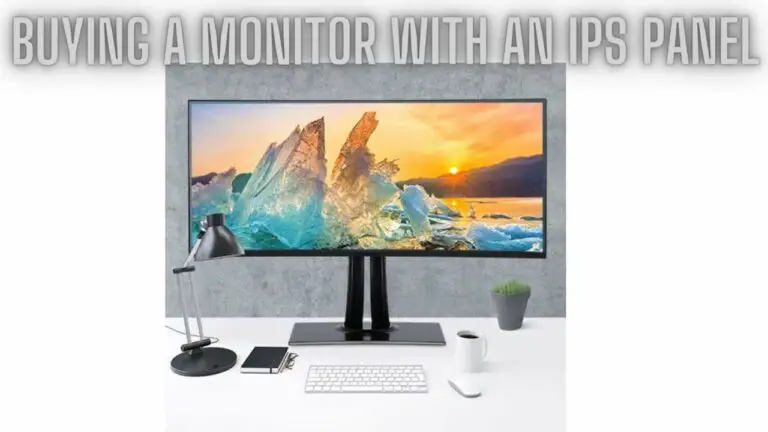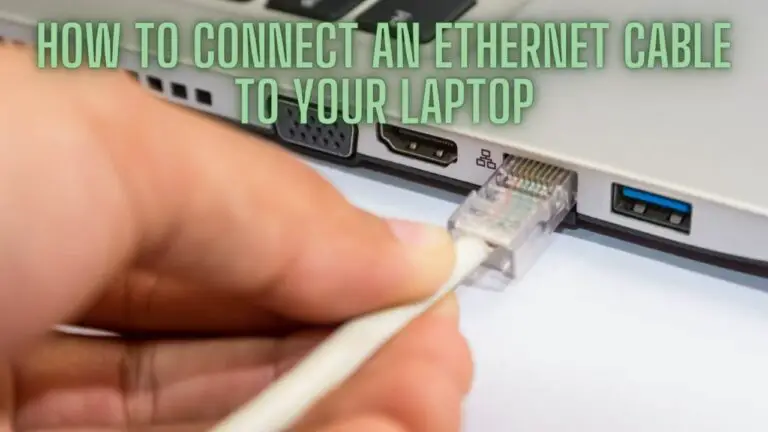How to Choose the Best Graphics Card for Your Computer: A Comprehensive Guide
Introduction
The graphics card, also known as a GPU (Graphics Processing Unit), is a critical component in a computer, especially for tasks like gaming, video editing, 3D rendering, and even everyday multimedia consumption. Choosing the right graphics card can significantly impact your computer’s performance and your overall user experience. In this guide, we’ll walk you through the key factors to consider when selecting the best graphics card for your computer.
Understanding Graphics Cards
Graphics cards, also known as video cards or GPUs (Graphics Processing Units), are essential components in modern computers, responsible for rendering images, videos, and 3D graphics. Here’s an overview of their components and specifications:
- GPU (Graphics Processing Unit):
- The GPU is the core component of a graphics card responsible for processing and rendering images. It performs complex mathematical calculations to create graphics and visual effects.
- VRAM (Video Random Access Memory):
- VRAM is dedicated memory on the graphics card used for storing image data, textures, and other graphics-related information. Higher VRAM capacity allows for smoother performance at higher resolutions and with more detailed textures.
- CUDA Cores / Stream Processors:
- CUDA cores (NVIDIA) or Stream Processors (AMD) are parallel processing units within the GPU responsible for executing tasks simultaneously. More CUDA cores or Stream Processors generally result in higher processing power and better performance in tasks such as gaming and content creation.
- Clock Speeds:
- Clock speeds, measured in MHz or GHz, indicate how fast the GPU and its components operate. Higher clock speeds generally result in faster performance, but other factors such as architecture and efficiency also play significant roles.
- Bus Interface:
- The bus interface determines how the GPU communicates with the rest of the system. Common interfaces include PCIe (Peripheral Component Interconnect Express), which is the standard interface for modern graphics cards, and PCIe generations (e.g., PCIe 3.0, PCIe 4.0), which indicate the data transfer speeds supported by the interface.
- Cooling Solutions:
- Graphics cards generate heat during operation, so they require effective cooling solutions to dissipate heat and maintain optimal operating temperatures. Cooling solutions can include fans, heat sinks, and liquid cooling systems.
- Ports and Connectors:
- Graphics cards feature various ports and connectors for connecting displays and peripherals. Common ports include DisplayPort, HDMI, and DVI, which support different display resolutions and refresh rates.
Understanding these components and specifications is crucial when choosing a graphics card that meets your specific needs and requirements, whether for gaming, content creation, or professional workloads.
Factors to consider for Best Graphics Card
1. Determine Your Purpose:
- Gaming: If you’re a gamer, your choice will largely depend on the games you play and your desired gaming experience. High-end, enthusiast-level GPUs are ideal for running the latest AAA titles at ultra-high settings, while mid-range options can provide excellent performance for most games.
- Content Creation: If you’re into video editing, 3D modeling, or graphic design, consider a GPU with strong compute capabilities and VRAM (Video Random Access Memory) to accelerate rendering and processing tasks.
- Casual Use: For everyday tasks like web browsing, office work, and media consumption, integrated graphics found in most CPUs should suffice. Dedicated GPUs are generally unnecessary for these purposes.
2. Compatibility:
- PCIe Slot: Ensure that your motherboard has an available PCIe (Peripheral Component Interconnect Express) slot that matches the GPU you intend to purchase. Most modern GPUs use PCIe x16 slots.
- Power Supply: Check if your power supply unit (PSU) can provide enough wattage and the necessary PCIe power connectors (usually 6-pin or 8-pin) for the graphics card. High-end GPUs may require more power.
3. Performance and Budget:
- Tier and Series: Graphics cards are often categorized into tiers or series. Higher-tier cards generally offer better performance but come at a higher cost. Decide on a budget range and choose a card that offers the best performance within that range.
- Resolution and Refresh Rate: Consider your monitor’s resolution and refresh rate. A 1080p monitor may not require as powerful a GPU as a 4K monitor or one with a high refresh rate (e.g., 144Hz).
4. VRAM (Video RAM):
- VRAM is essential for tasks like gaming at higher resolutions, running multiple monitors, and handling large textures in games. For most gamers, 4GB to 6GB of VRAM is sufficient, while content creators may benefit from 8GB or more.
5. Brand and Cooling:
- Different GPU manufacturers (e.g., NVIDIA, AMD, ASUS, MSI, EVGA) offer variations of the same GPU model. Consider factors like cooling solutions, warranty, and customer support when choosing a brand. Some cards come with aftermarket coolers for quieter and more efficient cooling.
6. Ray Tracing and DLSS (Deep Learning Super Sampling):
- Ray tracing technology enhances visual realism in games. If you’re interested in ray tracing, look for NVIDIA RTX series GPUs, as they have dedicated hardware for ray tracing. NVIDIA’s DLSS technology can also improve performance in supported games.
7. Reviews and Benchmarks:
- Before making a final decision, read reviews and check benchmarks for the specific graphics card you’re considering. This helps you gauge its real-world performance and value for money.
8. Future-Proofing:
- While it’s impossible to future-proof entirely, consider your GPU’s longevity. Investing in a slightly higher-tier card can extend its relevance for a few extra years.
9. Availability and Pricing:
- Graphics card availability and pricing can vary widely, depending on market conditions and demand. Be patient and compare prices from different retailers to find the best deal.
10. Upcoming Releases:
- Keep an eye on upcoming GPU releases, as new models can impact the value and availability of existing cards. Timing your purchase can sometimes result in better deals.
How a graphics card works
A graphics card, also known as a GPU (Graphics Processing Unit), is a specialized hardware component designed to accelerate and render images, videos, and 3D graphics on your computer screen. It works in conjunction with your computer’s CPU (Central Processing Unit) to handle graphical tasks efficiently. Here’s a simplified explanation of how a graphics card works:
1. Input Data:
- The process begins when your computer’s CPU sends instructions and data related to graphics to the graphics card. These instructions include information about the objects, textures, and lighting in a 3D scene, or the pixels and colors for a 2D image.
2. Vertex Processing:
- The GPU first processes the vertices, which are the fundamental building blocks of 3D objects. It transforms their coordinates in 3D space, applies scaling, rotation, and perspective transformations, and projects them onto a 2D plane (your computer screen). This step is crucial for creating a 3D representation on a 2D screen.
3. Geometry Shading:
- Geometry shaders, a part of modern GPUs, can further modify the vertices. They can create new vertices, apply tessellation for smoother surfaces, or add additional details to the geometry.
4. Rasterization:
- After vertex processing, the GPU performs rasterization. Rasterization takes the processed vertices and converts them into pixels on your screen. This step also involves determining which pixels are inside a shape and need to be filled with color.
5. Pixel Processing (Fragment Shading):
- Pixel processing, also known as fragment shading, is where the GPU calculates the color, shading, and texture information for each pixel. This is where the visual details, such as lighting effects and textures, are applied to the 3D scene.
6. Texture Mapping:
- Texture mapping is a critical part of pixel processing. Textures, which are 2D images, are applied to 3D objects to give them realistic appearances. The GPU determines how textures are mapped onto the object’s surface, considering factors like perspective and lighting.
7. Z-Buffering and Depth Testing:
- To ensure objects are rendered correctly in 3D space, the GPU uses a Z-buffer. This buffer stores depth information for each pixel. During rendering, the GPU checks the depth of each pixel and compares it to the Z-buffer to determine if it should be displayed. This helps create realistic depth perception in 3D scenes.
8. Output to Display:
- Finally, the GPU outputs the processed image data to your computer’s monitor. The display driver ensures that the rendered frame is displayed on the screen at the appropriate refresh rate.
9. Parallel Processing:
- One of the strengths of modern GPUs is their ability to perform parallel processing. They consist of thousands of smaller processing cores that can handle multiple tasks simultaneously. This parallelism is particularly useful for rendering complex 3D scenes and high-resolution images quickly.
10. GPU Compute:
Besides rendering graphics, modern GPUs are also used for general-purpose computing tasks, known as GPU compute. This allows them to accelerate tasks such as machine learning, scientific simulations, and video encoding.
In summary, a graphics card works by receiving instructions and data from the CPU, processing vertices and pixels, applying textures and lighting effects, and then outputting the final image to your computer’s display. It excels at parallel processing, making it well-suited for rendering complex graphics and accelerating various computational tasks. This division of labor between the CPU and GPU is essential for delivering smooth and visually appealing graphics on your computer.
FAQS
What is the most important factor to consider when choosing a graphics card?
- The most crucial factor to consider is your intended use. Determine whether you’re gaming, content creation, or using your computer for everyday tasks. Your purpose will guide your choice.
How do I know if my power supply can handle a new graphics card?
- Check the wattage and available PCIe power connectors on your power supply. Graphics card manufacturers provide recommended PSU wattage for their products. Ensure your PSU meets or exceeds that requirement.
What is the difference between a mid-range and high-end graphics card?
- Mid-range graphics cards offer good performance for most tasks and games but may struggle with the latest AAA titles at ultra-high settings. High-end cards provide top-tier performance and excel at demanding tasks and gaming at high resolutions and refresh rates.
Is VRAM (Video RAM) more critical for gaming or content creation?
- VRAM is important for both gaming and content creation. Gamers benefit from VRAM when gaming at higher resolutions or using mods, while content creators rely on VRAM for tasks like video editing and 3D rendering.
What are aftermarket coolers on graphics cards, and why are they important?
- Aftermarket coolers are custom cooling solutions designed by GPU manufacturers or third-party companies. They are important because they can provide better cooling performance, lower noise levels, and improved overall GPU longevity compared to stock coolers.
Are ray tracing and DLSS important features to consider in a graphics card?
- Ray tracing enhances visual realism in games, but it comes at a performance cost. DLSS (Deep Learning Super Sampling) can help offset this performance hit in supported games. If these features are important to you, consider NVIDIA RTX series GPUs.
Should I buy the latest GPU model or go for a slightly older one to save money?
- Your choice depends on your budget and performance needs. Slightly older models can offer excellent value for money, but if you want the latest features and the best performance, consider the latest releases.
How often should I upgrade my graphics card?
- The frequency of GPU upgrades varies depending on your needs and budget. Gamers who want to play the latest titles at high settings may upgrade every few years. Content creators might upgrade less frequently.
Is it better to buy a GPU from a well-known brand, or are lesser-known brands reliable as well?
- Well-known brands often provide better customer support and warranties. However, lesser-known brands can offer competitive products. It’s essential to read reviews and research the specific model’s reputation.
Conclusion
In conclusion, choosing the best graphics card for your computer involves assessing your specific needs, budget, and system compatibility. Consider factors like performance, VRAM, brand, cooling, and future-proofing to make an informed decision. Thorough research and understanding your usage requirements will help you find the perfect GPU to enhance your computing experience.




![Kernel Security Check Failure [SOLVED]](https://utechway.com/wp-content/uploads/2023/01/Kernel-Security-Check-Failure-768x432.jpg)