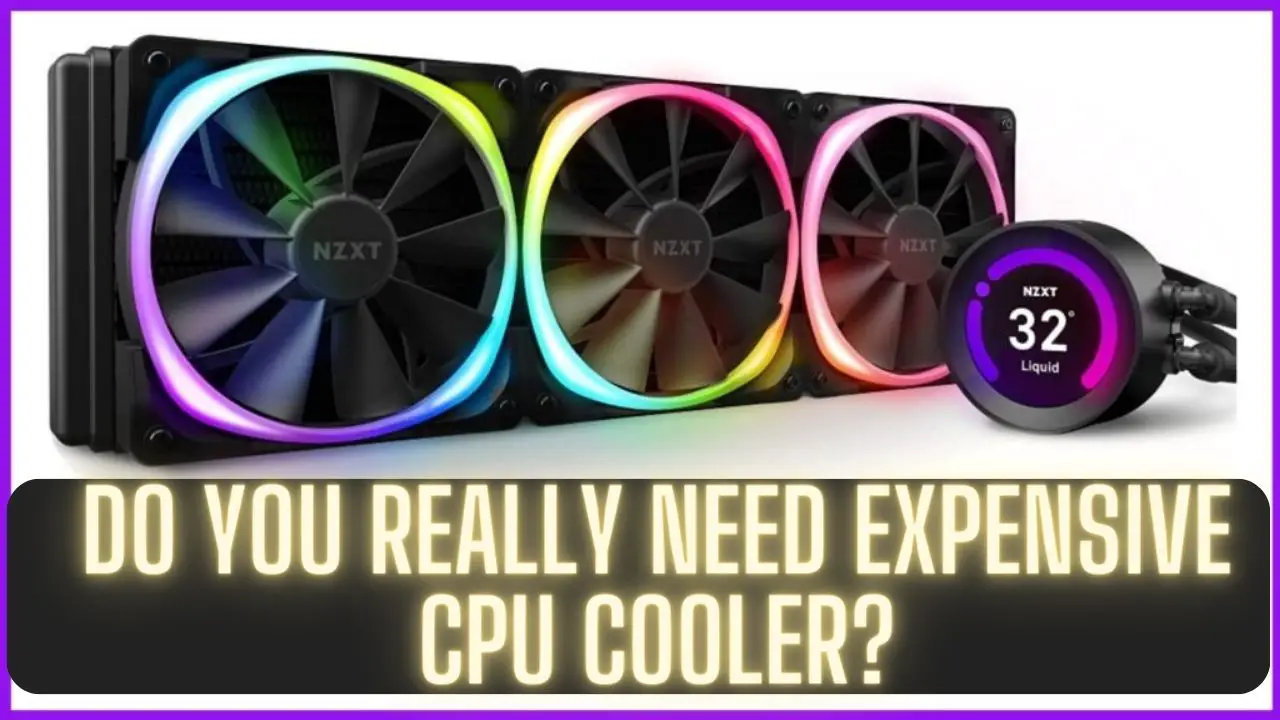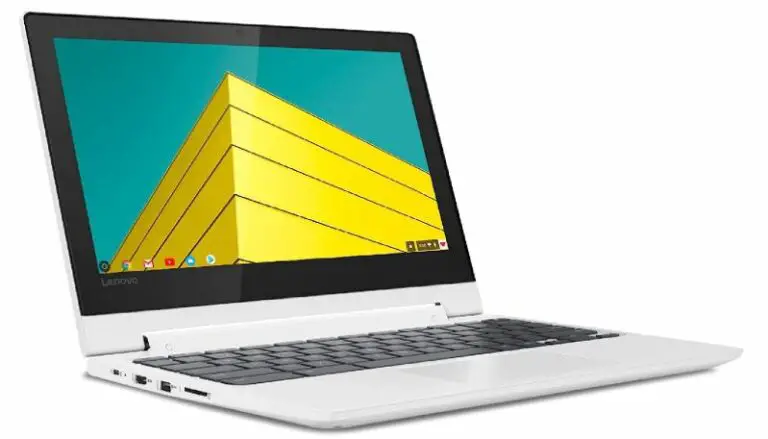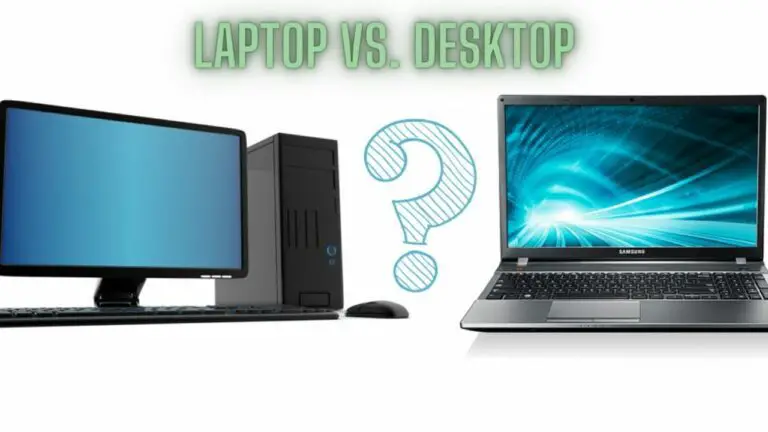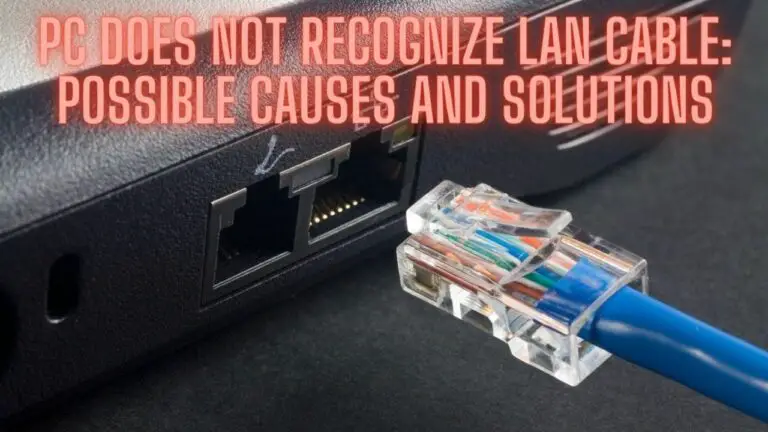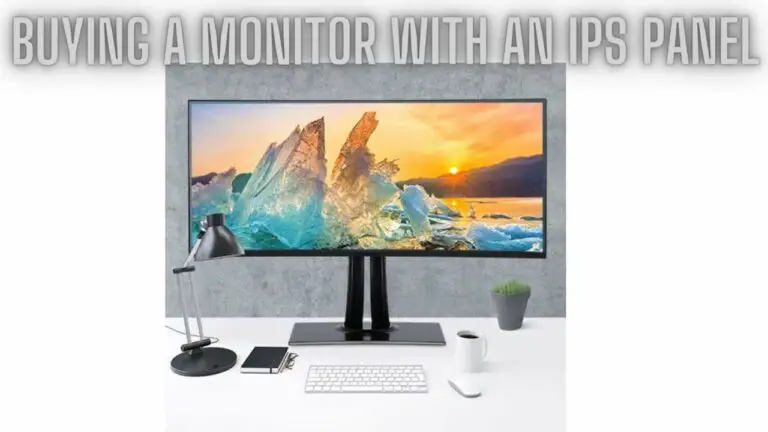Do You Really Need an Expensive CPU Cooler?
Introduction
As computer technology advances and enthusiasts seek to maximize their system’s performance, one topic that often arises is the necessity of investing in an expensive CPU cooler. While it’s true that a CPU cooler is essential to maintain optimal temperatures for your processor, the question remains: Do you really need to splurge on a high-end, costly cooler? In this article, we’ll explore the factors that influence CPU cooling, the benefits of different cooler options, and whether shelling out extra cash for an expensive cooler is truly justified.
Understanding CPU Cooling
CPU cooling is a critical aspect of maintaining the performance and longevity of a computer’s central processing unit (CPU). The CPU generates heat while executing instructions, and if this heat is not dissipated effectively, it can lead to reduced performance, system instability, or even hardware damage.
There are several methods of CPU cooling:
- Air Cooling: This is the most common method, where a heatsink and fan assembly (HSF) is mounted directly onto the CPU. The heatsink draws heat away from the CPU and the fan blows air over the heatsink to dissipate the heat into the surrounding environment. Aftermarket air coolers often offer better performance than stock coolers included with CPUs.
- Liquid Cooling: Liquid cooling systems use a closed loop of coolant to transfer heat away from the CPU to a radiator, where fans dissipate the heat into the surrounding air. Liquid cooling systems are generally more efficient than air cooling, allowing for lower CPU temperatures and potentially quieter operation. They come in two main types: all-in-one (AIO) coolers, which are pre-assembled and require no maintenance, and custom loop coolers, which offer more customization but require more effort to set up and maintain.
- Thermal Paste: Thermal paste is applied between the CPU and the heatsink to fill in microscopic gaps and improve heat transfer between the two surfaces. Proper application of thermal paste is crucial for efficient heat dissipation.
- Phase-Change Cooling: This method involves using a refrigeration unit to cool the CPU below the ambient temperature, resulting in very low CPU temperatures. Phase-change cooling is typically used in extreme overclocking scenarios due to its complexity and cost.
- Thermoelectric Cooling (TEC): Also known as Peltier cooling, this method uses the Peltier effect to create a temperature difference between two sides of a semiconductor device. When current flows through the device, one side becomes hot while the other side becomes cold. TEC cooling systems are not widely used due to their high power consumption and complexity.
Choosing the right CPU cooler depends on factors such as CPU power consumption, intended use (e.g., gaming, content creation, office work), case size, and personal preferences regarding noise levels and aesthetics. Proper airflow within the computer case is also important for effective CPU cooling, so ensuring that intake and exhaust fans are properly configured is essential.
Do You Really Need an Expensive Cooler?
The answer largely depends on your computing needs and goals:
- Casual Users: If you primarily use your computer for everyday tasks, web browsing, and light gaming, a stock cooler or a mid-range air cooler is likely sufficient to keep temperatures in check.
- Gamers: Gamers who occasionally push their hardware can benefit from a mid-range air cooler. It offers better thermal performance and quieter operation compared to stock coolers.
- Enthusiasts and Overclockers: If you’re into heavy multitasking, content creation, or serious gaming, investing in a mid-range to high-end air cooler or even a liquid cooling solution can help maintain stable temperatures during intense tasks or overclocking.
- Aesthetic and Silent Builds: High-end liquid cooling solutions are popular for their aesthetics and minimal noise levels. If you value a silent and visually appealing system, they might be worth the investment.
Heat Generation in CPUs
Heat generation in CPUs occurs primarily due to the electrical resistance of the semiconductor materials and the inefficiencies in switching transistors on and off. When current flows through the CPU’s transistors, they generate heat as a byproduct of their operation. This heat is proportional to the power consumed by the CPU, which in turn is influenced by factors such as clock speed, voltage, and the number of active transistors.
Several key factors contribute to heat generation in CPUs:
- Clock Speed: Higher clock speeds result in more frequent switching of transistors, leading to increased power consumption and heat generation.
- Voltage: Increasing the voltage supplied to the CPU increases the electric field across the transistors, allowing them to switch faster. However, higher voltage also increases power consumption and heat generation.
- Process Technology: The size of transistors and the overall architecture of the CPU affect power efficiency. Smaller transistors typically consume less power and generate less heat compared to larger ones.
- Number of Cores and Threads: Multi-core CPUs contain multiple processing units, each capable of executing instructions independently. While this enhances performance, it also increases power consumption and heat generation, especially under heavy workloads.
- Workload: The type of tasks being performed by the CPU influences its power consumption. Intensive computational tasks, such as gaming or video rendering, can significantly increase heat generation compared to light tasks like web browsing or word processing.
- Cooling Solutions: Inadequate cooling solutions can lead to inefficient heat dissipation, causing the CPU to operate at higher temperatures. This can result in throttling to prevent overheating and potential performance degradation.
Efforts to minimize heat generation in CPUs typically focus on improving power efficiency through advancements in semiconductor technology, optimizing CPU architectures, and implementing dynamic voltage and frequency scaling (DVFS) techniques to adjust voltage and clock speeds based on workload demands. Additionally, efficient cooling solutions are essential for maintaining optimal CPU temperatures and preventing thermal throttling, ensuring consistent performance and longevity of the CPU.
Components of CPU Cooling Systems
The components of CPU cooling systems vary depending on the type of cooling solution employed, whether it’s air cooling or liquid cooling. Below are the components for both types:
Air Cooling:
- Heat Sink:
- A heat sink is a passive component made of metal (usually aluminum or copper) with fins designed to dissipate heat away from the CPU.
- Heat sinks work by absorbing heat from the CPU and transferring it to the surrounding air, where it can be dispersed by airflow.
- They often come with a base that makes direct contact with the CPU’s heat spreader.
- Fan:
- A fan is an active component that helps to move air across the heat sink, increasing heat dissipation efficiency.
- Fans come in various sizes and designs, including axial and radial fans, and are typically mounted directly onto the heat sink.
- They draw cool air from the surroundings and push it through the fins of the heat sink, carrying away the heat.
- Thermal Interface Material (TIM):
- TIM is a compound applied between the CPU’s heat spreader and the heat sink’s base to improve thermal conductivity and fill microscopic gaps.
- Common types of TIM include thermal paste, thermal pads, and thermal compounds, which help ensure optimal heat transfer between the CPU and the heat sink.
Liquid Cooling:
- Radiator:
- The radiator is a heat exchanger designed to transfer heat away from the liquid coolant circulating in the cooling loop.
- It typically consists of metal tubes and fins, similar to those found in a car’s radiator, and is usually mounted to the case with fans attached for airflow.
- Pump:
- The pump is responsible for circulating the liquid coolant throughout the cooling loop.
- It pushes the coolant from the CPU block to the radiator, where heat is dissipated, and then back to the CPU block to absorb more heat.
- Tubing:
- Tubing connects the various components of the liquid cooling loop, including the CPU block, radiator, pump, and reservoir.
- It is typically made of flexible and durable materials like rubber or plastic and should be leak-proof to prevent coolant leakage.
- Liquid Coolant:
- Liquid coolant, often a mixture of water and additives like glycol or corrosion inhibitors, absorbs heat from the CPU and carries it to the radiator for dissipation.
- Coolants may also contain dyes for aesthetics or additives to prevent microbial growth and corrosion within the loop.
- CPU Block:
- The CPU block is the component that makes direct contact with the CPU’s heat spreader to absorb heat.
- It usually contains channels or fins through which the liquid coolant flows, allowing heat to transfer from the CPU to the coolant.
- Reservoir:
- The reservoir serves as a storage tank for the liquid coolant, providing a convenient location for filling, bleeding, and monitoring the coolant level.
- It helps maintain consistent coolant levels in the loop and can also act as a deaeration chamber to remove air bubbles from the system.
These components work together to dissipate heat generated by the CPU, ensuring optimal operating temperatures and performance. The choice between air cooling and liquid cooling depends on factors like cooling efficiency, noise level, and aesthetics, among others.
Types of CPU Cooler
CPU coolers come in various types, each with its own design, cooling mechanism, and suitability for different use cases. Here are some common types of CPU coolers:
1. Air Coolers: Air coolers are the most common type of CPU cooler. They consist of a heatsink, which is a metal fin structure designed to dissipate heat, and one or more fans that help move air across the heatsink. Air coolers are relatively simple, effective, and often more affordable than other cooling solutions.
- Stock Coolers: These are the basic coolers provided by CPU manufacturers with their processors. They are designed to handle the stock clock speeds and are suitable for everyday tasks.
- Tower Coolers: Tower coolers consist of a tall heatsink with multiple heat pipes and one or more fans mounted on top. They offer better cooling performance compared to stock coolers and are ideal for gaming and moderate overclocking.
- Low-Profile Coolers: Low-profile coolers are designed for compact cases where space is limited. They have a shorter heatsink and fan profile, making them suitable for small form factor (SFF) builds.
2. Liquid Cooling: Liquid cooling involves using a liquid coolant, usually a mixture of water and additives, to transfer heat away from the CPU. There are two main types of liquid cooling solutions:
- All-in-One (AIO) Liquid Coolers: AIO coolers come pre-filled and are easy to install. They consist of a pump, radiator, tubing, and a water block that attaches to the CPU. AIO coolers offer better thermal performance than air coolers and are popular among gamers and enthusiasts.
- Custom Water Cooling: Custom water cooling setups are more advanced and involve assembling individual components like pumps, reservoirs, radiators, tubing, and water blocks. They offer the highest cooling potential but are more complex to install and maintain.
3. Passive Coolers: Passive coolers rely solely on passive cooling methods, such as a large heatsink, without the use of fans. These are typically used in scenarios where noise is a concern, but they may not provide the same level of cooling performance as active solutions.
4. Peltier (Thermoelectric) Coolers: Peltier coolers use the thermoelectric effect to transfer heat away from the CPU. They consist of a thermoelectric module sandwiched between two heatsinks. While they can achieve very low temperatures, they require more power and can be challenging to implement effectively.
5. Vapor Chamber Coolers: Vapor chamber coolers use a sealed chamber filled with a working fluid that evaporates on the hot side and condenses on the cold side. This helps efficiently spread and dissipate heat across the heatsink’s surface.
Choosing the right type of CPU cooler depends on factors such as your system’s intended use (gaming, content creation, casual use), case size, budget, and your tolerance for noise. For everyday tasks, an air cooler or stock cooler may be sufficient, while gamers and enthusiasts might prefer AIO liquid coolers or high-performance air coolers. Custom water cooling setups are generally reserved for extreme overclocking or users with specific aesthetic preferences.
Factors Influencing CPU Cooling Performance
Here are the components of CPU cooling systems and factors that influence their performance:
Components of CPU Cooling Systems:
- Heat Sink:
- A metal component with fins or ridges that absorb and dissipate heat away from the CPU.
- Heat sinks are typically made of aluminum, copper, or a combination of both materials.
- Fan(s):
- Fans mounted on or near the heat sink blow air across its fins, enhancing heat dissipation.
- These fans can be either air-cooled or liquid-cooled, depending on the type of CPU cooler.
- Thermal Interface Material (TIM):
- Thermal paste or thermal pads applied between the CPU and the heat sink to fill microscopic gaps and improve heat transfer.
- Helps to minimize air gaps and ensure efficient heat conduction between the CPU and the heat sink.
- Liquid Cooling Components (if applicable):
- Radiator: A heat exchanger that transfers heat from the liquid coolant to the surrounding air.
- Pump: Circulates the liquid coolant through the system, transferring heat away from the CPU.
- Tubing: Flexible tubes that connect the CPU block, radiator, and pump, allowing coolant to flow through the system.
Factors Influencing CPU Cooling Performance:
- Ambient Temperature:
- Higher ambient temperatures can reduce the effectiveness of CPU cooling systems by limiting the temperature gradient for heat dissipation.
- Adequate ventilation and air conditioning in the computer’s environment can help maintain optimal cooling performance.
- Case Airflow and Cable Management:
- Proper case airflow ensures efficient heat dissipation by directing cool air to the CPU cooler and expelling hot air from the case.
- Good cable management reduces clutter inside the case, allowing for better airflow and preventing obstruction of CPU cooler fans.
- Overclocking and Increased Heat Output:
- Overclocking increases the CPU’s clock speed and voltage, resulting in higher heat output.
- CPU coolers must be capable of dissipating the additional heat generated by overclocking to maintain stable operation.
- Dust and Dirt Accumulation:
- Dust buildup on CPU cooler fins and fan blades can impede airflow and reduce cooling performance.
- Regular cleaning of CPU coolers and case filters helps prevent dust accumulation and maintains optimal cooling efficiency.
- Cooler Size and Design:
- Larger heat sinks with more surface area and higher fin density can dissipate heat more effectively.
- CPU cooler designs that prioritize airflow and fan performance contribute to better cooling efficiency.
- Thermal Conductivity of Components:
- The thermal conductivity of materials used in CPU coolers, such as copper or aluminum, affects their ability to transfer heat away from the CPU.
- High-quality thermal interface materials improve heat transfer between the CPU and the heat sink, enhancing cooling performance.
Understanding these components and factors can help users select and optimize their CPU cooling systems for efficient heat management and stable system operation.
Future Trends in CPU Cooling
Predicting future trends in CPU cooling involves looking at several factors including advancements in materials science, manufacturing technologies, efficiency demands, and environmental concerns. Here are some potential trends we might see in CPU cooling:
- Liquid Cooling Dominance: Liquid cooling has been gaining popularity due to its superior heat dissipation capabilities compared to air cooling. Future trends may see liquid cooling becoming more mainstream even in consumer-grade systems as manufacturing costs decrease and designs become more user-friendly.
- Compact and Integrated Solutions: With the increasing miniaturization of electronic components, CPU cooling solutions are likely to become more compact and integrated. This might involve integrating cooling components directly into the CPU or motherboard design, reducing the need for bulky external cooling solutions.
- Advanced Materials: Advances in materials science may lead to the development of novel cooling materials with superior thermal conductivity and heat dissipation properties. Graphene-based materials, for example, have shown promise in this regard and could become more prevalent in CPU cooling solutions.
- Efficiency and Sustainability: As energy efficiency and sustainability become more important considerations, future CPU cooling solutions may focus on reducing power consumption and environmental impact. This could involve the use of more energy-efficient pumps and fans, as well as the adoption of eco-friendly cooling fluids.
- Smart Cooling Systems: Future CPU coolers are likely to incorporate smart technologies for more precise temperature control and optimization. This might include built-in sensors to monitor temperature and adjust cooling performance dynamically, as well as integration with software for fine-tuning cooling settings.
- Passive Cooling Solutions: With improvements in thermal management techniques, passive cooling solutions that rely on natural convection and heat dissipation without the need for active components like fans or pumps may become more prevalent, especially in low-power or ultra-compact systems.
- Customization and Personalization: Users may demand more customizable and personalized cooling solutions to suit their specific needs and preferences. This could involve modular designs that allow users to mix and match cooling components or even 3D-printed cooling solutions tailored to individual system configurations.
- AI-Driven Optimization: Artificial intelligence and machine learning algorithms may be employed to optimize CPU cooling performance based on real-time data analytics. These systems could dynamically adjust cooling parameters to maximize performance while minimizing energy consumption and noise levels.
- Wireless Cooling: While still speculative, wireless power transfer technologies like resonant inductive coupling could potentially be adapted for wireless CPU cooling, eliminating the need for physical connections between the cooler and the rest of the system.
- Quantum Cooling: As quantum computing continues to advance, specialized cooling solutions tailored to the unique thermal management challenges of quantum processors may emerge, potentially leveraging exotic phenomena like quantum entanglement for more efficient heat dissipation.
Overall, the future of CPU cooling is likely to be shaped by a combination of technological innovation, performance demands, and environmental considerations, with an emphasis on efficiency, sustainability, and user convenience.
CPU Cooler FAQS
Why do I need a CPU cooler?
A CPU cooler is essential to dissipate the heat generated by your processor during operation. Excessive heat can lead to performance throttling, instability, and potential damage to the CPU.
What types of CPU coolers are available?
There are several types of CPU coolers, including air coolers, liquid coolers (both all-in-one and custom setups), passive coolers, Peltier coolers, and vapor chamber coolers.
How do air coolers work?
Air coolers use a combination of metal heatsinks and fans to transfer heat away from the CPU. The heatsinks absorb the heat, and the fans help dissipate it by blowing cool air over the heatsink’s fins.
What are liquid coolers?
Liquid coolers use a liquid coolant to transfer heat away from the CPU. All-in-one (AIO) liquid coolers come pre-assembled, while custom liquid cooling setups involve individual components like pumps, radiators, and water blocks.
Are liquid coolers better than air coolers?
Liquid coolers can provide better cooling performance, especially for overclocking, but they are often more expensive and may require more maintenance. Air coolers are generally more cost-effective and easier to install.
Do I need to replace the thermal paste when installing a CPU cooler?
Yes, applying fresh thermal paste when installing a new CPU cooler is recommended. Thermal paste helps ensure proper heat transfer between the CPU and the cooler’s heatsink.
Can I reuse a CPU cooler when upgrading my system?
In many cases, you can reuse a CPU cooler when upgrading your system, as long as it’s compatible with the new CPU and socket. However, ensure that the cooler’s thermal performance meets the requirements of the new CPU.
How do I choose the right CPU cooler for my system?
Consider factors like your CPU’s power consumption, your system’s intended use (gaming, content creation, etc.), case size, compatibility with your motherboard’s socket, and your budget.
Can I overclock my CPU with a stock cooler?
While stock coolers can handle mild overclocking, more demanding overclocking typically requires a higher-performance cooler to keep temperatures in check.
Are larger CPU coolers better?
Larger CPU coolers often have larger heatsinks and more surface area for heat dissipation. This can result in better cooling performance, but it’s essential to ensure that the cooler fits within your case.
How do I install a CPU cooler?
Installation methods vary depending on the type of cooler. Generally, you’ll need to remove the old cooler, clean off old thermal paste, apply new thermal paste, and securely attach the new cooler while following the manufacturer’s instructions.
How much should I spend on a CPU cooler?
The amount you should spend on a CPU cooler depends on your system’s requirements. Budget air coolers are available for around $20, while high-end liquid coolers can exceed $100 or more.
Can a CPU cooler make my system quieter?
Yes, a better CPU cooler can contribute to a quieter system. Higher-quality coolers with larger, quieter fans can help reduce noise levels compared to stock coolers.
Can I use third-party CPU coolers with a pre-built PC?
In most cases, yes, you can replace the stock cooler with a third-party cooler in a pre-built PC. However, ensure that the cooler is compatible with the motherboard’s socket and fits within the case.
How do I clean my CPU cooler?
Regular maintenance involves cleaning dust and debris from the cooler’s heatsinks and fans. Use compressed air or a soft brush to remove the buildup, taking care not to damage the components.
Conclusion
While an expensive CPU cooler can provide superior cooling performance and enhance the aesthetics of your build, it’s not always a necessary expense. The cooling solution you choose should align with your computing needs, budget, and system goals. Casual users and gamers might find mid-range air coolers sufficient, while enthusiasts, overclockers, and those seeking silent and stylish builds could benefit from investing in higher-end cooling solutions. Ultimately, striking the right balance between cooling efficiency, noise level, and budget will help you make an informed decision about whether you truly need an expensive CPU cooler for your system.