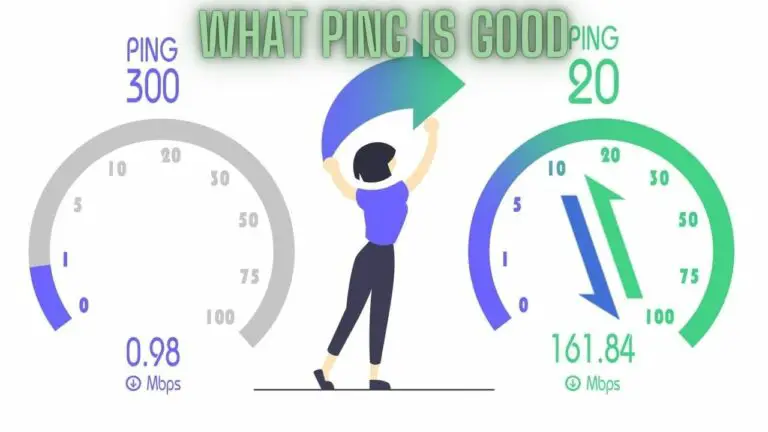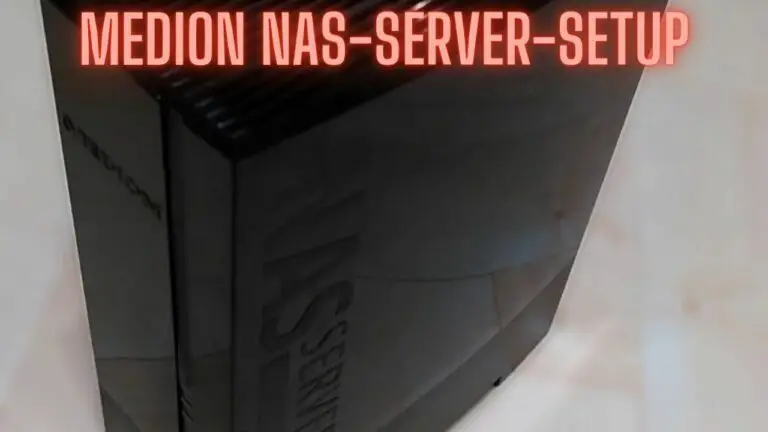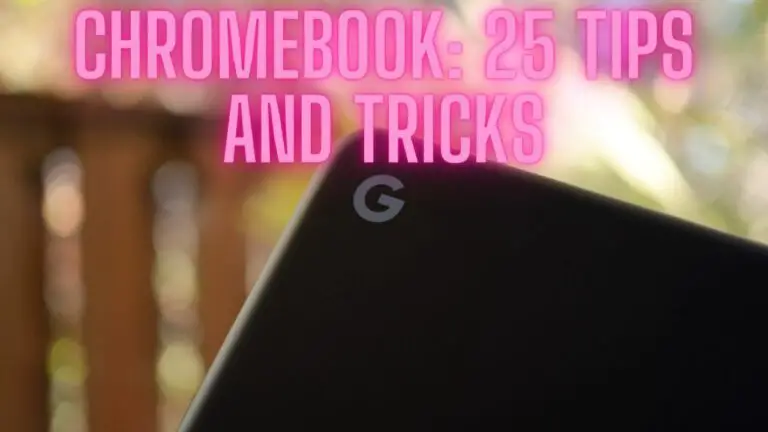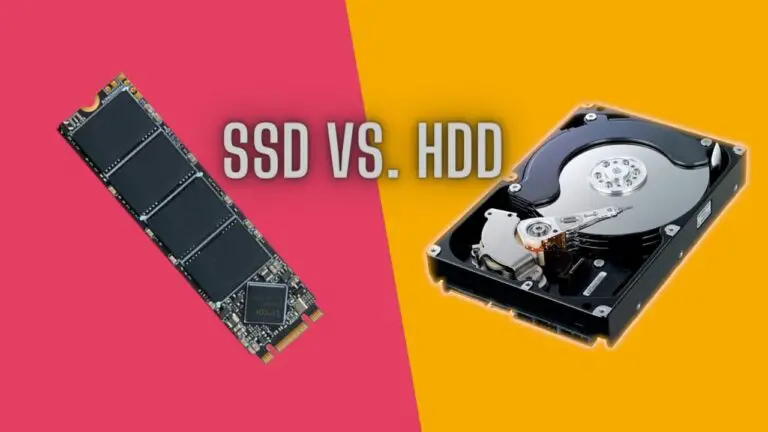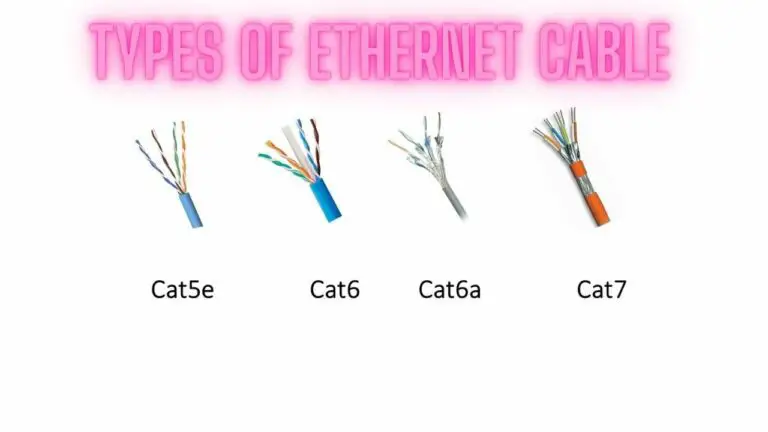What Is a Network Switch? Exploring Types of Networking Switches
Introduction
In the intricate landscape of computer networking, a network switch stands as a pivotal device that orchestrates the flow of data, ensuring efficient communication between devices within a local area network (LAN). From small home setups to complex enterprise networks, network switches play a crucial role in connecting devices and optimizing data transmission. This article delves into the realm of network switches, their functions, and the various types that cater to diverse networking needs.
Understanding a Network Switch:
A network switch is a hardware device that operates at the data link layer (Layer 2) of the OSI (Open Systems Interconnection) model. Its primary function is to connect devices within a LAN, enabling them to communicate and share data seamlessly. Unlike hubs, which broadcast data to all connected devices, switches intelligently forward data only to the specific device that needs it.
Key Functions of a Network Switch:
- Packet Forwarding: Network switches analyze incoming data packets and forward them only to the appropriate destination device, reducing network congestion and improving efficiency.
- MAC Address Learning: Switches build a table of MAC addresses and corresponding port locations to efficiently direct data to the intended recipient.
- Segmentation: By creating collision domains for each port, switches segment the network, preventing collisions and enhancing overall network performance.
- Broadcast Control: Switches limit broadcast domains, preventing unnecessary broadcast traffic from overwhelming the network.
How Does Network Switch Work?
A network switch operates as a pivotal device in a local area network (LAN), managing data traffic efficiently and facilitating seamless communication among connected devices. Unlike hubs that indiscriminately broadcast data to all devices, a network switch intelligently directs data only to the intended recipient. Let’s delve into the inner workings of a network switch to understand how it manages data flow and optimizes network performance.
1. Data Link Layer Operation: A network switch operates primarily at the data link layer (Layer 2) of the OSI (Open Systems Interconnection) model. Its primary function is to examine and forward Ethernet frames based on their Media Access Control (MAC) addresses.
2. Learning MAC Addresses: When a device is connected to a network switch, the switch learns the MAC address of that device by analyzing the source MAC address of the incoming frames. It then associates the MAC address with the specific switch port through which the data arrived. This process builds a MAC address table, also known as a MAC address forwarding table.
3. Intelligent Packet Forwarding: As data arrives at the network switch, it examines the destination MAC address of the Ethernet frame. The switch refers to its MAC address table to determine which port is associated with the destination MAC address. It then forwards the data only to the specific port where the destination device is located. This intelligent forwarding ensures that data reaches its intended recipient without unnecessarily flooding the network.
4. Eliminating Broadcast Traffic: Unlike hubs that broadcast data to all connected devices, a network switch significantly reduces broadcast traffic. This is achieved by sending broadcasts only to the ports where devices need the broadcast data, as recorded in the MAC address table.
5. Creating Virtual LANs (VLANs): Managed network switches have the capability to create Virtual LANs (VLANs). VLANs logically segment a physical network into multiple virtual networks. Devices within the same VLAN can communicate with each other as if they are connected to the same physical network, even if they are connected to different switch ports.
6. Collision Domains and Network Segmentation: A network switch creates individual collision domains for each of its ports. This means that data transmitted by one device doesn’t collide with data from another device, improving network efficiency. By segmenting the network, a switch minimizes collisions and enhances overall performance.
7. Quality of Service (QoS): Some managed switches offer Quality of Service (QoS) features, allowing administrators to prioritize certain types of data traffic. This ensures that critical data, such as voice and video, receives higher priority for transmission.
8. Monitoring and Management: Managed switches provide administrators with the ability to monitor network traffic, configure settings, and troubleshoot issues. This remote management capability enhances network control and maintenance.
Uses of a Network Switch: Optimizing Data Flow and Connectivity
A network switch is a foundational component of modern networking setups, offering a multitude of uses that enhance data flow, communication efficiency, and overall network performance. From home networks to large-scale enterprises, network switches play a crucial role in managing and optimizing data transmission. Let’s explore the various uses of a network switch in different contexts.
1. Device Connectivity: One of the primary uses of a network switch is to connect multiple devices within a local area network (LAN). Computers, printers, servers, and other network-enabled devices can be seamlessly connected to a switch, enabling them to communicate and share resources effectively.
2. Efficient Data Transmission: A network switch intelligently forwards data packets only to the specific device for which the data is intended. Unlike hubs that broadcast data to all devices, a switch ensures that data reaches its intended recipient, reducing unnecessary network congestion and enhancing data transmission efficiency.
3. Segmenting Network Traffic: Network switches create separate collision domains for each of their ports. This segmentation isolates network traffic, preventing data collisions and congestion. By reducing the number of devices competing for bandwidth, switches improve network performance and reduce delays.
4. VLAN Configuration: Managed switches allow for the creation of Virtual LANs (VLANs), which logically segment a physical network into separate virtual networks. VLANs offer benefits such as enhanced security, improved network management, and isolation of different departments or projects.
5. Quality of Service (QoS) Management: QoS features available in managed switches prioritize certain types of data traffic over others. This ensures that critical data, such as VoIP (Voice over IP) calls or video streaming, receives higher priority for transmission, resulting in smoother communication and reduced latency.
6. Reducing Network Broadcasts: By forwarding broadcasts only to the specific ports where devices need the broadcast data, network switches significantly reduce unnecessary broadcast traffic. This contributes to improved network efficiency and minimizes the risk of broadcast storms that can disrupt network performance.
7. Enhancing Network Security: Network switches isolate communication between devices, making it more challenging for unauthorized users to intercept data. This isolation enhances network security and prevents unauthorized access to sensitive information.
8. Expansion and Scalability: Network switches facilitate network expansion by providing additional ports for connecting devices. When more devices need to be added to the network, simply connecting them to available switch ports is an efficient way to scale the network.
9. VoIP and Video Conferencing: For applications like VoIP calls and video conferencing, where real-time data transmission is crucial, network switches play a significant role in ensuring low latency and high-quality communication.
10. Data Centers and Servers: In data center environments, high-performance network switches handle the extensive data traffic generated by servers, storage systems, and other critical infrastructure components.
11. Cloud and Virtualization Environments: In cloud computing and virtualization environments, network switches enable seamless communication between virtual machines (VMs) and manage data flows within complex virtual networks.
12. Remote Management: Managed switches often provide remote management capabilities, allowing network administrators to monitor and configure switches from a central location, making network maintenance and troubleshooting more efficient.
In essence, a network switch is a versatile tool that underpins efficient communication and data transmission within networks of all sizes. Its uses extend from basic connectivity to advanced features that optimize performance, security, and management, contributing to the seamless connectivity that powers our interconnected world.
Types of Networking Switches:
- Unmanaged Switch: Unmanaged switches are plug-and-play devices that require no configuration. They are ideal for basic home networks and small offices, where simple connectivity is sufficient.
- Managed Switch: Managed switches offer advanced features and configuration options. Network administrators can control, monitor, and optimize traffic, VLANs, and Quality of Service (QoS) settings.
- Layer 2 Switch: Layer 2 switches operate at the data link layer and make forwarding decisions based on MAC addresses. They are efficient for local network communication.
- Layer 3 Switch: Layer 3 switches provide routing capabilities in addition to Layer 2 functions. They can route data between different subnets and VLANs.
- PoE (Power over Ethernet) Switch: PoE switches provide power to connected devices, such as IP phones, cameras, and access points, via Ethernet cables, eliminating the need for separate power cables.
- Stackable Switch: Stackable switches can be physically stacked and managed as a single unit. They enhance scalability and simplify management in growing networks.
- Gigabit Ethernet Switch: Gigabit switches offer higher data transfer rates of up to 1 Gbps per port, making them suitable for data-intensive applications and larger networks.
- 10-Gigabit Ethernet Switch: 10-Gigabit switches provide even higher data transfer rates, ideal for data centers, multimedia streaming, and high-performance computing.
Key Features to Consider in a Network Switch
Selecting the right network switch is essential to ensure optimal data flow, connectivity, and performance within your network environment. Whether you’re setting up a home network or managing a complex enterprise infrastructure, considering the following features will help you make an informed decision:
1. Port Count and Type: Determine the number of devices you need to connect and the types of devices. Switches come with various port counts, including 8, 16, 24, or 48 ports. Additionally, consider the types of ports required—Ethernet (RJ-45) ports for devices like computers and printers, and SFP (Small Form-factor Pluggable) ports for fiber-optic connections.
2. Managed vs. Unmanaged: Decide whether you need a basic plug-and-play solution (unmanaged switch) or require advanced features like VLAN configuration and Quality of Service (QoS) settings (managed switch). Managed switches provide more control over network traffic and optimization.
3. Speed and Bandwidth: Choose a switch with the appropriate data transfer speeds. Gigabit (1 Gbps) and 10 Gigabit (10 Gbps) switches offer faster data transmission compared to standard 100 Mbps switches, which is essential for data-intensive applications.
4. PoE (Power over Ethernet) Support: If you have devices like IP cameras, access points, or VoIP phones that require power and data over a single Ethernet cable, consider a PoE switch. PoE eliminates the need for separate power cables.
5. VLAN Support: Managed switches allow you to create Virtual LANs (VLANs), which segment the network logically. This feature enhances security and isolates different network segments or departments.
6. Quality of Service (QoS): QoS settings prioritize certain types of data traffic over others, ensuring that critical data, such as voice and video, receives higher priority for transmission. This feature is crucial for real-time applications.
7. Port Mirroring: Port mirroring allows you to duplicate network traffic from one port to another, which is useful for monitoring network traffic and diagnosing issues.
8. Layer 3 Routing: If you need a switch with routing capabilities, consider a Layer 3 switch. These switches can route data between different subnets or VLANs, simplifying network architecture.
9. Stackability: For larger networks, stackable switches allow multiple switches to be connected and managed as a single unit. This simplifies management and improves scalability.
10. Management Interfaces: Check for user-friendly web interfaces, command-line interfaces (CLI), and SNMP (Simple Network Management Protocol) support. The management interface should be intuitive and allow you to configure settings and monitor the switch effectively.
11. Redundancy and Failover: For mission-critical environments, switches with redundant power supplies and support for protocols like Rapid Spanning Tree Protocol (RSTP) or Link Aggregation (LACP) can ensure network uptime.
12. Security Features: Look for switches with security features such as MAC address filtering, port security, and access control lists (ACLs) to enhance network security.
13. Energy Efficiency: Energy-efficient switches consume less power and generate less heat. Look for switches with features like Energy Efficient Ethernet (EEE) to save on energy costs.
14. Brand and Warranty: Choose reputable brands known for quality and reliability. Check the warranty and support options offered by the manufacturer.
Network Switch FAQS
What is a network switch?
A network switch is a hardware device that connects multiple devices within a local area network (LAN), intelligently forwarding data only to the intended recipient device, thereby optimizing data transmission and reducing network congestion.
How does a network switch work?
A network switch operates at the data link layer (Layer 2) of the OSI model. It learns MAC addresses of connected devices and uses this information to intelligently forward data to the correct destination. Unlike hubs, which broadcast data to all devices, switches send data only to the device that needs it.
What are the benefits of using a network switch?
Network switches enhance data transmission efficiency, reduce network congestion, improve network performance, segment network traffic, and enhance security by isolating communication between devices.
What is the difference between a managed and unmanaged switch?
An unmanaged switch is plug-and-play and requires no configuration. It’s suitable for basic networks. A managed switch offers advanced features like VLAN configuration, Quality of Service (QoS) settings, and remote management, making it suitable for larger networks and those requiring customization.
What is VLAN configuration?
VLAN (Virtual LAN) configuration involves creating separate virtual networks within a physical network. VLANs enhance security, improve network management, and isolate network segments for different purposes or departments.
What is Quality of Service (QoS)?
QoS is a feature that prioritizes certain types of data traffic over others, ensuring that critical data like voice and video receive higher priority for transmission, leading to smoother communication and reduced latency.
What is a PoE switch?
A Power over Ethernet (PoE) switch provides power and data connectivity to devices like IP cameras, access points, and VoIP phones over a single Ethernet cable, eliminating the need for separate power sources.
What is port mirroring?
Port mirroring involves duplicating network traffic from one port to another. It’s used for monitoring network traffic, diagnosing issues, and analyzing data flows.
Do network switches require configuration?
Unmanaged switches are plug-and-play and require no configuration. Managed switches offer configuration options for advanced features like VLANs and QoS, allowing network administrators to optimize network traffic.
Can I mix different speed devices on a single switch?
Yes, most modern switches are designed to handle devices with different speeds. However, ensure that the switch supports the lowest common speed among the connected devices.
Are network switches and routers the same thing?
No, network switches operate at the data link layer and are used for LAN communication. Routers operate at the network layer and are used to connect different networks, such as LANs and the internet.
Can I replace a hub with a network switch?
Yes, replacing a hub with a network switch is a common upgrade to improve network efficiency. A switch provides better data transmission by sending data only to the intended recipient, unlike a hub that broadcasts to all devices.
Can I use a network switch to extend the number of available ports?
Yes, network switches allow you to extend the number of available ports, making them suitable for expanding networks as the number of connected devices increases.
Can network switches be used in home networks?
Yes, network switches are commonly used in home networks to connect devices like computers, gaming consoles, smart TVs, and printers, improving data transmission and network performance.
Do I need a managed switch for a small home network?
For basic home networks, an unmanaged switch is usually sufficient. However, if you want more control over network traffic or plan to use advanced features like VLANs, a managed switch might be beneficial.
Are all network switches the same in terms of performance?
No, network switches vary in terms of performance, speed, features, and quality. Consider your specific networking needs when selecting a switch to ensure optimal performance for your environment.
Conclusion:
In the dynamic world of networking, a network switch serves as a conductor orchestrating the symphony of data flow. With the ability to intelligently route data, segment networks, and optimize communication, network switches are the backbone of modern connectivity. Whether in homes, offices, or expansive enterprise environments, the right type of switch enhances network performance, enabling devices to communicate seamlessly and efficiently within the realms of local area networks.