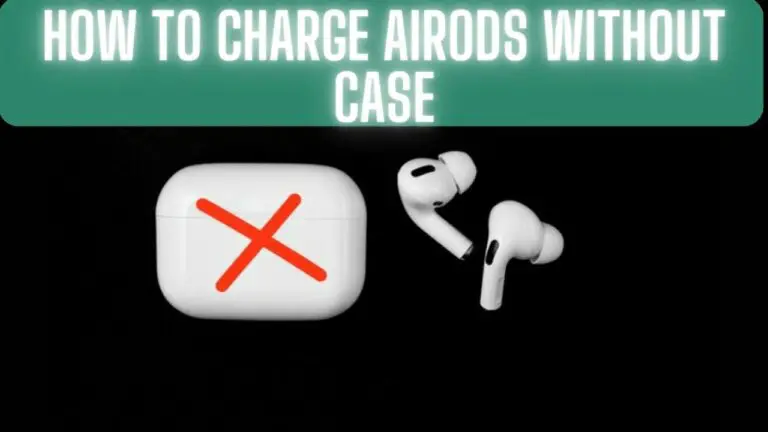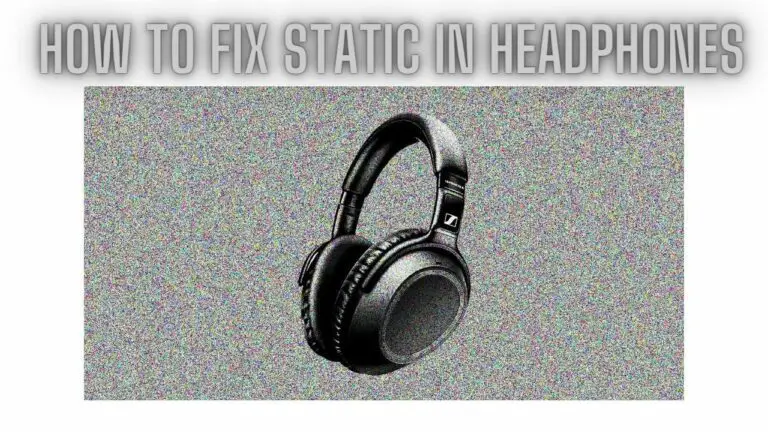Exploring Different Sizes of Headphone Audio Jacks
Introduction
Headphone audio jacks, also known as headphone connectors or headphone plugs, are vital components that connect your headphones to various audio sources, including smartphones, laptops, audio players, and more. These jacks come in different sizes, each serving a specific purpose and compatibility. This article dives into the various sizes of headphone audio jacks, their applications, and the devices they commonly connect to.
Different Sizes of Headphone Audio Jacks
3.5mm (1/8″) Headphone Jack:
The 3.5mm headphone jack, also referred to as the mini-jack or 1/8″ jack, is one of the most common and widely used sizes. It’s found in a multitude of devices, including smartphones, tablets, laptops, MP3 players, headphones, earbuds, and portable speakers. This universal size has become a standard for consumer electronics due to its compact design and widespread compatibility.
6.35mm (1/4″) Headphone Jack:
The 6.35mm headphone jack, often called the quarter-inch jack, is commonly found in professional audio equipment such as studio headphones, musical instruments, amplifiers, and audio interfaces. It offers improved audio quality and durability, making it suitable for applications where higher fidelity and robustness are required.
2.5mm Headphone Jack:
The 2.5mm headphone jack, also known as the sub-mini jack, is less common and often found in older mobile phones, some audio players, and specific devices. It’s not as prevalent as the 3.5mm jack, and its usage has become somewhat limited in recent years due to the rise of other sizes.
USB Type-C Headphone Jack:
With the advent of USB Type-C connectivity, some devices have integrated USB Type-C ports for audio output. These ports can transmit both audio and power, allowing for a digital audio connection and potentially improved audio quality. However, the adoption of USB Type-C for headphones is not as widespread as traditional audio jacks.
Lightning Connector (Apple):
Apple’s Lightning connector serves as a proprietary alternative to the standard 3.5mm jack on many iOS devices. It’s primarily used for connecting headphones or audio accessories to iPhones, iPads, and iPods. This design choice has sparked discussions about the need for adapters and the impact on device compatibility.
Wireless (Bluetooth) Connectivity:
With the rise of wireless technology, many headphones and devices now utilize Bluetooth connectivity for audio transmission. This eliminates the need for physical audio jacks altogether, providing users with cable-free listening experiences.
Choosing the Right Headphone Jack:
Selecting the appropriate headphone jack depends on the devices you own and their compatibility. Most consumer electronics use the 3.5mm headphone jack, ensuring compatibility with a wide range of headphones and audio sources. Professional audio equipment and instruments typically use the larger 6.35mm jack for its improved audio quality.
As technology evolves, newer connection options like USB Type-C and wireless connectivity are reshaping how we connect headphones to devices. It’s essential to consider your specific needs, the devices you use, and the type of audio experience you desire when choosing the right headphone jack size for your setup.
How the Headphone Jack Affects Sound Quality
The headphone jack, though seemingly small and simple, plays a significant role in determining the sound quality you experience while listening to audio through your headphones. The type of headphone jack, its construction, and the components around it can all impact the audio signal and ultimately influence your listening experience. Let’s explore how the headphone jack affects sound quality and what factors you should consider.
1. Connection Type:
Different types of headphone jacks can transmit audio signals in different ways. The most common connection type is the analog connection, where the audio signal travels as an analog waveform. Some modern devices, however, use digital connections, such as USB Type-C or Lightning connectors. Digital connections can offer benefits like reduced interference and potentially better audio quality.
2. Build Quality:
The quality of the headphone jack itself can have a noticeable impact on sound quality. High-quality headphone jacks with good conductivity and tight connections can help maintain the integrity of the audio signal, resulting in clearer sound. Cheaper or poorly constructed jacks may introduce noise, static, or signal degradation.
3. Electrical Resistance and Impedance:
The headphone jack’s electrical resistance can affect the overall impedance of the audio circuit. Impedance mismatches between the headphone and the jack can lead to changes in the frequency response of the headphones, affecting the tonal balance and overall sound quality.
4. Contact Surface and Material:
The contact surface and material of the headphone jack can influence the signal transfer quality. Gold-plated connectors are often used because gold is an excellent conductor and resistant to corrosion. Gold plating can enhance signal transmission and reduce the likelihood of signal degradation over time.
5. EMI and Interference:
Electromagnetic interference (EMI) and radio frequency interference (RFI) can introduce unwanted noise into the audio signal. High-quality headphone jacks are designed to minimize these interferences, ensuring a cleaner audio signal and improved sound quality.
6. Physical Wear and Tear:
As headphone jacks are frequently used, they can undergo wear and tear over time. Loose connections or damaged contacts can introduce noise or cause intermittent signal loss, negatively impacting sound quality.
7. Balanced vs. Unbalanced:
Some audio equipment supports balanced headphone connections, which use three conductors instead of the standard two. Balanced connections help reduce interference and can potentially provide better sound quality, particularly in professional audio applications.
8. Cable Quality:
The cable connected to the headphone jack can also influence sound quality. High-quality cables with good shielding and conductive materials can help maintain the integrity of the audio signal.
9. Signal Path Integrity:
The signal path from the audio source to the headphones should ideally be free from interruptions or impedance changes. A well-designed headphone jack and audio circuitry contribute to maintaining the integrity of the signal.
Factors to Consider When Choosing the Right Audio Jacks
Selecting the right audio jack is crucial to ensure optimal audio connectivity and sound quality. Whether you’re choosing a headphone jack, microphone jack, or any other type of audio jack, several factors should be considered to match your devices, audio requirements, and connectivity needs. Here are the key factors to keep in mind:
1. Type of Audio Jack: Different audio equipment may require different types of jacks. Common types include headphone jacks (3.5mm, 6.35mm), microphone jacks (XLR, 3.5mm TRS/TRRS), and line input/output jacks. Ensure you choose the appropriate type for your specific use case.
2. Compatibility: Check the compatibility of the audio jack with your devices. Some devices may have proprietary connectors (like Apple’s Lightning connector), while others use standard jacks. Make sure the jack is compatible with your equipment.
3. Application: Consider the purpose of the audio connection. Are you connecting headphones, microphones, instruments, or speakers? Different applications may require different types of jacks to achieve the best audio quality.
4. Mono vs. Stereo: Determine whether you need a mono or stereo jack. Mono jacks have one signal conductor and are suitable for single-channel audio. Stereo jacks have two signal conductors and support left and right audio channels.
5. Size and Form Factor: Choose the appropriate size of the jack. For instance, headphone jacks are available in 3.5mm and 6.35mm sizes. The size should match the input/output ports of your devices.
6. Balanced vs. Unbalanced: Balanced jacks use additional conductors to reduce interference, offering better audio quality over long cable runs. Unbalanced jacks have two conductors and are more common in consumer applications.
7. Cable and Connector Quality: The quality of the cable and connector greatly influences audio performance. High-quality cables with good shielding and durable connectors help maintain signal integrity.
8. Signal Integrity: Ensure that the chosen audio jack and connectors offer good signal integrity. Well-constructed jacks minimize signal loss, interference, and noise.
9. Build Quality: Opt for jacks made from quality materials that provide robustness and durability. Gold-plated connectors resist corrosion and offer better conductivity.
10. Impedance Matching: When connecting audio devices, consider impedance matching between the devices and the audio jack. Mismatched impedance can affect audio quality and result in distorted sound.
11. Interference Resistance: Look for jacks designed to minimize electromagnetic interference (EMI) and radio frequency interference (RFI). This helps maintain a clean audio signal.
12. Ease of Use: Consider the ease of plugging and unplugging the jack. Connectors should provide a secure fit without being too difficult to insert or remove.
13. Budget: While quality is important, consider your budget when choosing audio jacks. There’s a range of options available, from basic to high-end connectors.
14. Future Compatibility: As technology evolves, consider whether the chosen audio jack will remain relevant in the future. For instance, USB Type-C connectors offer versatility for both audio and other functionalities.
15. Brand Reputation: Choose reputable brands known for producing reliable and high-quality audio connectors. Established brands often have a track record of producing durable and well-performing products.
By carefully considering these factors, you can choose the right audio jack that suits your specific needs, ensuring seamless connectivity and optimal audio performance for your devices and applications.
Different Sizes of Headphone Audio Jacks FAQS
What are the different sizes of headphone audio jacks?
The most common sizes of headphone audio jacks include 3.5mm (1/8″), 6.35mm (1/4″), and less commonly, 2.5mm. There are also proprietary connectors like USB Type-C and Lightning used by specific devices.
Where is the 3.5mm headphone jack commonly found?
The 3.5mm headphone jack is found in a wide range of devices such as smartphones, laptops, tablets, MP3 players, headphones, earbuds, and portable speakers.
What is the 6.35mm headphone jack used for?
The 6.35mm headphone jack, also known as the quarter-inch jack, is commonly used in professional audio equipment, musical instruments, amplifiers, and audio interfaces.
Is the 2.5mm headphone jack still widely used?
The 2.5mm headphone jack is less common and has become somewhat outdated due to the prevalence of the 3.5mm jack and other connection types.
What is the USB Type-C headphone jack used for?
USB Type-C connectors are versatile and can be used for audio output in devices like smartphones, laptops, and tablets. They offer digital audio transmission and potentially improved sound quality.
Why did Apple switch to the Lightning connector for headphones?
Apple switched to the Lightning connector for headphones on some devices to promote a proprietary ecosystem and enhance functionality, but it sparked discussions about compatibility and the need for adapters.
Are wireless connections replacing headphone jacks?
Wireless connections, such as Bluetooth, have gained popularity and are replacing wired connections in some cases. However, wired connections still offer advantages in terms of audio quality and reliability.
Can I use an adapter to convert between different jack sizes?
Yes, adapters are available to convert between different jack sizes. For example, you can use an adapter to convert a 6.35mm jack to a 3.5mm jack.
Can I use a 3.5mm to USB Type-C adapter for headphones?
Yes, you can use an adapter to connect 3.5mm headphones to devices with USB Type-C ports. However, the audio quality may depend on the quality of the adapter and the device’s digital-to-analog conversion.
Are all headphone jacks created equal in terms of sound quality?
The sound quality of headphone jacks can vary based on factors like build quality, impedance matching, and interference resistance. High-quality jacks with good components tend to provide better sound quality.
Can I use a headphone with a 6.35mm jack in a device with a 3.5mm jack?
Yes, you can use an adapter to convert a 6.35mm headphone jack to a 3.5mm jack for compatibility with devices that have the smaller jack size.
Do headphone jacks affect sound quality?
Yes, the type of headphone jack, its construction, and other factors can affect sound quality. High-quality jacks with good conductivity and signal integrity contribute to better audio performance.
Which size of headphone jack offers the best sound quality?
Both 3.5mm and 6.35mm jacks can offer good sound quality, but factors like the quality of components and the overall audio chain also influence sound quality.
Are headphone jack sizes standardized?
While 3.5mm and 6.35mm jacks are widely standardized, proprietary connectors like USB Type-C and Lightning are specific to certain devices and manufacturers.
Can I replace a headphone jack on a device if it’s damaged?
In some cases, it’s possible to replace a damaged headphone jack, but it may require technical skills or professional repair services.
Conclusion:
While the headphone jack may seem like a small component, its impact on sound quality is significant. Factors like connection type, build quality, material, and interference resistance all play a role in determining the audio signal’s integrity. Choosing devices with high-quality headphone jacks, using well-constructed cables, and paying attention to impedance matching can all contribute to an enhanced and more enjoyable listening experience.