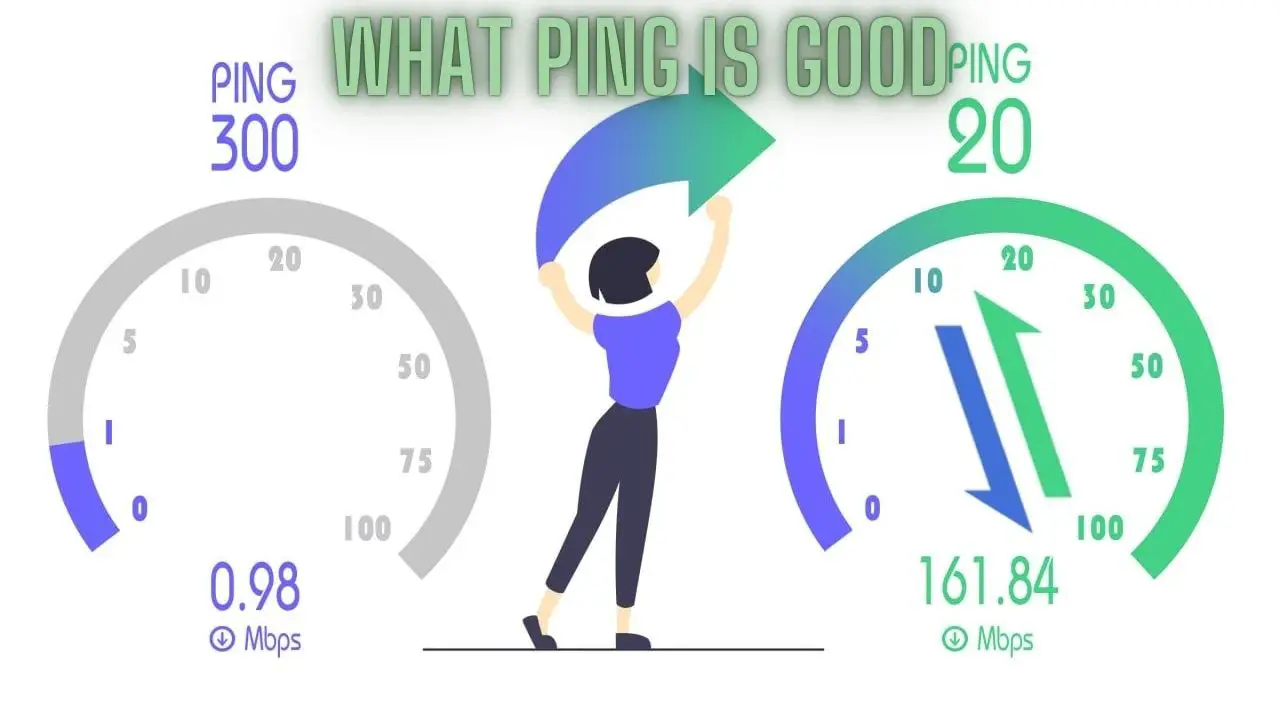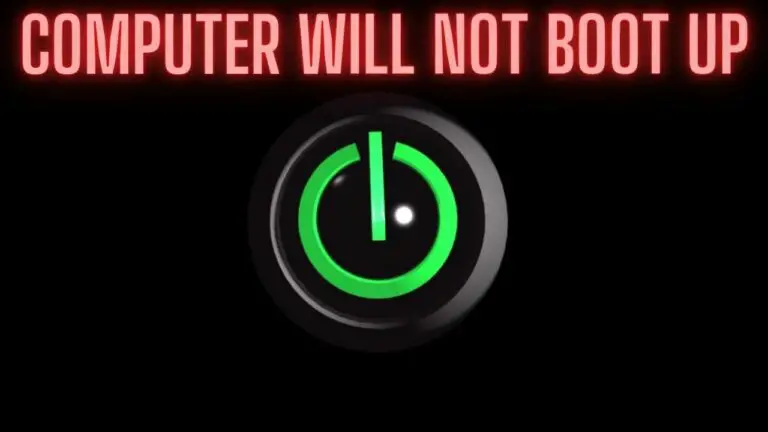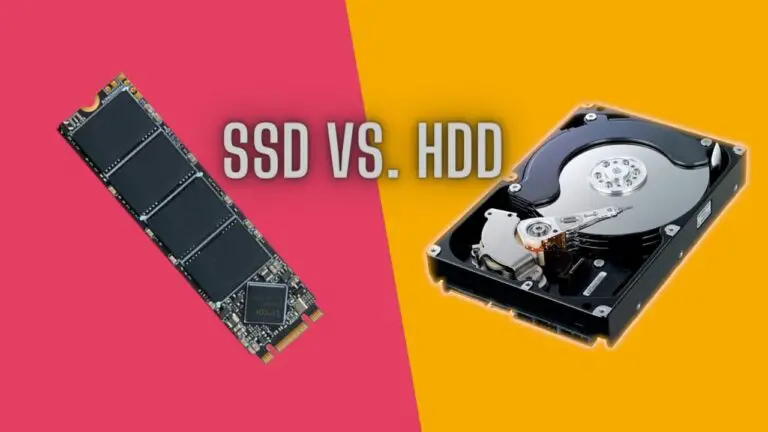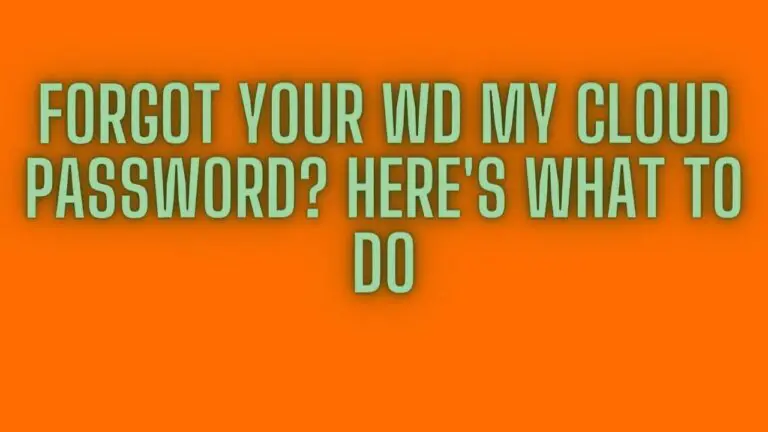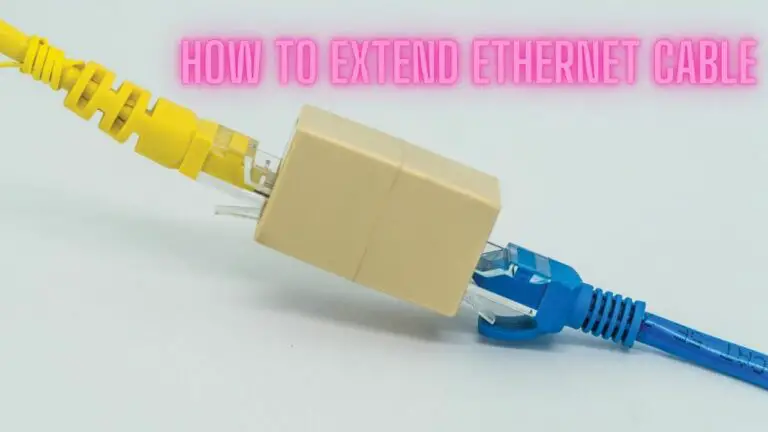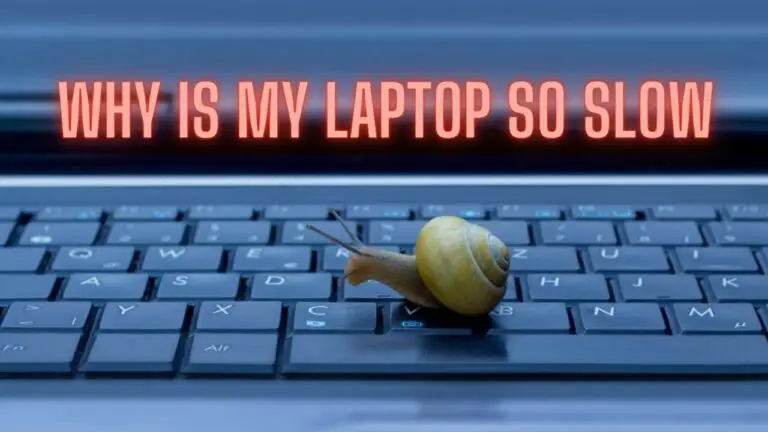What Ping Is Good, Understanding Latency and Jitter, and How to Improve Your Ping
1. Introduction
In the world of online gaming, video streaming, remote work, and general internet usage, the terms “ping,” “latency,” and “jitter” have become increasingly important. These metrics directly impact the quality of your online experience, but what do they mean, and how can you improve them? In this comprehensive guide, we’ll delve into the world of ping, latency, and jitter, explain what values are considered good, and provide you with practical tips on how to enhance your online connectivity for a smoother and more enjoyable internet experience.
1.1. The Significance of Ping, Latency, and Jitter
In the digital age, a smooth and lag-free online experience is crucial, whether you’re gaming, video conferencing, streaming content, or simply browsing the web. To achieve this, you need to understand and manage factors like ping, latency, and jitter. In this introduction, we’ll explain their importance and relevance in today’s connected world.
1.2. What Impacts Ping, Latency, and Jitter?
Numerous factors, from your internet connection type to the devices you use, can impact ping, latency, and jitter. We’ll explore the primary factors and set the stage for the detailed discussions to follow.
2. Understanding Ping
2.1. What Is Ping?
Ping is a measure of the time it takes for data to travel from your device to a remote server and back. It’s often expressed in milliseconds (ms) and is a critical metric for determining the responsiveness of an internet connection.
2.2. Interpreting Ping Values
Understanding what different ping values mean is essential for gauging your online experience. We’ll explore what is considered good and what might lead to performance issues.
2.3. Factors Affecting Ping
Numerous factors, such as physical distance, network congestion, and device performance, affect your ping. We’ll break down the most significant factors.
2.4. How to Measure Your Ping
We’ll guide you through how to measure your ping using various tools and techniques to get an accurate reading.
3. Deciphering Latency
3.1. What Is Latency?
Latency is the time it takes for data to travel from your device to a remote server. It includes several components, such as processing latency, transmission latency, and propagation latency, all of which contribute to the total round-trip time.
3.2. Interpreting Latency Values
We’ll delve into what various latency values indicate and how they can impact your online experience.
3.3. Sources of Latency
Numerous factors contribute to latency, including physical distance, network architecture, and data transmission methods. We’ll explore the primary sources in detail.
3.4. How to Check Latency
We’ll explain how you can check your latency using various tools and methods, providing practical instructions for different platforms.
4. Cracking the Code of Jitter
4.1. What Is Jitter?
Jitter refers to the variation in latency between data packets as they traverse a network. It’s a measure of the inconsistency or instability of your internet connection.
4.2. Interpreting Jitter Values
Understanding jitter values and their implications is vital for identifying network performance issues.
4.3. Causes of Jitter
Several factors, such as network congestion, packet loss, and varying data routes, contribute to jitter. We’ll dissect the primary causes.
4.4. How to Measure Jitter
We’ll provide guidance on how to measure jitter, allowing you to identify and monitor this critical metric.
5. Ideal Values for Ping, Latency, and Jitter
5.1. What Is Considered Good?
We’ll explore the ideal values for ping, latency, and jitter and what ranges are generally considered acceptable for different online activities.
5.2. Online Activities and Recommended Metrics
The appropriate ping, latency, and jitter values can vary depending on your online activities. We’ll provide recommendations for various applications, from gaming to video conferencing.
5.3. Impact of Poor Metrics
Understanding the consequences of poor ping, latency, and jitter is crucial for appreciating the importance of optimizing these metrics.
6. Practical Tips to Improve Your Ping
6.1. Selecting the Right Internet Plan
Choosing the right internet plan is the first step in improving your ping and overall online experience. We’ll discuss what to look for in an internet plan.
6.2. Using a Wired Connection
A wired (Ethernet) connection can significantly improve your ping and reduce latency. We’ll explain how to set up a wired connection.
6.3. Optimizing Your Router and Network
Your router and network settings play a crucial role in your online performance. We’ll provide practical tips for optimizing these settings.
6.4. Minimizing Background Applications
Background applications can consume bandwidth and increase latency. We’ll explain how to manage and reduce these applications.
6.5. Reducing Network Congestion
Network congestion is a common cause of high latency and poor ping. We’ll explore strategies for reducing congestion and improving your online experience.
7. Using Gaming VPNs and CDNs
7.1. Gaming VPNs: A Double-Edged Sword
Gaming VPNs can both help and hinder your online gaming experience. We’ll discuss when and how to use them effectively.
7.2. Content Delivery Networks (CDNs)
CDNs play a significant role in reducing latency for content delivery. We’ll explain how CDNs work and their impact on your online experience.
8. Optimizing for Online Gaming
8.1. Gaming-Specific Settings
Online gamers have unique requirements when it comes to ping and latency. We’ll provide gaming-specific tips and settings.
8.2. Server Selection and Geolocation
Choosing the right gaming server based on its geolocation can significantly impact your online gaming performance. We’ll provide guidance on server selection.
9. Testing and Monitoring Tools
9.1. Online Ping Test Tools
There are various online tools available for testing your ping, latency, and jitter. We’ll introduce some of the most popular options.
9.2. Latency and Jitter Monitoring Software
Monitoring software allows you to track latency and jitter over time. We’ll recommend some monitoring tools for different platforms.
10. The Future of Low Latency Technologies
10.1. Edge Computing
Edge computing is set to revolutionize low-latency experiences. We’ll explore what edge computing is and how it affects online applications.
10.2. 5G and Low Latency
The rollout of 5G networks promises lower latency and faster internet speeds. We’ll discuss the impact of 5G on latency.
10.3. Virtual Reality and Augmented Reality
Emerging technologies like VR and AR demand ultra-low latency for a seamless experience. We’ll delve into the challenges and solutions for these technologies.
11. FAQS
What is ping, and why is it important?
Ping is a measure of the round-trip time it takes for data to travel from your device to a remote server and back. It’s crucial for determining the responsiveness of your internet connection, especially in applications like online gaming, video conferencing, and real-time streaming.
What’s the difference between latency and ping?
While ping measures the round-trip time for data to travel, latency is a broader term that encompasses various components contributing to the delay in data transmission, including processing, transmission, and propagation latency. Ping is one way to measure latency.
What is jitter, and how does it affect online experiences?
Jitter refers to the variation in latency between data packets as they traverse a network. High jitter can result in inconsistent data delivery, leading to lag, stuttering, and disruptions in online applications.
What is a good ping value?
A good ping value is typically under 50 ms for most online activities. However, what’s considered good can vary based on the specific use case. Lower ping values are desirable, especially for online gaming.
What is a good latency value, and how does it differ from ping?
Good latency values are generally under 100 ms. While ping measures round-trip time, latency encompasses all components contributing to data transmission delay.
What causes high latency, and how can it be reduced?
High latency can be caused by various factors, including physical distance, network congestion, and poor-quality connections. You can reduce latency by using a wired connection, optimizing your network settings, and selecting the right internet plan.
What are common sources of jitter, and how can it be minimized?
Jitter can result from network congestion, packet loss, and varying data routes. Minimizing jitter involves optimizing your network, reducing background applications, and ensuring a stable internet connection.
How can I improve my ping for online gaming?
To improve your gaming ping, consider using a wired connection, selecting the right gaming server, optimizing your router settings, and minimizing background applications that consume bandwidth.
What tools can I use to measure and monitor ping, latency, and jitter?
There are various online tools and software applications available to measure and monitor these metrics. Popular tools include online ping test websites and latency monitoring software.
What’s the impact of low latency technologies like 5G and edge computing on online experiences?
Low latency technologies like 5G and edge computing promise faster and more responsive online experiences, especially for applications like virtual reality and augmented reality.
Why is it essential to regularly monitor and optimize ping, latency, and jitter?
Regular monitoring and optimization of these metrics ensure a smooth and enjoyable online experience, with reduced lag, interruptions, and disruptions in various applications.
What are the future trends in reducing latency for online applications?
The future of low latency technologies includes advancements in edge computing, the rollout of 5G networks, and innovations in virtual reality and augmented reality to provide seamless and responsive online experiences.
12. Final Thoughts
In the final section of this comprehensive guide, we’ll summarize the key takeaways and provide some parting thoughts on the importance of optimizing ping, latency, and jitter for a smoother and more enjoyable online experience.