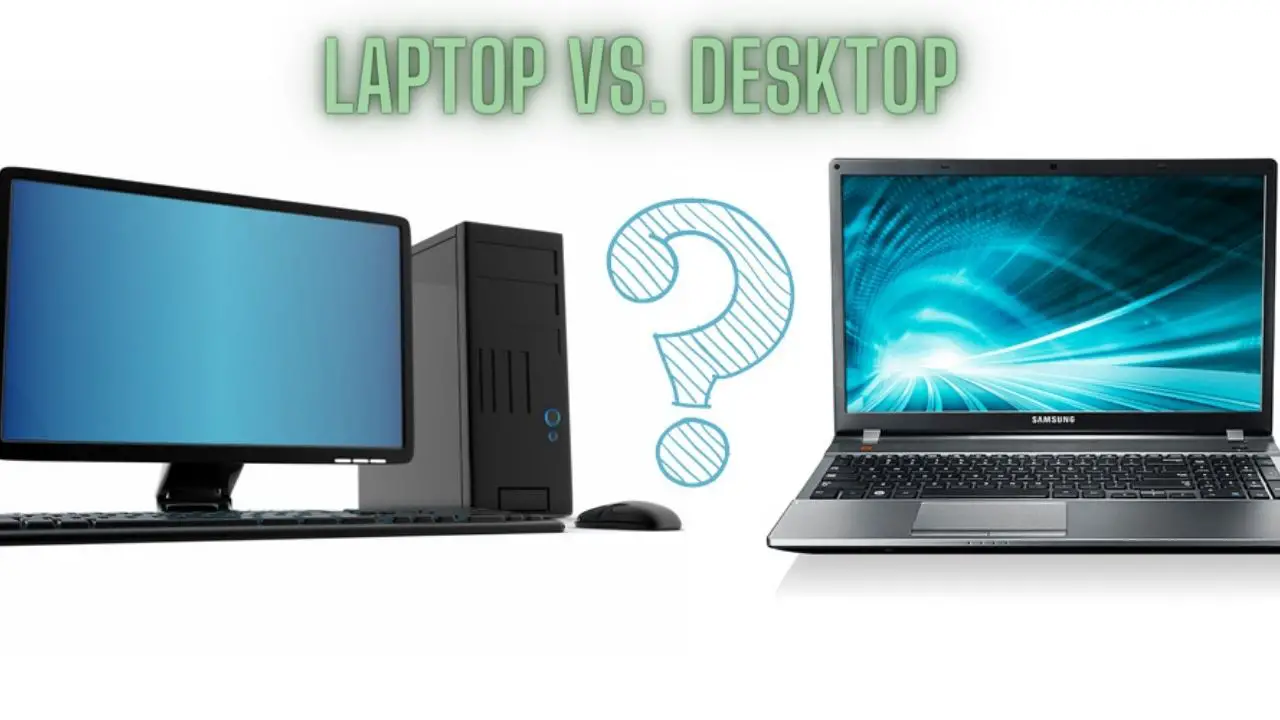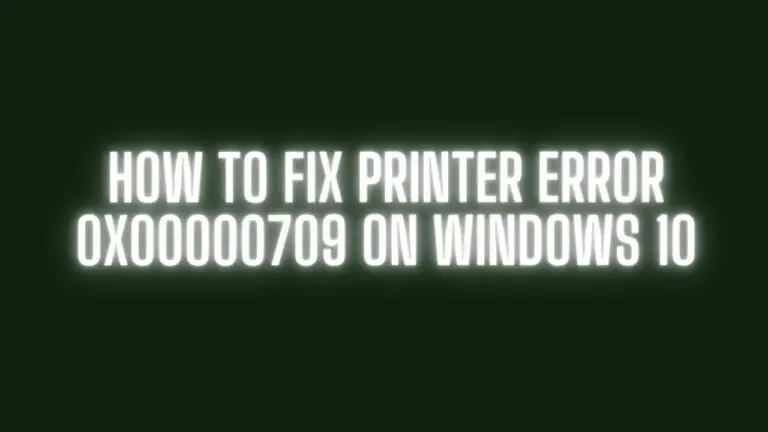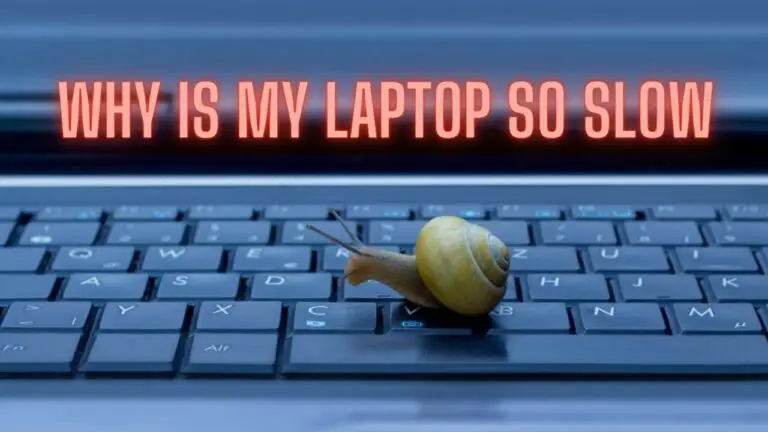Laptop vs. Desktop – Pros, Cons, & Which is Better For You?
Introduction
The choice between a laptop and a desktop computer is one that many consumers grapple with when looking to invest in a new computing device. Both options offer a range of advantages and disadvantages, and the decision ultimately depends on your specific needs, preferences, and usage patterns. In this comprehensive article, we will delve into the pros and cons of laptops and desktops, aiming to help you make an informed decision on which is better suited for you.
The Pros and Cons of Laptops
Laptops have become increasingly popular due to their portability and versatility. Here are the pros and cons of using a laptop:
Pros of Laptops:
- Portability: Laptops are designed for mobility. You can take them anywhere, whether it’s your local coffee shop, a business meeting, or your favorite cozy spot at home.
- Versatility: Laptops serve a variety of purposes, from work and productivity to entertainment and creative tasks. They can be used for word processing, web browsing, video conferencing, and more.
- Built-in Battery: Laptops have a built-in battery, allowing you to use them even when there’s no power outlet nearby. This is invaluable for travelers and those frequently on the move.
- Space-Saving: Laptops are compact and require minimal desk space. They are an excellent choice for individuals with limited room or a need for a clutter-free workspace.
- Wireless Connectivity: Laptops come equipped with Wi-Fi, Bluetooth, and often cellular data capabilities, ensuring you’re always connected to the internet and other devices without additional accessories.
Cons of Laptops:
- Limited Performance: Laptops typically offer less processing power and graphics capabilities compared to desktops. This can be a limiting factor for demanding tasks such as video editing or gaming.
- Non-Upgradable: Most laptops are not easily upgradable. You’re generally stuck with the components that came with the device, limiting future improvements.
- Smaller Screen Size: Laptops usually feature smaller screens, which may not be ideal for tasks that require a larger display, like video editing or design work.
- Limited Ergonomics: Laptops may not offer the best ergonomic setup, as they can lead to poor posture and discomfort over extended usage periods.
The Pros and Cons of Desktops
Desktop computers are known for their power and reliability. Here are the pros and cons of using a desktop:
Pros of Desktops:
- Performance and Power: Desktops typically offer more processing power and better graphics performance, making them ideal for tasks like video editing, 3D rendering, and gaming.
- Upgradability: Desktops are highly customizable and upgradable. You can easily replace or upgrade components like RAM, graphics cards, and storage, extending the lifespan of your system.
- Larger Display Options: Desktop setups often feature larger monitors or even multiple displays, providing a more immersive and productive workspace.
- Better Cooling: Desktops have better cooling systems, which allow for sustained high-performance levels without overheating issues.
- Ergonomics: With the right peripherals and ergonomic accessories, desktop workstations can be set up for optimal comfort and posture.
Cons of Desktops:
- Immobility: Desktops are not portable, making them less suitable for individuals who need to work or use a computer on the go.
- Space Requirements: A desktop setup requires dedicated space, which may not be ideal for those with limited room or who prefer a minimalist workspace.
- Power Consumption: Desktops consume more power than laptops, which can lead to higher electricity bills and are less eco-friendly.
- Cable Clutter: A desktop setup often involves more cables and accessories, which can lead to a cluttered and less organized workspace.
Performance and Power
One of the primary considerations when choosing between a laptop and a desktop is the level of performance and power you require. Here’s a closer look:
Laptops for Performance:
- Laptops can handle everyday tasks like web browsing, word processing, and video streaming with ease.
- Some high-end laptops feature powerful CPUs and dedicated graphics cards suitable for gaming and content creation.
- However, laptops may throttle performance under sustained heavy loads due to thermal limitations.
Desktops for Performance:
- Desktops offer superior performance with more powerful processors and graphics cards, making them ideal for tasks that demand high computing power.
- They can handle resource-intensive tasks such as 3D modeling, video editing, and running multiple virtual machines simultaneously.
- Desktops generally don’t face the same thermal limitations as laptops, allowing for sustained high performance.
Conclusion: If you need raw computing power for tasks like gaming, video editing, or 3D rendering, a desktop is the better choice. Laptops are sufficient for everyday tasks but may struggle with resource-intensive workloads.
Portability and Mobility
Your lifestyle and work habits will heavily influence your decision regarding portability:
Laptops for Portability:
- Laptops are designed for on-the-go use. You can work or access your files from virtually anywhere.
- They are perfect for travelers, students, and professionals who require mobility and flexibility.
- Laptops are ideal for attending meetings, presentations, or working remotely.
Desktops for Portability:
- Desktops are stationary and lack portability. They are best suited for a fixed workspace.
- If you need to travel frequently or have a dynamic work environment, a desktop may not be the most practical choice.
Conclusion: If you need a computer that can travel with you, a laptop is the clear winner. However, if your computer usage is primarily at a fixed location, a desktop provides better performance and value for your money.
Ergonomics and Workspace
Comfort and ergonomics are crucial for maintaining your health and productivity:
Laptops for Ergonomics:
- Laptops can be less ergonomic due to their built-in keyboards and displays, which often lead to poor posture and discomfort.
- External peripherals, such as an external keyboard, mouse, and laptop stand, can improve the ergonomics of a laptop setup.
Desktops for Ergonomics:
- Desktop workstations can be optimized for comfort by choosing ergonomic peripherals, adjusting monitor heights, and using adjustable chairs and desks.
- With the right setup, desktops offer superior ergonomics, which is important for long hours of work or gaming.
Conclusion: Desktops have the upper hand in terms of ergonomics. They allow for more customizable and comfortable workspaces, which is essential for maintaining good posture and reducing the risk of discomfort or injury.
Gaming and Entertainment
For gamers and entertainment enthusiasts, the choice between a laptop and a desktop can be significant:
Laptops for Gaming and Entertainment:
- High-end gaming laptops equipped with powerful GPUs can deliver a great gaming experience, although they tend to be more expensive.
- Laptops are convenient for gaming with friends or at gaming events.
Desktops for Gaming and Entertainment:
- Gaming desktops offer the best gaming performance, as they can accommodate larger, more powerful graphics cards.
- They are highly customizable, allowing you to build a gaming rig tailored to your specific preferences.
- Desktops are ideal for immersive gaming experiences with large monitors or multiple displays.
Conclusion: If gaming and entertainment are a top priority, a desktop offers better performance, customization, and long-term upgradability. While gaming laptops provide convenience, they may come at a higher cost.
Cost and Upgradability
Cost considerations and the ability to upgrade your system over time can impact your choice:
Laptops for Cost and Upgradability:
- Laptops come in various price ranges, from budget to high-end models. However, high-performance laptops tend to be expensive.
- Most laptops are not easily upgradable. You’re limited to upgrading the RAM and storage in some cases.
Desktops for Cost and Upgradability:
- Desktops provide better value for your money, as you can build a powerful system for a fraction of the cost of an equivalent laptop.
- They are highly upgradable. You can easily swap out or upgrade individual components to keep your system current.
Conclusion: If you’re on a tight budget, need a low-cost system, or want the flexibility to upgrade your computer over time, a desktop is the more economical choice. Laptops offer convenience but may be more expensive for high-performance configurations.
FAQS
What’s the main difference between a laptop and a desktop?
The main difference is portability. Laptops are designed to be carried around, while desktops are stationary and remain in one location.
Which is more powerful, a laptop or a desktop?
Desktops are generally more powerful due to larger, more efficient components. They are better for demanding tasks like gaming and video editing.
Are laptops good for gaming?
Yes, some gaming laptops with powerful graphics cards can handle modern games well. However, high-end gaming desktops typically offer better gaming performance.
Can I upgrade a laptop like I can with a desktop?
Laptops are less upgradable compared to desktops. Upgrading RAM and storage is possible in some laptops, but major components like the CPU and GPU are usually not upgradeable.
Are desktops more cost-effective than laptops?
Desktops generally provide better value for your money in terms of performance. You can build a high-performance desktop for less than the cost of an equivalent laptop.
Which is better for work and productivity: a laptop or a desktop?
Both laptops and desktops can be used for work and productivity. Laptops offer the advantage of portability, while desktops excel in terms of performance and ergonomics.
Is a laptop or desktop better for students?
It depends on the student’s needs. Laptops are more suitable for students who need to take their computer to class or study in various locations. Desktops are ideal for students with a dedicated study space and demanding computing needs.
Can I connect a laptop to a desktop monitor or vice versa?
Yes, you can connect a laptop to a desktop monitor and vice versa. Many modern monitors have multiple input options, making it easy to switch between devices.
What are the advantages of laptops in terms of portability?
Laptops are lightweight and compact, making them ideal for working on the go. They have built-in batteries, allowing you to use them without a power source.
Are there any disadvantages to using a laptop for work or gaming?
Laptops may be less ergonomic for long hours of use and may suffer from thermal limitations under heavy workloads, which can affect performance.
What are the disadvantages of desktop computers?
Desktops are stationary and lack portability. They consume more power, which can lead to higher electricity bills. Additionally, they require a dedicated workspace.
Can you use a desktop computer without an internet connection?
Yes, desktops can function without an internet connection, but certain tasks that rely on internet access, such as web browsing and cloud-based services, won’t be available.
Which type of computer is more energy-efficient, laptops, or desktops?
Laptops are generally more energy-efficient than desktops due to their smaller components and built-in power management features.
Are there hybrid options that combine the benefits of laptops and desktops?
Yes, some all-in-one computers offer a compromise by providing a desktop-like experience with a single unit that includes a built-in display and components. However, they may lack the portability of laptops.
Which is better for graphic design and video editing: a laptop or desktop?
A desktop with a high-quality monitor and powerful graphics card is often preferred for graphic design and video editing due to better performance and larger screen size.
Can I build my own laptop like I can with a desktop computer?
Building your own laptop is extremely challenging due to the compact and highly integrated design of laptops. It is not a common practice, and most laptops are pre-assembled by manufacturers.
Do laptops and desktops have the same lifespan?
Laptops and desktops can have similar lifespans if well-maintained. However, desktops are generally more upgradable, which can extend their effective lifespan.
Are there specific tasks where laptops outperform desktops?
Laptops are better for tasks that require mobility, such as taking notes during a lecture, working on the move, or attending meetings and presentations.
Can you connect multiple monitors to a laptop like you can with a desktop?
Yes, many laptops support multiple monitor setups, allowing you to connect external displays for increased productivity or gaming.
What factors should I consider when choosing between a laptop and a desktop?
Consider your specific needs, such as portability, performance, budget, and workspace, as well as your primary use cases, to make an informed decision.
Conclusion
The decision between a laptop and a desktop ultimately comes down to your specific needs and preferences. Here’s a summary to help you make an informed choice:
- Choose a Laptop If:
- You require portability and mobility.
- You need a versatile device for work and play.
- You value a compact, space-saving design.
- Choose a Desktop If:
- You demand high-performance computing for tasks like gaming, content creation, or professional work.
- You have a dedicated workspace and can optimize it for ergonomic comfort.
- You want a cost-effective and upgradable system.
In the end, the “better” option depends on how you intend to use your computer. Consider your priorities, whether it’s power, portability, or cost-effectiveness, and make an informed choice based on your unique needs.