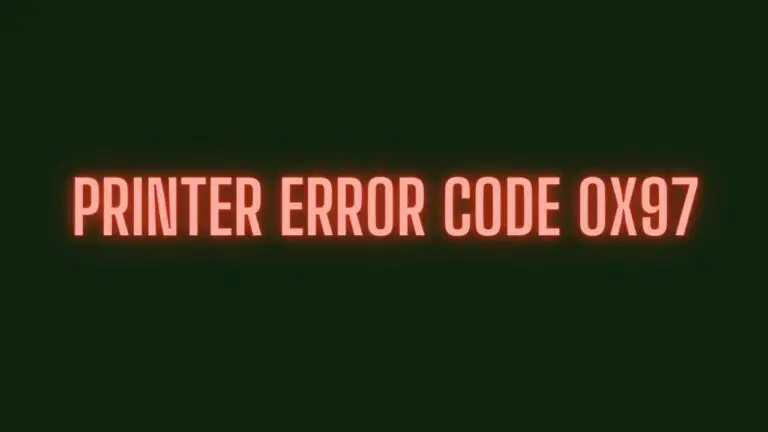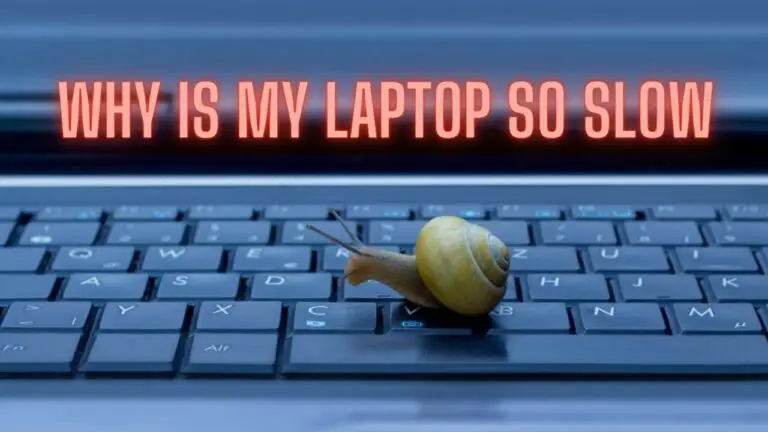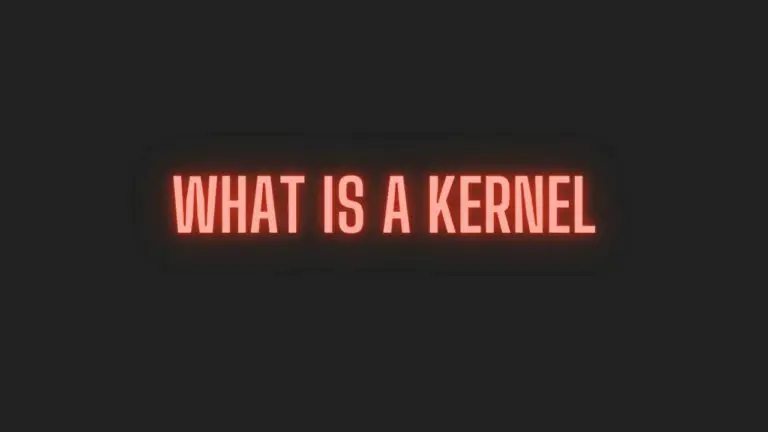Exploring the World of Motherboard Sizes: A Comprehensive Guide
Introduction
The motherboard, often referred to as the mainboard or system board, serves as the central hub of a computer system, facilitating communication between various hardware components such as the CPU, memory, storage devices, and expansion cards. Motherboards come in various sizes and form factors, each designed to fit different types of computer cases and accommodate varying numbers of components.
Understanding motherboard sizes is crucial when building or upgrading a computer, as it dictates the compatibility of components and the overall size and layout of the system. This guide provides an overview of common motherboard sizes and form factors, ranging from standard ATX to compact Mini-ITX and beyond, highlighting their key features and applications in modern computing.
ATX (Advanced Technology eXtended)
ATX, which stands for Advanced Technology eXtended, is one of the most common motherboard form factors used in desktop computers. It was introduced by Intel in 1995 as an evolution of the previous Baby-AT form factor, offering improved expansion capabilities and standardized dimensions. Here’s an overview of ATX motherboards:
- Size: ATX motherboards typically measure 12 x 9.6 inches (305 x 244 mm). They are larger than their predecessors, allowing for more expansion slots and ports.
- Expansion Slots: ATX motherboards typically feature multiple expansion slots, including PCI Express (PCIe) slots for graphics cards and other expansion cards, as well as PCI and PCIe x1 slots for additional peripherals.
- Power Connectors: ATX motherboards typically require a single 24-pin ATX power connector to provide power to the motherboard and components. Additionally, they may feature additional power connectors, such as 8-pin EPS connectors for CPU power.
- RAM Slots: ATX motherboards typically feature multiple RAM slots, allowing for expansion of system memory. Common configurations include four DIMM slots, supporting up to 64GB or more of RAM, depending on the motherboard model and chipset.
- Connectivity: ATX motherboards offer a wide range of connectivity options, including USB ports, audio jacks, Ethernet ports, and video outputs (if integrated graphics are supported). They may also feature additional headers for front-panel connectors, SATA ports for storage devices, and M.2 slots for high-speed SSDs.
- Cooling Solutions: ATX motherboards often feature multiple fan headers for connecting case fans and CPU coolers, allowing for efficient cooling and airflow management within the system.
- Compatibility: ATX motherboards are compatible with standard ATX computer cases, as well as some smaller form factor cases that support ATX-sized motherboards. They are suitable for a wide range of desktop computing applications, including gaming PCs, workstations, and home theater systems.
Overall, ATX motherboards offer a good balance of expansion, connectivity, and compatibility, making them a popular choice among PC builders and enthusiasts. They provide ample room for expansion and customization, allowing users to build powerful and versatile desktop computers tailored to their specific needs and preferences.
Micro-ATX (mATX)
Micro-ATX (mATX) is a smaller form factor motherboard standard that offers a compromise between the compactness of Mini-ITX and the expandability of standard ATX motherboards. Here’s an overview of Micro-ATX motherboards:
- Size: Micro-ATX motherboards typically measure 9.6 x 9.6 inches (244 x 244 mm). They are smaller than standard ATX motherboards but larger than Mini-ITX motherboards, making them suitable for compact desktop cases while still providing some expansion capabilities.
- Expansion Slots: Micro-ATX motherboards feature fewer expansion slots compared to standard ATX motherboards but more than Mini-ITX motherboards. They typically include one or two PCI Express (PCIe) slots for graphics cards and other expansion cards, as well as one or two PCI or PCIe x1 slots for additional peripherals.
- Power Connectors: Micro-ATX motherboards typically require the same power connectors as standard ATX motherboards, including a single 24-pin ATX power connector and an optional 8-pin EPS connector for CPU power.
- RAM Slots: Micro-ATX motherboards generally feature fewer RAM slots compared to ATX motherboards, typically accommodating two or four DIMM slots. This limits the maximum amount of RAM that can be installed but is usually sufficient for most mainstream computing needs.
- Connectivity: Micro-ATX motherboards offer similar connectivity options to ATX motherboards, including USB ports, audio jacks, Ethernet ports, and video outputs (if integrated graphics are supported). They may also feature headers for front-panel connectors, SATA ports for storage devices, and M.2 slots for SSDs.
- Cooling Solutions: Micro-ATX motherboards often include multiple fan headers for connecting case fans and CPU coolers, allowing for effective cooling and airflow management within compact PC cases.
- Compatibility: Micro-ATX motherboards are compatible with Micro-ATX and ATX computer cases, providing flexibility in terms of case selection. They are suitable for a wide range of desktop computing applications, including budget gaming PCs, home office systems, and multimedia entertainment setups.
Overall, Micro-ATX motherboards offer a good balance of size, expansion, and affordability, making them a popular choice for users who want a compact yet versatile motherboard option for their desktop computers. They provide enough expansion options for most users while fitting comfortably into smaller PC cases.
Mini-ITX
Mini-ITX is the smallest mainstream form factor for motherboards, designed to fit into compact computer cases while still offering a reasonable level of performance and functionality. Here’s an overview of Mini-ITX motherboards:
- Size: Mini-ITX motherboards are the smallest of the commonly used form factors, typically measuring 6.7 x 6.7 inches (170 x 170 mm). Their compact size makes them ideal for small form factor (SFF) and compact desktop builds.
- Expansion Slots: Mini-ITX motherboards feature a single PCI Express (PCIe) slot for expansion cards, typically used for a graphics card. Due to their small size, they do not have additional PCI slots like larger form factors.
- Power Connectors: Mini-ITX motherboards typically require a single 24-pin ATX power connector to provide power to the motherboard and components. They may also require an additional 4-pin or 8-pin EPS connector for CPU power, depending on the motherboard and CPU requirements.
- RAM Slots: Mini-ITX motherboards typically feature two RAM slots, accommodating up to 32GB or more of system memory, depending on the motherboard model and chipset. This limited number of RAM slots may be a consideration for users who require more memory capacity.
- Connectivity: Despite their small size, Mini-ITX motherboards offer a wide range of connectivity options, including USB ports, audio jacks, Ethernet ports, and video outputs (if integrated graphics are supported). They may also feature SATA ports for storage devices and M.2 slots for SSDs.
- Cooling Solutions: Mini-ITX motherboards often include one or two fan headers for connecting case fans and CPU coolers. Due to their compact size, airflow management and cooling can be more challenging in Mini-ITX builds compared to larger form factors.
- Compatibility: Mini-ITX motherboards are compatible with Mini-ITX computer cases, which are specifically designed to accommodate their small size. They are suitable for a wide range of compact desktop computing applications, including HTPCs (home theater PCs), gaming consoles, and portable gaming rigs.
Overall, Mini-ITX motherboards offer a compact and space-saving solution for building small form factor desktop computers without sacrificing too much in terms of performance and functionality. They are ideal for users who require a compact and portable system or have limited space for their PC setup.
Extended ATX (E-ATX)
Extended ATX (E-ATX) is a larger motherboard form factor designed to accommodate high-performance computing systems and workstation builds. Here’s an overview of Extended ATX motherboards:
- Size: Extended ATX motherboards are larger than standard ATX motherboards, typically measuring 12 x 13 inches (305 x 330 mm) or larger. They offer additional space for more expansion slots and components compared to standard ATX boards.
- Expansion Slots: E-ATX motherboards feature multiple expansion slots, including PCI Express (PCIe) slots for graphics cards and other expansion cards, as well as PCI and PCIe x1 slots for additional peripherals. They may also offer more PCIe x16 slots for multi-GPU setups.
- Power Connectors: E-ATX motherboards typically require the same power connectors as standard ATX motherboards, including a single 24-pin ATX power connector and an optional 8-pin EPS connector for CPU power. Some high-end E-ATX motherboards may require additional power connectors for extreme overclocking or multiple CPU configurations.
- RAM Slots: E-ATX motherboards generally feature multiple RAM slots, accommodating a large amount of system memory. Common configurations include eight or more DIMM slots, supporting up to 128GB or more of RAM, depending on the motherboard model and chipset.
- Connectivity: E-ATX motherboards offer a wide range of connectivity options, including USB ports, audio jacks, Ethernet ports, and video outputs (if integrated graphics are supported). They may also feature headers for front-panel connectors, SATA ports for storage devices, and M.2 slots for SSDs.
- Cooling Solutions: E-ATX motherboards often include multiple fan headers and additional cooling solutions for efficient heat dissipation. They may also feature reinforced PCIe slots and heat sinks on critical components to handle the heat generated by high-performance hardware.
- Compatibility: E-ATX motherboards are compatible with E-ATX and larger computer cases that offer support for extended motherboards. They are suitable for high-end desktop computing applications, including gaming rigs, content creation workstations, and server builds.
Overall, Extended ATX motherboards offer maximum expandability and performance for enthusiasts and professionals who require high-performance computing systems with extensive customization options. They provide ample room for multiple graphics cards, storage devices, and other expansion cards, making them ideal for demanding workloads and multi-tasking scenarios.
Mini-STX (Mini Socket Technology eXtended)
Mini-STX (Mini Socket Technology eXtended) is a compact motherboard form factor designed for small form factor (SFF) desktop systems that require a balance of size and performance. Here’s an overview of Mini-STX motherboards:
- Size: Mini-STX motherboards are smaller than Mini-ITX motherboards, typically measuring 5.8 x 5.5 inches (147 x 140 mm). They are designed to fit into ultra-compact computer cases while still offering some level of performance and expandability.
- Expansion Slots: Mini-STX motherboards feature one PCIe x4 slot for expansion cards, allowing for additional peripherals such as a discrete graphics card, network adapter, or storage controller. However, due to their small size, Mini-STX motherboards have limited expansion options compared to larger form factors.
- Socket Type: Mini-STX motherboards use a unique socket design known as the Mini-STX socket, which is smaller than standard desktop CPU sockets. They are typically compatible with low-power Intel processors, such as Intel Core i3, i5, and i7 CPUs with integrated graphics.
- Power Connectors: Mini-STX motherboards typically require a single 19V DC power connector to provide power to the motherboard and components. This power delivery method allows for compact power adapters and efficient power distribution within small form factor systems.
- RAM Slots: Mini-STX motherboards feature one or two SO-DIMM slots for DDR4 memory modules. They support up to 32GB or more of RAM, depending on the motherboard model and chipset. The limited number of RAM slots is a trade-off for the compact size of Mini-STX motherboards.
- Connectivity: Mini-STX motherboards offer a range of connectivity options, including USB ports, audio jacks, Ethernet ports, and video outputs (if integrated graphics are supported). They may also feature headers for front-panel connectors, SATA ports for storage devices, and M.2 slots for SSDs.
- Cooling Solutions: Mini-STX motherboards often include passive or active cooling solutions, such as heatsinks or small fans, to dissipate heat generated by the CPU and other components. Efficient cooling is crucial in compact systems to prevent thermal throttling and ensure stable performance.
- Compatibility: Mini-STX motherboards are compatible with Mini-STX computer cases specifically designed to accommodate their small size. They are suitable for compact desktop computing applications, including HTPCs (home theater PCs), compact workstations, and DIY NAS (network-attached storage) systems.
Overall, Mini-STX motherboards offer a compact and energy-efficient solution for building small form factor desktop systems with a focus on space-saving design and moderate performance. They are ideal for users who require a compact yet capable desktop PC for everyday computing tasks, multimedia entertainment, or light gaming.
Thin Mini-ITX
Thin Mini-ITX is a specialized form factor designed for ultra-slim and compact desktop systems, particularly all-in-one (AIO) PCs and slim-line desktops. Here’s an overview of Thin Mini-ITX motherboards:
- Size: Thin Mini-ITX motherboards are similar in size to standard Mini-ITX motherboards, typically measuring 6.7 x 6.7 inches (170 x 170 mm). However, they have a lower overall height and thinner profile, allowing them to fit into ultra-thin chassis designs.
- Expansion Slots: Thin Mini-ITX motherboards feature one PCIe x4 slot for expansion cards, typically used for additional peripherals such as a discrete graphics card, network adapter, or storage controller. However, due to their slim profile, Thin Mini-ITX motherboards have limited expansion options compared to standard Mini-ITX motherboards.
- Socket Type: Thin Mini-ITX motherboards use standard desktop CPU sockets, such as the LGA 115x socket for Intel processors. They are compatible with a wide range of Intel processors, including Core i3, i5, and i7 CPUs, as well as low-power variants suitable for ultra-slim systems.
- Power Connectors: Thin Mini-ITX motherboards typically require a single 19V DC power connector to provide power to the motherboard and components. This power delivery method allows for compact power adapters and efficient power distribution within thin and lightweight chassis designs.
- RAM Slots: Thin Mini-ITX motherboards feature one or two SO-DIMM slots for DDR4 memory modules. They support up to 32GB or more of RAM, depending on the motherboard model and chipset. The limited number of RAM slots is a trade-off for the slim profile of Thin Mini-ITX motherboards.
- Connectivity: Thin Mini-ITX motherboards offer a range of connectivity options, including USB ports, audio jacks, Ethernet ports, and video outputs (if integrated graphics are supported). They may also feature headers for front-panel connectors, SATA ports for storage devices, and M.2 slots for SSDs.
- Cooling Solutions: Thin Mini-ITX motherboards often include passive or active cooling solutions, such as heatsinks or small fans, to dissipate heat generated by the CPU and other components. Efficient cooling is crucial in ultra-slim systems to prevent thermal throttling and ensure stable performance.
- Compatibility: Thin Mini-ITX motherboards are compatible with Thin Mini-ITX computer cases specifically designed to accommodate their slim profile and low-profile components. They are suitable for ultra-slim desktop computing applications, including all-in-one PCs, digital signage, embedded systems, and DIY HTPCs (home theater PCs).
Overall, Thin Mini-ITX motherboards offer a compact and space-saving solution for building ultra-slim and lightweight desktop systems with a focus on sleek design and energy efficiency. They are ideal for users who require a minimalist yet capable desktop PC for productivity, multimedia, and light gaming in space-constrained environments.
Nano-ITX
Nano-ITX is an ultra-compact motherboard form factor designed for embedded computing applications, IoT (Internet of Things) devices, and other space-constrained systems that require a small footprint. Here’s an overview of Nano-ITX motherboards:
- Size: Nano-ITX motherboards are the smallest among the commonly used form factors, typically measuring 4.7 x 4.7 inches (120 x 120 mm) or smaller. They are significantly smaller than Mini-ITX and Thin Mini-ITX motherboards, making them ideal for ultra-compact and embedded systems.
- Expansion Slots: Nano-ITX motherboards typically do not feature expansion slots for additional peripherals or expansion cards. Due to their small size and intended use in embedded systems, they are designed to be highly integrated and compact, with limited expansion options.
- Processor Integration: Nano-ITX motherboards often feature integrated processors, system-on-chip (SoC) solutions, or soldered-on CPUs to minimize size and maximize integration. These integrated solutions provide CPU, GPU, and other essential components on a single chip, reducing the need for external components and expansion cards.
- Power Connectors: Nano-ITX motherboards typically require a single 12V or 5V DC power connector to provide power to the motherboard and components. This power delivery method allows for efficient power distribution and low power consumption in embedded and IoT devices.
- RAM Integration: Nano-ITX motherboards may feature integrated memory modules or onboard memory chips for system memory. This integration helps reduce the overall size and complexity of the motherboard while providing sufficient memory capacity for embedded computing tasks.
- Connectivity: Nano-ITX motherboards offer a range of connectivity options, including USB ports, audio jacks, Ethernet ports, and video outputs (if integrated graphics are supported). They may also feature headers for additional peripherals, such as serial ports, GPIO (general-purpose input/output) pins, and LVDS (low-voltage differential signaling) connectors for display interfaces.
- Cooling Solutions: Nano-ITX motherboards often include passive or low-profile cooling solutions to dissipate heat generated by the CPU and other components. Due to their small size and low power consumption, efficient cooling is essential to maintain stable operation in embedded and IoT devices.
- Compatibility: Nano-ITX motherboards are compatible with custom-designed enclosures and carrier boards specifically tailored to their small size and unique requirements. They are suitable for a wide range of embedded computing applications, including industrial automation, digital signage, robotics, medical devices, and IoT edge devices.
Overall, Nano-ITX motherboards offer a highly compact and integrated solution for embedded computing applications, enabling developers and system integrators to create innovative and space-efficient devices for various industries and use cases. Their small size, low power consumption, and integrated features make them ideal for deployment in environments where space, power, and efficiency are critical considerations.
Pico-ITX
Pico-ITX is an extremely compact motherboard form factor designed for ultra-small embedded systems, IoT (Internet of Things) devices, and other space-constrained applications. Here’s an overview of Pico-ITX motherboards:
- Size: Pico-ITX motherboards are the smallest among the commonly used form factors, typically measuring 3.9 x 2.8 inches (100 x 72 mm) or smaller. They are significantly smaller than Nano-ITX, Mini-ITX, and other larger form factors, making them ideal for ultra-compact and embedded systems.
- Expansion Slots: Pico-ITX motherboards typically do not feature expansion slots for additional peripherals or expansion cards. Due to their extremely small size and intended use in embedded systems, they are designed to be highly integrated and compact, with minimal expansion options.
- Processor Integration: Pico-ITX motherboards often feature integrated processors, system-on-chip (SoC) solutions, or soldered-on CPUs to minimize size and maximize integration. These integrated solutions provide CPU, GPU, and other essential components on a single chip, reducing the need for external components and expansion cards.
- Power Connectors: Pico-ITX motherboards typically require a single 12V or 5V DC power connector to provide power to the motherboard and components. This power delivery method allows for efficient power distribution and low power consumption in embedded and IoT devices.
- RAM Integration: Pico-ITX motherboards may feature integrated memory modules or onboard memory chips for system memory. This integration helps reduce the overall size and complexity of the motherboard while providing sufficient memory capacity for embedded computing tasks.
- Connectivity: Pico-ITX motherboards offer a minimalistic set of connectivity options, including USB ports, audio jacks, Ethernet ports, and video outputs (if integrated graphics are supported). They may also feature headers for additional peripherals, such as serial ports, GPIO (general-purpose input/output) pins, and LVDS (low-voltage differential signaling) connectors for display interfaces.
- Cooling Solutions: Pico-ITX motherboards often include passive or low-profile cooling solutions to dissipate heat generated by the CPU and other components. Due to their extremely small size and low power consumption, efficient cooling is essential to maintain stable operation in embedded and IoT devices.
- Compatibility: Pico-ITX motherboards are compatible with custom-designed enclosures and carrier boards specifically tailored to their small size and unique requirements. They are suitable for a wide range of embedded computing applications, including industrial automation, digital signage, robotics, medical devices, and IoT edge devices.
Overall, Pico-ITX motherboards offer an incredibly compact and integrated solution for space-constrained embedded computing applications, enabling developers and system integrators to create innovative and miniature devices for various industries and use cases. Their small size, low power consumption, and integrated features make them ideal for deployment in environments where space, power, and efficiency are critical considerations.
FlexATX
FlexATX is a compact motherboard form factor designed for small form factor (SFF) desktop systems, including small desktop towers, slim-line desktops, and compact gaming rigs. Here’s an overview of FlexATX motherboards:
- Size: FlexATX motherboards are smaller than standard ATX motherboards but larger than Mini-ITX and other ultra-compact form factors. They typically measure 9 x 7.5 inches (229 x 191 mm) or smaller, making them suitable for space-constrained desktop cases.
- Expansion Slots: FlexATX motherboards feature a limited number of expansion slots, typically one or two PCI Express (PCIe) slots for expansion cards. The number and type of expansion slots may vary depending on the specific motherboard model and chipset.
- Power Connectors: FlexATX motherboards typically require a single 24-pin ATX power connector to provide power to the motherboard and components. They may also require an additional 4-pin or 8-pin EPS connector for CPU power, depending on the motherboard and CPU requirements.
- RAM Slots: FlexATX motherboards generally feature two or more RAM slots, accommodating up to 64GB or more of system memory, depending on the motherboard model and chipset. This allows for sufficient memory capacity for most computing tasks and applications.
- Connectivity: FlexATX motherboards offer a range of connectivity options, including USB ports, audio jacks, Ethernet ports, and video outputs (if integrated graphics are supported). They may also feature headers for front-panel connectors, SATA ports for storage devices, and M.2 slots for SSDs.
- Cooling Solutions: FlexATX motherboards often include passive or active cooling solutions to dissipate heat generated by the CPU and other components. Efficient cooling is crucial in compact systems to prevent thermal throttling and ensure stable performance.
- Compatibility: FlexATX motherboards are compatible with small desktop cases specifically designed to accommodate their compact size and layout. They are suitable for small form factor desktop computing applications, including home and office PCs, compact gaming rigs, and HTPCs (home theater PCs).
Overall, FlexATX motherboards offer a balance of compact size and expandability, making them suitable for users who require a compact desktop system without sacrificing too much in terms of performance and functionality. They are ideal for space-constrained environments where a standard ATX motherboard may not fit, but Mini-ITX may not offer enough expansion options.
WTX (Workstation Technology eXtended)
Workstation Technology eXtended (WTX) is a now-obsolete motherboard form factor primarily designed for high-end workstation systems and servers. Here’s an overview of WTX motherboards:
- Size: WTX motherboards are larger than standard ATX motherboards, typically measuring 14 x 16.75 inches (355.6 x 425.4 mm). They are designed to accommodate multiple processors, memory modules, and expansion cards for high-performance computing tasks.
- Expansion Slots: WTX motherboards feature multiple PCI and PCI-X slots for expansion cards, as well as support for AGP (Accelerated Graphics Port) and PCI Express (PCIe) slots for high-speed graphics and additional peripherals. They offer extensive expansion capabilities to meet the demands of workstation and server applications.
- Processor Support: WTX motherboards support multiple CPU sockets, allowing for dual-processor or multi-processor configurations. They are compatible with high-end Intel Xeon and AMD Opteron processors, providing powerful computing capabilities for demanding workloads.
- RAM Capacity: WTX motherboards feature multiple DIMM slots for DDR2 or DDR3 memory modules, supporting large amounts of system memory for multitasking, data processing, and virtualization. They offer scalability in terms of memory capacity to handle memory-intensive applications.
- Power Connectors: WTX motherboards require specialized power supplies with WTX-specific connectors to provide power to the motherboard and components. The power delivery system is designed to meet the high power demands of multiple processors, expansion cards, and peripherals in workstation and server environments.
- Connectivity: WTX motherboards offer a wide range of connectivity options, including USB ports, Ethernet ports, SCSI (Small Computer System Interface) ports, and other high-speed interfaces for storage and networking. They are designed to support high-bandwidth data transfer and network connectivity for professional applications.
- Cooling Solutions: WTX motherboards require robust cooling solutions, including large heatsinks, heat pipes, and high-performance fans, to dissipate heat generated by multiple processors and high-end graphics cards. Efficient cooling is essential to maintain system stability and reliability in workstation and server environments.
- Compatibility: WTX motherboards are compatible with specialized workstation and server cases designed to accommodate their large size and extensive expansion capabilities. They are suitable for professional computing environments, including engineering, design, animation, scientific research, and enterprise-level server applications.
While WTX motherboards offered unparalleled performance and expandability for their time, they have been largely replaced by other form factors such as Extended ATX (E-ATX) and proprietary server form factors. Modern workstation and server systems typically utilize standard ATX, E-ATX, or proprietary motherboard form factors optimized for high-performance computing and data center applications.
BTX (Balanced Technology eXtended)
BTX (Balanced Technology eXtended) is a now-obsolete motherboard form factor introduced by Intel as a successor to the ATX (Advanced Technology eXtended) standard. It was designed to improve system cooling and airflow, reduce system noise, and enhance overall system reliability and performance. Here’s an overview of BTX motherboards:
- Size and Layout: BTX motherboards are similar in size to standard ATX motherboards but feature a different layout and orientation of components. The CPU socket is positioned closer to the front of the case, while the expansion slots and memory slots are located toward the rear. This layout allows for better airflow and cooling of critical components.
- Component Placement: BTX motherboards are designed with a focus on thermal efficiency, with components arranged to optimize airflow and cooling. The CPU, GPU, and memory modules are positioned to allow for direct airflow from the front of the case to the rear, ensuring efficient heat dissipation.
- Cooling Solutions: BTX cases typically feature a ducted airflow design, with fans and airflow channels designed to direct cool air over the CPU, GPU, and other components. This design helps to reduce hot spots within the case, improve cooling performance, and minimize system noise.
- Expansion Slots: BTX motherboards feature PCI Express (PCIe) expansion slots for additional peripherals, such as graphics cards, sound cards, and network adapters. The number and type of expansion slots may vary depending on the specific motherboard model and chipset.
- Power Connectors: BTX motherboards typically require standard ATX power connectors, including a 24-pin ATX power connector and an optional 4-pin or 8-pin EPS connector for CPU power. These connectors provide power to the motherboard and components, ensuring stable and reliable operation.
- Connectivity: BTX motherboards offer a range of connectivity options, including USB ports, audio jacks, Ethernet ports, and video outputs (if integrated graphics are supported). They may also feature headers for front-panel connectors, SATA ports for storage devices, and other peripherals.
- Compatibility: BTX motherboards are compatible with BTX cases specifically designed to accommodate their layout and airflow requirements. They are suitable for desktop computing applications, including home and office PCs, multimedia systems, and gaming rigs.
Overall, BTX motherboards were designed to address the thermal and airflow challenges associated with traditional ATX systems, offering improved cooling performance and system reliability. However, the BTX standard never gained widespread adoption and has largely been replaced by other form factors, such as Micro-ATX and Mini-ITX, which offer similar benefits in more compact designs.
ITX (Information Technology eXtended)
ITX (Information Technology eXtended) is not a motherboard form factor, but rather a term that encompasses several compact motherboard form factors designed for small form factor (SFF) systems. The most common types of ITX motherboards include:
- Mini-ITX: Mini-ITX is the most popular ITX form factor, measuring 6.7 x 6.7 inches (170 x 170 mm). It offers a balance of compact size and functionality, with support for a single expansion slot and a range of connectivity options. Mini-ITX motherboards are commonly used in small desktop PCs, HTPCs (home theater PCs), and compact gaming rigs.
- Nano-ITX: Nano-ITX is a smaller form factor than Mini-ITX, typically measuring 4.7 x 4.7 inches (120 x 120 mm) or smaller. It is designed for ultra-compact embedded systems, IoT (Internet of Things) devices, and other space-constrained applications where size is a critical factor.
- Pico-ITX: Pico-ITX is even smaller than Nano-ITX, measuring 3.9 x 2.8 inches (100 x 72 mm) or smaller. It is designed for extremely compact embedded systems, wearable devices, and other applications where space is extremely limited.
- Flex-ITX: Flex-ITX is a variant of Mini-ITX with a different mounting hole layout, allowing for greater flexibility in case design. It retains the same overall dimensions as Mini-ITX but may offer alternative mounting options for components and peripherals.
- Thin Mini-ITX: Thin Mini-ITX is a specialized form factor designed for ultra-slim and all-in-one (AIO) desktop systems. It features a thinner profile and lower overall height compared to standard Mini-ITX, allowing for integration into thin and lightweight chassis designs.
Each ITX form factor has its own unique characteristics and target applications, ranging from compact desktop PCs to embedded systems and IoT devices. They offer a versatile and space-saving solution for various computing needs, with options available for different size and performance requirements.
DTX (Desktop Technology eXtended)
DTX (Desktop Technology eXtended) is a motherboard form factor introduced by AMD as a smaller alternative to the standard ATX (Advanced Technology eXtended) form factor. It is designed for small form factor (SFF) desktop systems, including compact desktop towers and HTPCs (home theater PCs). Here’s an overview of DTX motherboards:
- Size: DTX motherboards are smaller than standard ATX motherboards but larger than Mini-ITX and other ultra-compact form factors. They typically measure 9.6 x 8 inches (244 x 203 mm), offering a balance of compact size and expandability.
- Expansion Slots: DTX motherboards feature two expansion slots for additional peripherals, such as graphics cards, sound cards, and network adapters. The expansion slots may be PCI Express (PCIe) or PCI, depending on the specific motherboard model and chipset.
- Power Connectors: DTX motherboards typically require standard ATX power connectors, including a 24-pin ATX power connector and an optional 4-pin or 8-pin EPS connector for CPU power. These connectors provide power to the motherboard and components, ensuring stable and reliable operation.
- RAM Slots: DTX motherboards generally feature two or more RAM slots, accommodating up to 32GB or more of system memory, depending on the motherboard model and chipset. This allows for sufficient memory capacity for most computing tasks and applications.
- Connectivity: DTX motherboards offer a range of connectivity options, including USB ports, audio jacks, Ethernet ports, and video outputs (if integrated graphics are supported). They may also feature headers for front-panel connectors, SATA ports for storage devices, and M.2 slots for SSDs.
- Cooling Solutions: DTX motherboards often include passive or active cooling solutions to dissipate heat generated by the CPU and other components. Efficient cooling is crucial in compact systems to prevent thermal throttling and ensure stable performance.
- Compatibility: DTX motherboards are compatible with DTX cases specifically designed to accommodate their size and layout. They are suitable for small form factor desktop computing applications, including home and office PCs, compact gaming rigs, and HTPCs.
Overall, DTX motherboards offer a balance of compact size and expandability, making them suitable for users who require a compact desktop system with a few expansion options. They provide more expansion slots than Mini-ITX motherboards while still fitting into smaller cases than standard ATX systems.
NLX (New Low-profile eXtended)
NLX (New Low-profile eXtended) is an older motherboard form factor introduced by Intel in the late 1990s as a successor to the LPX (Low-Profile eXtended) form factor. NLX motherboards were designed for use in slim-line desktop PCs and small form factor (SFF) systems, offering a low-profile and space-saving design. Here’s an overview of NLX motherboards:
- Size: NLX motherboards are characterized by their low-profile design, featuring a horizontally oriented layout with a reduced height compared to standard ATX motherboards. They typically measure around 9 x 13 inches (229 x 330 mm) in size, with a slim form factor that allows for compact system designs.
- Expansion Slots: NLX motherboards feature riser cards that connect to the motherboard via a special NLX connector. These riser cards hold expansion slots, such as PCI or ISA slots, allowing for additional peripherals to be installed in the system. The use of riser cards helps to conserve space within the system enclosure.
- Component Placement: NLX motherboards are designed with a focus on space efficiency, with components arranged to optimize airflow and cooling. The CPU socket is positioned closer to the front of the case, while the expansion slots are located toward the rear. This layout allows for efficient airflow over critical components.
- Power Supply: NLX systems typically use an external power supply unit (PSU) that connects to the motherboard via a dedicated power connector. This external PSU helps to reduce the overall size and weight of the system enclosure, making NLX systems more compact and portable.
- Cooling Solutions: NLX systems often include passive or active cooling solutions to dissipate heat generated by the CPU and other components. Due to their slim form factor, efficient cooling is essential to prevent thermal issues and ensure stable system operation.
- Connectivity: NLX motherboards offer a range of connectivity options, including USB ports, audio jacks, Ethernet ports, and other standard ports and connectors. They may also feature integrated graphics and audio capabilities, depending on the specific motherboard model and chipset.
- Compatibility: NLX motherboards are compatible with NLX cases specifically designed to accommodate their low-profile design and unique form factor. They are suitable for use in slim-line desktop PCs, small form factor workstations, and other space-constrained computing environments.
Overall, NLX motherboards were popular in the late 1990s and early 2000s for their low-profile design and space-saving features. However, they have largely been replaced by other form factors, such as Mini-ITX and Micro-ATX, which offer similar benefits in more modern and widely supported designs.
MicroBTX
MicroBTX is a motherboard form factor introduced by Intel as a smaller variant of the standard BTX (Balanced Technology eXtended) form factor. It was designed for use in small form factor (SFF) desktop systems, including compact desktop towers, HTPCs (home theater PCs), and slim-line desktops. Here’s an overview of MicroBTX motherboards:
- Size: MicroBTX motherboards are smaller than standard BTX motherboards but larger than Mini-ITX and other ultra-compact form factors. They typically measure around 10.4 x 10.5 inches (264 x 267 mm) in size, offering a balance of compact size and expandability.
- Expansion Slots: MicroBTX motherboards feature one or two expansion slots for additional peripherals, such as graphics cards, sound cards, and network adapters. The expansion slots may be PCI Express (PCIe) or PCI, depending on the specific motherboard model and chipset.
- Power Connectors: MicroBTX motherboards typically require standard ATX power connectors, including a 24-pin ATX power connector and an optional 4-pin or 8-pin EPS connector for CPU power. These connectors provide power to the motherboard and components, ensuring stable and reliable operation.
- RAM Slots: MicroBTX motherboards generally feature two or more RAM slots, accommodating up to 32GB or more of system memory, depending on the motherboard model and chipset. This allows for sufficient memory capacity for most computing tasks and applications.
- Connectivity: MicroBTX motherboards offer a range of connectivity options, including USB ports, audio jacks, Ethernet ports, and video outputs (if integrated graphics are supported). They may also feature headers for front-panel connectors, SATA ports for storage devices, and M.2 slots for SSDs.
- Cooling Solutions: MicroBTX motherboards often include passive or active cooling solutions to dissipate heat generated by the CPU and other components. Efficient cooling is crucial in compact systems to prevent thermal throttling and ensure stable performance.
- Compatibility: MicroBTX motherboards are compatible with MicroBTX cases specifically designed to accommodate their size and layout. They are suitable for small form factor desktop computing applications, including home and office PCs, compact gaming rigs, and HTPCs.
Overall, MicroBTX motherboards offer a balance of compact size and expandability, making them suitable for users who require a compact desktop system with a few expansion options. They provide more expansion slots than Mini-ITX motherboards while still fitting into smaller cases than standard ATX systems. However, MicroBTX never gained widespread adoption and has largely been replaced by other form factors, such as MicroATX and Mini-ITX.
Mobile-ITX
Mobile-ITX is a compact motherboard form factor designed for use in ultra-compact and low-power embedded systems, mobile devices, and other space-constrained applications. Developed by VIA Technologies, it is one of the smallest motherboard form factors available, specifically tailored for portable and battery-powered devices. Here’s an overview of Mobile-ITX motherboards:
- Size: Mobile-ITX motherboards are incredibly small, measuring just 6.2 x 6.2 cm (2.44 x 2.44 inches). This ultra-compact size makes them suitable for integration into a wide range of portable and embedded systems, including handheld devices, tablets, industrial control systems, and IoT (Internet of Things) devices.
- Integration: Despite their small size, Mobile-ITX motherboards incorporate essential components such as CPU, GPU, memory, and I/O interfaces into a single integrated package. This high level of integration minimizes the need for additional components and external connections, reducing system complexity and power consumption.
- Low Power Consumption: Mobile-ITX motherboards are designed to be highly energy-efficient, with low power consumption characteristics ideal for battery-powered devices and portable electronics. They often feature low-power processors and system-on-chip (SoC) solutions that provide a balance of performance and energy efficiency.
- Connectivity: Despite their small size, Mobile-ITX motherboards offer a range of connectivity options, including USB ports, Ethernet, audio jacks, and display interfaces. They may also feature expansion headers for additional peripherals, such as cameras, sensors, and wireless modules.
- Operating System Support: Mobile-ITX motherboards are compatible with various operating systems, including Windows Embedded, Linux, Android, and other embedded operating systems. Their versatility and compatibility make them suitable for a wide range of applications and development environments.
- Ruggedization: Some Mobile-ITX motherboards are designed to withstand harsh environmental conditions, with features such as wide operating temperature ranges, shock and vibration resistance, and extended lifecycle support. These ruggedized versions are commonly used in industrial and automotive applications.
- Customization: Mobile-ITX motherboards can be customized to meet specific requirements, with options for different processors, memory configurations, and I/O interfaces. This flexibility allows manufacturers and developers to tailor the motherboard to their unique application needs.
Overall, Mobile-ITX motherboards offer a compact, energy-efficient, and highly integrated solution for a wide range of portable and embedded computing applications. Their small size, low power consumption, and versatility make them ideal for use in smartphones, tablets, handheld devices, IoT devices, and other space-constrained systems where size and power efficiency are critical considerations.
LPX (Low Profile eXtended)
LPX (Low Profile eXtended) is a motherboard form factor developed by Intel in the early 1990s. It was designed as a low-profile alternative to the standard ATX (Advanced Technology eXtended) form factor, primarily for use in slim-line desktop PCs and small form factor (SFF) systems. Here’s an overview of LPX motherboards:
- Size: LPX motherboards are characterized by their low-profile design, featuring a horizontally oriented layout with a reduced height compared to standard ATX motherboards. They typically measure around 9 x 11 inches (229 x 279 mm) in size, with a slim form factor that allows for compact system designs.
- Expansion Slots: LPX motherboards feature riser cards that connect to the motherboard via a special LPX connector. These riser cards hold expansion slots, such as ISA or PCI slots, allowing for additional peripherals to be installed in the system. The use of riser cards helps to conserve space within the system enclosure.
- Component Placement: LPX motherboards are designed with a focus on space efficiency, with components arranged to optimize airflow and cooling. The CPU socket is positioned closer to the front of the case, while the expansion slots are located toward the rear. This layout allows for efficient airflow over critical components.
- Power Supply: LPX systems typically use an external power supply unit (PSU) that connects to the motherboard via a dedicated power connector. This external PSU helps to reduce the overall size and weight of the system enclosure, making LPX systems more compact and portable.
- Cooling Solutions: LPX systems often include passive or active cooling solutions to dissipate heat generated by the CPU and other components. Due to their slim form factor, efficient cooling is essential to prevent thermal issues and ensure stable system operation.
- Connectivity: LPX motherboards offer a range of connectivity options, including serial ports, parallel ports, USB ports, audio jacks, and other standard ports and connectors. They may also feature integrated graphics and audio capabilities, depending on the specific motherboard model and chipset.
- Compatibility: LPX motherboards are compatible with LPX cases specifically designed to accommodate their low-profile design and unique form factor. They are suitable for use in slim-line desktop PCs, small form factor workstations, and other space-constrained computing environments.
Overall, LPX motherboards were popular in the 1990s for their low-profile design and space-saving features. However, they have largely been replaced by other form factors, such as Micro-ATX and Mini-ITX, which offer similar benefits in more modern and widely supported designs.
Form Factors for Embedded Systems
Embedded systems encompass a wide range of applications, from industrial automation and IoT (Internet of Things) devices to automotive electronics and medical equipment. As such, there are several form factors tailored specifically for embedded systems to meet diverse requirements in terms of size, power consumption, and functionality. Here are some common form factors for embedded systems:
- COM Express: COM Express is a highly versatile form factor designed for Computer-on-Module (COM) solutions. It features standardized modules with integrated processors, memory, storage, and I/O interfaces, which can be easily plugged into carrier boards for rapid development of embedded systems. COM Express modules come in various sizes, including Compact, Basic, and Extended, catering to different performance and connectivity requirements.
- Raspberry Pi: The Raspberry Pi is a popular single-board computer (SBC) form factor known for its compact size, low cost, and extensive community support. Raspberry Pi boards are commonly used in DIY projects, prototyping, and small-scale embedded applications, offering a range of GPIO (General Purpose Input/Output) pins for interfacing with external sensors, actuators, and peripherals.
- Arduino: Arduino is another well-known SBC form factor, featuring a range of microcontroller-based development boards suitable for prototyping and educational purposes. Arduino boards are widely used in embedded projects due to their simplicity, ease of use, and extensive library support for various sensors and actuators.
- Mini-ITX and Nano-ITX: Mini-ITX and Nano-ITX are compact motherboard form factors originally designed for small form factor desktop PCs but also suitable for embedded applications. These form factors offer a balance of size, performance, and expandability, with support for standard PC components and peripherals.
- PICMG: The PCI Industrial Computer Manufacturers Group (PICMG) defines several form factors tailored for industrial and embedded computing applications. These include standards such as CompactPCI, CompactPCI Serial, and AdvancedTCA (ATCA), which offer ruggedized designs, high-speed interfaces, and hot-swappable components for demanding environments.
- System-on-Module (SoM): System-on-Module (SoM) form factors consist of compact modules that integrate essential components such as CPU, memory, and I/O interfaces into a single package. SoM modules can be soldered directly onto carrier boards or integrated into custom designs, providing scalability and flexibility for embedded system development.
- Qseven: Qseven is a standardized SoM form factor developed for low-power embedded systems. Qseven modules feature a small footprint and low profile, making them suitable for space-constrained applications such as handheld devices, medical instruments, and industrial control systems.
- ETX and COMET: ETX (Embedded Technology eXtended) and COMET (Computer-on-Module Express Technology) are legacy form factors similar to COM Express, providing modular solutions for embedded systems. While less common today, they are still used in some industrial and legacy applications.
These are just a few examples of the many form factors available for embedded systems. The choice of form factor depends on factors such as application requirements, performance needs, power consumption constraints, and available development resources.
FAQS
What is a motherboard form factor?
- A motherboard form factor refers to the physical size and layout of the motherboard. It determines the compatibility of the motherboard with computer cases and its suitability for various purposes.
How do I know which motherboard size to choose for my PC build?
- Your choice of motherboard size should align with your PC build’s purpose and the case you plan to use. Smaller form factors like Mini-ITX are suitable for compact builds, while larger ones like ATX are ideal for gaming and high-performance rigs.
What are the most common motherboard sizes for consumer PCs?
- The most common motherboard sizes for consumer PCs include ATX, Micro ATX (mATX), and Mini-ITX. These form factors cater to a wide range of needs from gaming to compact and budget-friendly builds.
Are there advantages to using smaller motherboard sizes?
- Smaller motherboard sizes, like Mini-ITX, save space and are suitable for compact cases. They are also energy-efficient but may have fewer expansion options compared to larger form factors.
What are Extended ATX (E-ATX) motherboards used for?
- E-ATX motherboards are used in high-end gaming and workstation builds. They offer more expansion slots, multiple CPU socket support, and extensive memory configurations, making them suitable for power users and professionals.
Can I use a Micro ATX motherboard in an ATX case?
- Yes, you can use a Micro ATX motherboard in an ATX case. ATX cases are typically designed to accommodate both ATX and Micro ATX motherboards, providing flexibility for different build options.
Are there any compatibility issues between motherboard sizes and power supplies?
- In some cases, larger motherboards like E-ATX may require specialized power supply units (PSUs) with additional connectors to provide sufficient power. It’s essential to check for PSU compatibility when using larger motherboards.
What is the difference between Mini-ITX and Micro ATX motherboards?
- Mini-ITX motherboards are smaller than Micro ATX motherboards. Mini-ITX is designed for compact builds and typically has fewer expansion slots and connectors. Micro ATX provides more flexibility but in a slightly larger form factor.
Can I use a standard ATX motherboard in a Mini-ITX case?
- No, you cannot use a standard ATX motherboard in a Mini-ITX case. Motherboard and case sizes must match for compatibility. Mini-ITX cases are specifically designed to accommodate Mini-ITX motherboards.
What are specialized motherboard sizes used for?
- Specialized motherboard sizes cater to specific industries or applications. For example, server motherboards are designed for data centers, while proprietary form factors are used in industrial machines and embedded systems, each tailored to their unique requirements.
Are there any disadvantages to using larger motherboard sizes?
- Larger motherboards, while offering more expansion options, may not fit into smaller computer cases. Additionally, they can be more expensive and require larger power supplies. Users should consider their specific needs when choosing a motherboard size.
Conclusion
Motherboard sizes, or form factors, play a crucial role in determining the compatibility and performance of your computer build. Whether you’re building a compact home theater PC, a high-end gaming rig, or a powerful workstation, choosing the right motherboard size is essential. Understanding the different motherboard form factors and their characteristics will empower you to make informed decisions and create the perfect computer system to meet your needs. So, the next time you embark on a PC-building journey, remember that the motherboard size matters, and it’s worth exploring the diverse options available in the market.