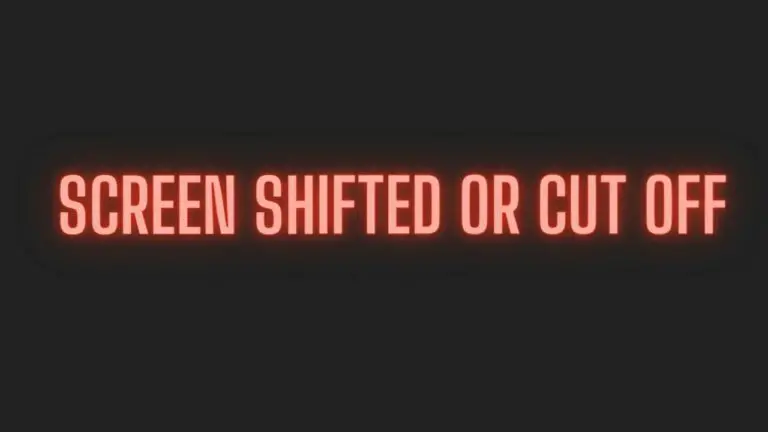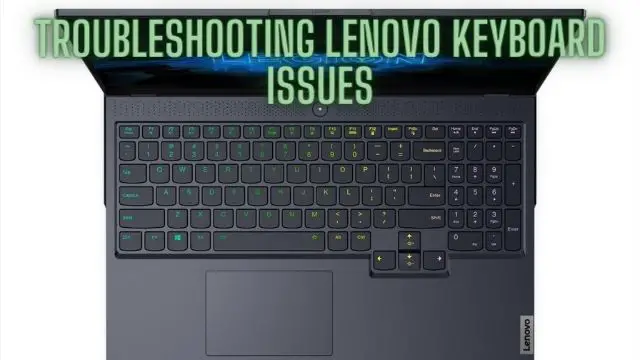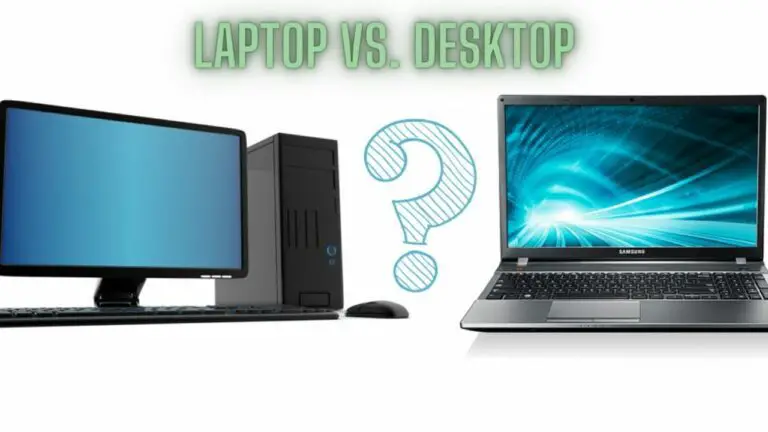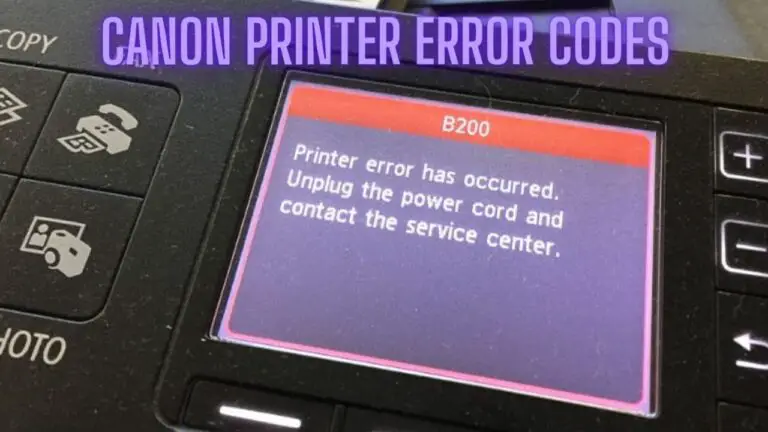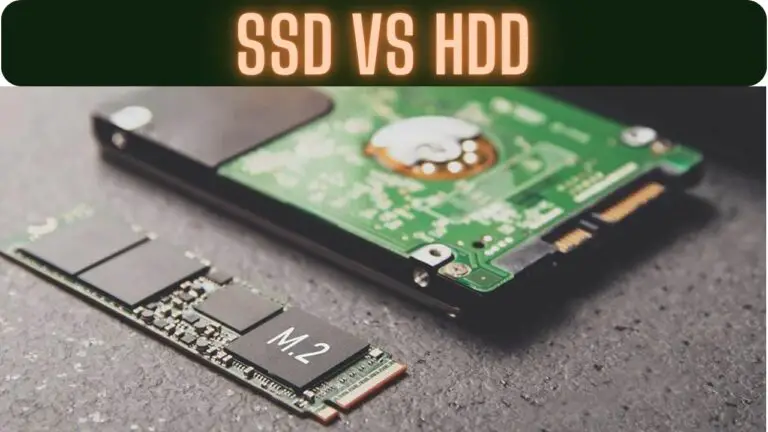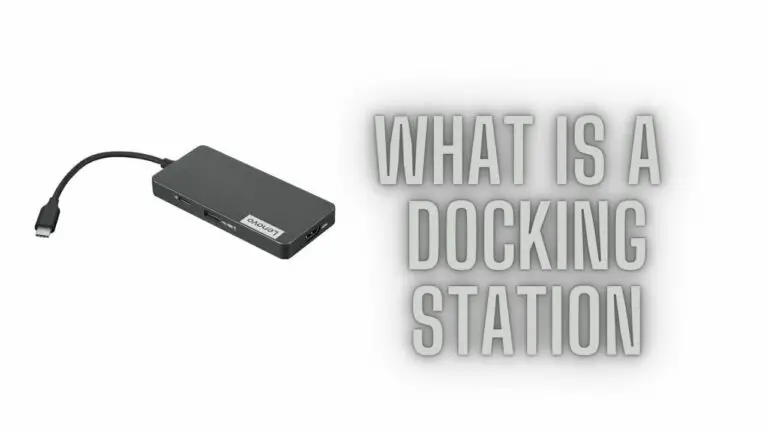Lenovo ThinkPad vs. Dell XPS: A Comprehensive Comparison
Introduction
In the world of laptops, Lenovo’s ThinkPad and Dell’s XPS series are two of the most renowned and respected brands. These laptops cater to different audiences and come with distinct features, making them ideal for various use cases. If you’re in the market for a high-quality laptop, you might find yourself debating between a ThinkPad and an XPS. In this comprehensive 3000-word article, we will explore the key differences and similarities between ThinkPad and XPS laptops, helping you make an informed decision about which one is the best fit for your needs.
Understanding the ThinkPad Series
Lenovo’s ThinkPad series is celebrated for its robust build quality, reliability, and business-focused features. Initially introduced by IBM in 1992, the ThinkPad brand has continued to evolve under Lenovo’s ownership, maintaining its reputation for durable, no-nonsense laptops. ThinkPads are known for their distinctive design, featuring a black chassis with a red TrackPoint in the center of the keyboard.
Key Features of ThinkPads
- Durability: ThinkPads are built to withstand tough conditions, making them an excellent choice for business users and professionals on the go. They often meet military-grade durability standards for resistance to dust, humidity, and temperature extremes.
- Excellent Keyboards: ThinkPads are famous for their comfortable and responsive keyboards. They are designed for extensive typing, which makes them a favorite among writers and business users.
- Security: ThinkPads come equipped with numerous security features, such as fingerprint readers, IR cameras, and optional smart card readers. They also offer features like discrete Trusted Platform Modules (TPM) for enhanced data security.
- Upgradeability: Many ThinkPad models allow for easy hardware upgrades, including memory and storage. This feature is appreciated by power users who like to customize their laptops.
- Long Battery Life: Several ThinkPad models offer impressive battery life, allowing users to work for extended periods without needing to recharge.
- Business-Centric: ThinkPads are designed with business users in mind and often come with business-oriented software and features.
ThinkPad Models
Lenovo offers a wide range of ThinkPad models catering to different needs and preferences. Some of the popular series within the ThinkPad lineup include:
- ThinkPad X Series: These are thin and lightweight laptops suitable for professionals who need portability without sacrificing performance.
- ThinkPad T Series: Known for their balance between power and portability, these laptops are a great choice for business users.
- ThinkPad L Series: A more budget-friendly option for small businesses and entry-level professionals.
- ThinkPad P Series: Designed for professionals who require high-performance capabilities, including content creators and engineers.
- ThinkPad E Series: An entry-level series that offers a cost-effective solution for small businesses and students.
The Allure of the XPS Series
Dell’s XPS series is equally renowned for its premium design, powerful performance, and stunning displays. These laptops are designed to cater to both professionals and consumers who prioritize aesthetics and performance. The XPS series has received accolades for its thin bezel displays and high-quality build.
Key Features of XPS Laptops
- Premium Build: XPS laptops are crafted with premium materials, such as aluminum and carbon fiber, giving them a sleek and modern look.
- Impressive Displays: XPS laptops are famous for their InfinityEdge displays, which have minimal bezels, resulting in a more immersive viewing experience. Some XPS models offer 4K or even OLED displays for stunning visuals.
- Powerful Performance: XPS laptops come equipped with high-performance processors and dedicated graphics cards, making them suitable for tasks like video editing, gaming, and other demanding applications.
- Sound Quality: Many XPS laptops feature Waves MaxxAudio Pro for exceptional audio quality.
- Portability: XPS laptops are known for their slim and lightweight design, making them an excellent choice for users who need a balance between portability and power.
- Thunderbolt 4: Most recent XPS models come with Thunderbolt 4 ports, which offer high-speed data transfer and connectivity options.
XPS Models
Dell offers a variety of XPS models to cater to different user requirements. Some popular series within the XPS lineup include:
- XPS 13: Known for its compact size and impressive performance, it’s a top choice for users who prioritize portability without compromising on power.
- XPS 15: Offers a larger display and more powerful components, making it suitable for content creators and power users.
- XPS 17: The largest in the XPS lineup, offering even more screen real estate and performance.
Comparing ThinkPad and XPS Laptops
Now that we have a good understanding of what each brand offers, let’s compare ThinkPad and XPS laptops based on various criteria.
1. Build Quality and Design
ThinkPad: ThinkPads are known for their functional and utilitarian design. They have a traditional black color scheme and a robust build quality. While not as flashy as XPS laptops, ThinkPads exude a sense of reliability and professionalism.
XPS: XPS laptops are all about aesthetics and premium build. With their aluminum and carbon fiber construction, they look and feel luxurious. The InfinityEdge display design with minimal bezels adds to their modern and attractive appearance.
Winner: The choice here largely depends on personal preference. If you prioritize a sleek and modern design, the XPS wins. If you prefer a no-nonsense, durable design, the ThinkPad is the better choice.
2. Keyboard and Input Devices
ThinkPad: ThinkPads are known for their exceptional keyboards. The key travel is comfortable, and the tactile feedback is excellent. Additionally, they often come with the TrackPoint, a red pointing stick that some users swear by.
XPS: XPS laptops offer decent keyboards, but they may not match the typing experience of ThinkPads. The touchpads on XPS laptops are generally well-regarded, and the larger surface area allows for smooth navigation.
Winner: If you’re a heavy typist, the ThinkPad’s superior keyboard is a compelling reason to choose it. However, the XPS touchpad offers a pleasant user experience.
3. Display
ThinkPad: ThinkPad displays are generally good, but they may not match the stunning visuals provided by XPS laptops. ThinkPad displays are designed for business users and are often optimized for productivity rather than pure aesthetics.
XPS: XPS laptops are famous for their stunning displays. The InfinityEdge design provides an immersive viewing experience, and you can opt for higher resolutions and even OLED displays for breathtaking visuals.
Winner: For users who prioritize display quality and enjoy multimedia or creative tasks, the XPS series offers a superior experience.
4. Performance
ThinkPad: ThinkPads come in a range of configurations, from entry-level to high-performance models. They are built for productivity and business tasks, making them reliable for everyday work. However, they may not offer the same level of performance as high-end XPS models.
XPS: XPS laptops are often equipped with more powerful processors and dedicated graphics cards, making them suitable for resource-intensive tasks like video editing, 3D modeling, and gaming.
Winner: For users who require high performance for demanding tasks, the XPS series is the better choice. ThinkPads are excellent for business and productivity but may not match the raw power of high-end XPS models.
5. Portability
ThinkPad: ThinkPads offer a balance between portability and performance, with some models being quite slim and lightweight. They are suitable for users who need to travel frequently but still require a reliable and capable machine.
XPS: XPS laptops prioritize portability, often being some of the slimmest and most lightweight laptops in their class. They are excellent choices for users who need a compact laptop for on-the-go tasks.
Winner: If ultimate portability is your main concern, the XPS series is hard to beat. ThinkPads are also portable but tend to offer a bit more power.
6. Battery Life
ThinkPad: ThinkPads generally offer good battery life, with some models providing all-day battery performance. Their emphasis on power efficiency makes them reliable for extended use.
XPS: XPS laptops also offer decent battery life, but the higher-end models with more powerful components may have shorter battery durations. However, they are designed for a balance between power and portability.
Winner: If battery life is a top priority, ThinkPads often have an edge due to their focus on power efficiency.
7. Connectivity
ThinkPad: ThinkPads usually come with a variety of ports, including USB-A, USB-C, HDMI, and more. This versatility is advantageous for users who require various connections for their work.
XPS: XPS laptops also offer good connectivity options, with many models featuring Thunderbolt 4 ports for high-speed data transfer and connectivity.
Winner: Both ThinkPads and XPS laptops offer strong connectivity options, so the choice depends on your specific requirements.
8. Price
ThinkPad: ThinkPads are available at a wide range of price points, from budget-friendly options to high-end models. Their pricing structure caters to various budgets and needs.
XPS: XPS laptops are positioned as premium devices and tend to be more expensive than ThinkPads with similar specifications.
Winner: If you have a tight budget, the ThinkPad series offers more affordable options. However, if you’re willing to invest in a premium laptop, the XPS series provides a high-quality, albeit pricier, choice.
9. Use Cases
ThinkPad: ThinkPads are primarily designed for business and professional users. They are reliable and practical, making them suitable for tasks like office work, data analysis, and general productivity.
XPS: XPS laptops cater to a broader range of users, including professionals, creatives, and consumers who prioritize aesthetics and performance. They are ideal for tasks like content creation, multimedia consumption, and gaming (in the case of XPS models with dedicated GPUs).
Winner: If you’re primarily focused on business and productivity tasks, the ThinkPad is an excellent choice. For a more versatile laptop that can handle creative and multimedia tasks, the XPS is a better fit.
FAQS
What is the main difference between Lenovo ThinkPad and Dell XPS laptops?
The main difference lies in their target audience and design philosophy. ThinkPads are known for their durability, reliability, and business-centric features, while XPS laptops focus on premium build quality, aesthetics, and high-performance components.
Which laptop series is better for business use, ThinkPad, or XPS?
ThinkPads are specifically designed for business and professional use. They come with features like durable build quality, excellent keyboards, and business-centric security options, making them a popular choice for business users.
Are XPS laptops suitable for gaming and multimedia tasks?
Yes, some XPS models come with high-performance components, including dedicated graphics cards, making them suitable for gaming and multimedia tasks. XPS laptops with these components are often preferred by content creators and gamers.
Are ThinkPads less expensive than XPS laptops?
Generally, ThinkPads offer a wider range of price points, including more budget-friendly options, making them a cost-effective choice for business users. XPS laptops, on the other hand, are positioned as premium devices and tend to be more expensive.
Which laptop series has better keyboard and input devices, ThinkPad, or XPS?
ThinkPads are famous for their exceptional keyboards with comfortable key travel and tactile feedback, making them a top choice for extensive typing. While XPS laptops offer decent keyboards, they may not match the typing experience of ThinkPads.
Do XPS laptops have better displays compared to ThinkPads?
XPS laptops are renowned for their impressive displays with minimal bezels and high resolutions. They are an excellent choice for users who prioritize display quality and multimedia tasks. ThinkPads, while offering good displays, may not match the visuals provided by XPS laptops.
Can XPS laptops match the durability of ThinkPads?
While XPS laptops are known for their premium build quality, ThinkPads have a reputation for exceptional durability. ThinkPads often meet military-grade durability standards, making them a reliable choice for users who need a robust and long-lasting laptop.
What are the main use cases for ThinkPad and XPS laptops?
ThinkPads are best suited for business and productivity tasks, as well as for users who value reliability and durability. XPS laptops cater to a broader range of users, including professionals, creatives, and consumers who prioritize aesthetics, premium build quality, and high-performance capabilities.
Which laptop series offers better battery life, ThinkPad, or XPS?
ThinkPads often offer good battery life and power efficiency, which makes them a reliable choice for users who need long-lasting performance. XPS laptops also provide decent battery life, although high-end models with more powerful components may have shorter durations.
Are there specific models within ThinkPad or XPS that are highly recommended?
The specific model recommendation depends on your needs and budget. For ThinkPad, the ThinkPad X1 Carbon is a highly regarded option. In the XPS series, the XPS 13 and XPS 15 are popular choices, with some high-end configurations offering top-notch performance and displays.
Final Thoughts
In the ThinkPad vs. XPS battle, there is no definitive winner. The choice between these two laptop series depends on your specific needs and preferences. Here’s a summary of who each laptop series is best suited for:
- Choose a ThinkPad if:
- You prioritize durability and reliability.
- You require a superior keyboard for extensive typing.
- Battery life and power efficiency are essential.
- Your main focus is business and productivity tasks.
- You’re on a tighter budget but still need a dependable laptop.
- Choose an XPS if:
- A premium design and stunning display are your top priorities.
- You need high-performance capabilities for tasks like content creation and gaming.
- You value a compact and lightweight design for on-the-go use.
- Aesthetic appeal is crucial to you.
- You’re willing to invest in a premium laptop.
Ultimately, both ThinkPads and XPS laptops have their own unique strengths and are designed to excel in different areas. By carefully considering your specific use case and preferences, you can make an informed decision that aligns with your needs and budget. Whether you opt for the reliability of a ThinkPad or the aesthetics and performance of an XPS, you’ll be investing in a high-quality laptop that is sure to serve you well.