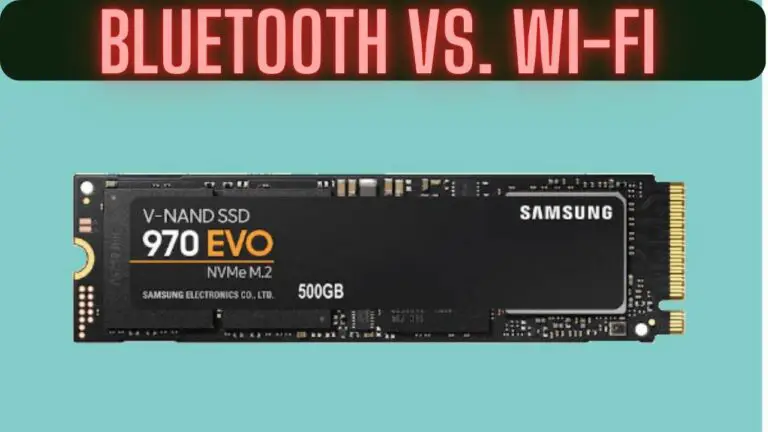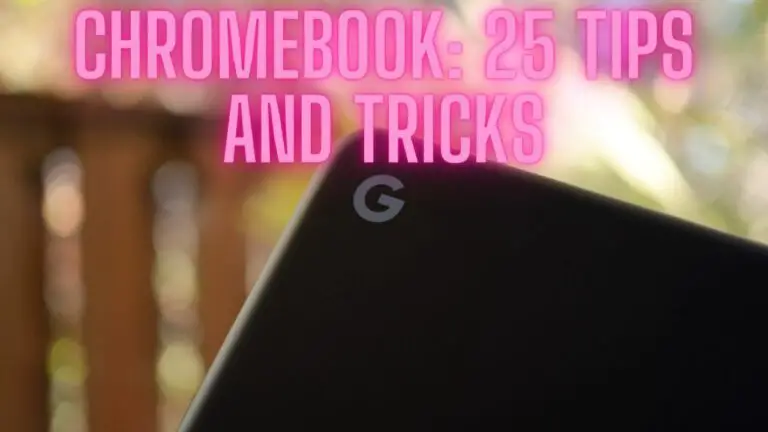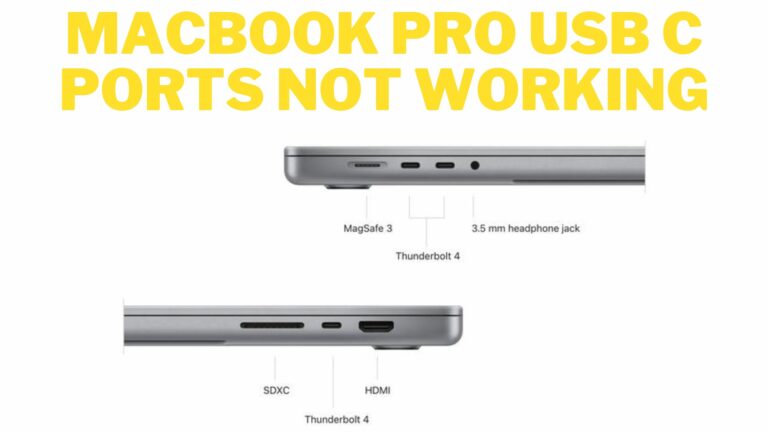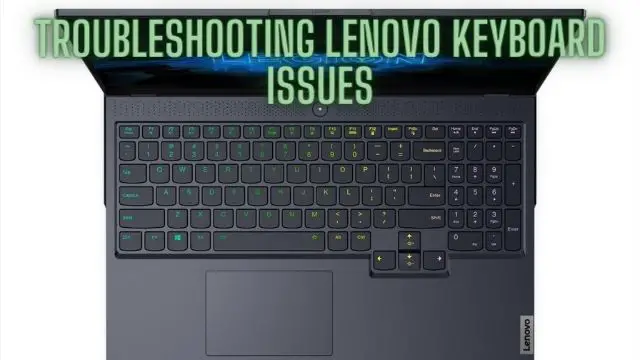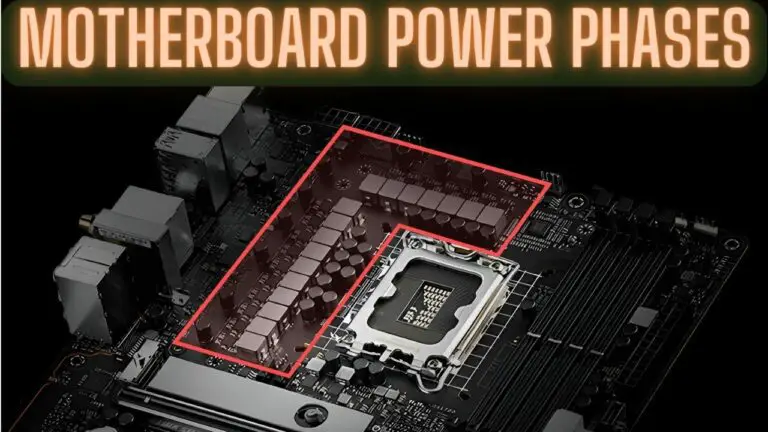Buying a Monitor with an IPS Panel: A Comprehensive Guide
Introduction
When it comes to choosing a monitor, the panel technology used can significantly impact your viewing experience. One popular panel type is IPS (In-Plane Switching), known for its superior color accuracy, wide viewing angles, and excellent image quality. In this guide, we’ll explore the benefits of IPS panels, factors to consider when buying a monitor with an IPS panel, and popular brands offering IPS monitors. Whether you’re a professional content creator, gamer, or casual user, understanding IPS panels can help you make an informed decision when purchasing a monitor for your needs.
Understanding IPS Panels
IPS (In-Plane Switching) is a type of LCD (Liquid Crystal Display) panel technology known for its superior color accuracy, wide viewing angles, and excellent image quality. Unlike TN (Twisted Nematic) and VA (Vertical Alignment) panels, which are the other two main types of LCD panels, IPS panels offer several distinct advantages that make them popular among users who prioritize image quality.
Key characteristics of IPS panels include:
- Color Accuracy: IPS panels are known for their accurate color reproduction, making them ideal for tasks that require precise color representation, such as graphic design, photo editing, and video production. IPS monitors typically offer a wide color gamut and excellent color consistency across the screen.
- Wide Viewing Angles: IPS panels have wider viewing angles compared to TN and VA panels, meaning the colors and contrast remain consistent even when viewed from off-center positions. This makes IPS monitors suitable for collaborative work environments and multi-monitor setups where users may view the screen from different angles.
- Consistent Image Quality: IPS panels maintain consistent image quality across the entire screen, with minimal color shifting or distortion. This ensures that the content displayed on the screen remains accurate and true to life, regardless of where it is positioned on the display.
- Better Contrast and Brightness: While IPS panels may not offer the same deep blacks as VA panels, they typically provide better contrast and brightness levels compared to TN panels. This results in vibrant and lifelike images with good shadow detail and highlights.
- No Color Shift with Touch: IPS panels are also known for their stability when touched, making them suitable for touch-screen applications. Unlike TN panels, which may exhibit color shifting when touched, IPS panels maintain consistent colors even when interacted with directly.
Overall, IPS panels are highly regarded for their superior image quality, making them a popular choice for professionals and enthusiasts who demand accurate and consistent colors in their work or entertainment. Whether you’re editing photos, watching movies, or playing games, an IPS monitor can provide a visually immersive experience with excellent color fidelity and viewing comfort.
Advantages of IPS Panels
- Accurate Color Reproduction: IPS panels are known for their superior color accuracy, making them ideal for tasks that require precise color representation, such as graphic design, photo editing, and video production. With a wide color gamut and excellent color consistency across the screen, IPS monitors can display colors more faithfully to the original content.
- Wide Viewing Angles: IPS panels offer wide viewing angles, ensuring that colors and contrast remain consistent even when viewed from off-center positions. This makes IPS monitors suitable for collaborative work environments and multi-monitor setups, where users may view the screen from various angles without experiencing color shifting or distortion.
- Consistent Image Quality: IPS panels maintain consistent image quality across the entire screen, with minimal color shifting or distortion. This ensures that the content displayed on the screen remains accurate and true to life, regardless of where it is positioned on the display.
- Better Contrast and Brightness: While IPS panels may not offer the same deep blacks as VA panels, they typically provide better contrast and brightness levels compared to TN panels. This results in vibrant and lifelike images with good shadow detail and highlights, enhancing the overall viewing experience.
- No Color Shift with Touch: IPS panels are stable when touched, making them suitable for touch-screen applications. Unlike TN panels, which may exhibit color shifting when touched, IPS panels maintain consistent colors even when interacted with directly, ensuring a seamless touch experience.
- Suitable for Professional Use: Due to their accurate color reproduction and wide viewing angles, IPS monitors are popular among professionals in fields such as graphic design, photography, video editing, and content creation. They provide the precision and consistency required for critical color work.
- Enhanced Gaming Experience: While IPS panels may have slightly slower response times compared to TN panels, they offer better color accuracy and viewing angles, making them preferred by many gamers who prioritize image quality and immersion over ultra-fast response times.
Overall, the advantages of IPS panels, including accurate color reproduction, wide viewing angles, consistent image quality, and suitability for professional use, make them a popular choice for users who demand high-quality visuals in their monitors. Whether for work or entertainment, an IPS monitor can provide a visually immersive experience with true-to-life colors and excellent viewing comfort.
Factors to Consider When Buying a Monitor with an IPS Panel
- Resolution and Size:
- Consider the monitor’s resolution (e.g., Full HD, Quad HD, or 4K) and size to ensure it meets your needs for screen real estate and clarity. Higher resolutions provide sharper images, while larger sizes offer more workspace.
- Refresh Rate:
- Determine the monitor’s refresh rate, measured in Hertz (Hz), which indicates how many times per second the screen refreshes. Higher refresh rates result in smoother motion and reduced motion blur, which is beneficial for gaming and multimedia tasks.
- Response Time:
- Check the monitor’s response time, measured in milliseconds (ms), which indicates how quickly pixels can change color. Lower response times result in less motion blur and ghosting, making the monitor suitable for fast-paced gaming and video playback.
- Color Accuracy and Gamut:
- Assess the monitor’s color accuracy and gamut coverage, especially if you require precise color reproduction for professional tasks such as graphic design, photo editing, or video production. Look for monitors with wide color gamuts and factory-calibrated color accuracy.
- Viewing Angles:
- Evaluate the monitor’s viewing angles to ensure consistent image quality and color accuracy when viewing the screen from different positions. IPS panels offer wide viewing angles, making them suitable for collaborative work environments and multi-user setups.
- Connectivity Options:
- Consider the monitor’s connectivity options, including HDMI, DisplayPort, USB-C, and legacy ports, to ensure compatibility with your devices and peripherals. Check for the number and types of ports available, as well as any additional features such as built-in USB hubs or audio outputs.
- Ergonomics and Adjustability:
- Look for monitors with ergonomic features such as height adjustment, tilt, swivel, and pivot capabilities to customize the viewing experience for comfort and productivity. A monitor with adjustable stand options can accommodate different seating positions and workspace configurations.
- Price:
- Set a budget for your monitor purchase and compare prices across different models to find the best value for your needs. Consider the monitor’s features, specifications, and brand reputation when evaluating its price-performance ratio.
By considering these factors when buying a monitor with an IPS panel, you can make an informed decision that meets your specific requirements for image quality, performance, and functionality. Whether for work, gaming, or multimedia entertainment, choosing the right monitor can enhance your overall computing experience.
Popular IPS Monitor Brands
- Dell: Dell offers a wide range of IPS monitors tailored for various uses, including professional work, gaming, and multimedia entertainment. Their monitors are known for their excellent build quality, color accuracy, and reliability.
- ASUS: ASUS is a leading manufacturer of IPS monitors with a strong reputation for innovation and performance. Their monitors feature advanced technologies such as Adaptive-Sync, high refresh rates, and ergonomic designs.
- LG: LG produces a diverse lineup of IPS monitors with cutting-edge features and sleek designs. Their monitors are highly regarded for their vibrant colors, wide viewing angles, and high-resolution displays.
- Acer: Acer offers a comprehensive selection of IPS monitors suitable for different applications, from productivity and content creation to gaming and multimedia. Their monitors often feature competitive specifications and affordable price points.
- BenQ: BenQ specializes in IPS monitors designed for professional users, offering exceptional color accuracy, uniformity, and calibration options. Their monitors are favored by photographers, designers, and content creators for their reliability and performance.
- HP: HP produces a range of IPS monitors tailored for business, home office, and entertainment use. Their monitors combine sleek designs with reliable performance and features such as adjustable stands and thin bezels.
- ViewSonic: ViewSonic offers a diverse lineup of IPS monitors with features such as HDR support, high refresh rates, and ergonomic designs. Their monitors cater to a wide range of users, including professionals, gamers, and casual users.
- Samsung: Samsung produces IPS monitors with vibrant displays, slim profiles, and innovative features such as curved screens and ultrawide aspect ratios. Their monitors are popular among users seeking immersive multimedia experiences.
These are just a few of the popular brands known for producing high-quality IPS monitors. When choosing a monitor, consider factors such as specifications, features, pricing, and brand reputation to find the best option for your needs and preferences.
FAQS
What are the main advantages of choosing a monitor with an IPS panel?
- The main advantages of IPS panels include accurate and consistent colors, wide viewing angles, reduced color shifting, and suitability for tasks that demand precise color reproduction, such as content creation and graphic design.
Are IPS monitors good for gaming?
- Yes, IPS monitors are suitable for gaming, especially those designed with gaming in mind. While they may have slightly slower response times compared to some other panel types like TN, modern IPS gaming monitors offer improved color quality and still provide fast response times, making them a good choice for gamers who value both color accuracy and gaming performance.
What is the typical refresh rate of an IPS monitor?
- The typical refresh rate of most IPS monitors is 60Hz. However, gaming-oriented IPS monitors can offer higher refresh rates, such as 144Hz or even 240Hz, for smoother gameplay.
Do IPS monitors suffer from motion blur?
- IPS monitors can exhibit some motion blur, but the extent largely depends on the monitor’s response time. Many IPS monitors have response times in the range of 1ms to 5ms, which helps reduce motion blur. For gaming purposes, consider a monitor with a lower response time.
Are there any drawbacks to IPS panels?
- While IPS panels offer excellent color accuracy and viewing angles, they tend to have slightly higher response times compared to TN panels. Additionally, they may be more expensive. However, these drawbacks are often outweighed by the benefits for users who prioritize color quality and viewing angles.
Can I use an IPS monitor for general tasks like web browsing and office work?
- Absolutely, IPS monitors are versatile and well-suited for general computing tasks. Their accurate color reproduction and wide viewing angles make them enjoyable for everyday activities, including web browsing, document editing, and multimedia consumption.
What is adaptive sync, and is it important for an IPS gaming monitor?
- Adaptive sync technologies like FreeSync (AMD) and G-Sync (NVIDIA) help prevent screen tearing and stuttering in games by synchronizing the monitor’s refresh rate with the GPU’s frame rate. While not exclusive to IPS monitors, having adaptive sync support can enhance the gaming experience, especially if you’re a gamer.
Are IPS monitors available in various sizes and resolutions?
- Yes, IPS monitors come in various sizes, ranging from compact 24-inch displays to larger 32-inch and 34-inch ultrawide monitors. They are also available in different resolutions, including Full HD (1920×1080), Quad HD (2560×1440), and 4K Ultra HD (3840×2160), catering to different needs and preferences.
Do I need a high-end GPU for an IPS monitor with a high refresh rate and resolution?
- To fully utilize the capabilities of a high-refresh-rate IPS monitor, especially at higher resolutions like 1440p or 4K, a powerful GPU is recommended. A capable graphics card ensures smooth and enjoyable gaming experiences and can take full advantage of the monitor’s capabilities.
Final Thoughts:
Investing in a monitor with an IPS panel can greatly enhance your computing experience, whether you’re involved in creative work, gaming, or everyday tasks. The exceptional color accuracy and wide viewing angles of IPS panels make them a top choice for users who demand the best in display quality. Carefully evaluate your specific needs and preferences to find the perfect IPS monitor that suits your requirements and enhances your overall computing experience.