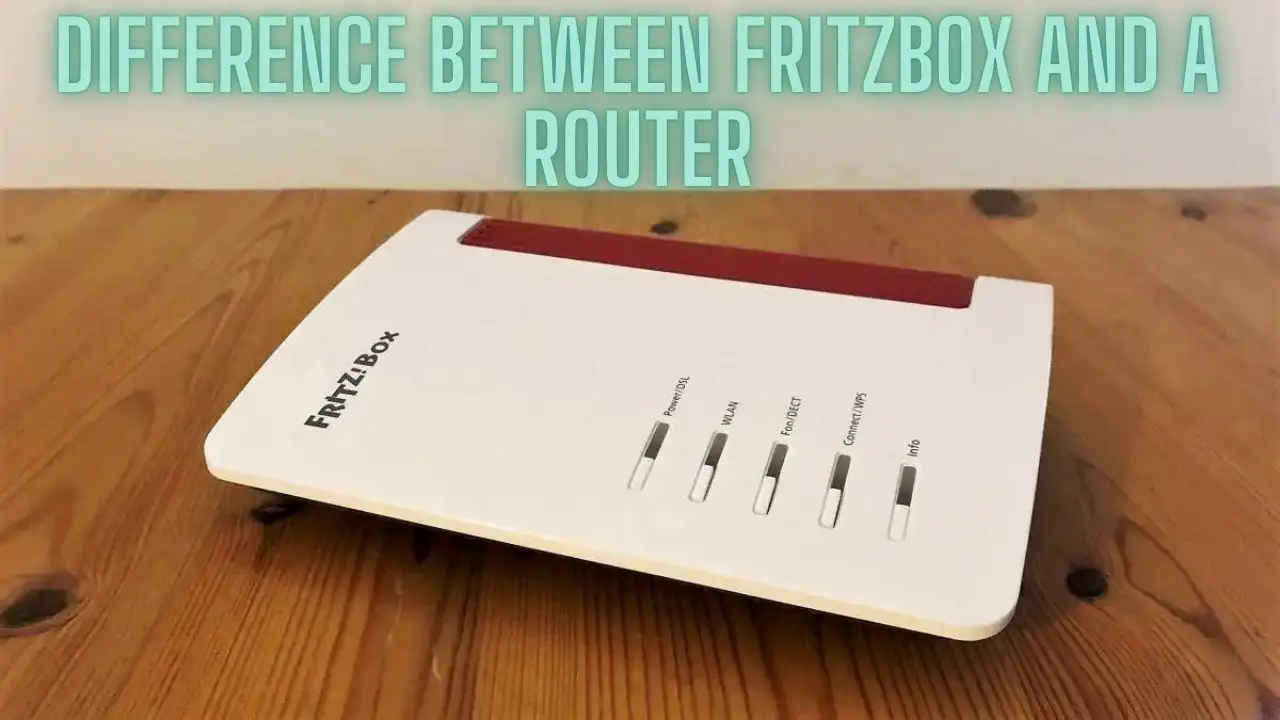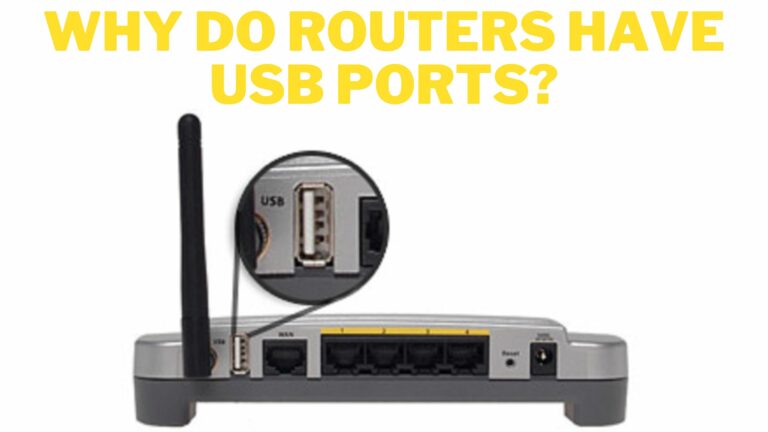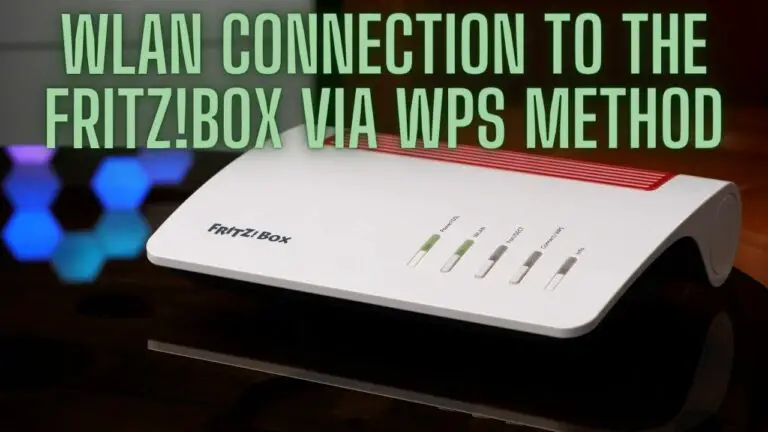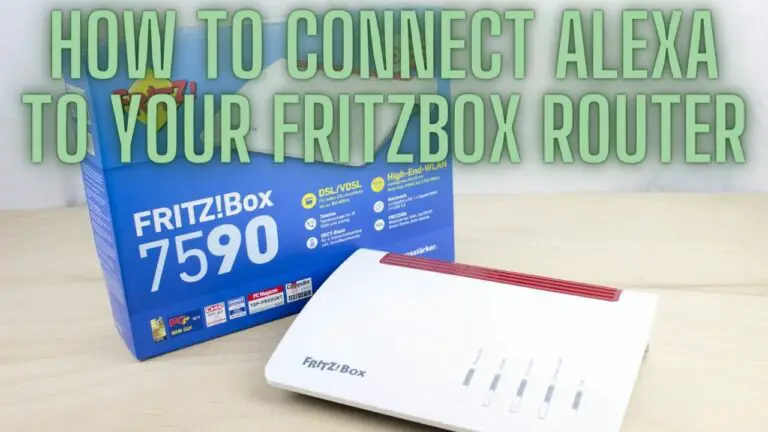Understanding the Difference Between FritzBox and a Router
Introduction
In modern networking setups, both FritzBox and routers play crucial roles in facilitating internet connectivity and managing network traffic. Understanding the difference between the two is essential for users looking to optimize their home or office networks.
While a router is a fundamental networking device responsible for directing data packets between networks, a FritzBox is a specific brand of router produced by AVM GmbH, a German manufacturer. However, FritzBox devices often offer a broader range of features and functionalities beyond basic routing capabilities, making them popular choices for home and small business environments.
This guide will delve into the distinctions between FritzBox and traditional routers, exploring their features, use cases, and considerations for selecting the most suitable option for your networking needs.
What is a Router?
A router is a networking device that connects multiple devices within a local area network (LAN) or between different networks. It serves as a central hub for managing data traffic and directing it to its intended destination. Routers operate at the network layer (Layer 3) of the OSI model and use IP addresses to route data packets between networks.
Key functions of a router include:
- Packet Forwarding: Routers analyze incoming data packets and determine the most efficient path for forwarding them to their destination based on routing tables and algorithms.
- Network Address Translation (NAT): NAT allows multiple devices within a local network to share a single public IP address. The router translates private IP addresses used within the LAN into a single public IP address used for communication over the internet.
- Firewall and Security: Routers often include built-in firewall capabilities to protect the network from unauthorized access and malicious threats. They can filter incoming and outgoing traffic based on predefined rules and configurations.
- Wireless Access Point (WAP): Many routers also function as wireless access points, providing Wi-Fi connectivity to devices within the network. They transmit wireless signals that devices such as smartphones, laptops, and tablets can connect to for internet access.
- DHCP Server: Routers can act as Dynamic Host Configuration Protocol (DHCP) servers, assigning IP addresses dynamically to devices within the network. This simplifies network configuration and management by automatically allocating IP addresses to connected devices.
Overall, routers play a critical role in facilitating communication between devices within a network and enabling internet connectivity by directing data traffic between networks. They are essential components of home and office networks, providing the foundation for accessing online resources and services.
What is a FritzBox?
A FritzBox is a brand of routers produced by AVM GmbH, a German company known for its innovative networking products. FritzBox routers are widely used in homes and small businesses for their advanced features, reliability, and user-friendly interface.
Key features of FritzBox routers include:
- Integrated Modem: Many FritzBox models come with an integrated DSL, cable, or fiber modem, allowing users to connect directly to their internet service provider (ISP) without the need for additional equipment.
- Dual-Band Wi-Fi: FritzBox routers typically support dual-band Wi-Fi (2.4 GHz and 5 GHz), providing faster and more reliable wireless connections for devices such as smartphones, tablets, and laptops.
- Voice over IP (VoIP) Support: FritzBox routers often include built-in support for VoIP, allowing users to make phone calls over the internet using services such as Skype or SIP-based VoIP providers.
- DECT Base Station: Some FritzBox models feature an integrated DECT base station, which allows users to connect cordless phones and other DECT-compatible devices directly to the router.
- Media Server: FritzBox routers can function as media servers, allowing users to stream music, videos, and photos to compatible devices within their network.
- Parental Controls and Guest Wi-Fi: FritzBox routers offer advanced parental controls, allowing users to restrict access to certain websites or set time limits for internet usage. They also support guest Wi-Fi networks, allowing visitors to connect to the internet without accessing the main network.
- Remote Access and Management: FritzBox routers include features for remote access and management, allowing users to monitor and control their network from anywhere using a web interface or mobile app.
Overall, FritzBox routers are known for their versatility, performance, and ease of use, making them popular choices for users seeking a reliable and feature-rich networking solution for their home or small business.
Key Differences Between FritzBox and a Router
- Integrated Features:
- FritzBox: FritzBox devices typically offer a wide range of integrated features beyond basic routing functions. These may include built-in DSL or cable modem, Wi-Fi access point (WAP), telephone system (VoIP), DECT base station for cordless phones, media server, and network storage capabilities.
- Traditional Router: Traditional routers usually focus primarily on routing functions and may not include as many integrated features. While some routers may have built-in Wi-Fi capabilities, additional features like VoIP, media server, or network storage are less common and may require separate devices or additional hardware.
- User Interface and Configuration Options:
- FritzBox: FritzBox devices often come with user-friendly interfaces and extensive configuration options accessible through a web-based interface. They may offer advanced features like parental controls, guest network setup, and integration with smart home devices, all configurable through the FritzBox interface.
- Traditional Router: The user interface and configuration options for traditional routers can vary widely depending on the manufacturer and model. While most routers offer basic configuration settings for network setup and security, they may not provide as extensive or user-friendly interfaces as FritzBox devices.
- Brand and Manufacturer:
- FritzBox: FritzBox is a brand of routers produced by AVM GmbH, a German company specializing in networking and communication products. FritzBox devices are known for their quality, reliability, and innovative features.
- Traditional Router: Traditional routers are produced by various manufacturers, including companies like Cisco, TP-Link, Netgear, Asus, and others. The features, quality, and reliability of traditional routers can vary depending on the manufacturer and model.
- Price and Availability:
- FritzBox: FritzBox devices tend to be priced at a higher range compared to many traditional routers, reflecting their advanced features and integration capabilities. They are widely available in Europe and other regions where AVM products are sold.
- Traditional Router: Traditional routers come in a wide range of price points to accommodate different budgets and needs. They are widely available from various retailers and online stores globally, offering options for consumers with different preferences and requirements.
Overall, the key differences between FritzBox and a traditional router lie in the integrated features, user interface, brand, and pricing. FritzBox devices offer comprehensive features and functionalities suitable for home and small business environments, while traditional routers provide more basic routing functions with options for additional features through separate devices or hardware.
Common Use Cases for FritzBox and Routers
- Home Networking:
- FritzBox: FritzBox devices are well-suited for home networking environments, offering integrated features such as Wi-Fi access, telephone services (VoIP), media server capabilities, and network storage. They provide a comprehensive solution for connecting multiple devices, managing internet access, and handling telecommunication needs within the home.
- Traditional Router: Traditional routers are also commonly used in home networking setups, providing basic routing functions and Wi-Fi connectivity. They may be preferred by users who prioritize simplicity and cost-effectiveness over advanced features offered by FritzBox devices.
- Small Business Networks:
- FritzBox: Small businesses with limited IT resources may find FritzBox devices beneficial for their networking needs. FritzBox offers integrated features such as VPN support, guest network functionality, advanced security features, and support for multiple phone lines (VoIP) that can help small businesses manage their network and communication requirements efficiently.
- Traditional Router: Small businesses with more complex networking requirements may opt for traditional routers, especially those with additional features such as enterprise-grade security, advanced routing capabilities, and support for larger numbers of users and devices. Traditional routers offer flexibility and scalability to accommodate the evolving needs of small businesses.
- Internet Service Provider (ISP) Provided Equipment:
- FritzBox: In some regions, ISPs may offer FritzBox devices as part of their internet service packages to customers. FritzBox devices provided by ISPs often come pre-configured with the necessary settings for seamless integration with the ISP’s network and services.
- Traditional Router: ISPs commonly provide traditional routers as part of their internet service packages, especially for customers with basic connectivity needs. These routers typically offer standard routing functions and Wi-Fi connectivity, allowing customers to connect to the internet and access online services.
Both FritzBox and traditional routers have their advantages and are suitable for different use cases depending on the specific requirements and preferences of users. FritzBox devices offer integrated features and advanced functionalities ideal for home and small business environments, while traditional routers provide basic routing functions and flexibility for users with varying networking needs.
Considerations When Choosing Between FritzBox and a Router
- Features and Requirements:
- Evaluate your networking needs and determine which features are essential for your setup. If you require integrated functionalities such as Wi-Fi, VoIP, media server, and network storage, a FritzBox may be a suitable choice. However, if you only need basic routing functions and prefer flexibility to add additional features separately, a traditional router may suffice.
- Budget and Pricing:
- Consider your budget constraints when choosing between FritzBox and a traditional router. FritzBox devices typically come at a higher price point due to their integrated features and advanced capabilities. If cost is a significant factor, weigh the features and benefits against the price difference to make an informed decision.
- Brand Reputation and Support:
- Research the reputation of the brands and manufacturers behind FritzBox and traditional routers. Consider factors such as reliability, customer satisfaction, and quality of support services offered by the companies. A reputable brand with a track record of delivering reliable products and excellent customer support can provide peace of mind and assurance of product quality.
- Integration with Existing Devices:
- Assess how well the FritzBox or traditional router integrates with your existing devices and network infrastructure. Compatibility with devices, protocols, and standards used in your network environment can impact the ease of setup and operation. Ensure that the chosen device aligns with your existing hardware and software requirements.
- Scalability and Future Needs:
- Anticipate future growth and scalability requirements when selecting a networking device. Consider whether the chosen device can accommodate future expansion, additional users, or advanced features as your needs evolve over time. Both FritzBox and traditional routers should offer scalability options to support future upgrades and enhancements.
- User Interface and Ease of Use:
- Evaluate the user interface and ease of configuration for the FritzBox or traditional router. A user-friendly interface with intuitive setup processes can simplify network management tasks and reduce the learning curve for users. Consider factors such as accessibility of settings, customization options, and availability of documentation or support resources.
- Reviews and Recommendations:
- Research reviews, user feedback, and recommendations from reputable sources to gain insights into the performance, reliability, and user experience of FritzBox and traditional routers. Real-world experiences and testimonials from other users can provide valuable information to inform your decision-making process.
By considering these factors when choosing between FritzBox and a traditional router, you can select the networking device that best meets your specific requirements, preferences, and budget constraints. Whether you prioritize integrated features, flexibility, or cost-effectiveness, evaluating these considerations will help you make an informed decision.
Installation and Setup
- FritzBox Installation and Setup:
- Unbox the FritzBox device and ensure that all necessary components are included.
- Connect the FritzBox to your internet connection (DSL or cable modem) using the provided cables.
- Plug in the power adapter and turn on the FritzBox.
- Wait for the FritzBox to boot up and establish a connection with your internet service provider (ISP).
- Access the FritzBox’s web-based interface by entering the device’s IP address into a web browser (e.g., http://fritz.box or http://192.168.178.1).
- Follow the on-screen instructions to complete the initial setup process, which may include configuring network settings, wireless network setup, and security settings.
- Once configured, you can customize additional features such as VoIP, media server, and network storage options through the FritzBox interface.
- Traditional Router Installation and Setup:
- Unbox the router and ensure that all necessary components are included.
- Connect the router to your modem using an Ethernet cable.
- Plug in the power adapter and turn on the router.
- Wait for the router to boot up and establish a connection with your modem and ISP.
- Connect your computer or device to the router using an Ethernet cable or via Wi-Fi.
- Access the router’s web-based interface by entering the device’s IP address into a web browser (e.g., http://192.168.0.1 or http://192.168.1.1). Refer to the router’s manual or manufacturer’s website for the default IP address and login credentials.
- Follow the on-screen instructions to complete the initial setup process, which typically involves configuring network settings, wireless network setup, and security settings.
- Once configured, you can customize additional features such as port forwarding, VPN setup, and parental controls through the router’s interface.
- Common Setup Steps for Both:
- Change default login credentials: It’s essential to change the default username and password for security reasons.
- Update firmware: Check for firmware updates and install the latest version to ensure optimal performance and security.
- Configure wireless network: Set up a secure Wi-Fi network with a strong password and encryption method (WPA2/WPA3).
- Enable firewall: Activate the built-in firewall to protect your network from unauthorized access and malicious threats.
- Test connectivity: Verify that all connected devices can access the internet and communicate with each other.
- Backup configuration: Backup the router or FritzBox configuration settings to avoid data loss in case of device failure or reset.
By following these installation and setup steps, you can effectively configure your FritzBox or traditional router to provide reliable internet connectivity and network services for your home or business. If you encounter any difficulties during the setup process, refer to the device’s user manual or seek assistance from the manufacturer’s support resources.
Maintenance and Troubleshooting
- Regular Maintenance:
- Check for firmware updates: Regularly check for firmware updates released by the manufacturer and install them to ensure optimal performance, security, and compatibility with the latest technologies.
- Monitor network performance: Use built-in tools or third-party software to monitor network performance, bandwidth usage, and device connectivity to identify any issues or anomalies.
- Backup configuration settings: Periodically backup the configuration settings of your FritzBox or router to prevent data loss in case of device failure or reset. Store backups securely in a separate location.
- Clean and ventilate: Keep the FritzBox or router and its surroundings clean and well-ventilated to prevent overheating and ensure proper airflow for cooling.
- Common Troubleshooting Steps:
- Power cycle: If you encounter connectivity issues or performance issues, try power cycling the FritzBox or router by unplugging it from the power source, waiting for a few minutes, and then plugging it back in.
- Check connections: Verify that all cables and connections are secure and properly connected. Loose or damaged cables can cause intermittent connectivity problems.
- Reset to factory defaults: If troubleshooting steps fail to resolve the issue, consider resetting the FritzBox or router to its factory default settings. Note that this will erase all custom configurations, so backup settings beforehand if possible.
- Contact support: If you are unable to resolve the issue on your own, contact the manufacturer’s support hotline or consult online forums and communities for assistance from experienced users and technical experts.
- Specific Troubleshooting for FritzBox:
- Check DSL or cable connection: If using a FritzBox with integrated modem functionality, ensure that the DSL or cable connection is stable and properly configured. Check for any line issues or disruptions with your internet service provider.
- Monitor VoIP and telephone connections: If using VoIP or telephone services with your FritzBox, troubleshoot any issues related to call quality, connection stability, and configuration settings for VoIP accounts and telephone devices.
- Specific Troubleshooting for Routers:
- Troubleshoot Wi-Fi connectivity: If experiencing issues with Wi-Fi connectivity, check wireless settings, signal strength, and interference from other devices or nearby networks. Adjust Wi-Fi channel settings or relocate the router to minimize interference.
- Investigate port forwarding and NAT issues: If port forwarding or NAT (Network Address Translation) is not functioning as expected, review configuration settings and ensure that ports are properly forwarded and NAT rules are configured correctly.
By following these maintenance and troubleshooting steps, you can keep your FritzBox or router operating smoothly and address any issues that may arise effectively. Regular maintenance and proactive troubleshooting can help minimize downtime and ensure a reliable internet connection for your home or business network.
FAQS
What is the primary function of a FritzBox?
- A FritzBox is a versatile networking device that serves as a router with additional features. Its primary functions include routing data traffic between devices on your local network and the internet, serving as a DSL or cable modem, and often providing telephony capabilities.
Can I use a FritzBox as a standalone router without DSL or cable modem functions?
- Yes, many FritzBox models can be used as standalone routers without relying on their integrated DSL or cable modem functions. You can disable these features if you have a separate modem.
Are FritzBoxes suitable for small businesses?
- Yes, FritzBoxes can be used in small business settings. They offer advanced features such as VPN support, guest networks, and telephony capabilities that can be beneficial for small businesses.
How does a standard router differ from a FritzBox?
- A standard router is a general term for a networking device responsible for routing data between devices on a local network and the internet. A FritzBox is a specific brand of routers known for its advanced features, integrated DSL or cable modem, and telephony capabilities.
Are FritzBoxes compatible with all internet service providers (ISPs)?
- FritzBoxes are compatible with many ISPs, especially in Europe where they are popular. However, it’s essential to check with your specific ISP to ensure compatibility, especially if you plan to use the integrated DSL or cable modem functions.
Can I use a FritzBox with a fiber-optic internet connection?
- Some FritzBox models support fiber-optic connections, but not all. Check the specifications of your specific FritzBox model to determine if it is compatible with fiber-optic internet.
What is FritzOS, and why is it important?
- FritzOS is the proprietary operating system developed by AVM for FritzBoxes. It provides a user-friendly interface and advanced software features, including security updates and enhancements. Regular FritzOS updates help improve the performance and functionality of FritzBox devices.
Do FritzBoxes support mesh networking?
- Yes, many recent FritzBox models support mesh networking, allowing you to create a seamless Wi-Fi network with multiple access points. This can help extend Wi-Fi coverage throughout your home or office.
Are FritzBoxes suitable for gaming and media streaming?
- FritzBoxes with Wi-Fi capabilities can be suitable for gaming and media streaming, but their performance may vary depending on the specific model. For optimal performance in gaming and media streaming, consider a FritzBox with advanced Wi-Fi features and sufficient bandwidth.
Conclusion
In summary, a FritzBox is a type of router known for its advanced features, integration of multiple functions, and user-friendly software. Routers, on the other hand, are a broader category of networking devices that encompass various brands and models, ranging from basic to advanced configurations. When choosing between a FritzBox and another router, consider your specific networking needs and whether the additional features offered by a FritzBox align with those needs.