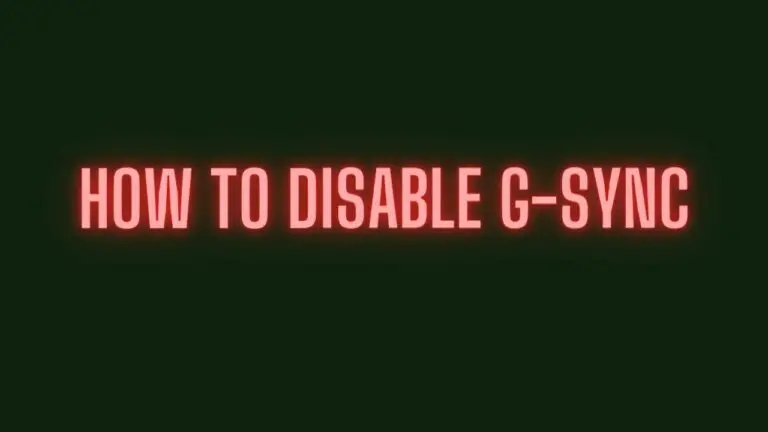How to Extend Ethernet Cable: Easy Steps
Introduction:
Ethernet cables are the backbone of modern networking, connecting devices and facilitating the transmission of data across local area networks (LANs) and wide area networks (WANs). However, in many situations, the standard length of Ethernet cables may not be sufficient to reach all devices or locations within a network infrastructure. This is where the need for extending Ethernet cables arises.
Extending Ethernet cables allows network administrators and users to overcome distance limitations and connect devices that are located beyond the reach of standard cables. Whether it’s extending a wired network connection to a remote office, expanding coverage in a large building, or connecting devices in different rooms of a home, there are various methods and techniques available for extending Ethernet cables to meet specific networking requirements.
In this article, we’ll explore the different methods for extending Ethernet cables, including the use of couplers, extenders, splicing techniques, powerline adapters, switches, and wireless bridges. We’ll discuss the considerations to keep in mind before extending Ethernet cables, provide step-by-step guides for each method, troubleshoot common issues, and offer best practices to ensure successful cable extensions.
Whether you’re a network administrator managing a corporate network infrastructure or a homeowner looking to improve connectivity within your residence, understanding how to extend Ethernet cables effectively can help you optimize your network performance and connectivity. Let’s delve into the various methods and considerations involved in extending Ethernet cables.
Understanding Ethernet Cable Extensions
Understanding Ethernet cable extensions involves grasping the different methods and technologies used to extend the reach of Ethernet cables beyond their standard lengths. Here’s an overview:
- Purpose of Ethernet Cable Extensions: Ethernet cable extensions are employed to overcome distance limitations and connect network devices that are located farther apart than the length of a standard Ethernet cable allows. These extensions enable the expansion of network coverage and connectivity in various environments, including homes, offices, data centers, and industrial settings.
- Types of Ethernet Cable Extensions:
- Physical Extensions: Physical extensions involve extending the length of Ethernet cables using various methods such as couplers, keystone jacks, and splicing techniques. These methods allow two or more Ethernet cables to be connected together to create a longer cable run.
- Signal Boosting Extensions: Signal boosting extensions utilize devices such as Ethernet extenders or repeaters to amplify Ethernet signals and extend their reach over longer distances. These devices regenerate and amplify Ethernet signals, enabling them to travel further without signal degradation.
- Alternative Connectivity Extensions: Alternative connectivity extensions leverage technologies such as powerline Ethernet adapters, Ethernet switches, and wireless bridges to extend Ethernet connectivity through different mediums or wireless transmission. These methods enable Ethernet connectivity to be extended over electrical wiring, through network switches, or via wireless transmission, providing flexibility in network expansion.
- Considerations for Ethernet Cable Extensions:
- Distance Requirements: Determine the distance over which Ethernet connectivity needs to be extended to select the appropriate extension method.
- Bandwidth and Speed Requirements: Consider the bandwidth and speed requirements of the network to ensure that the chosen extension method can support the desired data transmission rates.
- Compatibility: Ensure compatibility between the extension method and existing network infrastructure, including Ethernet cable types, network devices, and protocols.
- Reliability and Performance: Evaluate the reliability and performance of the extension method under various environmental conditions, including interference, noise, and signal attenuation.
- Cost and Scalability: Assess the cost-effectiveness and scalability of the extension method about the network’s budget and future expansion plans.
Understanding the various methods and considerations involved in Ethernet cable extensions is essential for effectively extending network connectivity and optimizing network performance. By selecting the appropriate extension method and addressing relevant considerations, network administrators can overcome distance limitations and expand network coverage to meet the evolving needs of their network infrastructure.
Methods for Extending Ethernet Cables
Extending Ethernet cables involves employing various methods and technologies to overcome distance limitations and connect network devices over longer distances. Here are some common methods for extending Ethernet cables:
- Using Ethernet Couplers or Keystone Jacks:
- Ethernet couplers and keystone jacks allow two Ethernet cables to be connected together to create a longer cable run.
- To extend Ethernet cables using couplers or keystone jacks, simply connect the male ends of two Ethernet cables to the female ports of the coupler or keystone jack.
- Employing Ethernet Extenders or Repeaters:
- Ethernet extenders or repeaters regenerate and amplify Ethernet signals, allowing them to travel over longer distances without signal degradation.
- These devices are typically installed between two segments of Ethernet cable to boost the signal and extend the reach of the network.
- Ethernet extenders can be either standalone devices or integrated into network switches or routers.
- Splicing Ethernet Cables:
- Splicing involves physically joining two Ethernet cables together by stripping the insulation from the ends of the cables and connecting the corresponding wires.
- This method requires precision and expertise to ensure proper wire alignment and connectivity.
- Splicing can be performed using specialized tools such as wire strippers, crimping tools, and heat-shrink tubing to protect the splice.
- Using Powerline Ethernet Adapters:
- Powerline Ethernet adapters utilize existing electrical wiring to transmit Ethernet signals between network devices.
- These adapters plug into standard electrical outlets and use the electrical wiring in the building to extend Ethernet connectivity over long distances.
- Powerline Ethernet adapters are ideal for situations where running Ethernet cables is impractical or cost-prohibitive.
- Installing Ethernet Switches:
- Ethernet switches can be used to extend Ethernet connectivity by connecting multiple network devices.
- By connecting devices to a switch, Ethernet connectivity can be extended to additional devices beyond the reach of a single Ethernet cable.
- Switches come in various sizes and configurations to accommodate different network requirements.
- Using Wireless Bridges or Wi-Fi Extenders:
- Wireless bridges or Wi-Fi extenders can be used to extend Ethernet connectivity wirelessly to devices that are located beyond the reach of wired Ethernet cables.
- These devices receive Ethernet signals wirelessly and transmit them to network devices over Wi-Fi or radio frequencies.
- Wireless bridges and Wi-Fi extenders are useful for extending network connectivity to remote locations or areas with limited access to Ethernet cables.
Each of these methods offers unique advantages and is suitable for different networking scenarios. When selecting a method for extending Ethernet cables, consider factors such as distance requirements, bandwidth needs, compatibility with existing infrastructure, and cost-effectiveness. By choosing the right method, you can effectively extend Ethernet connectivity to meet the needs of your network infrastructure.
Considerations Before Extending Ethernet Cables
Before extending Ethernet cables, it’s crucial to consider several factors to ensure the effectiveness and reliability of the extension. Here are some key considerations to keep in mind:
- Distance Requirements: Determine the distance over which Ethernet connectivity needs to be extended. Consider both the linear distance between devices and any vertical or horizontal routing that may be required.
- Bandwidth and Speed Requirements: Assess the bandwidth and speed requirements of the network to ensure that the chosen extension method can support the desired data transmission rates. Consider factors such as the number of connected devices, the types of data being transmitted, and any future scalability needs.
- Cable Quality and Category: Evaluate the quality and category of the Ethernet cables being used. Higher-quality cables with better shielding and insulation are less prone to signal degradation and interference, resulting in more reliable connections over longer distances. Choose Ethernet cables that meet or exceed the required standards for your network infrastructure.
- Environmental Factors: Consider the environmental conditions in which the Ethernet cables will be installed. Factors such as temperature fluctuations, moisture, exposure to sunlight, and physical hazards can affect the performance and longevity of the cables. Select cables and extension methods that are suitable for the specific environmental conditions of the installation site.
- Compatibility: Ensure compatibility between the extension method and existing network infrastructure. Consider factors such as the types of connectors and termination methods used, as well as compatibility with network devices such as switches, routers, and network interface cards (NICs). Verify that the extension method is compatible with the Ethernet standards (e.g., 10/100/1000 Mbps Ethernet) and protocols used in the network.
- Reliability and Performance: Evaluate the reliability and performance of the extension method under various operating conditions. Consider factors such as signal attenuation, latency, jitter, and packet loss. Choose extension methods that offer reliable and consistent performance, particularly in high-demand environments or mission-critical applications.
- Cost Considerations: Assess the cost-effectiveness of the extension method about the overall budget for the network installation or upgrade. Consider not only the initial costs of the extension hardware and materials but also any ongoing maintenance or operational costs associated with the chosen method. Balance the cost considerations with the performance and reliability requirements of the network.
By carefully considering these factors before extending Ethernet cables, you can ensure that the chosen extension method meets the needs of your network infrastructure and delivers reliable, high-performance connectivity over the desired distance.
Step-by-Step Guide: How to Extend Ethernet Cables
Extending Ethernet cables may seem daunting, but with the right tools and techniques, it can be a straightforward process. Here’s a step-by-step guide to help you extend Ethernet cables effectively:
Step 1: Gather Materials and Tools
- Ethernet cables (existing and extension cables)
- Ethernet couplers or keystone jacks (for physical extensions)
- Ethernet extenders or repeaters (for signal boosting extensions)
- Powerline Ethernet adapters (for powerline extensions)
- Ethernet switches (for switch-based extensions)
- Wireless bridges or Wi-Fi extenders (for wireless extensions)
- Wire strippers, crimping tools, and heat-shrink tubing (for splicing)
Step 2: Assess Distance and Requirements
- Determine the distance over which Ethernet connectivity needs to be extended.
- Consider factors such as bandwidth requirements, environmental conditions, and compatibility with existing infrastructure.
Step 3: Choose the Extension Method
- Select the appropriate extension method based on distance, requirements, and available resources.
- Decide whether to use physical extensions, signal boosting extensions, powerline adapters, switches, or wireless bridges.
Step 4: Prepare the Cables
- If using physical extensions, cut the existing Ethernet cable to the desired length and strip the insulation from the ends.
- If using Ethernet couplers or keystone jacks, insert the male ends of the existing and extension cables into the female ports of the coupler or keystone jack.
- If splicing Ethernet cables, strip the insulation from the ends of the cables, align the corresponding wires, and connect them using crimping tools and heat-shrink tubing.
Step 5: Connect the Cables
- Connect the prepared Ethernet cables according to the chosen extension method.
- Ensure that the connections are secure and properly aligned to prevent signal loss or interference.
Step 6: Test the Connection
- Test the extended Ethernet connection to ensure that it is functioning correctly.
- Check for proper signal strength, data transmission rates, and network connectivity.
Step 7: Secure and Conceal the Cables
- Secure the extended Ethernet cables using cable ties, clips, or cable management solutions.
- Conceal the cables along walls, baseboards, or under carpets to minimize visual clutter and protect them from damage.
Step 8: Monitor and Maintain
- Regularly monitor the extended Ethernet connection for performance and reliability.
- Address any issues or anomalies promptly to ensure uninterrupted network connectivity.
By following these steps, you can extend Ethernet cables effectively and expand your network infrastructure to meet the needs of your specific application or environment. Remember to choose the extension method that best suits your requirements and ensure proper installation and maintenance for optimal performance.
Troubleshooting Common Issues
Troubleshooting common issues with extended Ethernet cables is essential to ensure reliable network connectivity. Here are some common issues you may encounter and steps to troubleshoot them:
- Intermittent Connectivity:
- Check for loose or improperly connected Ethernet cables at both ends of the extension.
- Verify that Ethernet couplers, keystone jacks, or splices are securely attached and aligned.
- Inspect the cables for any damage or wear that may be causing intermittent connectivity issues.
- Signal Degradation or Loss:
- Ensure that the extension method used is appropriate for the distance and bandwidth requirements of the network.
- Check for signal interference from nearby electrical devices, appliances, or sources of electromagnetic interference.
- Consider using shielded Ethernet cables or signal boosting devices to mitigate signal degradation.
- Slow Data Transfer Rates:
- Verify that the Ethernet cables and extension method support the required data transmission rates (e.g., Gigabit Ethernet).
- Check for network congestion or bottlenecks that may be affecting data transfer speeds.
- Test the extended Ethernet connection with a different device or network to isolate the source of the slowdown.
- Incompatibility with Network Devices:
- Ensure that the Ethernet cables and extension method are compatible with the network devices being connected.
- Check for firmware updates or compatibility issues with network switches, routers, or other networking equipment.
- Test the extended Ethernet connection with different network devices to determine if compatibility issues are present.
- Physical Damage or Wear:
- Inspect the Ethernet cables for any signs of physical damage, such as cuts, kinks, or frayed insulation.
- Replace damaged cables or connectors to prevent further deterioration and ensure reliable connectivity.
- Protect the cables from environmental factors such as moisture, heat, or sunlight that may contribute to wear and tear.
- Powerline Interference:
- If using powerline Ethernet adapters, ensure that they are plugged directly into a wall outlet and not into a power strip or surge protector.
- Avoid using powerline adapters on circuits with high-power electrical devices that may cause interference.
- Test the powerline Ethernet connection on different electrical circuits to minimize interference and optimize performance.
- Configuration Errors:
- Verify that the network settings and configurations are correct on all connected devices.
- Check IP addresses, subnet masks, gateway settings, and DNS configurations to ensure proper network communication.
- Reset network configurations or perform a factory reset on network devices if necessary to resolve configuration errors.
By systematically troubleshooting common issues with extended Ethernet cables, you can identify and resolve problems quickly, ensuring reliable network connectivity and optimal performance. If the issue persists despite troubleshooting efforts, consider seeking assistance from a network technician or IT professional for further diagnosis and resolution.
Best Practices for Extending Ethernet Cables
Extending Ethernet cables requires careful planning and implementation to ensure reliable network connectivity. Here are some best practices to follow when extending Ethernet cables:
- Choose the Right Extension Method: Select the appropriate extension method based on distance requirements, bandwidth needs, and compatibility with existing infrastructure. Consider physical extensions, signal boosting devices, powerline adapters, switches, or wireless bridges, depending on the specific requirements of your network.
- Use High-Quality Ethernet Cables: Invest in high-quality Ethernet cables that meet or exceed industry standards for performance and durability. Choose cables with proper shielding and insulation to minimize signal degradation and interference, especially for extended cable runs or installations in challenging environments.
- Ensure Proper Cable Management: Organize and secure Ethernet cables properly to prevent tangling, kinking, or damage. Use cable ties, clips, or cable management solutions to route cables neatly along walls, baseboards, or under carpets. Avoid bending Ethernet cables beyond their recommended bend radius to maintain signal integrity.
- Test Connectivity Before Installation: Test the connectivity and performance of Ethernet cables and extension methods before installation to identify any potential issues or compatibility issues. Use network testing tools or cable testers to verify signal strength, data transmission rates, and network connectivity.
- Follow Installation Guidelines: Adhere to manufacturer’s guidelines and installation instructions when extending Ethernet cables. Ensure proper termination, alignment, and connection of cables, connectors, and extension devices to avoid signal loss, interference, or damage.
- Minimize Signal Interference: Avoid routing Ethernet cables near sources of electromagnetic interference, such as power cables, fluorescent lights, or electronic devices. Use shielded Ethernet cables or signal filtering devices to minimize interference and maintain signal integrity, especially in high-noise environments.
- Provide Adequate Ventilation and Protection: Ensure that Ethernet cables and extension devices are installed in well-ventilated and protected locations to prevent overheating, moisture ingress, or physical damage. Use cable conduits, enclosures, or weatherproofing materials as needed to safeguard the cables and equipment from environmental hazards.
- Regular Maintenance and Monitoring: Perform regular maintenance checks and inspections of extended Ethernet cables to ensure they are functioning properly. Monitor signal strength, data transmission rates, and network performance over time to detect any issues or degradation and address them promptly.
- Document Installations and Configurations: Keep detailed records of Ethernet cable installations, extension methods, and network configurations for future reference and troubleshooting. Document cable routes, termination points, and device connections to facilitate maintenance, upgrades, or expansion of the network infrastructure.
By following these best practices for extending Ethernet cables, you can ensure reliable network connectivity, minimize downtime, and optimize the performance of your network infrastructure. Prioritize proper planning, installation, and maintenance to achieve optimal results and meet the connectivity needs of your organization or application.
How to Extend Ethernet Cable FAQs
- Can I extend Ethernet cables indefinitely?
- While Ethernet cables can be extended over considerable distances, there are practical limitations to how far they can reliably transmit data. Factors such as signal degradation, interference, and environmental conditions can impact performance over longer cable runs. It’s best to consult with a networking professional to determine the optimal extension method for your specific needs.
- What is the maximum length I can extend Ethernet cables?
- The maximum length of an Ethernet cable run depends on the type of cable, its category (e.g., Cat5e, Cat6, Cat6a), and the Ethernet standard being used (e.g., 10/100/1000 Mbps). In general, Ethernet cables can reliably transmit data up to 100 meters (328 feet) without the need for signal boosting devices or repeaters.
- Can I use multiple extension methods together (e.g., couplers and repeaters)?
- Yes, you can use multiple extension methods together to extend Ethernet cables over longer distances or overcome specific challenges. For example, you can use Ethernet couplers to connect multiple cables in series and then use a signal booster or repeater to amplify the signal over the extended distance. However, each extension method introduces additional points of potential failure or signal degradation, so it’s essential to plan and test the extended connection carefully.
- What should I do if I encounter connectivity issues after extending Ethernet cables?
- If you experience connectivity issues after extending Ethernet cables, first check the physical connections to ensure they are secure and properly aligned. Verify that the extension method used is appropriate for the distance and bandwidth requirements of your network. Troubleshoot common issues such as signal degradation, interference, and configuration errors, and consider seeking assistance from a networking professional if needed.
- Are there any safety considerations when extending Ethernet cables?
- When extending Ethernet cables, be mindful of electrical safety hazards, especially if you are working with powerline Ethernet adapters or devices. Avoid placing Ethernet cables near sources of heat, moisture, or physical damage, and use appropriate cable management techniques to minimize tripping hazards and protect the cables from environmental hazards. If you are unsure about any aspect of the installation process, consult with a qualified technician or electrician for guidance.
- Can I extend Ethernet cables outdoors or in harsh environments?
- While Ethernet cables are typically designed for indoor use, there are outdoor-rated Ethernet cables available that are specifically designed to withstand exposure to moisture, UV radiation, temperature extremes, and other environmental hazards. If you need to extend Ethernet cables outdoors or in harsh environments, choose outdoor-rated cables and extension methods that are suitable for the specific conditions of your installation site.
- Is it possible to extend Ethernet cables without compromising speed and reliability?
- Yes, it is possible to extend Ethernet cables without compromising speed and reliability by using high-quality cables, connectors, and extension methods, and by following best practices for installation and maintenance. Properly installed and maintained Ethernet cable extensions can provide reliable and high-speed connectivity over extended distances, supporting the performance requirements of modern networks and applications.
Conclusion
Extending Ethernet cables is a common and essential task in networking, allowing for the expansion of network infrastructure and the provision of reliable connectivity over extended distances. By following best practices and implementing appropriate extension methods, organizations can ensure seamless network communication, support growing bandwidth requirements, and facilitate efficient data transmission.
In conclusion, it is crucial to carefully plan, execute, and maintain Ethernet cable extensions to achieve optimal performance and reliability. Choosing the right extension method, using high-quality cables and equipment, ensuring proper installation and cable management, and conducting regular maintenance checks are key factors in successful Ethernet cable extension projects.
By adhering to these principles and incorporating the latest technologies and best practices, organizations can meet the evolving connectivity needs of modern networks, support emerging applications and technologies, and provide users with fast, stable, and secure network access.
Ultimately, extending Ethernet cables is not just about connecting devices—it’s about enabling communication, collaboration, and innovation across diverse environments and applications. With careful planning, attention to detail, and a commitment to excellence, organizations can build robust, scalable, and future-ready network infrastructures that empower their users and drive business success.

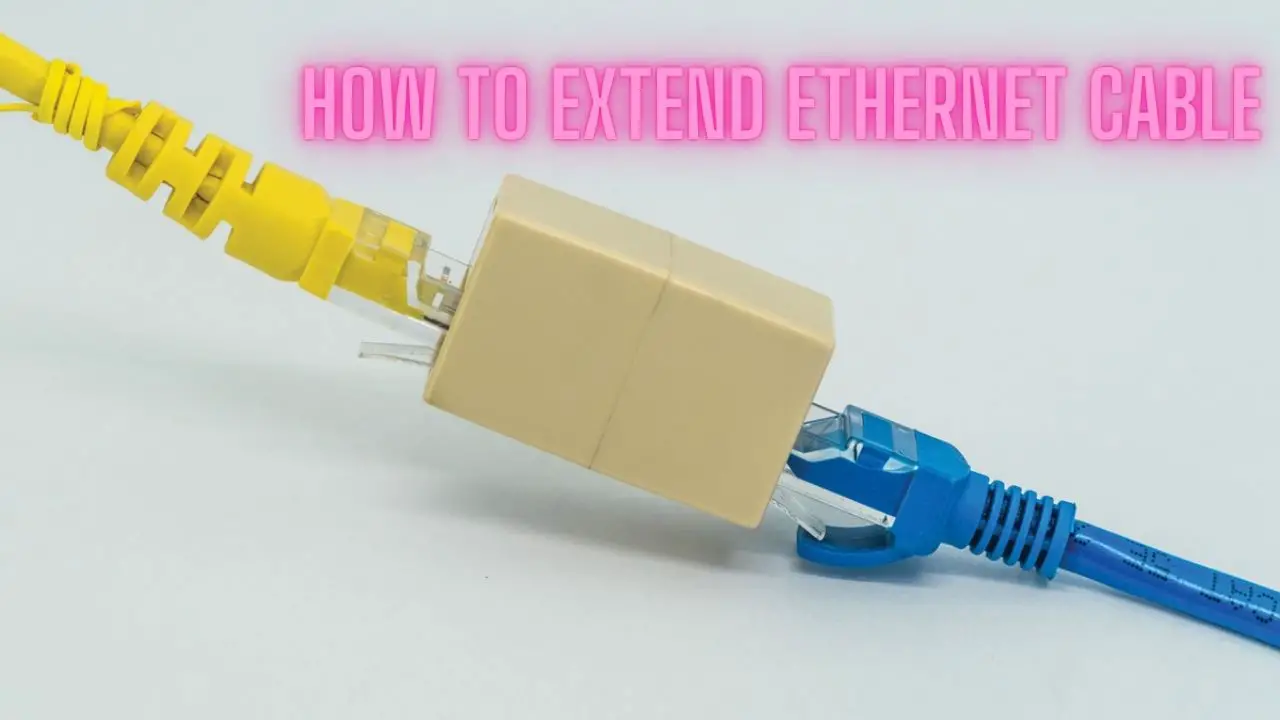

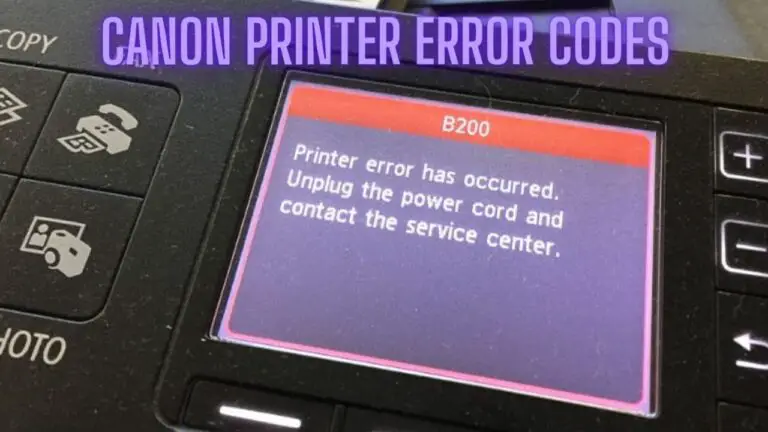

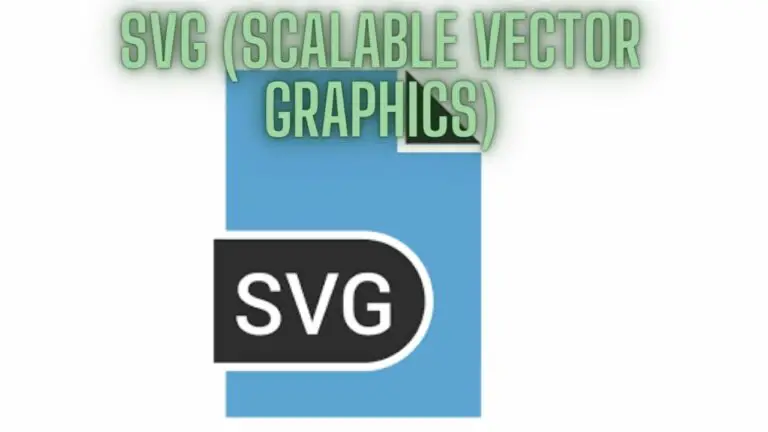
![Kernel Security Check Failure [SOLVED]](https://utechway.com/wp-content/uploads/2023/01/Kernel-Security-Check-Failure-768x432.jpg)