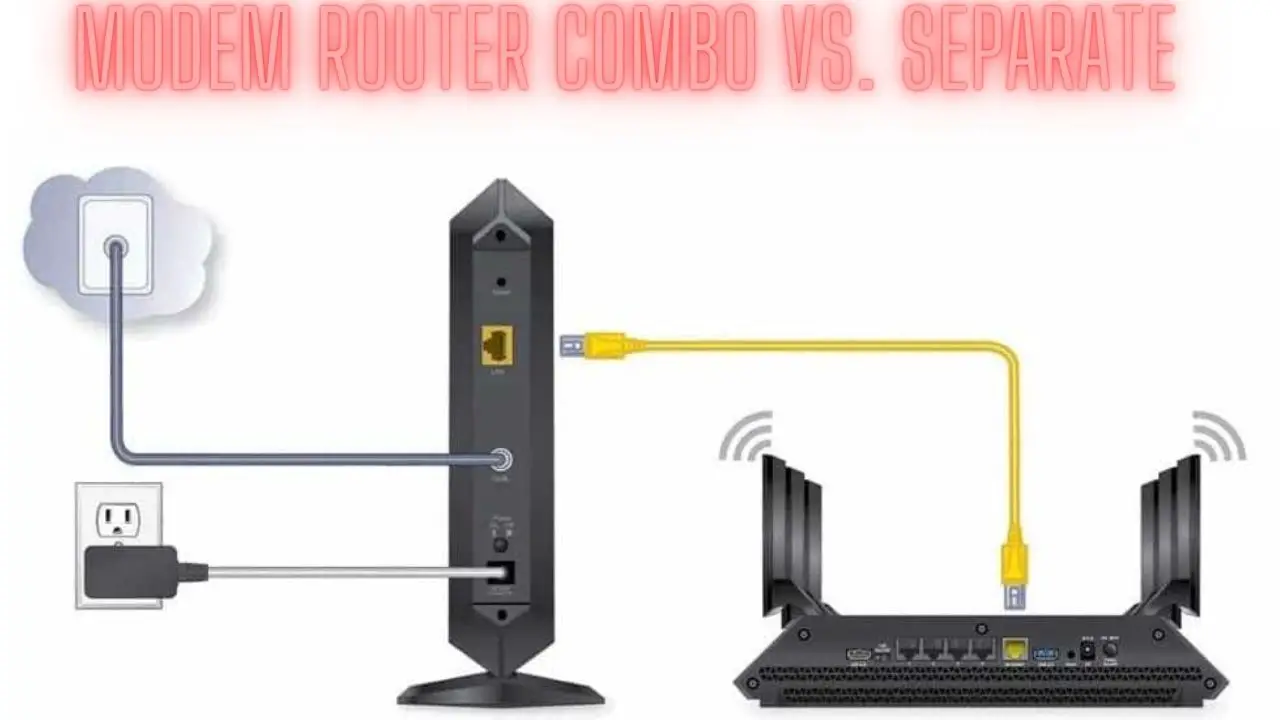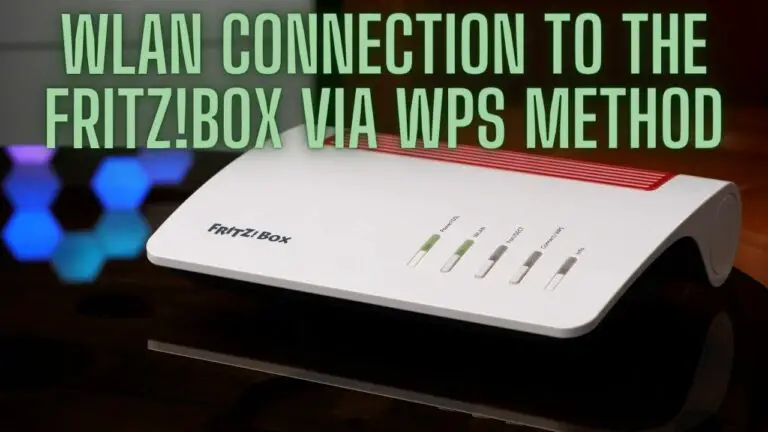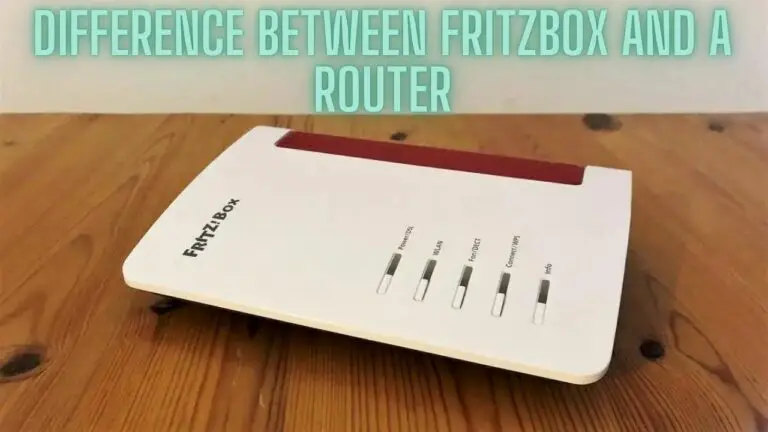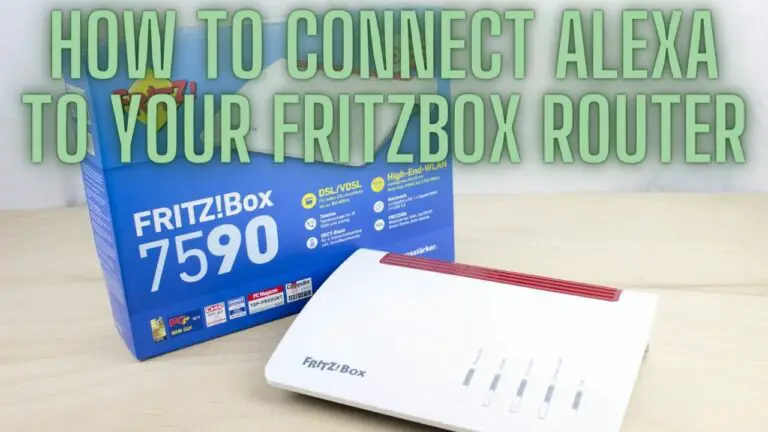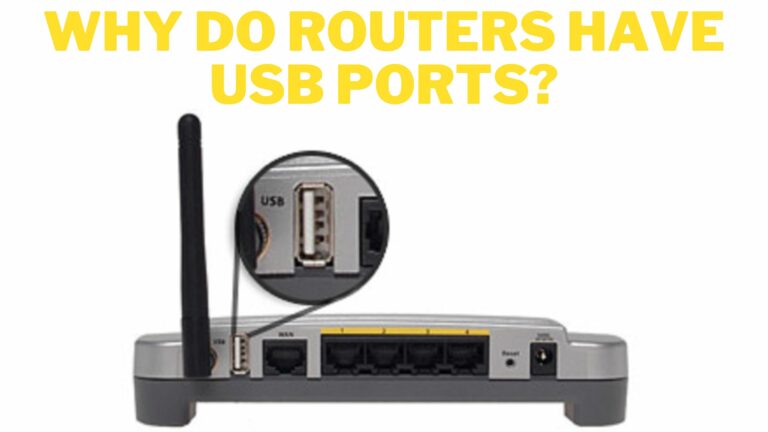Modem Router Combo vs Separate Devices
Introduction
In today’s interconnected world, having a reliable internet connection is essential for both work and leisure activities. To access the internet, you typically need both a modem and a router. However, you have the option to choose between a modem router combo or separate devices for your networking needs.
This introduction will provide an overview of modem router combos and separate devices, highlighting their functionalities, benefits, and considerations to help you make an informed decision for your home or office network setup. Whether you’re a casual internet user or a tech-savvy enthusiast, understanding the differences between these options is crucial for optimizing your internet experience.
Understanding Modem Router Combos
A modem router combo, also known as a gateway, integrates the functions of a modem and a router into a single device. Here’s an overview of its key components and functionalities:
- Modem Functionality:
- The modem component of a modem router combo connects your home or office network to your internet service provider (ISP). It translates digital signals from your ISP into data that your devices can use to access the internet. Modems typically support various types of internet connections, such as DSL, cable, fiber optic, or satellite.
- Router Functionality:
- The router component of a modem router combo routes network traffic between your devices and the internet. It acts as a central hub for your network, allowing multiple devices to connect wirelessly (via Wi-Fi) or wired (via Ethernet) to access the internet and communicate with each other. Routers also provide features such as network security, firewall protection, and Quality of Service (QoS) settings for managing bandwidth.
- Integration and Space-Saving:
- By combining the modem and router functionalities into a single device, modem router combos offer a space-saving solution, particularly in environments where space is limited. They eliminate the need for separate modem and router units, reducing clutter and simplifying the setup process.
- Ease of Setup and Management:
- Modem router combos are generally easier to set up and manage compared to separate devices. Since they come pre-configured by the manufacturer, you can typically connect them to your ISP and start using your internet connection without extensive technical knowledge or configuration.
- Cost-Effectiveness:
- In some cases, modem router combos may be more cost-effective than purchasing separate modem and router units. While the upfront cost of a modem router combo may be higher, you save on the cost of purchasing two separate devices. Additionally, you may also save on rental fees charged by ISPs for modem/router equipment.
- Limitations and Upgradability:
- One potential limitation of modem router combos is that they may offer fewer customization options and advanced features compared to standalone routers. Additionally, if one component of the combo (either the modem or router) becomes obsolete or requires an upgrade, you may need to replace the entire device rather than just the affected component.
Overall, modem router combos offer a convenient, space-saving solution for home and small office networks, providing both modem and router functionalities in a single device. They are ideal for users who prioritize simplicity, ease of setup, and cost-effectiveness in their networking setup. However, they may have limitations in terms of customization and upgradability compared to separate modem and router units.
Understanding Separate Modems and Routers
Separate modems and routers are standalone devices that perform distinct functions in a network setup. Here’s a breakdown of their roles and functionalities:
- Modem:
- A modem (short for modulator-demodulator) is a device that translates digital signals from your internet service provider (ISP) into data that your devices can use to access the internet. It establishes a connection between your home or office network and the ISP’s network, allowing data to be transmitted over various types of internet connections, such as DSL, cable, fiber optic, or satellite.
- Modems typically connect to the ISP’s network via a coaxial cable, telephone line, fiber optic cable, or satellite dish, depending on the type of internet service available in your area.
- Modems may also include features such as Ethernet ports for connecting wired devices directly or Wi-Fi capabilities for creating wireless networks when paired with a separate router.
- Router:
- A router is a networking device that routes network traffic between your devices and the internet. It acts as a central hub for your network, allowing multiple devices to connect wirelessly (via Wi-Fi) or wired (via Ethernet) to access the internet and communicate with each other.
- Routers manage network traffic by directing data packets to their intended destinations, providing network security features such as firewall protection, VPN support, and parental controls, and optimizing network performance through Quality of Service (QoS) settings.
- Routers typically include multiple Ethernet ports for connecting wired devices, as well as antennas or built-in radios for creating Wi-Fi networks.
- Benefits of Separate Devices:
- Flexibility: Separate modems and routers offer greater flexibility and customization options compared to modem router combos. Users can choose and upgrade each component independently based on their specific needs and preferences.
- Performance: Standalone routers often offer advanced features and higher performance capabilities compared to integrated router solutions found in modem router combos. This can result in better Wi-Fi coverage, faster speeds, and more robust network management capabilities.
- Upgradability: With separate devices, users have the flexibility to upgrade their modem or router independently when newer, more advanced models become available. This allows for future-proofing and ensures compatibility with evolving internet technologies.
- Considerations:
- Compatibility: When using separate modems and routers, it’s important to ensure compatibility between the devices and your ISP’s network technology. Not all modems are compatible with all types of internet connections, so it’s essential to verify compatibility before purchasing.
- Cost: While separate devices offer flexibility and performance benefits, they may also be more expensive than modem router combos, as you’re purchasing two separate units instead of one integrated device. Additionally, there may be additional costs associated with renting or purchasing both a modem and a router from your ISP.
In summary, separate modems and routers offer flexibility, performance, and upgradability advantages compared to modem router combos. They allow users to customize their network setup to meet their specific needs and preferences, but they may require more technical knowledge to set up and manage effectively.
Comparison of Modem Router Combos and Separate Devices
When considering whether to choose a modem router combo or separate devices for your home or office network setup, it’s important to weigh the pros and cons of each option. Here’s a comparison to help you make an informed decision:
- Integration:
- Modem Router Combos:
- Pros: Integrates modem and router functionalities into a single device, saving space and reducing clutter. Simplifies setup and management, as there’s only one device to install and configure.
- Cons: Limited customization options compared to separate devices. If one component becomes obsolete or requires an upgrade, you may need to replace the entire device.
- Separate Devices:
- Pros: Offers flexibility and customization options, allowing you to choose modems and routers independently based on your specific needs and preferences. Enables easy upgrades and replacements of individual components without affecting the entire network setup.
- Cons: Requires more space and additional cables compared to modem router combos. May be more complex to set up and manage, especially for users with limited technical knowledge.
- Modem Router Combos:
- Performance and Features:
- Modem Router Combos:
- Pros: Generally offer basic networking features and functionalities, including Wi-Fi connectivity, firewall protection, and network management options. Suitable for users with simple networking needs.
- Cons: Limited in terms of advanced features and customization options compared to standalone routers. May not offer the same level of performance or Wi-Fi coverage as high-end routers.
- Separate Devices:
- Pros: Provide access to a wide range of advanced features and performance-enhancing options, such as advanced QoS settings, mesh networking capabilities, and support for third-party firmware. Ideal for users who require high-performance networking solutions or have specific network requirements.
- Cons: May be overkill for users with basic networking needs. Higher-end routers can be more expensive than modem router combos, especially when paired with high-speed modems.
- Modem Router Combos:
- Cost:
- Modem Router Combos:
- Pros: Generally more cost-effective upfront compared to purchasing separate modem and router units. May also save on rental fees charged by ISPs for modem/router equipment.
- Cons: May be more expensive in the long run if you need to upgrade or replace the entire device due to obsolescence or component failure.
- Separate Devices:
- Pros: Offer greater flexibility in terms of budgeting, as you can choose modems and routers independently based on your budget and requirements. Allows for incremental upgrades and replacements, potentially reducing long-term costs.
- Cons: Higher upfront cost compared to modem router combos, as you’re purchasing two separate devices. May also incur additional costs for renting or purchasing both a modem and a router from your ISP.
- Modem Router Combos:
- Ease of Setup and Management:
- Modem Router Combos:
- Pros: Generally easier to set up and manage, as there’s only one device to install and configure. Ideal for users with limited technical knowledge or those who prefer a plug-and-play solution.
- Cons: Limited customization options and advanced settings compared to separate devices. May not offer the same level of control or fine-tuning capabilities.
- Separate Devices:
- Pros: Provide greater control and customization options, allowing you to fine-tune your network settings to meet your specific requirements. Suitable for users who prefer to have full control over their network setup and configuration.
- Cons: May require more technical expertise to set up and manage, especially when configuring advanced settings or troubleshooting network issues.
- Modem Router Combos:
Ultimately, the choice between a modem router combo and separate devices depends on your specific needs, preferences, and technical expertise. If you have basic networking needs and prefer a simple, all-in-one solution, a modem router combo may be the best option. However, if you require advanced features, performance enhancements, or greater flexibility in your network setup, separate modems and routers offer more customization options and scalability.
Factors to Consider When Choosing Between a Modem Router Combo and Separate Devices
- Networking Needs:
- Consider your current and future networking needs. Determine the number of devices that will be connected to your network, the type of activities they’ll be used for (e.g., streaming, gaming, browsing), and the size of your home or office space.
- Internet Speed and Bandwidth Requirements:
- Assess your internet speed and bandwidth requirements. If you have a high-speed internet plan or require a significant amount of bandwidth for streaming, gaming, or downloading large files, you may need a more powerful router that can handle the workload.
- Space and Aesthetic Considerations:
- Evaluate the available space in your home or office and consider the aesthetic appeal of your networking setup. Modem router combos offer a space-saving solution, while separate devices may require more space and additional cables.
- Flexibility and Scalability:
- Determine your need for flexibility and scalability in your network setup. Separate devices offer greater flexibility and customization options, allowing you to choose modems and routers independently and upgrade or replace individual components as needed.
- Budget Constraints:
- Consider your budget constraints when choosing between a modem router combo and separate devices. While modem router combos may be more cost-effective upfront, separate devices offer more flexibility in budgeting, as you can choose modems and routers independently based on your budget and requirements.
- Technical Expertise:
- Assess your level of technical expertise and comfort with networking equipment. Modem router combos are generally easier to set up and manage, making them ideal for users with limited technical knowledge. Separate devices may require more technical expertise to configure advanced settings and troubleshoot network issues.
- Future-Proofing:
- Consider your future networking needs and the potential for technological advancements. If you anticipate upgrading your internet plan or adding more devices to your network in the future, you may want to choose a networking solution that offers room for growth and future-proofing.
- Compatibility with ISP and Network Technology:
- Ensure compatibility with your internet service provider (ISP) and network technology. Not all modems are compatible with all types of internet connections (e.g., DSL, cable, fiber optic), so it’s essential to verify compatibility before purchasing.
- Performance and Features:
- Evaluate the performance and features offered by modem router combos and separate devices. Consider factors such as Wi-Fi coverage, speed, range, security features, and advanced settings (e.g., Quality of Service, guest network, parental controls) to determine which option best meets your needs.
By carefully considering these factors, you can make an informed decision when choosing between a modem router combo and separate devices for your home or office network setup. Whether you prioritize simplicity, performance, flexibility, or future-proofing, selecting the right networking solution will ensure a reliable and efficient internet experience for you and your users.
Performance and Features Comparison
When comparing the performance and features of modem router combos and separate devices (modems and routers), it’s essential to consider several factors to determine which option best meets your needs. Here’s a comparison of key performance metrics and features:
- Wi-Fi Coverage and Speed:
- Modem Router Combos:
- Generally offer basic Wi-Fi capabilities with limited coverage and speed options. The Wi-Fi performance may vary depending on the specific model and brand.
- Separate Devices:
- Standalone routers often offer advanced Wi-Fi technologies such as dual-band or tri-band support, beamforming, and multiple antennas for better coverage and faster speeds. Users can choose routers with specific Wi-Fi standards (e.g., 802.11ac, Wi-Fi 6) to suit their needs.
- Modem Router Combos:
- Range and Signal Strength:
- Modem Router Combos:
- Wi-Fi range and signal strength may be limited by the integrated design of modem router combos, especially in larger homes or offices with multiple floors.
- Separate Devices:
- Standalone routers typically offer better range and signal strength due to their dedicated antennas and advanced Wi-Fi technologies. Users can also enhance coverage by adding Wi-Fi range extenders or mesh Wi-Fi systems.
- Modem Router Combos:
- Security Features:
- Modem Router Combos:
- Offer basic security features such as firewall protection, network encryption (e.g., WPA2, WPA3), and guest network isolation. Some models may include built-in security features like parental controls and malware protection.
- Separate Devices:
- Standalone routers often provide more advanced security features and customization options, including VPN support, intrusion detection and prevention, content filtering, and device-level access controls.
- Modem Router Combos:
- Advanced Settings and Customization:
- Modem Router Combos:
- May have limited advanced settings and customization options compared to standalone routers. Users may not have access to advanced networking features such as Quality of Service (QoS) settings, port forwarding, or dynamic DNS.
- Separate Devices:
- Standalone routers offer extensive customization options and advanced settings for optimizing network performance, prioritizing traffic, and managing bandwidth. Users can configure settings tailored to their specific needs and preferences.
- Modem Router Combos:
- Quality of Service (QoS):
- Modem Router Combos:
- Some modem router combos may support basic QoS settings to prioritize certain types of traffic (e.g., video streaming, online gaming) over others. However, the level of control and granularity may be limited.
- Separate Devices:
- Standalone routers typically offer more advanced QoS features, allowing users to prioritize traffic based on specific applications, devices, or users. This ensures a smoother online experience and reduces latency for critical tasks.
- Modem Router Combos:
- Mesh Networking Support:
- Modem Router Combos:
- Most modem router combos do not support mesh networking, which allows users to create a seamless Wi-Fi network with multiple access points for better coverage and performance.
- Separate Devices:
- Some standalone routers offer mesh networking support, enabling users to expand their Wi-Fi coverage and create a unified network with consistent performance throughout their home or office.
- Modem Router Combos:
In summary, while modem router combos offer a convenient all-in-one solution, standalone modems and routers provide more advanced performance and features for users with specific networking requirements. Depending on your needs and preferences, you may opt for a modem router combo for simplicity and basic functionality or choose separate devices for greater performance, customization, and future-proofing.
Compatibility and Expandability
When comparing modem router combos and separate devices (modems and routers), it’s important to consider their compatibility with your internet service provider (ISP) and network technology, as well as their expandability options for future growth. Here’s how each option fares in terms of compatibility and expandability:
- Modem Router Combos:
- Compatibility:
- Modem router combos are designed to work with specific types of internet connections, such as DSL, cable, fiber optic, or satellite. It’s crucial to ensure compatibility with your ISP’s network technology before purchasing a modem router combo.
- Some modem router combos are compatible with multiple types of internet connections, providing flexibility for users who may switch ISPs or change their internet plans in the future.
- Expandability:
- Modem router combos have limited expandability options compared to separate devices. If you need to upgrade or replace either the modem or router component, you may need to replace the entire device rather than just the affected component.
- However, some modem router combos may include additional features or ports for connecting external devices such as printers, storage drives, or smart home devices.
- Compatibility:
- Separate Devices (Modems and Routers):
- Compatibility:
- Separate modems and routers offer greater flexibility and compatibility options compared to modem router combos. Users can choose modems and routers independently based on their specific ISP requirements and network technology.
- It’s essential to verify compatibility with your ISP’s network technology and ensure that the modem and router are compatible with each other to ensure seamless operation.
- Expandability:
- Separate devices provide more expandability options for future growth and customization. If you need to upgrade or replace the modem or router component, you can do so independently without affecting the other device.
- Additionally, users can add additional networking equipment such as switches, access points, or mesh Wi-Fi systems to expand their network coverage or add new features as needed.
- Compatibility:
In summary, modem router combos offer a convenient all-in-one solution for users with basic networking needs, but they may have limitations in terms of compatibility and expandability. Separate modems and routers provide greater flexibility and customization options, allowing users to choose components independently and expand their network setup as needed. When choosing between a modem router combo and separate devices, consider your current and future networking requirements to ensure compatibility and scalability.
Cost Considerations
When deciding between a modem router combo and separate devices (modems and routers), cost is an important factor to consider. Here’s how each option fares in terms of cost considerations:
- Modem Router Combos:
- Upfront Cost:
- Modem router combos typically have a lower upfront cost compared to purchasing separate modem and router units. Since they combine the functionalities of both devices into a single unit, you only need to purchase one device instead of two.
- This makes modem router combos a cost-effective option for users on a budget or those looking for a simple, all-in-one networking solution.
- Rental Fees:
- Many internet service providers (ISPs) offer modem router combos for rent as part of their service plans. While renting a modem router combo may have a lower upfront cost, it can result in higher long-term costs compared to purchasing your own equipment.
- Renting equipment from your ISP may incur monthly rental fees, which can add up over time and may be more expensive than purchasing your own modem router combo outright.
- Upfront Cost:
- Separate Devices (Modems and Routers):
- Upfront Cost:
- Separate modems and routers typically have a higher upfront cost compared to modem router combos, as you’re purchasing two separate devices instead of one integrated unit.
- However, users have more flexibility in budgeting, as they can choose modems and routers independently based on their specific needs and preferences. This allows for greater customization and scalability in your network setup.
- Long-Term Cost:
- While separate devices may have a higher upfront cost, they may offer cost savings in the long run, especially if you plan to keep the equipment for an extended period or if you’re able to find deals or discounts on individual components.
- Additionally, owning your own equipment means you won’t have to pay monthly rental fees to your ISP, which can result in significant savings over time.
- Upfront Cost:
- Additional Costs:
- In addition to the upfront cost of the equipment, it’s important to consider any additional costs associated with setup, installation, and maintenance.
- For modem router combos, setup and installation are typically straightforward, as there’s only one device to install and configure. However, if you choose to purchase your own equipment, you may need to factor in the cost of professional installation or technical support if you’re not comfortable setting up the devices yourself.
- With separate devices, users may also need to purchase additional networking equipment such as Ethernet cables, switches, or Wi-Fi range extenders, depending on their specific network requirements.
In summary, while modem router combos offer a lower upfront cost and may be more convenient for users looking for a simple, plug-and-play networking solution, separate modems and routers provide greater flexibility, customization, and potential cost savings in the long run. When considering cost considerations, it’s essential to weigh the upfront cost, long-term savings, and additional expenses associated with each option to determine which best fits your budget and networking needs.
Installation and Setup
The installation and setup process for modem router combos and separate devices (modems and routers) can vary depending on your specific networking equipment and configuration. Here’s an overview of the installation and setup process for each option:
- Modem Router Combos:
- Plug-and-Play Setup:
- Modem router combos typically offer a straightforward, plug-and-play setup process. You’ll need to connect the modem router combo to your ISP’s network using the provided cables (e.g., coaxial cable, DSL phone line).
- Once connected, follow the manufacturer’s instructions to power on the device and configure basic settings such as network name (SSID) and Wi-Fi password. Some modem router combos may include a setup wizard or web-based interface for guiding you through the setup process.
- Configuration Options:
- While modem router combos offer simplicity and ease of setup, they may have limited configuration options compared to separate devices. Advanced users may find that they have less control over network settings such as Quality of Service (QoS), port forwarding, or dynamic DNS.
- Technical Support:
- If you encounter any issues during the setup process, many modem router combo manufacturers offer technical support resources such as online guides, FAQs, or customer support hotlines to assist you.
- Plug-and-Play Setup:
- Separate Devices (Modems and Routers):
- Modem Setup:
- Start by connecting the modem to your ISP’s network using the appropriate cable (e.g., coaxial cable, DSL phone line). Follow the manufacturer’s instructions to power on the modem and establish a connection to your ISP’s network.
- Once the modem is connected and activated by your ISP, you’ll typically need to register the modem’s MAC address with your ISP to authenticate your connection and activate your internet service.
- Router Setup:
- Connect the router to the modem using an Ethernet cable. Most routers have a dedicated WAN (Wide Area Network) port for connecting to the modem.
- Power on the router and connect it to a computer using another Ethernet cable or via Wi-Fi. Access the router’s web-based setup interface using a web browser and follow the manufacturer’s instructions to configure basic settings such as network name (SSID), Wi-Fi password, and security settings.
- Configuration Options:
- Separate routers offer greater customization options and advanced settings compared to modem router combos. You’ll have more control over network settings such as Quality of Service (QoS), port forwarding, firewall settings, and parental controls.
- Technical Support:
- If you encounter any issues during the setup process, refer to the manufacturer’s documentation or online support resources for assistance. You may also contact the manufacturer’s customer support for additional help or troubleshooting.
- Modem Setup:
Regardless of whether you choose a modem router combo or separate devices, it’s important to follow the manufacturer’s instructions carefully and ensure that your networking equipment is properly configured to ensure a stable and secure internet connection. If you’re unsure about any aspect of the installation or setup process, consider seeking assistance from a professional installer or contacting the manufacturer’s technical support for guidance.
Maintenance and Upgrades
Maintaining and upgrading your networking equipment, whether it’s a modem router combo or separate devices (modems and routers), is essential to ensure optimal performance, security, and reliability of your home or office network. Here are some maintenance tasks and upgrade considerations for both options:
- Modem Router Combos:
- Firmware Updates:
- Regularly check for firmware updates for your modem router combo. Manufacturers often release firmware updates to address security vulnerabilities, improve performance, and add new features.
- Most modem router combos allow you to check for updates through the device’s web-based interface or by downloading firmware files from the manufacturer’s website.
- Security Settings:
- Review and update the security settings on your modem router combo regularly. This includes changing default passwords, enabling encryption (e.g., WPA2, WPA3) for your Wi-Fi network, and enabling firewall protection.
- Performance Monitoring:
- Monitor the performance of your modem router combo periodically to ensure that it’s operating at optimal levels. Use built-in diagnostic tools or third-party software to check network speeds, signal strength, and overall performance.
- Hardware Maintenance:
- Keep your modem router combo clean and free of dust and debris. Use compressed air or a soft brush to gently clean the device’s vents and ports to prevent overheating and hardware issues.
- Firmware Updates:
- Separate Devices (Modems and Routers):
- Modem Maintenance:
- Follow the manufacturer’s recommendations for maintaining your modem, such as keeping it free of dust and ensuring proper ventilation. Check for any physical damage or signs of wear and tear.
- Consider upgrading your modem if you’re experiencing slower speeds or compatibility issues with your ISP’s network technology. Newer modem models may offer better performance and support for faster internet speeds.
- Router Maintenance:
- Similar to modems, routers should be kept clean and free of dust to prevent overheating. Check for firmware updates regularly and install them as needed to ensure optimal performance and security.
- Consider upgrading your router if you need additional features, better Wi-Fi coverage, or support for newer Wi-Fi standards (e.g., Wi-Fi 6). Upgrading to a mesh Wi-Fi system can also improve coverage in larger homes or offices.
- Compatibility Considerations:
- When upgrading either your modem or router, ensure compatibility with your existing networking equipment and your ISP’s network technology. Check with your ISP or the manufacturer to confirm compatibility before making any upgrades.
- Modem Maintenance:
- Overall Considerations:
- Budget for Upgrades:
- Budget for periodic upgrades to your networking equipment to keep pace with technological advancements and changing network requirements. Plan for upgrades every few years to take advantage of new features and performance improvements.
- Consider Professional Assistance:
- If you’re unsure about performing maintenance tasks or upgrading your networking equipment, consider seeking assistance from a professional installer or contacting the manufacturer’s technical support for guidance.
- Budget for Upgrades:
By regularly maintaining and upgrading your networking equipment, you can ensure that your home or office network remains secure, reliable, and capable of meeting your current and future networking needs. Whether you choose a modem router combo or separate devices, proactive maintenance and timely upgrades are key to maximizing the performance and longevity of your network.
Modem Router Combo vs Separate Devices FAQs
- What is a modem router combo, and how does it differ from separate devices?
- A modem router combo is a single device that combines the functions of a modem (which connects your home to the internet) and a router (which distributes the internet connection to your devices). Separate devices consist of a standalone modem and router, each performing its specific function.
- Which option is better, a modem router combo or separate devices?
- The better option depends on your specific needs and preferences. Modem router combos offer simplicity and convenience, while separate devices provide more flexibility, customization, and performance options.
- Are modem router combos as reliable as separate devices?
- Modem router combos can be just as reliable as separate devices when configured properly and used within their intended capabilities. However, separate devices may offer better performance and more advanced features for users with specific networking requirements.
- Can I upgrade a modem router combo or separate devices separately?
- With separate devices, you can upgrade the modem or router independently to meet your changing needs. However, with a modem router combo, upgrades typically involve replacing the entire unit, as the modem and router functions are integrated into a single device.
- Do modem router combos offer the same level of performance as separate devices?
- Modem router combos may offer similar performance to separate devices for basic networking needs. However, separate devices generally provide better Wi-Fi coverage, faster speeds, and more advanced features for users with higher performance requirements.
- Are there any compatibility issues to consider with modem router combos or separate devices?
- Compatibility issues may arise with both modem router combos and separate devices, particularly regarding compatibility with your internet service provider (ISP) and network technology. It’s essential to verify compatibility with your ISP and ensure that your networking equipment meets your specific requirements.
- Which option is more cost-effective in the long run?
- While modem router combos may have a lower upfront cost, separate devices may offer better long-term value, especially if you plan to upgrade or replace components over time. Consider factors such as rental fees, maintenance costs, and potential savings from owning your equipment when comparing the long-term cost-effectiveness of each option.
- How do I choose between a modem router combo and separate devices?
- Consider factors such as your budget, networking needs, technical expertise, and preference for flexibility and customization when choosing between a modem router combo and separate devices. Evaluate the pros and cons of each option to determine which best fits your requirements.
These FAQs can help you make an informed decision when choosing between a modem router combo and separate devices for your home or office network setup.
Conclusion
In conclusion, the choice between a modem router combo and separate devices (modems and routers) depends on your specific needs, preferences, and technical requirements.
- Modem Router Combos offer simplicity and convenience with a single integrated device, making them ideal for users with basic networking needs or those looking for a plug-and-play solution. They are generally more cost-effective upfront and easier to set up and manage, making them suitable for users with limited technical expertise.
- Separate Devices (Modems and Routers) provide greater flexibility, customization, and performance options. They allow users to choose modems and routers independently based on their specific requirements, offering more advanced features, better Wi-Fi coverage, and scalability for future upgrades. While they may have a higher upfront cost and require more technical expertise to set up and manage, they offer greater control over network settings and better long-term value.
Ultimately, the decision between a modem router combo and separate devices depends on factors such as your budget, networking needs, technical expertise, and preference for flexibility and customization. By carefully evaluating these factors and considering the pros and cons of each option, you can choose the networking solution that best fits your needs and provides a reliable and efficient internet experience.