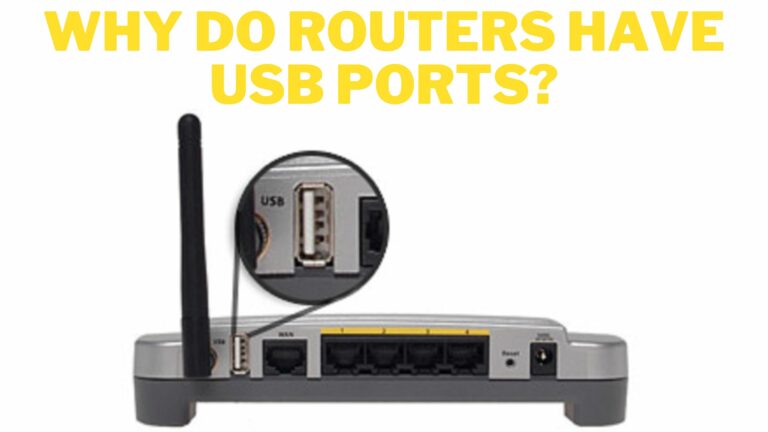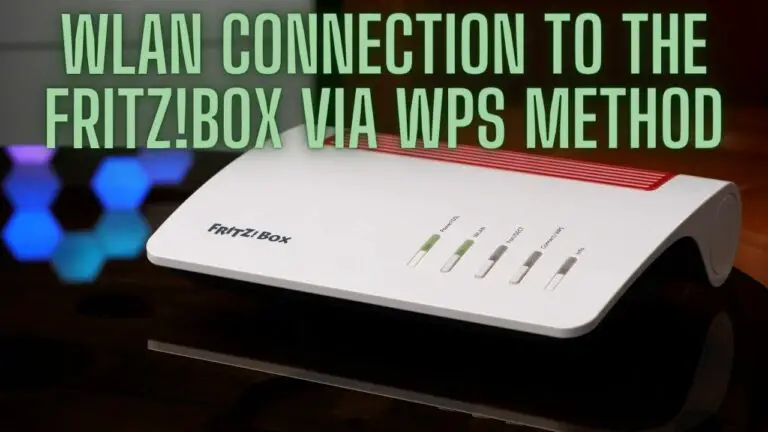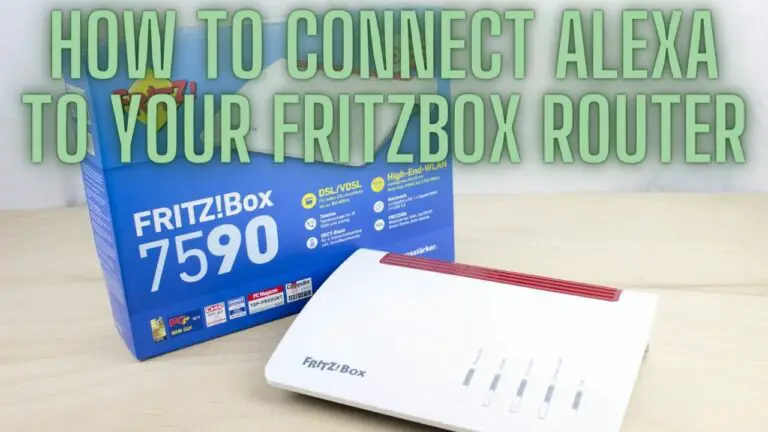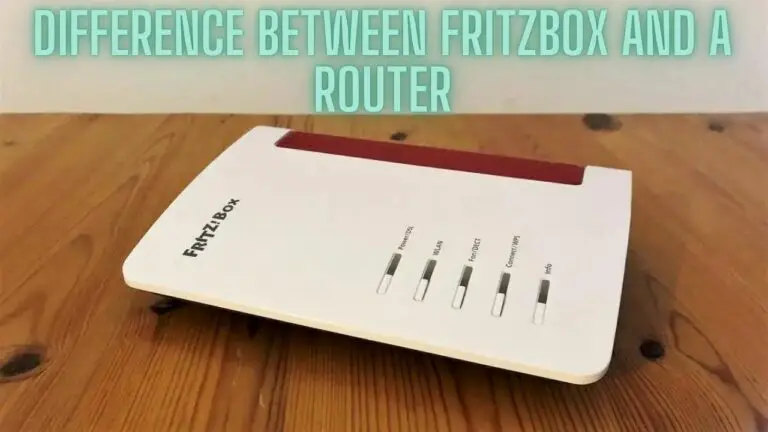How to Choose the Best Wi-Fi Router for Your Home: A Comprehensive Guide
1. Introduction
In today’s digitally connected world, a reliable and high-performing Wi-Fi router is an essential piece of technology for your home. Whether you’re streaming movies, working from home, or gaming online, a good Wi-Fi router ensures seamless internet connectivity for all your devices. However, with the myriad of options available, choosing the right router can be a daunting task. In this comprehensive 3000-word guide, we will explore everything you need to know about selecting the best Wi-Fi router for your home, from understanding router basics to evaluating features and performance.
The internet has become an integral part of our daily lives, and a Wi-Fi router is the gateway to this vast digital world. Whether you’re using the internet for work, entertainment, communication, or smart home devices, a reliable Wi-Fi connection is crucial. Choosing the best Wi-Fi router for your home is a decision that can significantly impact your online experience. In this guide, we will walk you through the process of selecting a router that suits your specific needs, whether you have a small apartment or a large house with multiple devices.
2. Understanding Wi-Fi Routers
2.1 What Is a Wi-Fi Router?
A Wi-Fi router is a device that connects to your internet service provider’s (ISP) modem and wirelessly distributes internet access to your connected devices, such as smartphones, tablets, laptops, and smart appliances. It acts as the central hub for your home network, enabling data to flow between your devices and the internet.
2.2 Types of Wi-Fi Routers
There are several types of Wi-Fi routers available, each designed for specific use cases:
- Single-Band Routers: These routers operate on the 2.4GHz band and are suitable for basic internet tasks. They are the most budget-friendly option but offer limited speed and performance.
- Dual-Band Routers: Dual-band routers operate on both the 2.4GHz and 5GHz bands. They provide better speed and performance and are suitable for most home users.
- Tri-Band Routers: Tri-band routers have one 2.4GHz band and two 5GHz bands. They are ideal for homes with many devices and high-demand applications like 4K streaming and gaming.
2.3 Router Bands and Frequencies
Wi-Fi routers operate on specific frequency bands:
- 2.4GHz Band: This band provides better range but lower speed. It’s suitable for older devices and tasks like web browsing and emails.
- 5GHz Band: The 5GHz band offers faster speeds but shorter range. It’s ideal for bandwidth-intensive activities like HD streaming and online gaming.
Understanding the bands and frequencies helps you choose a router that can handle your specific needs.
3. Determining Your Router Needs
Before selecting a Wi-Fi router, consider the following factors to determine your specific requirements:
3.1 Coverage Area
- Size of Your Home: The physical size of your home greatly impacts the range and coverage you need from a router. Larger homes may require a router with more extensive coverage, or the use of Wi-Fi range extenders or mesh systems.
- Obstacles: Thick walls, floors, and other obstacles can limit Wi-Fi signals. If your home has many obstructions, you’ll need a router with better signal penetration.
3.2 Number of Devices
- Device Count: Consider how many devices will connect to your network. If you have numerous devices, including smart home devices, a router with advanced connectivity options is essential.
3.3 Internet Speed
- Internet Plan: Your router should match the speed of your internet plan. If you have a high-speed plan, ensure your router can handle the bandwidth.
3.4 Special Considerations
- Gaming: Gamers should look for routers with low latency and Quality of Service (QoS) features to prioritize gaming traffic.
- Home Office: Those working from home may need a router with reliable connectivity and sufficient bandwidth for video conferencing and file sharing.
4. Router Features and Technologies
Understanding router features and technologies is crucial when evaluating different models:
4.1 Wireless Standards (Wi-Fi Generations)
- Wi-Fi 4 (802.11n): Older technology offering basic performance.
- Wi-Fi 5 (802.11ac): Commonly used for high-speed connections.
- Wi-Fi 6 (802.11ax): The latest standard, offering faster speeds, better performance in crowded areas, and improved efficiency.
Choose a router with the latest standard (Wi-Fi 6) for future-proofing and better performance.
4.2 Dual-Band vs. Tri-Band Routers
- Dual-Band: Suitable for most homes with moderate device counts.
- Tri-Band: Ideal for homes with many devices and high-bandwidth needs.
4.3 MU-MIMO and Beamforming
- MU-MIMO (Multi-User, Multiple-Input, Multiple-Output): Allows the router to communicate with multiple devices simultaneously, reducing congestion and improving performance.
- Beamforming: Focuses Wi-Fi signals directly at devices, enhancing range and performance.
4.4 Quality of Service (QoS)
- QoS: Prioritizes network traffic to ensure that high-priority applications (e.g., gaming, video streaming) receive sufficient bandwidth.
4.5 Security Features
- WPA3 Encryption: The latest encryption standard for securing your network.
- Guest Network: Provides a separate network for guests, keeping your main network secure.
- Parental Controls: Allows you to manage and restrict internet access for specific devices and users.
5. Popular Router Brands
Several reputable brands offer high-quality routers. Some popular options include:
- Netgear: Known for a wide range of routers catering to different needs.
- Asus: Offers feature-rich routers with a focus on gaming and performance.
- TP-Link: Known for affordable yet reliable routers.
- Linksys: Provides a variety of routers, including mesh systems.
- Google Nest Wi-Fi: Known for its easy-to-use mesh Wi-Fi systems.
- Eero: Offers a user-friendly mesh Wi-Fi system for whole-home coverage.
6. Router Setup and Optimization
Once you’ve chosen a router, follow these steps to set it up and optimize its performance:
6.1 Placement and Location
- Central Location: Place the router in a central location within your home to maximize coverage.
- Elevated Position: Position the router at an elevated level, such as a shelf, to improve signal propagation.
- Avoid Obstructions: Keep the router away from physical obstructions like walls and appliances.
6.2 Router Configuration
- Security Settings: Set up strong network security by enabling WPA3 encryption and changing default login credentials.
- Network Name (SSID): Choose a unique and easily recognizable SSID for your network.
- Firmware Updates: Regularly update your router’s firmware to ensure security and performance improvements.
6.3 Firmware Updates
- Regular Updates: Check for and apply firmware updates to keep your router’s software up-to-date.
7. Maintenance and Troubleshooting
To ensure your router continues to function optimally, follow these maintenance and troubleshooting tips:
7.1 Regular Maintenance
- Dust Removal: Keep the router clean and free of dust, which can affect performance.
- Restart Periodically: Power cycle your router by unplugging it for a few seconds and then plugging it back in to clear any temporary issues.
7.2 Troubleshooting Common Issues
- Interference: Minimize interference from other electronic devices, such as microwave ovens and cordless phones.
- Signal Drop: If you experience signal drops, consider using Wi-Fi range extenders or a mesh Wi-Fi system to improve coverage.
- Slow Speeds: Contact your ISP to troubleshoot slow speeds or consider upgrading your plan if necessary.
8. FAQS
What is the primary function of a Wi-Fi router in a home network?
- A Wi-Fi router serves as the central hub of a home network, connecting to your internet service provider’s modem and wirelessly distributing internet access to all connected devices. It manages data traffic, ensuring that devices can communicate with each other and access the internet.
How do I know if it’s time to upgrade my current Wi-Fi router?
- You may consider upgrading your router if you experience frequent signal drops, slow internet speeds, poor coverage in certain areas of your home, or if you have a growing number of devices that strain your current router’s capacity. Additionally, if your router is outdated and does not support the latest Wi-Fi standards, an upgrade may be necessary to take advantage of faster speeds and improved performance.
What are the key differences between single-band, dual-band, and tri-band routers?
- Single-band routers operate on the 2.4GHz band and offer basic internet connectivity. Dual-band routers operate on both the 2.4GHz and 5GHz bands, providing better speed and performance. Tri-band routers, with one 2.4GHz band and two 5GHz bands, are ideal for homes with many devices and high-bandwidth needs.
Is Wi-Fi 6 (802.11ax) worth the investment for a home router?
- Wi-Fi 6 offers significant performance improvements over previous Wi-Fi generations, including faster speeds, better capacity for multiple devices, and improved efficiency in crowded areas. If you have a fast internet connection and many devices, investing in a Wi-Fi 6 router can future-proof your network and provide a better overall experience.
How can I determine the coverage area I need for my home router?
- To determine the coverage area, consider the size and layout of your home. Larger homes may require routers with greater coverage or the use of Wi-Fi range extenders or mesh systems. Factors like walls, floors, and obstacles can also impact coverage, so choose a router that can handle signal penetration through these obstructions.
What is Quality of Service (QoS), and how does it benefit my home network?
- Quality of Service (QoS) is a feature that allows you to prioritize network traffic based on specific applications or devices. It ensures that high-priority activities, such as online gaming or video streaming, receive sufficient bandwidth, reducing lag and buffering. QoS is beneficial for maintaining a smooth online experience, especially in households with multiple users and devices.
Are there security features I should look for in a home router?
- Yes, a secure home router should support the latest encryption standards, such as WPA3, to protect your network from unauthorized access. Features like guest networks provide a separate network for guests, keeping your main network secure. Parental controls allow you to manage and restrict internet access for specific devices and users.
How do I optimize the placement and location of my router for the best signal coverage?
- Place the router in a central location within your home to maximize coverage. Elevate it to a higher position, such as a shelf, to improve signal propagation. Avoid placing the router near physical obstructions like thick walls, floors, and appliances, which can limit signal reach.
What should I do if I experience slow internet speeds or signal drops with my router?
- If you encounter slow speeds or signal drops, consider minimizing interference from other electronic devices, optimizing the router’s configuration settings, and performing regular maintenance, including firmware updates. You can also explore Wi-Fi range extenders or mesh Wi-Fi systems to improve coverage in problematic areas.
How can I ensure that my Wi-Fi router remains up-to-date and secure?
- Regularly check for firmware updates provided by the router manufacturer and apply them as needed. Configure strong security settings, including WPA3 encryption and unique login credentials, to protect your network from potential threats. Perform routine maintenance tasks like dust removal to keep the router functioning optimally.
9. Conclusion
Selecting the best Wi-Fi router for your home is essential to ensure reliable and high-speed internet connectivity for all your devices and online activities. By understanding your specific needs, evaluating router features and technologies, and optimizing its setup, you can enjoy a seamless online experience. Regular maintenance and troubleshooting help maintain your router’s performance, ensuring that it continues to meet your internet demands.
With the right Wi-Fi router, your home can be a hub of productivity, entertainment, and connectivity, providing a solid foundation for all your online endeavors.