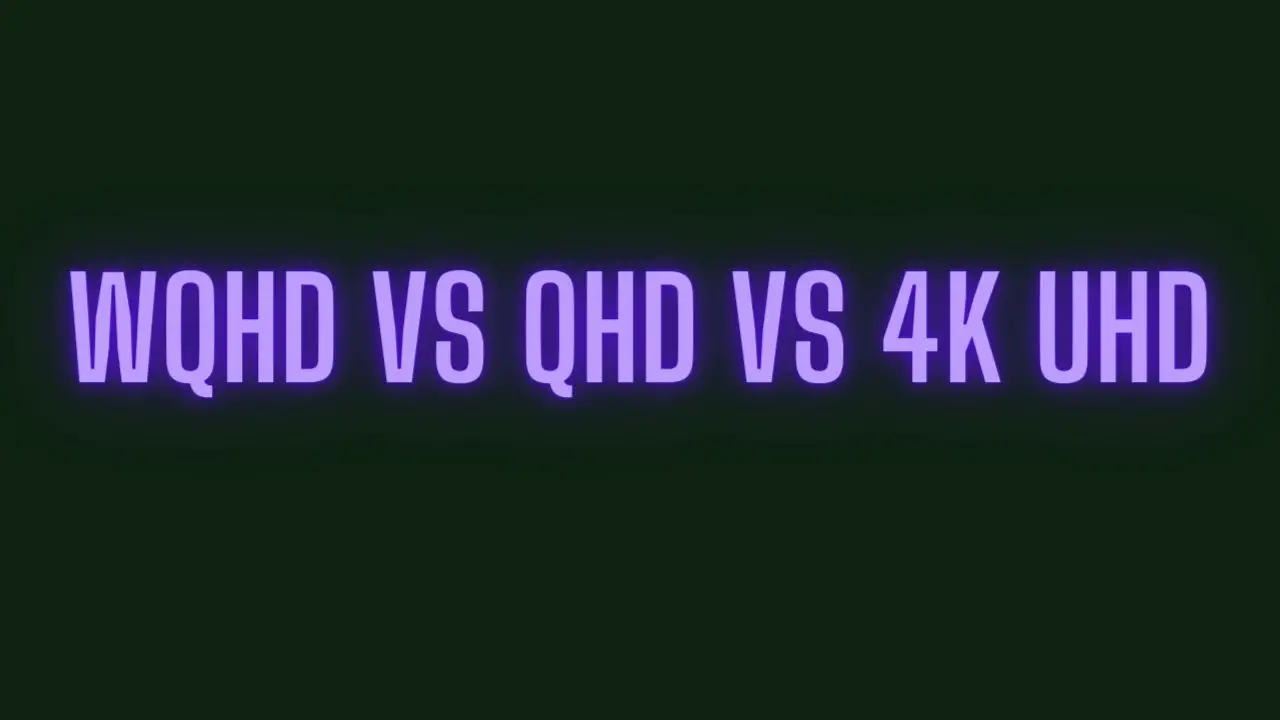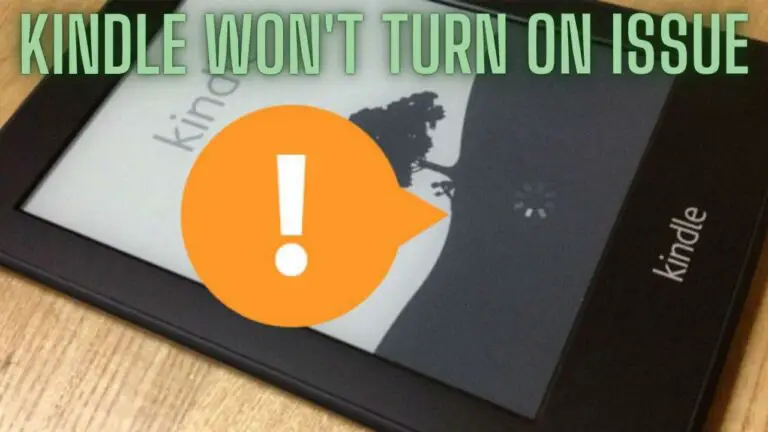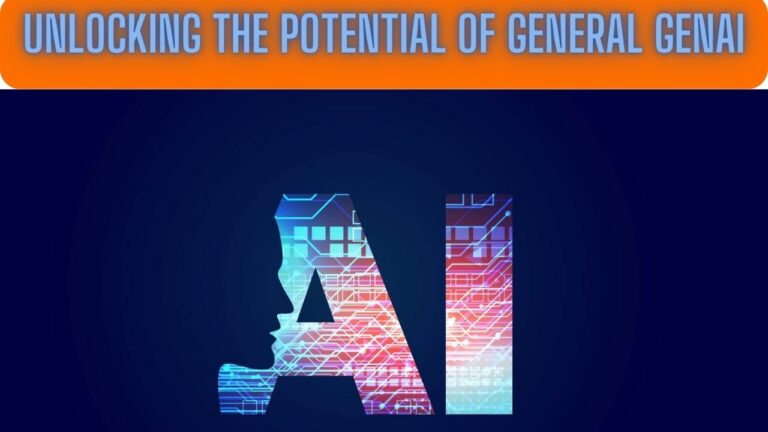WQHD vs. QHD vs. 4K UHD: Demystifying Display Resolutions
Introduction
In the realm of display technology, various terms like WQHD, QHD, and 4K UHD are often thrown around to describe different levels of screen clarity and resolution. These acronyms represent distinct resolutions that impact the visual quality and clarity of images, videos, and text. In this article, we’ll delve into the differences between WQHD, QHD, and 4K UHD resolutions, helping you understand the nuances and choose the right display for your needs.
WQHD (Wide Quad High Definition):
In the world of display technology, resolution plays a pivotal role in determining the quality of images, videos, and text that grace our screens. One resolution that has gained prominence for its superior clarity and visual richness is WQHD, or Wide Quad High Definition. In this article, we’ll delve into the world of WQHD, uncovering its definition, advantages, and applications across various domains.
Understanding WQHD:
WQHD, which stands for Wide Quad High Definition, boasts a pixel resolution of 2560 x 1440. This resolution configuration results in a total of approximately 3.7 million pixels dispersed across the screen.
Advantages of WQHD:
- Unparalleled Clarity: The hallmark of WQHD is its exceptional clarity, elevating visual content to new heights. Compared to standard HD resolutions, WQHD offers crisper and more vivid images, videos, and text.
- Sharp Detail: WQHD excels in presenting intricate details within images and text. This feature is particularly notable on larger displays where pixelation becomes less pronounced.
- Enhanced Multitasking: The spaciousness of a WQHD screen allows for efficient multitasking. You can comfortably view multiple windows and applications without sacrificing visual fidelity.
- Optimal Gaming: Gamers find WQHD displays alluring due to the enhanced graphics and immersive experience they provide. Gaming on a WQHD monitor offers a heightened sense of realism.
- Creative Pursuits: WQHD screens are a boon for professionals in creative fields such as graphic design, photo editing, and content creation. The increased detail facilitates precise work.
- Engaging Media Consumption: Whether it’s movies, videos, or streaming content, WQHD displays elevate the viewing experience by presenting content with greater depth and realism.
Applications of WQHD:
- Content Creation: WQHD displays are prized by creative professionals who demand accuracy and precision. Graphic designers, photographers, and video editors rely on WQHD for tasks that require attention to detail.
- Gaming: Gamers seeking enhanced graphics and visual immersion opt for WQHD displays. The heightened clarity and detail contribute to an engaging gaming experience.
- Productivity: Professionals who handle multitasking and require ample screen real estate find WQHD displays conducive to their workflow. It’s easier to manage multiple applications simultaneously.
- Multimedia Enjoyment: WQHD screens elevate the enjoyment of movies, videos, and streaming content. The improved image quality translates to a more immersive entertainment experience.
- Educational and Research Purposes: In educational settings, WQHD displays aid in delivering clear and detailed visual content, making them valuable tools for educators and students.
Resolution: WQHD has a resolution of 2560 x 1440 pixels, resulting in a total of around 3.7 million pixels on the screen.
Features and Applications:
- Visual Clarity: WQHD offers sharper and more detailed visuals compared to standard HD displays (1920 x 1080). It’s especially beneficial for larger screens where pixel density becomes more noticeable.
- Media Consumption: WQHD is well-suited for media consumption, gaming, and general computer use. It strikes a balance between clarity and performance.
- Professional Use: Professionals in fields like graphic design, video editing, and programming might find WQHD displays beneficial due to the increased screen real estate and clarity.
QHD (Quad High Definition):
In the ever-evolving landscape of display technology, resolutions play a critical role in defining the visual quality and clarity of screens. One resolution that stands out for its improved clarity and enhanced viewing experience is QHD, or Quad High Definition. In this article, we’ll delve into the details of QHD, exploring what it is, its benefits, and its applications in various fields.
Understanding QHD:
QHD, or Quad High Definition, is a display resolution characterized by its pixel dimensions of 2560 x 1440. This means the screen is divided into a grid of 2560 columns and 1440 rows of pixels, resulting in a total of approximately 3.7 million pixels on the display.
Benefits of QHD:
- Enhanced Visual Clarity: The primary advantage of QHD is its heightened clarity compared to standard HD (High Definition) resolutions. The higher pixel density ensures that images, videos, and text appear sharper and more defined on the screen.
- Sharper Images and Text: With QHD, images and text appear crisper and more detailed. This is particularly noticeable on larger displays where pixelation becomes less evident.
- Increased Screen Real Estate: QHD displays provide more screen real estate, allowing you to fit more content on the screen without sacrificing clarity. This is beneficial for multitasking and productivity.
- Improved Gaming Experience: Gamers appreciate QHD displays for the enhanced graphics and detailed visuals they provide. Gaming on a QHD monitor offers a more immersive and captivating experience.
- Media Consumption: Watching movies and videos on a QHD screen enhances the viewing experience by delivering better image quality and depth.
- Professional Applications: QHD displays find applications in professional fields such as graphic design, video editing, programming, and content creation. The increased detail is valuable for precise tasks.
Applications of QHD:
- Multimedia Consumption: QHD displays are ideal for watching high-quality videos, movies, and streaming content. The improved visual experience adds depth and realism to multimedia consumption.
- Gaming: Gamers appreciate QHD displays for their ability to deliver clear and detailed graphics. The immersive quality enhances gameplay and provides a competitive edge.
- Productivity: Professionals who require ample screen space for multitasking, such as designers and programmers, benefit from QHD displays. The added clarity enhances efficiency.
- Design and Artistry: QHD displays are valuable tools for graphic designers, artists, and photographers. The enhanced detail helps in creating intricate designs and editing high-resolution images.
- Content Creation: Video editors and content creators find QHD displays beneficial for editing high-definition videos and producing visually appealing content.
Resolution: QHD also has a resolution of 2560 x 1440 pixels, making it identical to WQHD. The terms are often used interchangeably.
Features and Applications:
- Same as WQHD: QHD displays share the same attributes as WQHD, offering improved clarity and detail over standard HD displays.
- Industry Standard: The term “QHD” is commonly used in the industry to describe displays with a resolution of 2560 x 1440 pixels.
4K UHD (Ultra High Definition):
In the dynamic landscape of visual technology, resolution stands as a defining factor in the quality of images, videos, and graphics displayed on screens. At the pinnacle of resolution excellence lies 4K UHD, or Ultra High Definition, a term that signifies a new era of stunning clarity and visual immersion. In this article, we will explore the realm of 4K UHD, uncovering its significance, advantages, and applications across diverse domains.
Understanding 4K UHD:
4K UHD, or Ultra High Definition, refers to a display resolution characterized by an impressive pixel count of 3840 x 2160. This arrangement translates to a total of approximately 8.3 million pixels seamlessly integrated onto the screen.
Advantages of 4K UHD:
- Unrivaled Detail: The hallmark feature of 4K UHD is its ability to present unparalleled detail in images, videos, and text. This level of clarity creates a sense of visual richness that is truly breathtaking.
- Crystal-Clear Imagery: 4K UHD brings forth imagery that is incredibly sharp and lifelike, making it suitable for applications that demand utmost precision and accuracy.
- Enhanced Gaming Experience: Gamers benefit from 4K UHD displays due to the heightened realism and clarity they provide. Gaming on a 4K monitor immerses players in lifelike virtual worlds.
- Professional Excellence: Professionals across fields like photography, video production, and design appreciate 4K UHD’s capacity to exhibit fine details. These displays are vital tools for tasks demanding meticulous attention.
- Immersive Entertainment: 4K UHD sets new standards for entertainment by providing viewers with an immersive experience. Movies and videos appear lifelike and captivating.
- Expansive Screen Real Estate: The ample screen space of 4K UHD monitors allows users to multitask effortlessly, enhancing productivity and workflow efficiency.
Applications of 4K UHD:
- Visual Arts and Design: Artists, graphic designers, and photographers benefit from the enhanced detail and accuracy that 4K UHD offers. Fine-tuning images and creating intricate designs becomes more manageable.
- Gaming Enthusiasts: Gamers who seek an unmatched gaming experience, complete with detailed environments and vivid graphics, gravitate toward 4K UHD displays.
- Professional Creatives: Video editors, animators, and other creative professionals leverage 4K UHD’s precision for crafting high-quality content.
- Educational and Training: In educational settings, 4K UHD displays contribute to a richer learning experience by delivering clear, detailed visuals to students.
- Medical Imaging: 4K UHD’s precision finds applications in medical fields, enabling accurate analysis of medical images and enhancing the efficacy of diagnoses.
Resolution: 4K UHD has a resolution of 3840 x 2160 pixels, which is four times the resolution of Full HD (1920 x 1080). This results in a total of approximately 8.3 million pixels on the screen.
Features and Applications:
- Stunning Detail: 4K UHD displays offer incredible levels of detail, sharpness, and clarity. They are particularly effective for larger screens where the pixel density enhances visual fidelity.
- Professional Use: 4K UHD displays are highly favored by professionals in fields like photography, videography, design, and architecture due to their exceptional clarity for intricate tasks.
- Entertainment and Gaming: 4K UHD is an excellent choice for watching movies, TV shows, and gaming, as it provides an immersive experience with lifelike details.
Differences Between WQHD, QHD, and 4K UHD Resolutions
In the world of display technology, various resolutions are used to describe the quality and clarity of images, videos, and text on screens. WQHD, QHD, and 4K UHD are three commonly used terms that represent different levels of visual precision. Let’s explore the key differences between these resolutions:
1. Resolution and Pixel Count:
- WQHD (Wide Quad High Definition): WQHD has a resolution of 2560 x 1440 pixels, resulting in approximately 3.7 million pixels on the screen.
- QHD (Quad High Definition): QHD also has a resolution of 2560 x 1440 pixels, making it identical to WQHD. The terms WQHD and QHD are often used interchangeably.
- 4K UHD (Ultra High Definition): 4K UHD has a resolution of 3840 x 2160 pixels, which results in a total of approximately 8.3 million pixels on the screen.
2. Pixel Density and Clarity:
- WQHD/QHD: Both WQHD and QHD offer enhanced clarity compared to standard HD resolutions. The higher pixel density results in crisper images, videos, and text, making details stand out.
- 4K UHD: 4K UHD provides exceptional clarity due to its higher pixel count. The increased pixel density contributes to even sharper images, text, and visuals.
3. Screen Real Estate:
- WQHD/QHD: Both WQHD and QHD resolutions provide ample screen real estate, allowing for multitasking and efficient use of space. They strike a balance between clarity and screen space.
- 4K UHD: 4K UHD offers a larger screen real estate compared to WQHD and QHD. The increased resolution enables users to fit more content on the screen without sacrificing clarity.
4. Performance Considerations:
- WQHD/QHD: WQHD and QHD resolutions demand less processing power compared to 4K UHD. This makes them suitable for gaming and general use without requiring extremely powerful hardware.
- 4K UHD: Running content at 4K UHD resolution requires more processing power due to the higher pixel count. It’s recommended to have a robust system for smooth performance.
5. Applications:
- WQHD/QHD: WQHD and QHD are well-suited for various applications, including gaming, multimedia consumption, productivity, and professional tasks like graphic design and video editing.
- 4K UHD: 4K UHD is ideal for applications that demand exceptional detail, such as professional content creation, gaming, and watching high-resolution videos and movies.
6. Display Size:
- WQHD/QHD: WQHD and QHD resolutions are suitable for a range of display sizes, from moderate-sized monitors to larger screens.
- 4K UHD: 4K UHD is particularly beneficial for larger displays, where the increased pixel density prevents images from appearing pixelated or blurry.
7. Visual Fidelity:
- WQHD/QHD: WQHD and QHD resolutions provide a significant improvement over standard HD, resulting in clearer visuals and finer details.
- 4K UHD: 4K UHD takes visual fidelity to the next level, with lifelike imagery and an immersive viewing experience.
Choosing the Right Resolution:
- WQHD/QHD: If you’re looking for an upgrade from Full HD and want sharper visuals without compromising performance, WQHD/QHD is a great choice.
- 4K UHD: If you prioritize breathtaking clarity, are engaged in professional work that demands detail, or you’re a gaming or entertainment enthusiast, 4K UHD is the way to go.
WQHD vs. QHD vs. 4K UHD FAQS
What do WQHD, QHD, and 4K UHD stand for?
- WQHD: Wide Quad High Definition
- QHD: Quad High Definition
- 4K UHD: 4K Ultra High Definition
What are the resolutions of WQHD, QHD, and 4K UHD?
- WQHD and QHD: Both have a resolution of 2560 x 1440 pixels.
- 4K UHD: It has a resolution of 3840 x 2160 pixels.
Are WQHD and QHD the same thing?
Yes, WQHD and QHD are often used interchangeably. Both terms refer to the resolution of 2560 x 1440 pixels.
Which resolution is better for gaming?
For gaming, both WQHD/QHD and 4K UHD offer advantages. WQHD/QHD strikes a balance between clarity and performance, making it suitable for most gamers. 4K UHD provides exceptional detail but demands more processing power, so it’s often preferred by enthusiasts with powerful systems.
What are the main applications of WQHD/QHD displays?
WQHD/QHD displays are versatile and suitable for gaming, multimedia consumption, productivity tasks, and various professional applications like graphic design and video editing.
Is 4K UHD always better than WQHD/QHD?
It depends on your needs. 4K UHD offers unparalleled detail, but the benefits might be more noticeable on larger screens. WQHD/QHD provides an excellent balance of clarity and performance on a range of display sizes.
Do these resolutions impact performance?
Higher resolutions like 4K UHD demand more processing power, which can affect gaming and multimedia performance. WQHD/QHD resolutions are generally less demanding and are suitable for a broader range of systems.
Which resolution is best for content creators?
Content creators often benefit from 4K UHD due to its exceptional detail and accuracy, making it ideal for tasks like photo and video editing.
Can I watch 4K content on a WQHD or QHD monitor?
Yes, you can watch 4K content on WQHD/QHD monitors, but the content will be downscaled to fit the lower resolution. However, you won’t experience the full benefits of 4K detail on these monitors.
Which resolution is suitable for a larger display?
4K UHD is particularly beneficial for larger displays, where the increased pixel density prevents images from appearing pixelated or blurry.
Are there performance differences between WQHD and QHD?
No, WQHD and QHD have the same resolution (2560 x 1440 pixels). The terms are used interchangeably.
Conclusion
In summary, the choice between WQHD, QHD, and 4K UHD resolutions depends on your specific requirements. Each resolution offers distinct advantages in terms of clarity, detail, and performance. Consider the size of your display, your usage patterns, and the tasks you’ll be performing to determine the optimal resolution for your display needs.