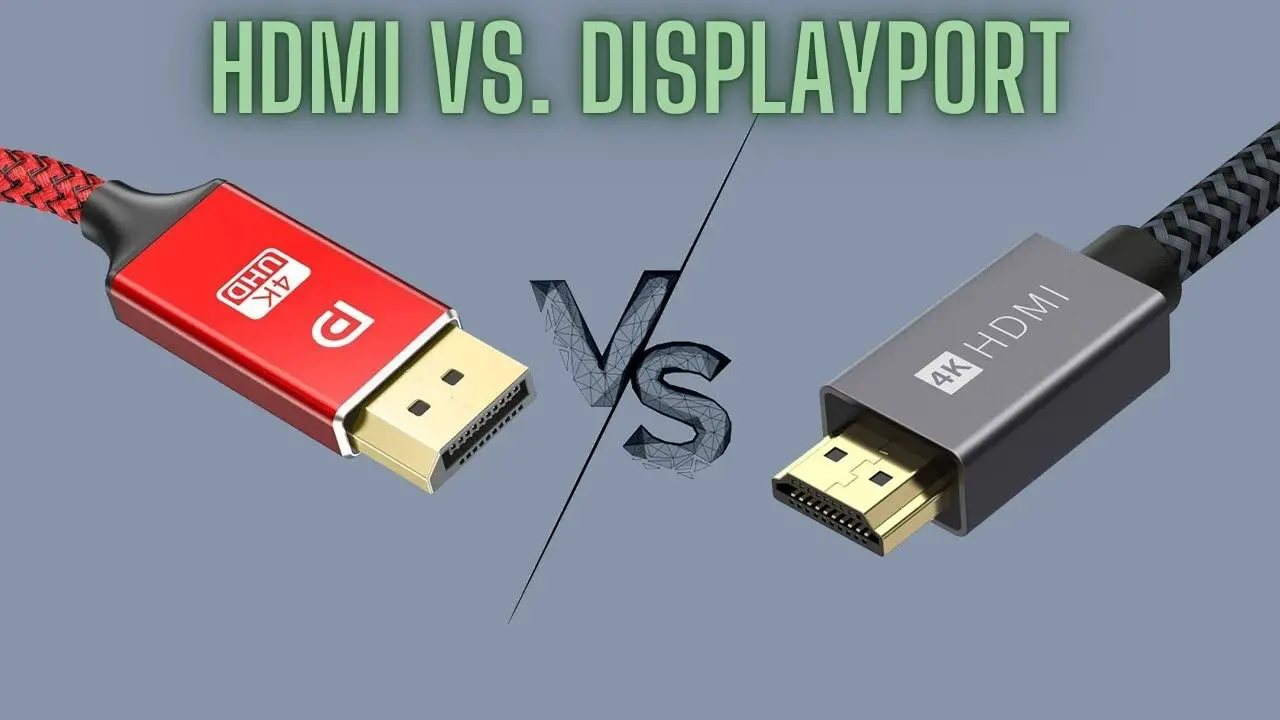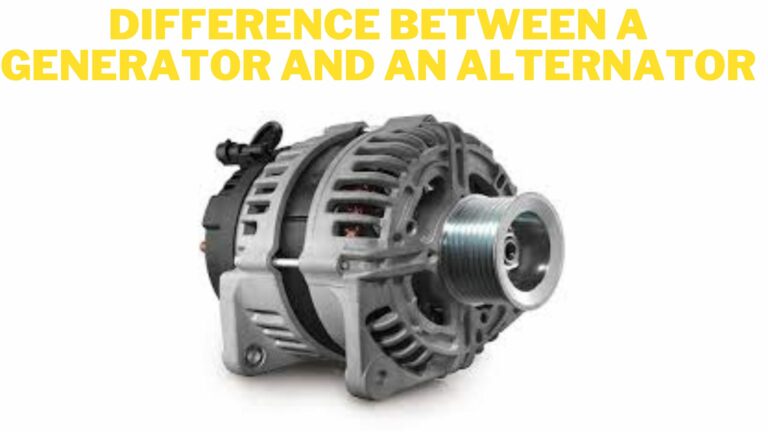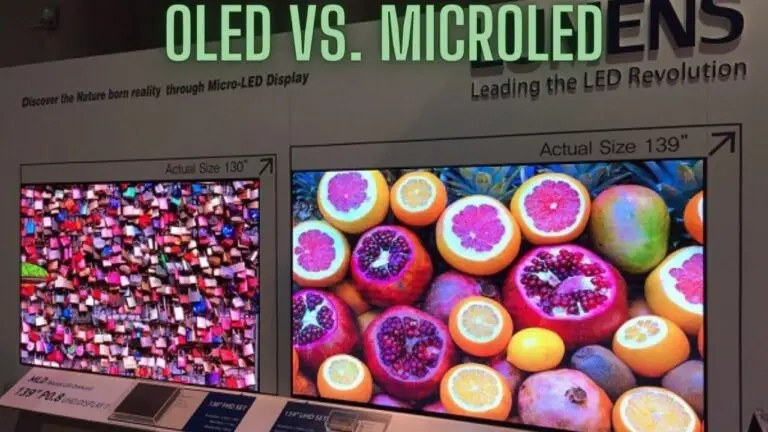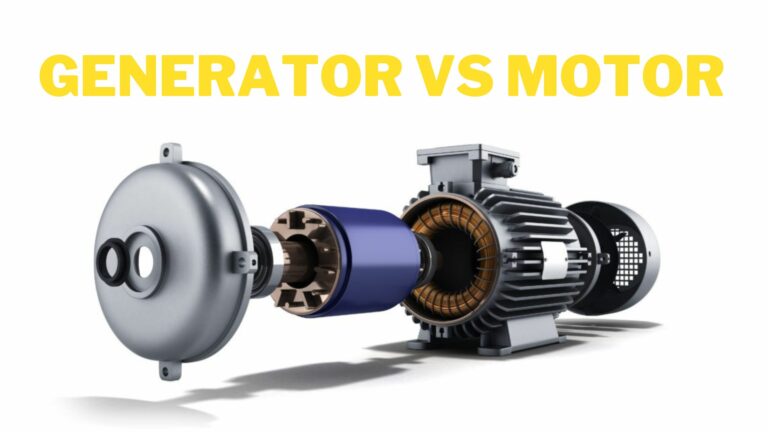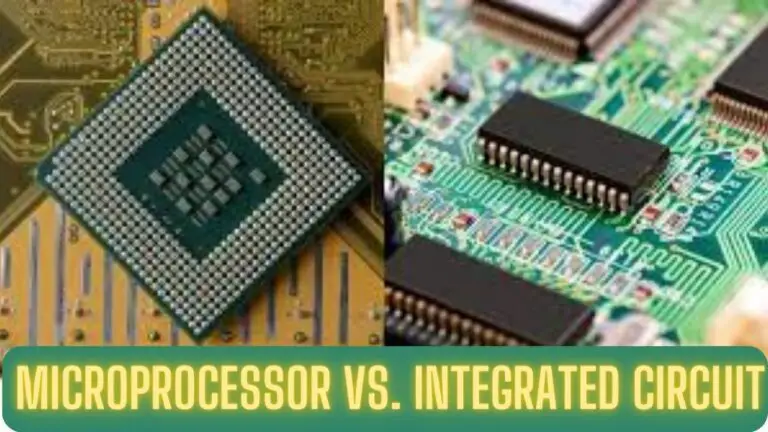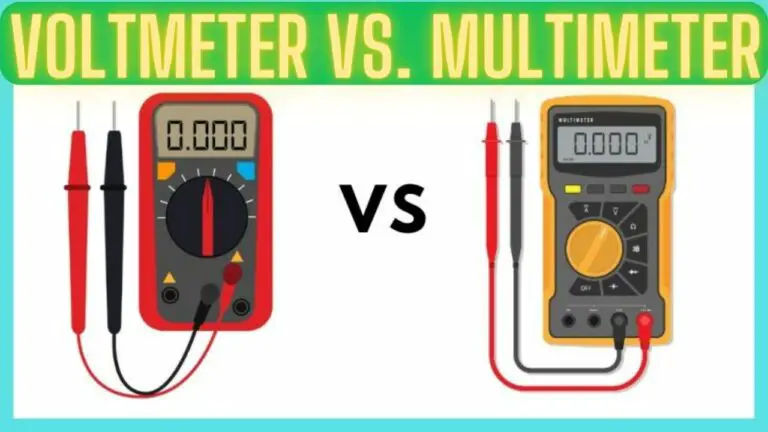HDMI vs. DisplayPort: Unraveling the Battle for Gaming Supremacy
1. Introduction
The gaming industry is constantly evolving, and so are the technologies that support it. When it comes to gaming on a PC or a modern gaming console, the choice of display connection is paramount. Two contenders, HDMI and DisplayPort, have been vying for the throne of the ultimate gaming connector. In this in-depth exploration, we’ll delve into the HDMI vs. DisplayPort battle, uncover their differences, and similarities, and, most importantly, help you decide which one is best for gaming.
1.1. The Importance of Display Connectors
In the world of gaming, the choice of display connector can significantly impact your overall experience. HDMI and DisplayPort are two of the most prevalent connectors used to link gaming devices like PCs, gaming consoles, and high-end monitors. Both offer unique advantages and understanding their differences is crucial to ensure you’re getting the best possible gaming experience.
1.2. HDMI (High-Definition Multimedia Interface)
HDMI, or High-Definition Multimedia Interface, is a widely used digital interface known for its versatility. It’s not just for gaming but also for home entertainment systems, supporting high-definition video and audio. HDMI has seen several iterations over the years, with the latest version, HDMI 2.1, boasting significant improvements that enhance gaming experiences.
1.3. DisplayPort: A Digital Display Interface
DisplayPort, often referred to as DP, is another digital display interface developed primarily for computer and professional displays. Like HDMI, DisplayPort has also gone through various iterations. The latest version, DisplayPort 2.0, brings significant enhancements in terms of bandwidth and performance, making it a contender in the gaming world.
2. HDMI vs. DisplayPort: Key Differences
2.1. Physical Connectors
- HDMI: HDMI connectors come in different shapes and sizes, including the standard HDMI Type-A, Type-C (mini HDMI), and Type-D (micro HDMI). The standard Type-A connector is the most common and is used in TVs, monitors, and gaming consoles.
- DisplayPort: DisplayPort connectors are also available in various shapes, but the standard DisplayPort is the most common. It looks somewhat similar to HDMI, but it has a unique L-shaped design.
2.2. Bandwidth and Resolution
- HDMI: HDMI 2.1, the latest version, supports higher bandwidth and resolutions, including 8K at 60Hz or 4K at 120Hz. Previous HDMI versions also support 4K at 60Hz.
- DisplayPort: DisplayPort 2.0 boasts impressive bandwidth, allowing it to support 8K at 60Hz or 4K at 240Hz. DisplayPort 1.4 can handle 4K at 120Hz.
2.3. Refresh Rates
- HDMI: HDMI 2.1 offers variable refresh rates (VRR) and advanced gaming features, making it suitable for high refresh rate gaming monitors. Older HDMI versions support lower refresh rates.
- DisplayPort: DisplayPort has been known for supporting higher refresh rates, especially in older versions. The introduction of DisplayPort 2.0 has further improved support for high refresh rate gaming.
2.4. Audio Support
- HDMI: HDMI is known for its extensive audio support, including multi-channel audio and high-definition audio formats. This makes it a great choice for home theater and console gaming.
- DisplayPort: DisplayPort also supports high-quality audio, but it’s not as common in home theater setups. It’s more popular in computer displays and professional applications.
2.5. Multiple Displays (Daisy-Chaining)
- HDMI: HDMI does not natively support daisy-chaining multiple monitors. Each monitor typically requires a separate HDMI port on the graphics card.
- DisplayPort: DisplayPort is well-suited for daisy-chaining, allowing multiple monitors to be connected in sequence to a single DisplayPort output on the graphics card.
2.6. Adaptive Sync Technologies
- HDMI: HDMI 2.1 introduces support for Variable Refresh Rate (VRR) and other gaming-specific features like Quick Frame Transport (QFT) and Quick Media Switching (QMS). These features improve the gaming experience by reducing input lag and improving frame synchronization.
- DisplayPort: DisplayPort has long supported Adaptive Sync, which is a technology that reduces screen tearing and stuttering in games. It’s the foundation for AMD FreeSync, while NVIDIA’s G-Sync also works over DisplayPort.
3. Similarities Between HDMI and DisplayPort
3.1. Compatibility
Both HDMI and DisplayPort are widely compatible with a variety of gaming devices, including gaming consoles, PCs, laptops, and high-end monitors. This compatibility ensures that you can find devices with the connectors you need.
3.2. Video and Audio Support
Both connectors provide high-quality video and audio support. They can handle high-definition video formats and multi-channel audio, making them suitable for gaming and home entertainment.
3.3. Hot-Plugging
Both HDMI and DisplayPort support hot-plugging, which means you can connect and disconnect devices without needing to power them off first. This feature is convenient for gamers who frequently switch devices or monitors.
4. Best Use Cases for HDMI and DisplayPort
4.1. HDMI for Console Gaming
HDMI is a go-to choice for console gaming, including gaming on platforms like PlayStation and Xbox. HDMI is designed for the living room, offering excellent video and audio quality, as well as support for various entertainment devices.
4.2. DisplayPort for PC Gaming
DisplayPort is often preferred by PC gamers who demand higher refresh rates and lower input lag. It’s a top choice for gaming monitors, especially those with high refresh rates and resolutions.
4.3. Graphics Cards and Monitors
When selecting a graphics card and monitor for your gaming setup, consider compatibility with your chosen connector. High-end graphics cards often provide a mix of HDMI and DisplayPort outputs, allowing you to choose based on your display and gaming preferences.
5. Gaming Experience: HDMI vs. DisplayPort
5.1. Input Lag
Both HDMI and DisplayPort can deliver low input lag, but some gaming features like Variable Refresh Rate (VRR) are better implemented with HDMI 2.1. DisplayPort, with its Adaptive Sync support, offers a smooth gaming experience with reduced screen tearing and stuttering.
5.2. Frame Rates
DisplayPort generally provides better support for high refresh rates and resolutions. If you’re gaming on a high-end monitor that supports 144Hz or higher refresh rates, DisplayPort is the preferred choice.
5.3. Visual Quality
HDMI 2.1 supports impressive 8K resolutions and advanced visual features, making it an excellent choice for those who want the best visual quality in gaming. However, DisplayPort 2.0 is also catching up with remarkable 8K support.
5.4. Adaptive Sync and G-Sync/FreeSync
Both HDMI and DisplayPort support adaptive sync technologies that can reduce screen tearing and stuttering in games. DisplayPort has a longer history of supporting these technologies and is more commonly associated with AMD FreeSync. However, newer HDMI 2.1 devices also support adaptive sync, making it a viable option.
6. Choosing the Right Connector for Your Gaming Setup
6.1. Monitor and Graphics Card Compatibility
When choosing between HDMI and DisplayPort, consider the compatibility of your monitor and graphics card. High-end graphics cards typically offer a mix of HDMI and DisplayPort outputs, giving you flexibility.
6.2. Future-Proofing
If you want a gaming setup that’s ready for the future with 8K resolutions and high refresh rates, HDMI 2.1 and DisplayPort 2.0 are your best options. These connectors offer excellent future-proofing for gaming and entertainment.
6.3. Audio and Home Theater Considerations
For gaming setups that double as home theaters, HDMI is an excellent choice due to its robust audio support. It’s ideal for immersive gaming and movie experiences.
7. FAQS
What is HDMI, and what is DisplayPort?
HDMI (High-Definition Multimedia Interface) and DisplayPort are digital display interfaces used to connect various devices, such as monitors, TVs, gaming consoles, and PCs, to display video and audio content. They provide a digital, high-quality alternative to older analog video connections like VGA.
What are the key differences between HDMI and DisplayPort?
The key differences include:
- Physical Connectors: HDMI connectors come in different shapes and sizes, while DisplayPort connectors have a distinctive L-shaped design.
- Bandwidth and Resolution: HDMI 2.1 offers high bandwidth, supporting 8K at 60Hz, while DisplayPort 2.0 also supports 8K at 60Hz.
- Refresh Rates: DisplayPort has historically been favored for higher refresh rates, but HDMI 2.1 offers variable refresh rates (VRR).
- Audio Support: HDMI is known for its extensive audio support, suitable for home theater setups, while DisplayPort is more common in professional applications.
- Daisy-Chaining: DisplayPort supports daisy-chaining, allowing multiple monitors to be connected in sequence, while HDMI does not.
- Adaptive Sync Technologies: Both connectors support adaptive sync technologies, which reduce screen tearing and stuttering in games.
Which connector is better for console gaming?
HDMI is often the better choice for console gaming, as it’s designed for the living room, offers excellent video and audio quality, and is the standard connector for gaming consoles like PlayStation and Xbox.
Which connector is better for PC gaming?
DisplayPort is typically preferred for PC gaming, especially on high refresh rate monitors, as it has better support for high refresh rates, lower input lag, and adaptive sync technologies.
Can I use HDMI for high-quality PC gaming?
Yes, HDMI 2.1 is a great choice for high-quality PC gaming, especially if you want to take advantage of features like VRR, 8K resolutions, and advanced visual capabilities.
Are there any gaming-specific features that one connector supports better than the other?
HDMI 2.1 introduces gaming-specific features like Variable Refresh Rate (VRR) and Quick Frame Transport (QFT) that reduce input lag and improve frame synchronization. DisplayPort’s support for adaptive sync technologies reduces screen tearing and stuttering, making it suitable for gaming.
What should I consider when choosing between HDMI and DisplayPort for my gaming setup?
When choosing, consider your specific gaming preferences, monitor and graphics card compatibility, and future-proofing needs. If you prioritize high refresh rates and lower input lag, DisplayPort is an excellent choice, while HDMI 2.1 offers fantastic visual quality and gaming features.
Can I use adapters to switch between HDMI and DisplayPort?
Yes, there are adapters available to switch between HDMI and DisplayPort. However, it’s essential to ensure that the adapters are compatible with your devices and support the specific features you require for gaming.
Can I use HDMI and DisplayPort simultaneously on the same device?
Some devices, like PCs and graphics cards, have multiple HDMI and DisplayPort outputs, allowing you to connect to multiple displays simultaneously. This is useful for dual-monitor setups or extending your gaming experience.
Are there any limitations in using HDMI or DisplayPort for gaming?
The limitations depend on the specific versions of HDMI and DisplayPort, as well as your hardware. Newer versions like HDMI 2.1 and DisplayPort 2.0 offer fewer limitations in terms of resolution, refresh rates, and gaming features. Older versions may have limitations on the supported resolutions and refresh rates.
8. Conclusion
The battle between HDMI and DisplayPort for gaming supremacy is a nuanced one, and the choice ultimately depends on your gaming preferences and the devices you use. Both connectors have their strengths, with HDMI excelling in the living room and DisplayPort delivering exceptional performance for PC gaming. Whether you prioritize high refresh rates, stunning visual quality, or immersive audio, understanding the differences and similarities between HDMI and DisplayPort can help you make an informed decision for your gaming setup.