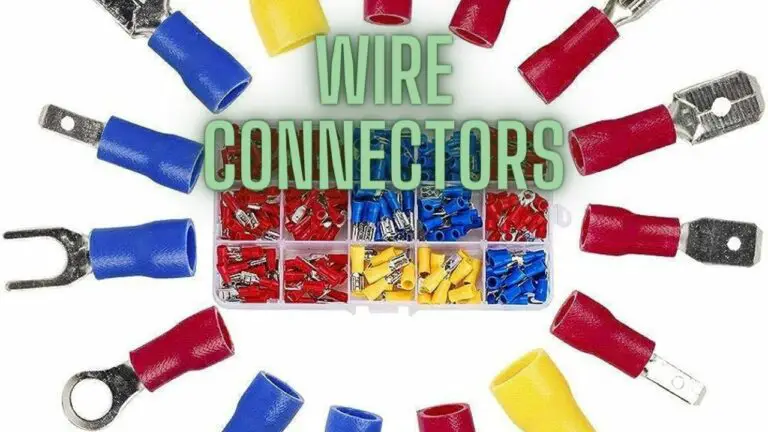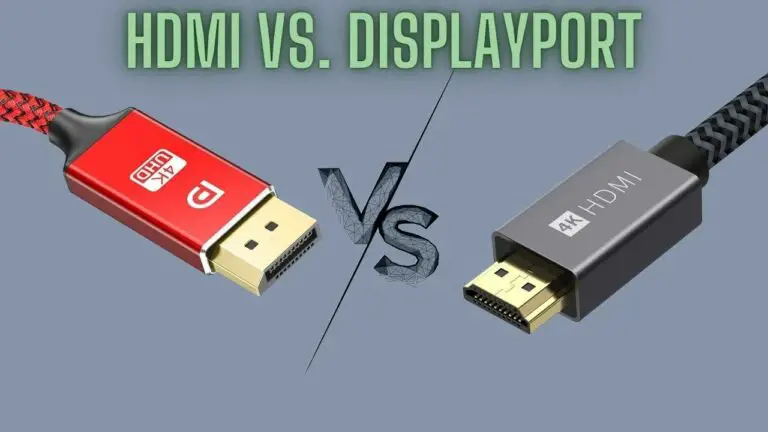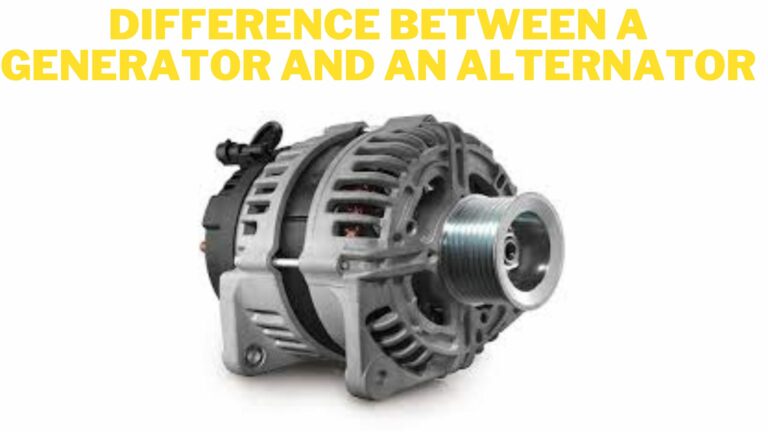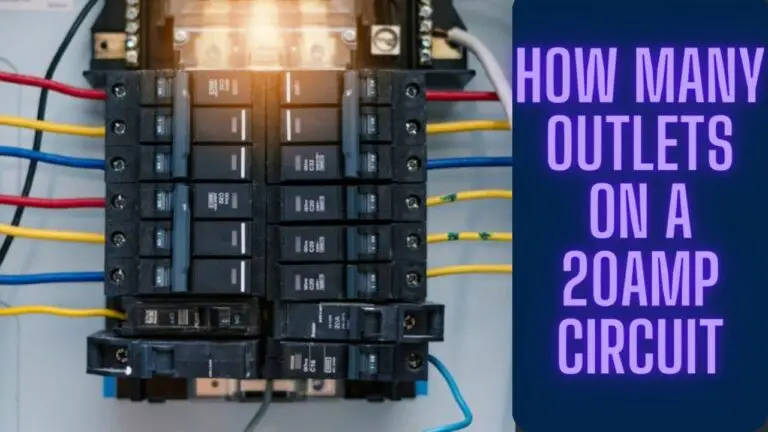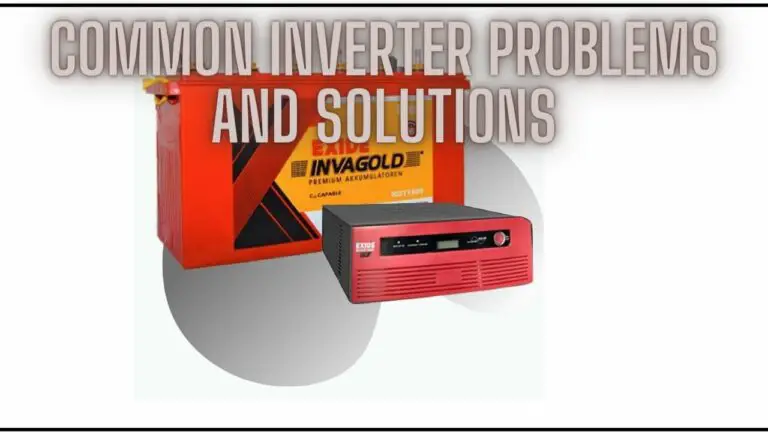Does HDMI support 144Hz? HDMI Versions Explained
Introduction
HDMI (High-Definition Multimedia Interface) has become a ubiquitous standard for transmitting high-quality audio and video signals between devices. With the proliferation of high-refresh-rate displays, such as gaming monitors and TVs, users often wonder whether HDMI supports refresh rates as high as 144Hz. In this article, we’ll explore the capabilities of HDMI in supporting high refresh rates, delve into different HDMI versions and specifications, and discuss alternative connectivity options for achieving 144Hz refresh rates. Additionally, we’ll examine the considerations for gaming enthusiasts seeking to optimize their display setup for smoother and more immersive gaming experiences. By understanding the compatibility of HDMI with 144Hz refresh rates, users can make informed decisions when selecting displays and connectivity options for their entertainment and gaming setups.
Overview of HDMI Cable:
HDMI (High-Definition Multimedia Interface) cables are widely used for transmitting audio and video signals between devices. They have become the standard choice for connecting various devices, including TVs, monitors, projectors, gaming consoles, Blu-ray players, and more. Here is an overview of HDMI cables:
High-Definition Audio and Video:
HDMI cables support high-definition audio and video transmission. They can carry both digital audio and video signals, allowing for crystal-clear audio and sharp video quality. HDMI cables are capable of transmitting uncompressed and lossless audio formats, such as Dolby TrueHD and DTS-HD Master Audio, along with high-resolution video up to 4K or even 8K.
Versions and Compatibility:
HDMI cables come in different versions, including HDMI 1.4, HDMI 2.0, HDMI 2.0a/b, and HDMI 2.1. Each version introduces new features and increased bandwidth capabilities. When choosing an HDMI cable, it’s important to ensure compatibility with your devices. Older versions may not support the latest features or higher resolutions and refresh rates.
Bandwidth and Refresh Rates:
The HDMI version determines the bandwidth of the cable, which affects the supported resolutions and refresh rates. Higher bandwidth enables higher resolutions and refresh rates. For example, HDMI 2.0 supports up to 4K resolution at 60Hz, while HDMI 2.1 can handle 4K at 120Hz or even 8K at 60Hz. It’s important to choose an HDMI cable that matches the requirements of your devices and desired resolutions.
Length and Signal Quality:
HDMI cables are available in various lengths, ranging from a few feet to longer lengths of 50 feet or more. However, longer cables may introduce signal degradation due to increased cable length. To maintain signal integrity, it’s recommended to use shorter cables or consider using active HDMI cables or signal boosters for longer distances.
Audio Return Channel (ARC) and Ethernet Channel:
HDMI cables often feature additional functionalities like Audio Return Channel (ARC) and Ethernet Channel. ARC allows the TV to send audio signals back to an AV receiver, eliminating the need for a separate audio cable. The Ethernet Channel enables high-speed internet connectivity through HDMI cables, allowing devices to share an internet connection.
Connector Types:
HDMI cables use a specific connector type called HDMI Type A, which is commonly referred to as a “standard” HDMI connector. This is the most widely used connector, but there are also smaller connector types like HDMI Type C (Mini HDMI) and HDMI Type D (Micro HDMI), commonly found on smaller devices like tablets and smartphones. Adapters or converters are available to convert between different HDMI connector types.
Plug-and-Play:
HDMI cables are designed for ease of use and are typically plug-and-play. Simply connect the HDMI cable between compatible devices, and they will automatically recognize and configure the appropriate settings for audio and video transmission. No additional drivers or software installations are usually required.
When selecting an HDMI cable, consider factors such as the desired resolution, refresh rate, cable length, and compatibility with your devices. It’s recommended to choose a cable that meets the HDMI version required by your devices and offers good build quality to ensure reliable signal transmission.
144Hz Refresh Rate Overview
The refresh rate of a display refers to the number of times per second the image on the screen is refreshed. A 144Hz refresh rate means that the display is capable of refreshing the image 144 times per second. Here’s an overview of the 144Hz refresh rate:
Smooth Motion:
The higher the refresh rate, the smoother the motion appears on the screen. A 144Hz refresh rate offers significantly smoother motion compared to lower refresh rates like 60Hz or 75Hz. This is particularly noticeable when it comes to fast-paced content such as gaming or action-packed videos.
Gaming Advantage:
A 144Hz refresh rate is highly desirable for gamers. It provides a more fluid and responsive gaming experience, reducing motion blur and improving the clarity of fast-moving objects. Higher refresh rates help to reduce input lag, making gaming more immersive and providing a competitive edge in fast-paced games.
Enhanced Visual Experience:
With a 144Hz refresh rate, the overall visual experience is improved. Everything feels more responsive and lifelike, leading to a smoother and more enjoyable viewing experience. This is especially true when combined with high-resolution displays, such as 1440p or 4K, where the increased refresh rate complements the higher pixel density.
Compatibility:
To fully utilize a 144Hz refresh rate, both the display and the content being viewed or played must support it. Many modern monitors and gaming displays offer 144Hz refresh rate support, but it’s important to ensure compatibility with your specific monitor and the connected device, such as a graphics card or gaming console.
Graphics Card Requirements:
Achieving a 144Hz refresh rate often requires a capable graphics card. For gaming, it’s recommended to have a powerful graphics card that can render frames at high frame rates to take full advantage of the high refresh rate. Lower-end graphics cards may struggle to consistently reach 144 frames per second (fps) in demanding games.
Content Limitations:
While the benefits of a 144Hz refresh rate are most prominent in gaming, not all content can take full advantage of it. Most videos, movies, and TV shows are typically recorded at 24fps or 30fps. However, some high-refresh-rate videos or specialized content can utilize the full potential of a 144Hz display.
Connectivity:
To achieve a 144Hz refresh rate, it’s important to use the appropriate display interface. DisplayPort is commonly recommended for high-refresh-rate displays as it offers higher bandwidth capabilities compared to HDMI. Ensure that your graphics card and display support the required refresh rate through the chosen interface.
In summary, a 144Hz refresh rate offers smoother motion, improved gaming performance, and an enhanced visual experience. It is particularly beneficial for gamers and those who engage in fast-paced activities on their displays. Ensure compatibility between your display, graphics card, and content to fully utilize the advantages of a 144Hz refresh rate.
Understanding HDMI Versions:
HDMI has gone through several iterations, each introducing new features and improved capabilities. The relevant versions in terms of refresh rate support are HDMI 1.4, HDMI 2.0, HDMI 2.0a/b, and HDMI 2.1.
HDMI 1.4:
HDMI 1.4 supports a maximum refresh rate of 60Hz at 1080p resolution and 30Hz at 4K resolution. Unfortunately, it does not have the necessary bandwidth to support a 144Hz refresh rate, making it unsuitable for high-refresh-rate gaming.
HDMI 2.0 and 2.0a/b:
HDMI 2.0 introduced increased bandwidth and added support for higher refresh rates. It can handle up to 60Hz at 4K resolution, which is an improvement over HDMI 1.4. However, it still falls short of the 144Hz refresh rate.
HDMI 2.1:
HDMI 2.1 is the latest version that brings significant enhancements. It supports a 144Hz refresh rate at 1080p and even higher refresh rates at lower resolutions. HDMI 2.1 also enables 4K gaming at 120Hz and supports 8K resolution at 60Hz.
Adapting HDMI for 144Hz:
While HDMI has traditionally been associated with standard refresh rates, advancements in technology have enabled certain HDMI versions to support higher refresh rates, including 144Hz. Here’s how you can adapt HDMI for 144Hz refresh rates:
- Selecting the Right HDMI Version: HDMI versions play a crucial role in determining their compatibility with high refresh rates. HDMI 1.4 and earlier versions typically support refresh rates up to 60Hz at 1080p resolution, while HDMI 2.0 and later versions offer increased bandwidth and support for higher refresh rates, including 144Hz.
- Choosing HDMI 2.0 or Later: To ensure compatibility with 144Hz refresh rates, opt for HDMI cables, devices, and displays that support HDMI 2.0 or later versions. HDMI 2.0 can accommodate 1080p resolutions at 144Hz and even higher resolutions, such as 1440p, at lower refresh rates.
- Checking Device Specifications: When purchasing HDMI-enabled devices such as gaming monitors or TVs, carefully review their specifications to verify support for 144Hz refresh rates over HDMI. Look for explicit mentions of HDMI 2.0 or HDMI 2.1 compatibility and confirmation of 144Hz support at your desired resolution.
- Enabling High Refresh Rates: Once you’ve connected your HDMI-enabled devices, such as a gaming PC or console, to your display via HDMI, ensure that you’ve configured the output settings to enable 144Hz refresh rates. This may involve accessing the display settings on your device and selecting the appropriate refresh rate option.
- Using Adaptive Sync Technologies: Consider utilizing adaptive sync technologies like AMD FreeSync or NVIDIA G-SYNC if your display and graphics card support them. These technologies can help mitigate screen tearing and stuttering, enhancing the smoothness of gameplay even at high refresh rates over HDMI.
- Exploring Alternative Connectivity Options: If your display or graphics card lacks HDMI 2.0 or later support for 144Hz refresh rates, consider alternative connectivity options such as DisplayPort or DVI-D Dual Link. These interfaces offer higher bandwidth and are better suited for driving high-refresh-rate displays, especially in gaming scenarios.
- Testing Compatibility: Before committing to a specific HDMI setup for 144Hz gaming, it’s advisable to test compatibility by connecting your devices and verifying that the desired refresh rate is being achieved. Use display settings, graphics card control panels, or third-party utilities to monitor refresh rates and ensure optimal performance.
By following these steps and considerations, you can adapt HDMI for 144Hz refresh rates and unlock smoother, more responsive gaming experiences on compatible displays. Always prioritize compatibility and quality when selecting HDMI cables, devices, and configurations to ensure reliable performance and compatibility with your desired refresh rate targets.
Considerations for Gaming Monitors
When selecting a gaming monitor and adapting HDMI for 144Hz refresh rates, several factors should be taken into account to optimize your gaming experience. Here are some key considerations:
- Refresh Rate and Response Time: Look for gaming monitors with a native refresh rate of 144Hz or higher to ensure smooth and fluid gameplay. Additionally, consider monitors with low response times (typically measured in milliseconds) to minimize motion blur and ghosting, especially in fast-paced games.
- Resolution and Panel Type: Choose a monitor with a suitable resolution based on your gaming preferences and hardware capabilities. While 1080p (Full HD) is common for high-refresh-rate gaming, you may opt for higher resolutions like 1440p (Quad HD) or even 4K for greater visual fidelity. Additionally, consider the panel type (e.g., TN, VA, or IPS) for factors such as color accuracy, viewing angles, and response times.
- Adaptive Sync Support: Ensure that the gaming monitor supports adaptive sync technologies such as AMD FreeSync or NVIDIA G-SYNC, which can synchronize the monitor’s refresh rate with the output of your graphics card. This feature helps prevent screen tearing and stuttering, providing a smoother gaming experience, especially at variable frame rates.
- Input Lag and Connectivity: Minimize input lag by selecting a gaming monitor with low input latency, which is essential for responsive gameplay. Additionally, verify that the monitor offers multiple connectivity options, including HDMI 2.0 or later for 144Hz support, DisplayPort, and other interfaces compatible with your gaming setup.
- Panel Features and Adjustability: Look for gaming monitors with features tailored to your preferences, such as adjustable stands, VESA mount compatibility, built-in speakers, and customizable gaming modes or presets. These features enhance comfort, convenience, and immersion during extended gaming sessions.
- Overclocking and Firmware Updates: Some gaming monitors may support overclocking, allowing you to push the refresh rate beyond their native specifications for even higher frame rates. Additionally, regularly check for firmware updates from the manufacturer to ensure optimal performance, compatibility, and stability.
- Price and Value: Consider your budget and prioritize features that offer the best value for your gaming needs. While premium gaming monitors may offer advanced features and specifications, there are also budget-friendly options available that deliver excellent performance for high-refresh-rate gaming.
- Reviews and Recommendations: Research gaming monitors thoroughly by reading reviews, watching videos, and seeking recommendations from gaming communities or forums. Pay attention to user feedback regarding performance, reliability, and compatibility with high-refresh-rate gaming setups.
By considering these factors when selecting a gaming monitor, you can ensure that your HDMI-adapted setup delivers optimal performance and responsiveness for immersive gaming experiences at 144Hz and beyond.
Alternative Connections for 144Hz
If your display or graphics card lacks HDMI 2.0 or later support for 144Hz refresh rates, you can explore alternative connectivity options that offer higher bandwidth and are better suited for driving high-refresh-rate displays. Here are some alternative connections for achieving 144Hz:
- DisplayPort (DP): DisplayPort is a high-performance digital display interface that supports high resolutions, refresh rates, and color depths. Most modern gaming monitors come equipped with DisplayPort connectors, offering ample bandwidth to drive 144Hz refresh rates at various resolutions, including 1080p, 1440p, and even 4K. When possible, opt for DisplayPort connections for optimal compatibility and performance in high-refresh-rate gaming scenarios.
- DVI-D Dual Link: Digital Visual Interface (DVI) is an older video interface commonly found on older graphics cards and monitors. DVI-D Dual Link connections provide sufficient bandwidth to support 144Hz refresh rates at 1080p resolution. However, note that DVI-D connections are gradually being phased out in favor of newer interfaces like DisplayPort and HDMI.
- USB-C/Thunderbolt 3: Some modern gaming monitors and laptops feature USB-C or Thunderbolt 3 ports with DisplayPort Alt Mode support. These ports can transmit DisplayPort signals, allowing you to achieve 144Hz refresh rates when connected to compatible devices with USB-C or Thunderbolt 3 outputs. Ensure that both your monitor and source device support DisplayPort Alt Mode over USB-C/Thunderbolt 3 for optimal performance.
- HDMI 2.1: HDMI 2.1 is the latest iteration of the HDMI standard, offering significantly higher bandwidth compared to previous versions. While HDMI 2.1 is primarily associated with 4K resolution and features like Variable Refresh Rate (VRR) and Auto Low Latency Mode (ALLM), it also supports higher refresh rates at lower resolutions. Some newer gaming monitors and devices may feature HDMI 2.1 ports capable of driving 144Hz refresh rates, although this is less common compared to DisplayPort connectivity.
- VGA (Analog): While VGA (Video Graphics Array) is an older analog video interface, it may still be found on some legacy monitors and graphics cards. However, VGA does not offer sufficient bandwidth to support 144Hz refresh rates at high resolutions and is generally not recommended for modern gaming setups.
When selecting an alternative connection for achieving 144Hz refresh rates, prioritize interfaces like DisplayPort or HDMI 2.1, which offer higher bandwidth and better compatibility with high-refresh-rate displays. Additionally, ensure that both your monitor and graphics card support the chosen interface and its corresponding features for optimal performance in gaming and multimedia applications.
Future Developments
As technology continues to evolve, we can anticipate several developments that may impact the compatibility and adoption of 144Hz refresh rates in gaming displays. Some potential future developments include:
- Advancements in Display Interfaces: With each iteration of display interface standards such as HDMI and DisplayPort, we can expect increased bandwidth and support for higher refresh rates. Future versions of these standards may further optimize connectivity options and enable seamless transmission of 144Hz refresh rates at higher resolutions.
- Integration of Adaptive Sync Technologies: Adaptive sync technologies like AMD FreeSync and NVIDIA G-SYNC have become integral features in gaming displays, offering smoother gameplay by synchronizing the monitor’s refresh rate with the graphics card’s output. Future developments may see broader adoption of adaptive sync technologies across a wider range of display interfaces, including HDMI, ensuring consistent performance and compatibility at 144Hz and beyond.
- Advancements in Panel Technology: Ongoing advancements in panel technology, such as the development of faster response times, higher pixel densities, and improved color accuracy, may further enhance the gaming experience at 144Hz refresh rates. Manufacturers may continue to innovate and introduce displays with cutting-edge features optimized for high-refresh-rate gaming, catering to the demands of enthusiasts and competitive gamers.
- Emerging Display Technologies: Emerging display technologies like OLED (Organic Light-Emitting Diode) and MicroLED hold promise for delivering superior image quality, contrast ratios, and response times compared to traditional LCD panels. As these technologies mature and become more widely adopted, we may see gaming displays capable of achieving 144Hz refresh rates with unparalleled visual fidelity and performance.
- Integration with Gaming Consoles: As gaming consoles evolve and embrace higher resolutions and refresh rates, there may be increased demand for gaming monitors and TVs capable of supporting 144Hz refresh rates over HDMI. Future iterations of gaming consoles may offer enhanced connectivity options and compatibility with high-refresh-rate displays, driving further innovation in display technology.
- Cross-Platform Compatibility: With the growing popularity of cross-platform gaming and multimedia consumption, future developments may focus on ensuring seamless compatibility and interoperability between different devices and operating systems. This includes optimizing display interfaces and standards to support 144Hz refresh rates across a wide range of platforms, from PCs and gaming consoles to mobile devices and smart TVs.
Overall, future developments in display technology, connectivity standards, and gaming ecosystems are likely to pave the way for broader adoption and enhanced capabilities of 144Hz refresh rates. By staying abreast of these developments and investing in compatible hardware and displays, gamers can continue to enjoy immersive and responsive gaming experiences at higher refresh rates in the years to come.
FAQS
Can HDMI support a 144Hz refresh rate?
Yes, HDMI can support a 144Hz refresh rate, but it depends on the HDMI version and the resolution being used.
Which HDMI versions support 144Hz?
HDMI 2.1 is the version that officially supports a 144Hz refresh rate. However, HDMI 2.0 and above can also support 144Hz at lower resolutions, such as 1080p or 1440p.
What resolution is required for HDMI to support 144Hz?
For HDMI 2.1, 144Hz is supported at 1080p and 1440p resolutions. With HDMI 2.0, 144Hz is possible at lower resolutions, typically up to 1080p.
Can all HDMI cables support 144Hz?
Not all HDMI cables are created equal. To support a 144Hz refresh rate, you need an HDMI cable that meets the required bandwidth specifications of the HDMI version being used. It’s recommended to use a high-quality, high-speed HDMI cable.
What happens if I use a lower version HDMI cable for 144Hz?
If you use an older HDMI version cable that doesn’t meet the required bandwidth, you may experience signal degradation or limitations in achieving the desired refresh rate. It’s best to use the appropriate HDMI version cable for optimal performance.
Can I use an HDMI to DisplayPort adapter for 144Hz?
While HDMI to DisplayPort adapters exist, they may not support a 144Hz refresh rate unless specifically designed for it. It’s important to ensure that the adapter and the HDMI and DisplayPort devices are all compatible with the desired refresh rate.
Should I use HDMI or DisplayPort for 144Hz?
While HDMI can support a 144Hz refresh rate in certain scenarios, DisplayPort is generally recommended for high-refresh-rate applications. DisplayPort has higher bandwidth capabilities, making it better suited for consistently achieving and maintaining a 144Hz refresh rate.
Are there any limitations or considerations for using HDMI with a 144Hz refresh rate?
Yes, there are a few limitations to consider. HDMI 2.1, which officially supports 144Hz, may not be widely available in all devices and monitors yet. Additionally, using a 144Hz refresh rate may require adjusting settings, such as reducing resolution or utilizing chroma subsampling, depending on the HDMI version being used.
Remember to check the specifications and capabilities of your specific HDMI devices, including the source device (e.g., graphics card) and the display, to ensure compatibility and optimal performance for a 144Hz refresh rate.
Conclusion:
While HDMI has evolved over the years and its latest version, HDMI 2.1, supports a 144Hz refresh rate, it may not be widely available in devices and monitors yet. Users looking for a true 144Hz experience should consider monitors with DisplayPort connectivity or wait for HDMI 2.1-compatible devices. However, lower refresh rates can still be achieved with HDMI 2.0 and alternative solutions, such as lowering the resolution or utilizing chroma subsampling. Ultimately, understanding the capabilities and limitations of HDMI is crucial when selecting a display interface for high-refresh-rate gaming or video playback.