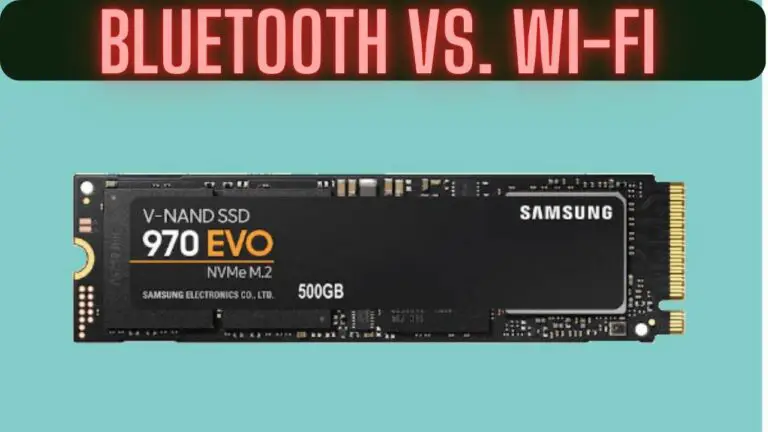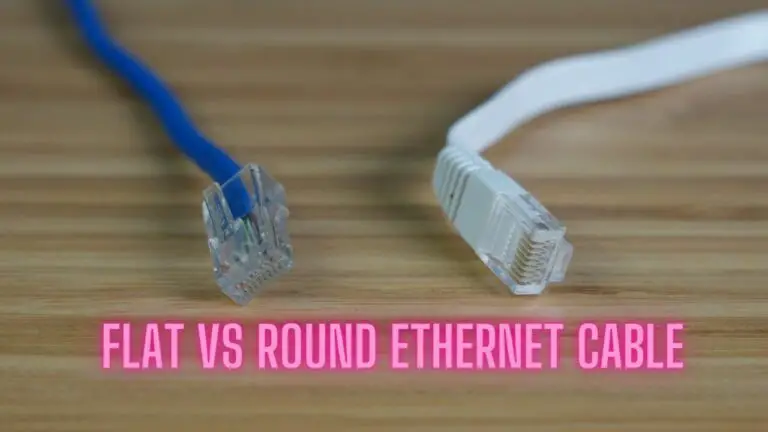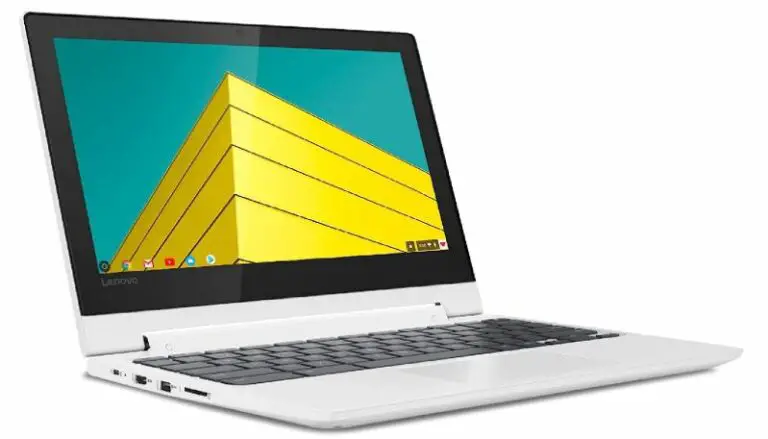Exploring VA Monitors: A Comprehensive Guide
Introduction
VA (Vertical Alignment) monitors are a popular choice among users seeking a balance between the color reproduction of IPS (In-Plane Switching) panels and the contrast ratio of TN (Twisted Nematic) panels. These monitors utilize VA panel technology, which offers excellent color accuracy, wide viewing angles, and high contrast ratios.
In this guide, we’ll explore the features, benefits, and considerations associated with VA monitors. Whether you’re a casual user, gamer, or professional requiring precise color reproduction, understanding VA monitors can help you make an informed decision when selecting the right display for your needs.
Understanding VA (Vertical Alignment) Technology
Vertical Alignment (VA) is a type of LCD panel technology used in monitors and displays. VA panels are known for their ability to strike a balance between the color accuracy and wide viewing angles of IPS (In-Plane Switching) panels and the high contrast ratios of TN (Twisted Nematic) panels. Here are some key characteristics of VA technology:
- Panel Structure:
- VA panels consist of liquid crystals arranged in a vertical alignment between two glass substrates. This structure allows the liquid crystals to rotate vertically when an electric current is applied, controlling the amount of light that passes through the panel.
- Color Accuracy and Viewing Angles:
- VA panels typically offer excellent color accuracy and reproduction, making them suitable for tasks that require precise color representation, such as graphic design, photo editing, and content creation. Additionally, VA panels generally have wide viewing angles, allowing users to view content from various positions without significant color distortion.
- High Contrast Ratios:
- One of the standout features of VA technology is its ability to achieve high contrast ratios. VA panels can produce deep blacks and bright whites, resulting in vivid and lifelike images with enhanced depth and detail. This makes VA monitors well-suited for tasks that demand rich, immersive visuals, such as gaming and watching movies.
- Response Times:
- While VA panels offer impressive color reproduction and contrast ratios, they may have slightly slower response times compared to TN and IPS panels. This can result in motion blur or ghosting effects, especially in fast-paced gaming scenarios. However, modern VA panels have significantly improved response times, making them more suitable for gaming than older models.
- Price and Availability:
- VA monitors are available across a wide range of price points, making them accessible to users with different budgets. They are commonly found in both mainstream and premium monitor offerings, providing users with a versatile selection to choose from.
Overall, VA technology offers a compelling combination of color accuracy, wide viewing angles, and high contrast ratios, making VA monitors suitable for a variety of applications, including professional work, gaming, multimedia consumption, and general productivity. Understanding the features and characteristics of VA panels can help users make informed decisions when selecting monitors that best suit their needs.
Advantages of VA Monitors
- High Contrast Ratio:
- One of the key advantages of VA monitors is their ability to achieve high contrast ratios. VA panels can produce deep blacks and bright whites, resulting in enhanced image depth and detail. This makes VA monitors well-suited for tasks that require rich, lifelike visuals, such as watching movies, gaming, and viewing multimedia content.
- Excellent Color Reproduction:
- VA panels offer excellent color accuracy and reproduction, making them suitable for tasks that demand precise color representation, such as graphic design, photo editing, and content creation. VA monitors can display a wide range of colors with vibrant saturation, allowing users to work with confidence knowing that their visuals are accurately represented.
- Wide Viewing Angles:
- VA monitors typically have wide viewing angles, allowing users to view content from various positions without experiencing significant color distortion or loss of image quality. This makes VA monitors ideal for collaborative work environments, presentations, and multimedia consumption, where multiple users may be viewing the screen from different angles.
- Reduced Screen Glare:
- VA panels often feature matte or semi-matte screen coatings that help reduce screen glare and reflections. This makes VA monitors suitable for use in well-lit environments or areas with overhead lighting, where glare can be a concern. The anti-glare properties of VA monitors help ensure comfortable viewing experiences without distracting reflections.
- Affordable Price Point:
- VA monitors are available across a wide range of price points, making them accessible to users with different budgets. Whether you’re looking for a budget-friendly option for everyday use or a premium model with advanced features, there’s likely a VA monitor that meets your needs without breaking the bank.
- Versatile Applications:
- Due to their combination of high contrast ratios, excellent color reproduction, and wide viewing angles, VA monitors are suitable for a variety of applications. Whether you’re a professional seeking accurate color representation, a gamer looking for immersive visuals, or a multimedia enthusiast wanting vivid entertainment experiences, VA monitors offer versatility to cater to diverse user preferences.
Overall, VA monitors offer a compelling combination of features and advantages, making them a popular choice among users seeking high-quality displays for various applications. Understanding the benefits of VA technology can help users make informed decisions when selecting monitors that best suit their needs and preferences.
Advantages of VA Monitors
- High Contrast Ratio:
- One of the key advantages of VA monitors is their ability to achieve high contrast ratios. VA panels can produce deep blacks and bright whites, resulting in enhanced image depth and detail. This makes VA monitors well-suited for tasks that require rich, lifelike visuals, such as watching movies, gaming, and viewing multimedia content.
- Excellent Color Reproduction:
- VA panels offer excellent color accuracy and reproduction, making them suitable for tasks that demand precise color representation, such as graphic design, photo editing, and content creation. VA monitors can display a wide range of colors with vibrant saturation, allowing users to work with confidence knowing that their visuals are accurately represented.
- Wide Viewing Angles:
- VA monitors typically have wide viewing angles, allowing users to view content from various positions without experiencing significant color distortion or loss of image quality. This makes VA monitors ideal for collaborative work environments, presentations, and multimedia consumption, where multiple users may be viewing the screen from different angles.
- Reduced Screen Glare:
- VA panels often feature matte or semi-matte screen coatings that help reduce screen glare and reflections. This makes VA monitors suitable for use in well-lit environments or areas with overhead lighting, where glare can be a concern. The anti-glare properties of VA monitors help ensure comfortable viewing experiences without distracting reflections.
- Affordable Price Point:
- VA monitors are available across a wide range of price points, making them accessible to users with different budgets. Whether you’re looking for a budget-friendly option for everyday use or a premium model with advanced features, there’s likely a VA monitor that meets your needs without breaking the bank.
- Versatile Applications:
- Due to their combination of high contrast ratios, excellent color reproduction, and wide viewing angles, VA monitors are suitable for a variety of applications. Whether you’re a professional seeking accurate color representation, a gamer looking for immersive visuals, or a multimedia enthusiast wanting vivid entertainment experiences, VA monitors offer versatility to cater to diverse user preferences.
Overall, VA monitors offer a compelling combination of features and advantages, making them a popular choice among users seeking high-quality displays for various applications. Understanding the benefits of VA technology can help users make informed decisions when selecting monitors that best suit their needs and preferences.
Limitations of VA Monitors
- Slower Response Times:
- One of the main limitations of VA monitors is their relatively slower response times compared to TN (Twisted Nematic) and some IPS (In-Plane Switching) panels. Slower response times can result in motion blur or ghosting effects, especially during fast-paced gaming or high-speed video playback. While modern VA panels have improved response times, they may still exhibit some degree of motion blur, particularly in darker scenes.
- Color Shift at Extreme Viewing Angles:
- While VA monitors generally offer wide viewing angles, they may exhibit color shifting or distortion when viewed from extreme angles. Colors may appear slightly washed out or skewed when viewed from the sides or top/bottom of the screen. This limitation may not be as pronounced as with TN panels but can still affect color accuracy in collaborative work environments or when viewing content from non-optimal angles.
- Potential for Black Smearing:
- VA panels, especially those with high contrast ratios, may exhibit a phenomenon known as black smearing or black crush. This occurs when dark pixels transition too slowly, resulting in smudged or smeared black areas during fast-moving scenes, particularly in dark environments. While not all VA monitors suffer from this issue, it can be a concern for users sensitive to motion artifacts or visual anomalies.
- Limited Color Uniformity:
- Another limitation of VA monitors is the potential for color uniformity issues across the screen. Some VA panels may exhibit variations in color temperature, brightness, or tinting across different areas of the display. This can lead to uneven color reproduction or inconsistencies in image quality, particularly in large-format displays or monitors with wide aspect ratios.
- Higher Price Point Compared to TN Panels:
- While VA monitors offer a balance of features between TN and IPS panels, they often come with a higher price tag compared to basic TN panel monitors. This can make VA monitors less accessible to budget-conscious users who prioritize affordability over advanced features. However, the price difference may be justified by the enhanced color accuracy, wider viewing angles, and superior contrast ratios offered by VA technology.
- Potential for Image Retention or Burn-In:
- Like other types of LCD panels, VA monitors are susceptible to image retention or burn-in under certain conditions. Prolonged display of static images or high-contrast content, especially at maximum brightness settings, can increase the risk of temporary image retention or permanent burn-in on VA panels. Users should exercise caution and avoid prolonged exposure to static content to mitigate this risk.
Overall, while VA monitors offer several advantages such as high contrast ratios and excellent color reproduction, they also come with limitations such as slower response times and potential color uniformity issues. Understanding these limitations can help users make informed decisions when selecting monitors that best suit their needs and preferences.
Factors to Consider When Choosing a VA Monitor
- Screen Size and Resolution:
- Consider the size and resolution of the VA monitor based on your intended use and preferences. Larger screens and higher resolutions offer more screen real estate and sharper image quality, but they may also come with higher price tags.
- Panel Quality and Brand Reputation:
- Evaluate the panel quality and brand reputation of the VA monitor manufacturer. Look for reputable brands known for producing high-quality monitors with reliable performance and durability. Read reviews and user feedback to gauge the overall satisfaction with the product.
- Refresh Rate and Response Time:
- Determine the refresh rate and response time of the VA monitor, especially if you plan to use it for gaming or fast-paced multimedia content. Higher refresh rates (e.g., 144Hz or 240Hz) and faster response times help reduce motion blur and ghosting, providing smoother gameplay and better overall performance.
- Color Accuracy and Calibration:
- Assess the color accuracy and calibration options of the VA monitor, particularly if you require precise color representation for professional work such as graphic design, photo editing, or video production. Look for monitors with factory calibration or support for hardware calibration tools for accurate color reproduction.
- Contrast Ratio and Black Levels:
- Consider the contrast ratio and black levels of the VA monitor, as these factors contribute to image depth and overall visual quality. VA panels are known for their high contrast ratios and deep blacks, making them ideal for tasks that demand vivid and lifelike visuals, such as gaming and multimedia consumption.
- Connectivity Options:
- Evaluate the connectivity options available on the VA monitor, including HDMI, DisplayPort, USB-C, and audio ports. Ensure that the monitor has the necessary ports to connect to your devices, peripherals, and accessories without requiring additional adapters or converters.
- Adjustability and Ergonomics:
- Check the adjustability and ergonomics of the VA monitor, including tilt, swivel, height adjustment, and pivot capabilities. A monitor with ergonomic features allows you to customize the viewing angle and position for optimal comfort and productivity during long hours of use.
- Curved vs. Flat Design:
- Decide whether you prefer a curved or flat design for the VA monitor. Curved monitors offer a more immersive viewing experience and reduced distortion at the edges of the screen, while flat monitors may be more suitable for general-purpose use and multi-monitor setups.
- Price and Value for Money:
- Compare the price and value for money of different VA monitors based on their features, specifications, and performance. Consider your budget and prioritize essential features to find a monitor that offers the best balance of performance and affordability for your needs.
- Warranty and Support:
- Review the warranty coverage and after-sales support offered by the manufacturer. Choose a VA monitor with a comprehensive warranty and responsive customer support to ensure prompt assistance in case of any issues or concerns.
By considering these factors when choosing a VA monitor, you can select a display that meets your specific requirements and provides an enjoyable and immersive viewing experience for gaming, work, entertainment, and other activities.
Top VA Monitor Brands and Models
- Samsung:
- Samsung is a leading manufacturer of VA monitors, known for its high-quality displays with vibrant colors and excellent contrast ratios. Some popular Samsung VA monitor models include:
- Samsung Odyssey G7 Series
- Samsung Odyssey G9 Series
- Samsung CHG90 Series
- Samsung UR59C Series
- Samsung is a leading manufacturer of VA monitors, known for its high-quality displays with vibrant colors and excellent contrast ratios. Some popular Samsung VA monitor models include:
- Acer:
- Acer offers a diverse range of VA monitors catering to various user preferences and budget ranges. Acer monitors are known for their reliable performance and competitive pricing. Some popular Acer VA monitor models include:
- Acer Predator X34 Series
- Acer Nitro XV Series
- Acer ED Series
- Acer EI Series
- Acer offers a diverse range of VA monitors catering to various user preferences and budget ranges. Acer monitors are known for their reliable performance and competitive pricing. Some popular Acer VA monitor models include:
- LG:
- LG manufactures a variety of VA monitors featuring sleek designs, vivid colors, and ergonomic features. LG monitors are popular among users seeking high-quality displays for gaming, multimedia, and professional work. Some popular LG VA monitor models include:
- LG UltraGear 34GN850 Series
- LG 32GK650F-B Series
- LG 34WK650-W Series
- LG 32QN600-B Series
- LG manufactures a variety of VA monitors featuring sleek designs, vivid colors, and ergonomic features. LG monitors are popular among users seeking high-quality displays for gaming, multimedia, and professional work. Some popular LG VA monitor models include:
- BenQ:
- BenQ offers VA monitors with advanced features such as HDR support, high refresh rates, and color calibration options. BenQ monitors are favored by gamers and creative professionals for their reliable performance and accurate color reproduction. Some popular BenQ VA monitor models include:
- BenQ EX3203R Series
- BenQ EW3270U Series
- BenQ EX3501R Series
- BenQ PD3200U Series
- BenQ offers VA monitors with advanced features such as HDR support, high refresh rates, and color calibration options. BenQ monitors are favored by gamers and creative professionals for their reliable performance and accurate color reproduction. Some popular BenQ VA monitor models include:
- Dell:
- Dell produces a range of VA monitors suitable for both home and office use, featuring ergonomic designs, adjustable stands, and connectivity options. Dell monitors are known for their durability and versatility. Some popular Dell VA monitor models include:
- Dell S3221QS Series
- Dell U3219Q Series
- Dell S2721QS Series
- Dell S3220DGF Series
- Dell produces a range of VA monitors suitable for both home and office use, featuring ergonomic designs, adjustable stands, and connectivity options. Dell monitors are known for their durability and versatility. Some popular Dell VA monitor models include:
- ViewSonic:
- ViewSonic offers a selection of VA monitors tailored to various user requirements, including gaming, multimedia, and professional applications. ViewSonic monitors are known for their value for money and reliability. Some popular ViewSonic VA monitor models include:
- ViewSonic VX3211-2K-MHD Series
- ViewSonic VX3276 Series
- ViewSonic VX2758 Series
- ViewSonic VA2719-2K-SMHD Series
- ViewSonic offers a selection of VA monitors tailored to various user requirements, including gaming, multimedia, and professional applications. ViewSonic monitors are known for their value for money and reliability. Some popular ViewSonic VA monitor models include:
These are just a few examples of top VA monitor brands and models available in the market. When choosing a VA monitor, consider factors such as screen size, resolution, refresh rate, color accuracy, adjustability, and price to find the best monitor that meets your specific requirements and preferences.
Installation and Setup Tips for VA Monitors
- Unboxing and Handling:
- Carefully unbox the VA monitor and handle it with care to avoid damage to the screen or components. Use the packaging materials provided to protect the monitor during transportation and installation.
- Check Contents:
- Verify that all the necessary components are included in the package, such as the monitor stand, power cable, video cables (e.g., HDMI, DisplayPort), and user manual. Contact the manufacturer if any items are missing or damaged.
- Choose an Optimal Location:
- Select a suitable location for the VA monitor, taking into account factors such as lighting conditions, viewing angles, and ergonomic considerations. Place the monitor on a stable and level surface away from direct sunlight or sources of heat.
- Assemble the Stand (if required):
- If the VA monitor comes with a stand that requires assembly, follow the instructions provided in the user manual to assemble the stand securely. Ensure that all screws are tightened properly to prevent wobbling or instability.
- Connect Power and Cables:
- Connect the power cable to the monitor and plug it into a grounded electrical outlet. If the monitor has built-in speakers or additional features, connect any necessary audio cables or accessories. Next, connect the appropriate video cable (e.g., HDMI, DisplayPort) from the monitor to your computer or other devices.
- Adjust Display Settings:
- Power on the VA monitor and access the on-screen display (OSD) menu using the buttons or controls located on the monitor. Adjust display settings such as brightness, contrast, color temperature, and gamma to optimize image quality based on your preferences and viewing environment.
- Calibrate Color and Gamma (if necessary):
- If color accuracy is important for your work or activities, consider calibrating the VA monitor using a color calibration tool or software. Calibration helps ensure consistent and accurate color reproduction across different devices and applications.
- Position and Ergonomics:
- Adjust the height, tilt, swivel, and pivot settings of the monitor stand to achieve a comfortable viewing position. Position the monitor at eye level and maintain proper ergonomic posture to reduce strain on your neck, shoulders, and back during prolonged use.
- Enable Features and Adjustments:
- Explore the additional features and adjustments available on the VA monitor, such as gaming modes, blue light filters, and low input lag settings. Enable or adjust these features based on your preferences and intended use of the monitor.
- Final Check and Testing:
- Perform a final check of the VA monitor to ensure that all connections are secure, settings are adjusted correctly, and the display is functioning as expected. Test the monitor with various content types (e.g., text, images, videos) to confirm image quality and performance.
By following these installation and setup tips, you can ensure a smooth and hassle-free experience when setting up your VA monitor for optimal performance and enjoyment. If you encounter any issues or have questions during the installation process, consult the user manual or contact the manufacturer’s customer support for assistance.
Calibration and Optimization
- Color Calibration:
- Consider calibrating the color settings of your VA monitor using a hardware color calibration tool or software. Calibration ensures accurate color reproduction and consistency across different devices and applications. Follow the instructions provided with the calibration tool or software to adjust settings such as gamma, white balance, and color temperature.
- Gamma Correction:
- Adjust the gamma settings of the VA monitor to achieve the desired level of contrast and brightness in different lighting conditions. Gamma correction helps optimize the display’s grayscale performance and tonal range, resulting in better image depth and detail.
- Brightness and Contrast Adjustment:
- Fine-tune the brightness and contrast settings of the VA monitor to ensure optimal visibility and image clarity. Avoid setting the brightness too high, as it can cause eye strain and reduce color accuracy. Adjust the contrast to enhance image depth and highlight details in dark or bright scenes.
- Color Temperature Adjustment:
- Customize the color temperature settings of the VA monitor to match your preferences or the requirements of your work or activities. Choose a color temperature that provides a comfortable viewing experience without compromising color accuracy or image quality. Many monitors offer preset color temperature modes (e.g., warm, cool, sRGB) for easy adjustment.
- Uniformity Correction:
- Check for any color or brightness inconsistencies across the screen of the VA monitor. Some monitors may exhibit uneven color distribution or backlight bleed, which can affect overall image quality. Use calibration software or test patterns to identify and correct any uniformity issues, if possible.
- Response Time Optimization:
- Adjust the response time settings of the VA monitor to minimize motion blur and ghosting artifacts, especially during fast-paced gaming or video playback. Experiment with different response time presets (e.g., standard, faster, fastest) to find the optimal balance between responsiveness and image quality.
- Monitor Profiling and Verification:
- After calibrating and optimizing the VA monitor’s settings, profile the monitor using calibration software to create a custom color profile. Verify the accuracy of the color profile using color verification tools or test patterns to ensure that the monitor meets your calibration standards and requirements.
- Regular Monitoring and Adjustment:
- Periodically monitor and adjust the calibration settings of the VA monitor to maintain optimal performance and color accuracy over time. Factors such as environmental conditions, aging of components, and software updates can affect monitor calibration, so it’s important to review and update settings as needed.
By following these calibration and optimization techniques, you can maximize the performance and image quality of your VA monitor for a variety of tasks, including gaming, content creation, multimedia consumption, and professional work. If you’re unsure about the calibration process or encounter any issues, consult the user manual or seek assistance from calibration experts or monitor manufacturers.
Maintenance and Care Tips for VA Monitors
- Regular Cleaning:
- Clean the screen and exterior of the VA monitor regularly to remove dust, smudges, and fingerprints. Use a soft, lint-free cloth slightly dampened with water or a mild monitor cleaning solution. Avoid using harsh chemicals, abrasive materials, or excessive pressure, as these can damage the screen coating or surface.
- Avoid Direct Sunlight:
- Position the VA monitor away from direct sunlight or sources of heat, as prolonged exposure to UV radiation or high temperatures can cause discoloration, fading, or damage to the screen and components. Use curtains, blinds, or shades to block out sunlight and maintain a consistent viewing environment.
- Proper Ventilation:
- Ensure adequate ventilation around the VA monitor to prevent overheating and ensure optimal performance. Avoid blocking ventilation ports or placing the monitor in enclosed spaces with limited airflow. Allow sufficient space for air circulation around the monitor to dissipate heat effectively.
- Avoid Sharp Objects:
- Keep sharp objects, such as pens, pencils, or scissors, away from the VA monitor to prevent scratches or damage to the screen surface. Use protective screen covers or monitor guards if necessary, especially in environments with high risk of accidental damage or impact.
- Handle with Care:
- Handle the VA monitor with care when moving or transporting it to avoid shock or impact damage. Use the original packaging or protective cases to securely transport the monitor, especially during long-distance travel or relocation. Avoid tilting, shaking, or dropping the monitor, as this can cause internal components to become dislodged or damaged.
- Monitor Stand Maintenance:
- Inspect the monitor stand regularly for signs of wear, damage, or instability. Tighten any loose screws or bolts to ensure that the stand remains secure and stable. Lubricate movable parts or joints as needed to maintain smooth adjustment and operation.
- Update Firmware and Drivers:
- Periodically check for firmware updates and driver updates for the VA monitor from the manufacturer’s website or support portal. Updating the firmware and drivers can improve compatibility, performance, and stability, as well as fix any known issues or bugs.
- Monitor Storage:
- Store the VA monitor in a cool, dry place with stable temperature and humidity levels when not in use. Avoid storing the monitor in extreme temperatures or humid environments, as this can damage internal components or cause mold growth. Use protective covers or cases to shield the monitor from dust and debris during storage.
By following these maintenance and care tips, you can prolong the lifespan of your VA monitor and ensure optimal performance and image quality for years to come. Regular cleaning, proper handling, and preventive maintenance are essential for preserving the condition and functionality of the monitor, allowing you to enjoy crisp, clear visuals and immersive viewing experiences.
Troubleshooting Common Issues with VA Monitors
- Screen Flickering:
- Check the video cable connections between the monitor and the computer/device. Ensure that the cables are securely plugged in and not damaged. Try using a different video cable or port to rule out cable/connection issues. If the problem persists, it may indicate a hardware or driver issue.
- Image Ghosting or Motion Blur:
- Adjust the response time settings in the monitor’s OSD menu to reduce ghosting or motion blur. Experiment with different response time presets (e.g., standard, faster, fastest) to find the optimal setting for your usage scenario. If the issue persists, it may be related to the monitor’s panel technology or limitations.
- Dead Pixels or Stuck Pixels:
- Use a dead pixel detection tool or software to identify any dead or stuck pixels on the monitor’s screen. Run pixel repair utilities or try gently massaging the affected pixels to see if they can be revived. If the dead or stuck pixels persist, contact the manufacturer for warranty support or repair options.
- Color Accuracy or Uniformity Issues:
- Check the monitor’s color settings and calibration to ensure accurate color reproduction. Use calibration tools or software to create a custom color profile and verify color accuracy. If there are color uniformity issues (e.g., uneven brightness or color temperature across the screen), consider contacting the manufacturer for troubleshooting or warranty support.
- Backlight Bleeding:
- Inspect the monitor for backlight bleeding, which appears as areas of uneven brightness or light leakage around the edges of the screen, especially in dark scenes. Adjust the monitor’s brightness and contrast settings to minimize backlight bleeding. If the bleeding is severe or persistent, contact the manufacturer for warranty support or repair options.
- Screen Tearing or Artifacts:
- Enable V-Sync or adaptive sync technologies (e.g., AMD FreeSync, NVIDIA G-Sync) to reduce screen tearing and artifacts during gaming or video playback. Ensure that your graphics card drivers are up-to-date and compatible with the monitor’s refresh rate and resolution. If the issue persists, try adjusting display settings or contacting the manufacturer for assistance.
- Power Issues (No Power, Power Cycling):
- Check the power cable and connections to ensure that the monitor is receiving power. Verify that the power outlet is functioning properly by testing with another device. If the monitor continues to experience power issues, try resetting the monitor to factory settings or contacting the manufacturer for troubleshooting assistance.
- Overheating or Thermal Issues:
- Ensure that the monitor has proper ventilation and airflow to prevent overheating. Avoid blocking ventilation ports or placing the monitor in enclosed spaces with limited airflow. If the monitor feels excessively hot to the touch or shuts down unexpectedly, turn it off and allow it to cool down before troubleshooting further.
- Audio Output Problems:
- If the monitor has built-in speakers or audio output ports, check the audio settings in the OSD menu and ensure that the correct audio source is selected. Test the audio output with different devices and content to determine if the issue is related to the monitor or external audio sources. If necessary, update audio drivers or contact the manufacturer for assistance.
- OSD Menu Navigation Issues:
- If you’re having trouble navigating the monitor’s OSD menu or adjusting settings, refer to the user manual for instructions on using the menu controls. Ensure that the buttons or controls are functioning properly and not stuck or unresponsive. If the issue persists, try resetting the monitor to factory settings or contacting the manufacturer for support.
If you encounter any persistent or unresolved issues with your VA monitor, consider contacting the manufacturer’s customer support for further assistance. Provide detailed information about the problem, including any error messages or symptoms, to facilitate troubleshooting and resolution.
FAQS
What is a VA monitor, and how does it differ from other types of monitors?
A VA monitor, which stands for Vertical Alignment, is a type of display panel technology used in monitors. It differs from other types like TN (Twisted Nematic) and IPS (In-Plane Switching) in terms of its balance between image quality and response time.
How do VA monitors work, and what makes them unique?
VA monitors use liquid crystals that align vertically to control the passage of light, resulting in high contrast ratios, wide viewing angles, and good color reproduction. Their unique feature is the high contrast ratio, providing deep blacks and bright whites.
What are the advantages of using a VA monitor?
Some advantages of VA monitors include high contrast ratios, wide viewing angles, good color reproduction, and reduced motion blur, making them suitable for gaming, multimedia, and professional work.
What are the disadvantages of VA monitors?
Disadvantages of VA monitors may include slower response times, which can result in motion artifacts like ghosting and smearing, limited color accuracy compared to high-end IPS panels, and potential backlight bleeding.
In what applications do VA monitors excel?
VA monitors are suitable for general productivity tasks, entertainment and media consumption (movies and multimedia content), gaming, and professional and creative work, especially when a high contrast ratio is essential.
How do VA monitors compare to other panel types like TN and IPS?
Compared to TN panels, VA monitors offer better image quality and wider viewing angles but may have slightly slower response times. When compared to IPS panels, VA monitors provide higher contrast ratios but may lag behind in color accuracy and viewing angles.
What factors should I consider when selecting the right VA monitor?
Consider your specific use case, resolution, refresh rate, panel size, curvature, and additional features such as adaptive sync, HDR support, and color calibration options.
Are there notable brands known for producing VA monitors?
Yes, some notable brands that manufacture VA monitors include Samsung, AOC, BenQ, ASUS, and MSI. Each of these brands offers a range of VA monitors with various features and focuses.
What developments and innovations can we expect in the future of VA monitors?
Future developments may address limitations such as slower response times and color accuracy. We may also see VA monitors with even higher refresh rates and wider color gamuts, making them suitable for an even broader range of applications.
Conclusion
VA monitors occupy a unique position in the world of display panel technology. They offer a middle ground between TN and IPS panels, providing high contrast ratios, wide viewing angles, and good color reproduction. While they may not be the best choice for every use case, VA monitors are a compelling option for gamers, entertainment enthusiasts, and professionals looking for a balance between speed and image quality. As technology continues to evolve, VA monitors are likely to see improvements, making them even more versatile and attractive for a broader range of applications.