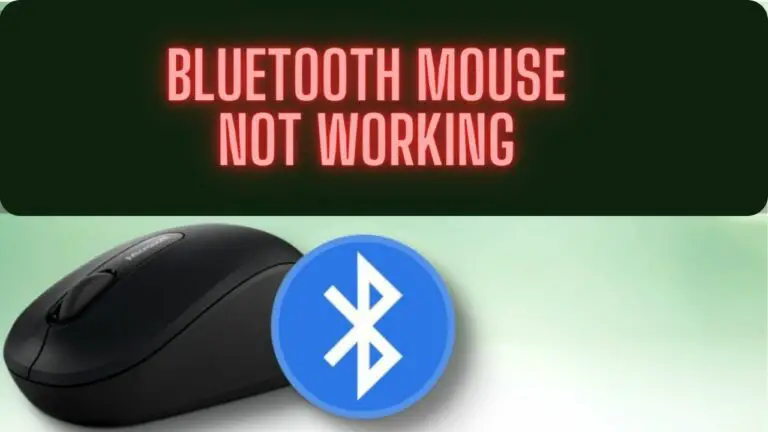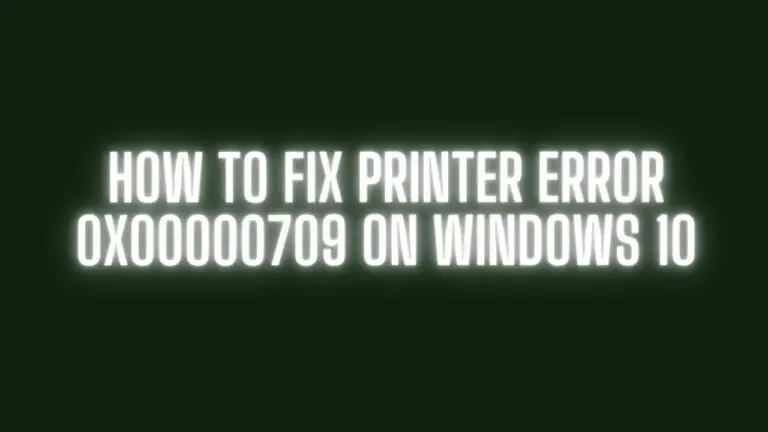Understanding GPU Sag: Causes, Effects, and Remedies
Introduction
GPU sag, also known as graphics card sag, refers to the downward bending or drooping of a graphics processing unit (GPU) within a computer system. This phenomenon occurs due to the weight of the GPU itself, exacerbated by inadequate support mechanisms or poorly designed cases. While GPU sag may seem like a mere aesthetic concern, it can have significant implications for the long-term health and performance of the GPU and the overall system.
In this document, we will delve into the causes and effects of GPU sag, as well as explore various prevention and mitigation techniques. Whether you’re a seasoned PC enthusiast or a newcomer to the world of computer hardware, understanding GPU sag and how to address it effectively is crucial for maintaining the stability, longevity, and visual appeal of your system.
Causes of GPU Sag
GPU sag can be attributed to several factors, including the weight of the GPU itself, inadequate support mechanisms, and poor case design. Understanding these causes is essential for effectively addressing and preventing GPU sag.
- Weight of the GPU: Modern graphics cards often come equipped with large heatsinks, multiple fans, and robust cooling systems to handle intensive graphical processing tasks. However, these components contribute to the overall weight of the GPU. Over time, the weight of the GPU can cause it to sag, particularly if it’s mounted horizontally in a tower case.
- Inadequate support mechanisms: Many computer cases and motherboard designs do not provide sufficient support for heavy graphics cards. Traditional mounting mechanisms, such as PCIe slots and rear brackets, may not adequately support the weight of high-end GPUs, leading to sagging over time.
- Poor case design: Some computer cases feature insufficient clearance or inadequate structural support for large graphics cards. Additionally, cases with horizontally mounted GPUs may lack reinforcement to prevent sagging. Poor airflow and cooling within the case can also exacerbate GPU sag by increasing the temperature of the GPU, causing it to become more pliable and prone to bending.
By addressing these underlying causes, PC enthusiasts can effectively mitigate GPU sag and ensure the longevity and stability of their systems. In the following sections, we will explore various techniques and solutions for preventing and mitigating GPU sag.
Effects of GPU Sag
GPU sag may initially seem like a cosmetic issue, but it can have several significant effects on both the performance and aesthetics of a computer system. Understanding these effects is crucial for maintaining the optimal functioning and visual appeal of your PC.
- Long-term damage to GPU components: GPU sag can place undue stress on the circuit board, connectors, and solder joints of the graphics card. Over time, this stress can lead to damage or failure of these components, compromising the overall functionality and reliability of the GPU. Components such as capacitors and resistors may become displaced or damaged, affecting the electrical integrity of the GPU and potentially causing system instability or crashes.
- Impact on system performance: As GPU sag progresses, the misalignment of the graphics card can interfere with its cooling performance. Improper alignment may restrict airflow to the GPU’s heatsink and fans, resulting in higher operating temperatures. Elevated temperatures can cause thermal throttling, reducing the GPU’s performance and potentially leading to decreased frame rates, stuttering, or graphical artifacts in games and applications.
- Aesthetics and visual appeal: GPU sag can detract from the overall appearance of a computer system, especially in high-end builds where aesthetics are a priority. The uneven sagging of the graphics card can create a visually unappealing and unbalanced look, undermining the effort put into creating a clean and professional-looking PC build. Additionally, GPU sag may cause the graphics card to obstruct the view of other components, such as RGB lighting or custom cooling solutions, further detracting from the system’s visual appeal.
By addressing GPU sag through proper installation techniques and support mechanisms, PC enthusiasts can mitigate these effects and ensure the long-term performance, reliability, and aesthetics of their systems. In the following sections, we will explore various methods for preventing and mitigating GPU sag, ranging from DIY solutions to commercial products specifically designed for this purpose.
Prevention and Mitigation Techniques
To prevent or mitigate GPU sag effectively, it’s essential to employ appropriate techniques and tools that address the underlying causes of sagging. Here are some strategies to consider:
- Proper GPU Installation:
- Ensure that the GPU is securely installed in the PCIe slot on the motherboard.
- Use all available screws or fasteners to secure the GPU to the case.
- Avoid overtightening screws, as this can damage the GPU or motherboard.
- Support Brackets or GPU Sag Brackets:
- Install aftermarket support brackets specifically designed to counteract GPU sag.
- These brackets typically attach to the GPU and the case to provide additional support and prevent sagging.
- Choose a support bracket that is compatible with your GPU model and case size.
- Upgrading to a GPU Support Stand:
- Consider investing in a dedicated GPU support stand or brace designed to hold the graphics card in place.
- These stands often feature adjustable supports to accommodate various GPU sizes and configurations.
- Place the support stand underneath the GPU to provide continuous support and prevent sagging.
- Case Selection Considerations:
- When building or upgrading a PC, choose a case with adequate GPU clearance and structural reinforcement.
- Look for cases with sturdy construction and support features such as reinforced PCIe slots or built-in GPU support brackets.
- Opt for cases with vertical GPU mounting options, as vertical orientation can help reduce sagging by distributing the weight of the GPU more evenly.
- DIY Solutions for GPU Sag:
- Explore DIY solutions such as using zip ties, fishing line, or LEGO bricks to support the GPU and prevent sagging.
- Be creative but ensure that any DIY supports are secure and do not obstruct airflow or other components within the case.
By implementing these prevention and mitigation techniques, PC enthusiasts can effectively combat GPU sag and maintain the stability, performance, and aesthetics of their systems over time. Experiment with different solutions to find the best combination for your specific hardware configuration and preferences.
DIY Solutions for GPU Sag
While commercial products such as support brackets and stands are effective solutions for GPU sag, there are also several do-it-yourself (DIY) approaches that can help alleviate sagging. Here are some creative DIY solutions to consider:
- Zip Ties or Cable Ties:
- Use zip ties or cable ties to secure the GPU to a nearby support point within the case, such as the drive cages or cable management channels.
- Thread the zip ties through existing holes or slots in the GPU shroud or backplate and fasten them to a sturdy point in the case to provide additional support.
- Fishing Line or Thread:
- Tie fishing line or strong thread around the GPU and attach it to anchor points in the case, such as case fans or mounting screws.
- Adjust the tension of the fishing line to provide just enough support to counteract sagging without putting excessive strain on the GPU or case.
- LEGO Bricks or Blocks:
- Build a custom support structure using LEGO bricks or blocks to prop up the sagging end of the GPU.
- Create a stable base for the GPU by arranging LEGO pieces in a tower or platform configuration, ensuring that the GPU rests securely on top without obstructing airflow or other components.
- Wooden Dowels or Supports:
- Cut wooden dowels or supports to size and position them underneath the sagging end of the GPU to provide additional support.
- Secure the wooden supports to the case floor or other structural components using screws or adhesive to prevent movement or shifting.
- 3D-Printed Brackets or Clips:
- Design and 3D-print custom brackets or clips to support the GPU and prevent sagging.
- Measure the dimensions of your GPU and case to create a precise fit, and use durable materials such as ABS or PETG for printing.
- Foam Padding or Cushions:
- Place foam padding or cushions underneath the sagging end of the GPU to provide temporary support and reduce strain on the PCIe slot.
- Choose a dense and resilient foam material that can withstand the weight of the GPU without compressing too much over time.
When implementing DIY solutions for GPU sag, ensure that any modifications or additions to the case do not interfere with airflow, thermal management, or other components. Experiment with different materials and configurations to find the most effective solution for your specific hardware setup and aesthetic preferences.
Commercial Solutions for GPU Sag
For users seeking a more convenient and robust solution to GPU sag, several commercial products are available specifically designed to address this issue. These products offer varying levels of support and customization to suit different GPU models and case configurations. Here are some popular commercial solutions for GPU sag:
- GPU Support Brackets:
- GPU support brackets are adjustable support structures that attach directly to the GPU and the case to provide additional support and prevent sagging.
- These brackets typically feature a sturdy metal construction and adjustable height settings to accommodate different GPU sizes and configurations.
- Installation is straightforward, requiring minimal modification to the case or GPU.
- GPU Support Stands or Braces:
- GPU support stands or braces are standalone support structures designed to hold the graphics card in place and prevent sagging.
- These stands often feature adjustable support arms or brackets to accommodate various GPU lengths and configurations.
- Some models may include additional features such as RGB lighting or customizable aesthetics to complement the overall look of the system.
- PCIe Slot Reinforcement Brackets:
- PCIe slot reinforcement brackets are designed to reinforce the PCIe slots on the motherboard, providing additional support for heavy graphics cards and preventing sagging.
- These brackets typically install directly onto the motherboard and feature a sturdy construction to prevent flexing or bending of the PCIe slots over time.
- While not specifically designed for GPU sag, PCIe slot reinforcement brackets can help alleviate sagging by providing structural support to the GPU mounting point.
- Vertical GPU Mounting Kits:
- Vertical GPU mounting kits allow users to reposition the graphics card vertically within the case, reducing the effects of sagging and improving airflow.
- These kits typically include a PCIe riser cable or extension, mounting bracket, and support bracket to securely mount the GPU in a vertical orientation.
- Vertical GPU mounting can also enhance the visual appeal of the system by showcasing the graphics card more prominently.
- Customizable GPU Brackets and Supports:
- Some manufacturers offer customizable GPU brackets and supports that can be tailored to specific GPU models and case configurations.
- These products may allow users to adjust the height, angle, and tension of the support mechanism to achieve optimal support and alignment for their system.
- Customizable GPU brackets and supports offer flexibility and versatility for users with unique requirements or preferences.
When selecting a commercial solution for GPU sag, consider factors such as compatibility with your GPU model and case, ease of installation, durability, and aesthetics. Choose a product that provides adequate support and addresses the specific needs of your system to effectively combat GPU sag and maintain the stability and longevity of your hardware.
GPU Sag FAQs
- What is GPU sag?
- GPU sag, also known as graphics card sag, refers to the downward bending or drooping of a graphics processing unit (GPU) within a computer system. It occurs due to the weight of the GPU itself, exacerbated by inadequate support mechanisms or poorly designed cases.
- Why is GPU sag a concern?
- GPU sag can lead to long-term damage to GPU components, compromised system performance, and diminished visual appeal. Additionally, sagging GPUs may place strain on the PCIe slot and motherboard, potentially causing instability or hardware failure over time.
- What causes GPU sag?
- GPU sag can be caused by several factors, including the weight of the GPU, inadequate support mechanisms, and poor case design. Modern graphics cards with large heatsinks, multiple fans, and robust cooling systems contribute to the overall weight of the GPU, making it more prone to sagging.
- How can I prevent GPU sag?
- To prevent GPU sag, ensure proper GPU installation, use support brackets or stands, choose a case with adequate structural reinforcement, and consider vertical GPU mounting options. Additionally, DIY solutions such as zip ties, fishing line, or LEGO bricks can provide additional support.
- Are there commercial products available to address GPU sag?
- Yes, there are several commercial products specifically designed to address GPU sag, including support brackets, stands, PCIe slot reinforcement brackets, and vertical GPU mounting kits. These products offer varying levels of support and customization to suit different GPU models and case configurations.
- Can GPU sag cause performance issues?
- While GPU sag itself may not directly cause performance issues, it can lead to long-term damage to GPU components and compromise system stability. Additionally, sagging GPUs may restrict airflow within the case, leading to increased temperatures and reduced thermal performance.
- Is GPU sag covered under warranty?
- GPU sag is typically not covered under warranty unless it directly results in hardware failure or damage. However, manufacturers may provide support or replacement options on a case-by-case basis if GPU sag leads to significant issues.
- Does GPU sag affect all graphics cards equally?
- GPU sag can affect all graphics cards to some extent, but it is more prevalent in larger and heavier models with bulky heatsinks and cooling solutions. High-end graphics cards with extensive PCBs and components are particularly susceptible to sagging.
By addressing these frequently asked questions, users can gain a better understanding of GPU sag and take appropriate measures to prevent or mitigate its effects on their computer systems.
Conclusion
GPU sag is a common issue that can affect the stability, performance, and aesthetics of computer systems, particularly those with high-end graphics cards. However, by understanding the causes and effects of GPU sag and implementing appropriate prevention and mitigation techniques, users can effectively address this issue and ensure the longevity and reliability of their hardware.
Throughout this document, we have explored the various causes of GPU sag, including the weight of the GPU itself, inadequate support mechanisms, and poor case design. We have also discussed the potential effects of GPU sag, such as long-term damage to GPU components, decreased system performance, and compromised visual appeal.
To prevent or mitigate GPU sag, users can employ a variety of techniques, including proper GPU installation, the use of support brackets or stands, upgrading to a GPU support stand, considering case selection carefully, and exploring DIY solutions. Additionally, several commercial products are available specifically designed to address GPU sag, offering users convenient and effective solutions to combat sagging and maintain the stability and aesthetics of their systems.
In conclusion, addressing GPU sag is essential for ensuring the longevity, performance, and visual appeal of computer systems, especially those with high-end graphics cards. By implementing the strategies and solutions discussed in this document, users can effectively mitigate GPU sag and enjoy a more stable, reliable, and aesthetically pleasing computing experience.

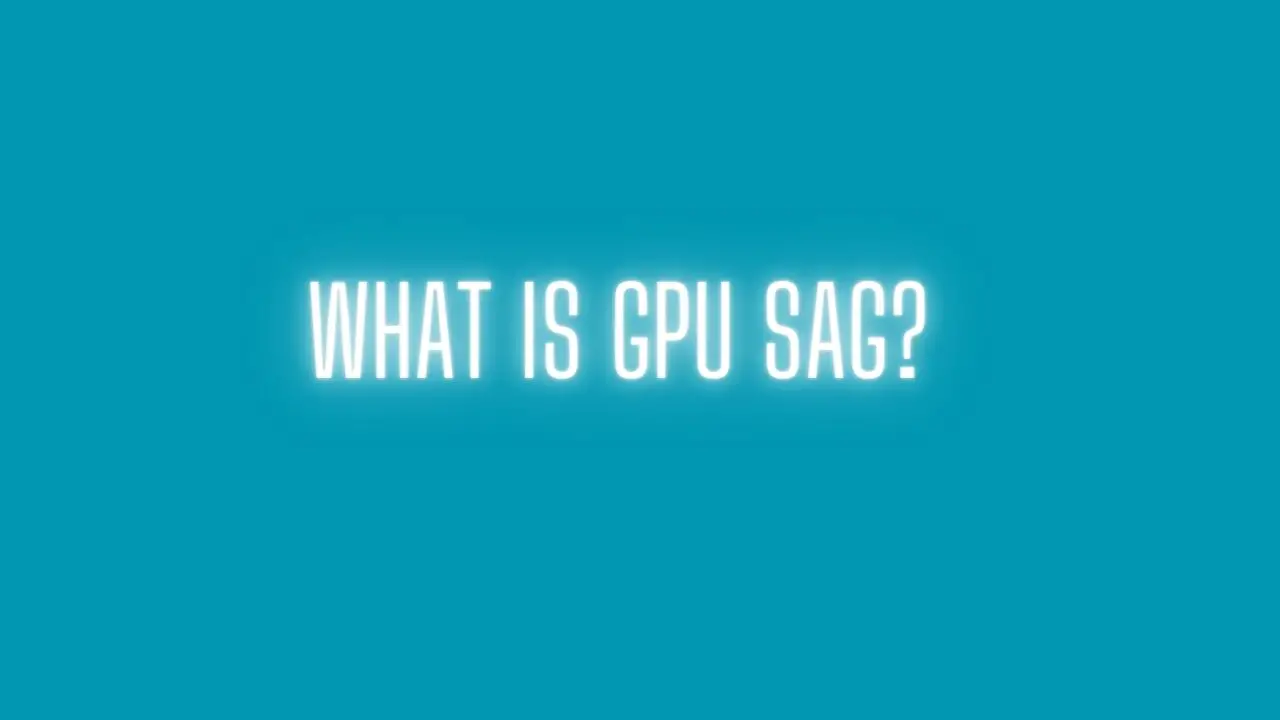


![Kernel Security Check Failure [SOLVED]](https://utechway.com/wp-content/uploads/2023/01/Kernel-Security-Check-Failure-768x432.jpg)