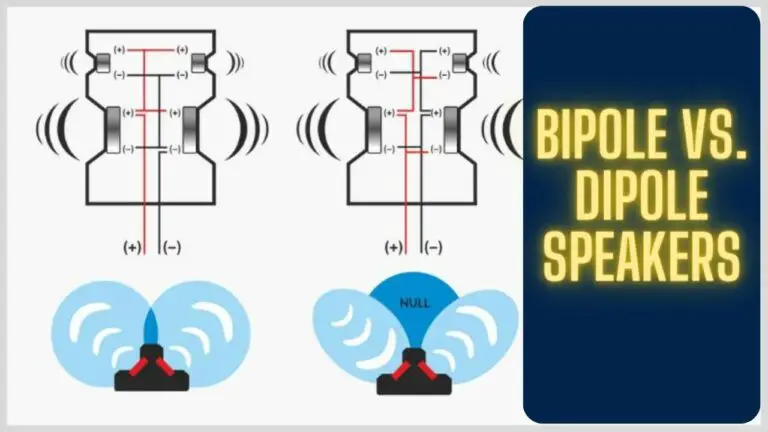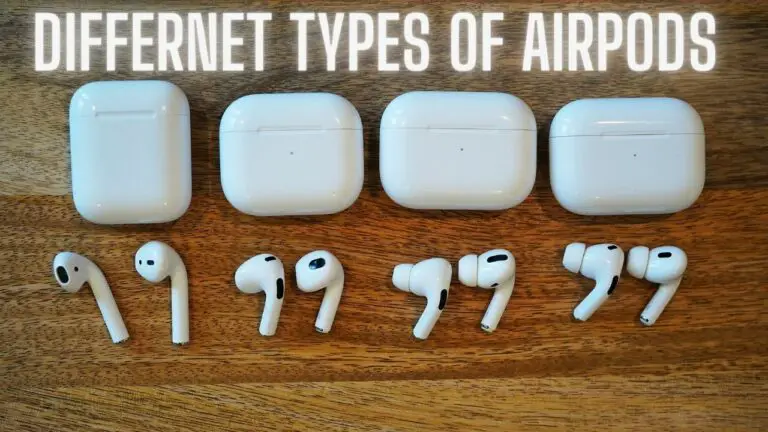Audio Interface vs. Mixer: Making the Right Choice for Your Audio Setup
Introduction
When setting up a recording studio or live sound system, choosing between an audio interface and a mixer is a pivotal decision. Both serve distinct purposes in audio signal processing and control, catering to different needs and preferences. In this article, we’ll delve into the differences between audio interfaces and mixers, exploring their functionalities, benefits, and suitable applications.
Audio Interface:
Definition: An audio interface is a hardware device that connects to your computer, allowing you to record and playback audio signals. It often includes microphone preamps, analog-to-digital converters (ADCs), and digital-to-analog converters (DACs).
Key Functions:
- Audio Conversion: Audio interfaces convert analog audio signals (from microphones, instruments, etc.) into digital format for recording, and digital audio signals back into analog format for playback.
- Microphone Preamps: Many audio interfaces include built-in microphone preamps, which amplify the low-level signal from microphones to line level for recording.
- Connectivity: Audio interfaces offer various input and output options, such as XLR, TRS, and MIDI connections. They also provide headphone outputs for monitoring.
- Low Latency Monitoring: Audio interfaces often include direct monitoring features that allow you to listen to your inputs in real-time without delay.
Suitable Applications:
- Home Recording: Audio interfaces are ideal for home recording setups, where you want to capture high-quality audio signals from microphones and instruments.
- Music Production: Audio interfaces are essential for digital music production, allowing you to connect studio monitors and headphones for accurate monitoring.
- Podcasting: Audio interfaces provide professional-grade audio capture for podcasting, enabling you to connect microphones and headphones for clear communication.
Pros and Cons of Using an Audio Interface
Audio interfaces are essential tools for connecting audio sources to computers, enabling recording, playback, and processing of audio signals. Like any piece of equipment, audio interfaces come with their own set of advantages and disadvantages. Let’s explore the pros and cons of using an audio interface:
Pros:
- High-Quality Audio: Audio interfaces offer superior audio quality compared to the built-in soundcards of most computers. They feature better analog-to-digital converters (ADCs) and digital-to-analog converters (DACs) for accurate signal conversion.
- Low Latency: Many audio interfaces offer direct monitoring, allowing you to hear your inputs in real-time without any noticeable delay. This is crucial for recording and monitoring while recording.
- Microphone Preamps: Most audio interfaces come with microphone preamps that provide clean amplification for microphones, resulting in professional-grade recordings.
- Multiple Inputs and Outputs: Audio interfaces offer various input and output options, including XLR, TRS, MIDI, and digital connectors. This versatility allows you to connect a range of devices and instruments.
- Phantom Power: Many audio interfaces provide phantom power, which is essential for using condenser microphones and certain other studio equipment.
- Compatibility: Audio interfaces are designed to work seamlessly with various digital audio workstations (DAWs) and software applications, making them an integral part of modern music production setups.
- Portability: Audio interfaces are available in various sizes, including compact and portable options, which is convenient for musicians who need to record on the go.
Cons:
- Cost: Higher-quality audio interfaces can be expensive, especially those with advanced features like multiple inputs, premium preamps, and built-in effects.
- Learning Curve: Using an audio interface effectively requires some understanding of signal flow, gain staging, and basic audio concepts. This learning curve can be challenging for beginners.
- Limited Analog Processing: While some audio interfaces include basic processing features, they may not offer the extensive effects and processing capabilities of dedicated hardware processors.
- Driver and Software Issues: Occasionally, audio interfaces may require driver updates or troubleshooting to work smoothly with your computer system and software.
- Form Factor: While portable options are available, some audio interfaces can be bulky, taking up space on your desk or in your studio setup.
- Compatibility Concerns: Ensure your chosen audio interface is compatible with your operating system (Windows, macOS, etc.) and any software you plan to use.
Mixer:
Definition: A mixer (or mixing console) is a device used to combine and control audio signals from multiple sources. It allows you to adjust levels, apply effects, and route audio signals to various outputs.
Key Functions:
- Audio Mixing: Mixers allow you to adjust the levels, panning, and equalization of multiple audio sources, such as microphones, instruments, and playback devices.
- Effects Processing: Many mixers offer built-in effects processors, such as reverb, delay, and EQ, allowing you to enhance the audio quality.
- Routing: Mixers enable you to route audio signals to different destinations, such as main speakers, monitors, and recording devices.
- Summing: In analog mixers, summing circuits combine audio signals into a final stereo or mono output.
Suitable Applications:
- Live Sound: Mixers are essential for live sound setups, where you need to manage and balance audio from multiple microphones and instruments during performances.
- Studio Recording: Mixers are used for analog recording setups, providing control over levels and signal routing.
- Sound Reinforcement: Mixers are crucial in sound reinforcement setups, distributing audio signals to various speakers and monitors in large venues.
Pros and Cons of Using a Mixer
Mixers play a pivotal role in audio production and live sound setups, offering control over audio signals, routing, and effects. However, like any piece of equipment, mixers come with their own set of advantages and disadvantages. Here’s a breakdown of the pros and cons of using a mixer:
Pros:
- Audio Control: Mixers provide precise control over audio signals, allowing you to adjust levels, panning, and equalization for multiple sources. This is essential for achieving a balanced and polished sound.
- Effects and Processing: Many mixers come with built-in effects processors, such as reverb, delay, and EQ. This enables real-time audio enhancement without the need for additional equipment.
- Real-Time Adjustments: Mixers offer on-the-fly adjustments during live performances or recording sessions, ensuring that you can respond to changes and fine-tune audio in real-time.
- Routing Flexibility: Mixers allow you to route audio signals to various outputs, such as main speakers, monitors, headphones, and recording devices. This versatility is crucial for managing different audio destinations.
- Multiple Input Channels: Mixers come with multiple input channels, accommodating microphones, instruments, playback devices, and more. This is especially useful in scenarios involving live bands or multiple audio sources.
- Analog Summing: Analog mixers provide analog summing, which can add warmth and depth to audio signals, contributing to a more organic and natural sound.
- Live Sound: For live sound setups, mixers are indispensable, providing control over audio sources and ensuring the audience hears a well-balanced and clear mix.
- Centralized Control: Mixers centralize audio management, making it easier to adjust and balance different audio sources from a single unit.
Cons:
- Size and Portability: Mixers can be bulky, especially those with more input channels and extensive features. This can make them less portable compared to smaller equipment like audio interfaces.
- Cost: High-quality mixers with advanced features can be expensive, especially those designed for professional use in studio or live sound environments.
- Learning Curve: Mastering a mixer’s functions and controls can be complex, especially for beginners or those new to audio production. It requires an understanding of signal flow and audio concepts.
- Limited Audio Conversion: While mixers provide control and processing, they might not offer the same level of audio conversion quality as dedicated audio interfaces.
- Digital vs. Analog: Some mixers offer digital processing, while others are analog. The choice between the two depends on your preferences and the type of sound you’re aiming for.
- Incompatibility with DAWs: Mixers might not integrate as seamlessly with digital audio workstations (DAWs) as dedicated audio interfaces do. Additional setup might be required for recording and playback.
- Limited Preamp Quality: While many mixers come with preamps, the quality might not match that of standalone preamps found in dedicated audio interfaces.
In summary, mixers offer unparalleled control over audio signals, making them essential for live sound applications, multi-source recording, and real-time adjustments. While they provide numerous benefits, they also come with challenges such as size, complexity, and cost. Carefully consider your audio needs and production goals to determine whether a mixer is the right tool for your setup.
Choosing Between Audio Interface and Mixer:
- Audio Interface: Choose an audio interface if your focus is on recording and playback quality, and if you require microphone preamps and ADC/DAC functionality for your digital audio workstation (DAW).
- Mixer: Choose a mixer if you need to manage multiple audio sources, apply real-time effects, and control audio levels during live performances or studio recording sessions.
In some cases, a hybrid solution might be beneficial, using both an audio interface and a mixer to accommodate various aspects of your audio setup. Ultimately, the choice depends on your specific requirements, whether they involve recording, live sound, or a combination of both.
Audio Interface vs. Mixer: Key Considerations
Choosing between an audio interface and a mixer depends on your specific audio needs and goals. To make an informed decision, consider the following factors when comparing the two:
1. Recording vs. Live Sound:
- Audio Interface: If your main focus is on recording and producing music, podcasts, or other content, an audio interface is a suitable choice. It offers high-quality conversion and preamps for capturing pristine audio.
- Mixer: If you’re working with live sound setups or need real-time control over audio sources during performances, a mixer is better suited. It allows you to balance levels, apply effects, and manage live audio.
2. Inputs and Outputs:
- Audio Interface: If you need to connect microphones, instruments, and other audio sources to your computer for recording, an audio interface offers a variety of inputs and outputs to accommodate different devices.
- Mixer: Mixers provide multiple input channels for connecting microphones, instruments, and playback devices. They also offer various output options for speakers and monitors.
3. Sound Quality:
- Audio Interface: Audio interfaces are designed to deliver high-quality audio conversion, making them ideal for achieving professional-grade recordings and accurate playback.
- Mixer: While mixers offer audio mixing and routing capabilities, the sound quality might not match that of a dedicated audio interface, especially for critical recording applications.
4. Direct Monitoring and Latency:
- Audio Interface: Many audio interfaces offer direct monitoring features, allowing you to hear your inputs in real-time without latency. This is crucial for recording with minimal delay.
- Mixer: Some mixers also offer direct monitoring, but their latency might be higher compared to dedicated audio interfaces.
5. Effects and Processing:
- Audio Interface: Audio interfaces generally focus on signal conversion and preamplification. While some models offer basic effects or processing, they are not the main focus.
- Mixer: Mixers often include built-in effects processors, EQ controls, and routing options for applying effects to audio signals in real-time.
6. Portability:
- Audio Interface: Many audio interfaces come in compact and portable sizes, making them suitable for on-the-go recording and mobile setups.
- Mixer: While portable mixers exist, they can be bulkier and less convenient for mobility compared to smaller audio interfaces.
7. Studio vs. Live Setup:
- Audio Interface: An audio interface is a cornerstone of home studios and recording setups where capturing high-quality audio is the priority.
- Mixer: Mixers are essential for live sound applications, providing control over multiple audio sources and allowing real-time adjustments during performances.
8. Budget:
- Audio Interface: Audio interfaces are available at various price points, catering to different budgets. High-end models with advanced features can be more expensive.
- Mixer: Mixers can vary in cost based on their capabilities and the number of input channels they offer. Professional-grade mixers might also come at a higher price.
Audio Interface vs. Mixer FAQS
What is the main difference between an audio interface and a mixer?
- Audio Interface: An audio interface connects audio sources to your computer for recording and playback, offering high-quality conversion and preamps.
- Mixer: A mixer provides control over audio signals, allowing you to adjust levels, effects, and routing for live sound and recording setups.
Can I use an audio interface as a mixer?
An audio interface focuses on audio conversion and preamplification, and while some models offer basic mixing features, they are not optimized for extensive mixing and real-time adjustments like a dedicated mixer.
Can I use a mixer as an audio interface?
Some mixers have built-in USB or Firewire connectivity that allows them to function as audio interfaces for basic recording purposes. However, audio interfaces generally offer higher-quality conversion and preamps designed specifically for recording applications.
Which is better for recording music: audio interface or mixer?
An audio interface is better suited for recording music due to its specialized conversion quality and preamp features. It ensures accurate capture of audio signals with minimal latency, making it a preferred choice for recording studios.
Can I use a mixer for live sound?
Yes, mixers are commonly used for live sound setups. They provide real-time control over audio sources, allowing you to balance levels, apply effects, and manage audio for live performances.
Do mixers have effects and processing capabilities?
Many mixers come with built-in effects processors, such as reverb, delay, and EQ. These effects enhance audio quality in real-time without the need for additional equipment.
Do audio interfaces have microphone preamps?
Yes, most audio interfaces come with built-in microphone preamps. These preamps amplify microphone signals to line level, ensuring high-quality recordings.
Are audio interfaces portable?
Yes, many audio interfaces come in compact and portable sizes, making them suitable for on-the-go recording and mobile setups.
Can I use a mixer for podcasting?
Yes, mixers are suitable for podcasting setups, especially if you need to accommodate multiple microphones and audio sources.
Which one is better for live streaming: audio interface or mixer?
Both can be used for live streaming, but an audio interface might be more straightforward for sending a single mixed audio feed to your streaming software. A mixer offers more control but might require additional setup.
Are there hybrid solutions that combine audio interfaces and mixers?
Yes, some products offer both audio interface and mixer capabilities in one unit. These can be useful if you want to balance recording quality with real-time control.
Conclusion
Ultimately, the choice between an audio interface and a mixer depends on your intended use, whether it’s recording, live sound, or a combination of both. Consider the specific features and capabilities that align with your audio production needs, as well as your budget constraints. In some cases, you might find that having both an audio interface and a mixer can provide a comprehensive solution that covers different aspects of your audio setup.