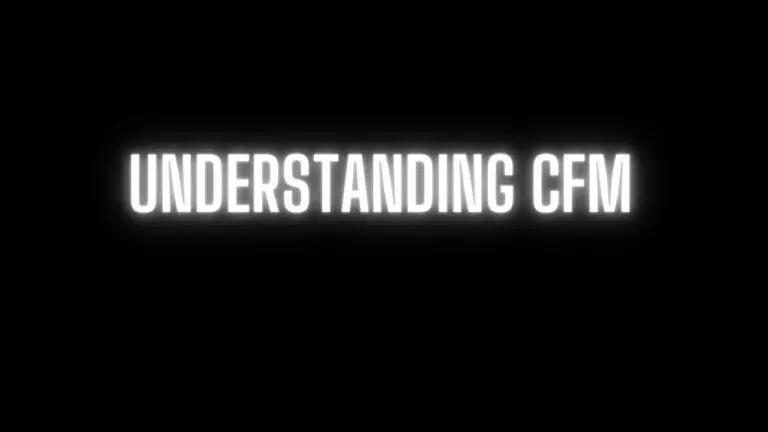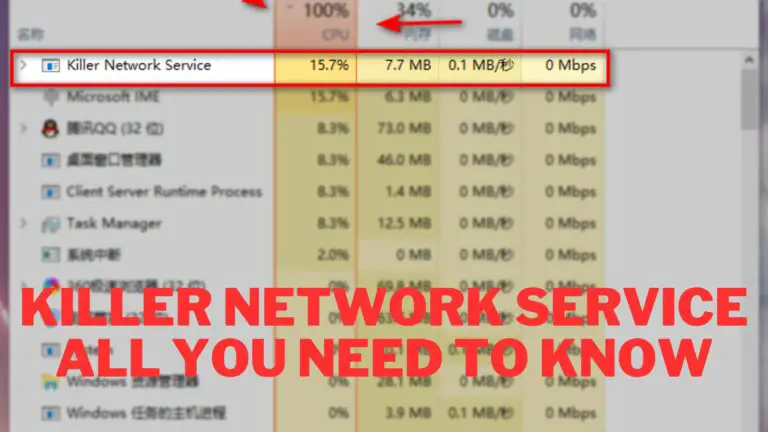How to Repost a Story on Instagram: Easy Steps
Introduction
Reposting content on Instagram Stories has become a popular way for users to share interesting and engaging posts from other accounts with their own followers. Whether it’s a captivating photo, a hilarious meme, or an informative infographic, reposting allows users to curate their Stories with content they love and want to share. In this guide, we’ll explore the different methods for reposting Stories on Instagram, including using the platform’s built-in share feature and third-party apps. We’ll also discuss etiquette and considerations for reposting to ensure that you’re respectful of other users’ content and rights. Whether you’re looking to share inspiring content, collaborate with other creators, or simply entertain your audience, mastering the art of reposting can help you elevate your Instagram presence.
Understanding Reposting on Instagram Stories
Reposting on Instagram Stories refers to the act of sharing someone else’s Story content onto your own Story feed. This feature allows users to showcase content they find interesting, entertaining, or informative, while giving credit to the original creator.
Here are some key points to understand about reposting on Instagram Stories:
- Purpose: Reposting allows users to share content they enjoy with their own followers, expanding the reach of the original content and providing additional exposure for the creator. It’s a way to curate and personalize your own Story feed with content from other users.
- Attribution: When reposting someone else’s Story, it’s important to give credit to the original creator by tagging their username or mentioning them in the reposted Story. This ensures transparency and acknowledges the creator’s contribution.
- Engagement: Reposting can be a great way to engage with other users and foster a sense of community on Instagram. It allows users to collaborate, support each other’s content, and discover new accounts and creators.
- Respect for Copyright: While reposting is a common practice on social media, it’s important to respect copyright laws and intellectual property rights. Always obtain permission from the original creator before reposting their content, especially if you plan to use it for commercial purposes.
- Variety of Content: Users can repost a wide range of content on Instagram Stories, including photos, videos, memes, quotes, infographics, and more. Reposting allows users to diversify their Story feed and cater to the interests of their followers.
Overall, reposting on Instagram Stories is a social sharing feature that promotes community engagement, content discovery, and collaboration among users. By understanding the purpose, attribution guidelines, and best practices for reposting, users can make the most of this feature while respecting the rights of content creators.
Method 1: Using Instagram’s Built-in Share Feature
Instagram provides users with a convenient built-in share feature that allows them to repost Stories directly from other users to their own Story feed. Follow these steps to repost a Story using Instagram’s built-in share feature:
Step 1: Open the Instagram Story you want to repost
- Navigate to the Instagram Story that you want to repost on your own Story feed. You can find Stories from users you follow by swiping left on the home screen or by tapping on their profile picture in the Stories bar at the top of the app.
Step 2: Tap on the “Send to” arrow icon
- Once you’ve found the Story you want to repost, tap on the “Send to” arrow icon located at the bottom right corner of the screen. This will open a menu of sharing options for the Story.
Step 3: Select “Add post to your story”
- From the sharing options menu, select “Add post to your story.” This will add the original Story to your own Story feed, allowing you to customize and share it with your followers.
Step 4: Edit and customize the reposted Story
- After selecting “Add post to your story,” you’ll have the opportunity to edit and customize the reposted Story before sharing it to your own Story feed. You can add text, stickers, emojis, or drawings to personalize the Story and make it your own.
Step 5: Share the reposted Story to your own Story
- Once you’ve finished editing the reposted Story, tap on the “Your Story” button at the bottom of the screen to share it to your own Story feed. The Story will now be visible to your followers, along with any additional customizations you’ve made.
Using Instagram’s built-in share feature is a quick and easy way to repost Stories from other users to your own Story feed. Just remember to give credit to the original creator by tagging their username or mentioning them in your reposted Story.
Method 2: Using Third-Party Apps
In addition to Instagram’s built-in share feature, users can also repost Stories using third-party apps specifically designed for this purpose. These apps offer additional features and customization options for reposting content from other users to your own Story feed. Follow these steps to repost a Story using a third-party app:
Step 1: Install a reputable reposting app from the App Store or Google Play Store
- Start by searching for and installing a reputable reposting app from the App Store (for iOS users) or Google Play Store (for Android users). There are several options available, such as Repost for Instagram, InstaRepost, or Regrann.
Step 2: Open the reposting app and grant necessary permissions
- Once the reposting app is installed, open it and follow the on-screen instructions to grant necessary permissions, such as access to your Instagram account and media library. This will allow the app to access and repost Stories from other users.
Step 3: Find the Instagram Story you want to repost within the app
- Use the reposting app to browse and search for the Instagram Story you want to repost to your own Story feed. You can typically search for Stories by username, hashtag, or location within the app’s interface.
Step 4: Repost the Story to your own Instagram account
- Once you’ve found the Story you want to repost, use the reposting app’s interface to initiate the reposting process. The app will guide you through the steps to repost the Story to your own Instagram account, including any customization options or settings available.
Using a third-party reposting app offers additional flexibility and features for reposting Stories from other users to your own Story feed. These apps may include options for scheduling reposts, adding watermarks, or organizing reposted content. Just be sure to choose a reputable app and review its privacy and security settings before granting permissions.
Etiquette and Considerations for Reposting
While reposting content on Instagram Stories can be a great way to share interesting and engaging content with your followers, it’s important to follow proper etiquette and considerations to ensure that you’re respectful of other users’ content and rights. Here are some key etiquette guidelines and considerations for reposting:
- Obtain Permission: Before reposting someone else’s Story, always obtain permission from the original creator. Reach out to them via direct message or comment to request permission to repost their content. Respect their decision if they decline or do not respond.
- Give Credit: When reposting someone else’s Story, always give credit to the original creator by tagging their username or mentioning them in your reposted Story. This ensures transparency and acknowledges the creator’s contribution.
- Ask for Watermarks: Some creators may request that you add a watermark or credit tag to the reposted Story to clearly indicate that it’s their content. Respect their wishes and add any requested watermarks or credit tags accordingly.
- Don’t Alter Content: Avoid altering or modifying the original content of the Story when reposting. This includes cropping, editing, or adding filters without the creator’s permission. Respect the integrity of the original content and present it as-is.
- Be Selective: Be selective about the content you choose to repost on your Instagram Story. Only repost content that you genuinely enjoy and believe will be of interest to your followers. Avoid reposting content simply for the sake of filling your Story feed.
- Consider Context: Consider the context and relevance of the reposted content to your own Instagram account and brand. Ensure that the content aligns with your values, interests, and audience demographics to maintain consistency and authenticity.
- Engage with Creators: Engage with the creators of the content you repost by liking, commenting, or sharing their original posts. This shows appreciation for their work and helps foster positive relationships within the Instagram community.
- Respect Copyright: Respect copyright laws and intellectual property rights when reposting content on Instagram. Avoid reposting copyrighted material without permission or proper attribution to avoid legal issues or infringement claims.
- Monitor Feedback: Monitor feedback from your followers and the original content creators regarding your reposted Stories. Pay attention to any concerns, criticisms, or requests related to the reposted content and respond respectfully.
- Be Transparent: Be transparent with your followers about the fact that you’re reposting someone else’s content. Use captions or stickers to indicate that the Story is a repost and provide context or credit to the original creator.
By following these etiquette guidelines and considerations, you can ensure that your reposted content contributes positively to the Instagram community while respecting the rights and contributions of other users. Remember to always obtain permission, give credit, and maintain transparency when reposting content on your Instagram Stories.
How to Repost a Story on Instagram FAQs
- How can I repost a story on Instagram?
- You can repost a story on Instagram using either the platform’s built-in share feature or by using third-party apps specifically designed for reposting. The built-in share feature allows you to directly add someone else’s story to your own story feed, while third-party apps offer additional features and customization options.
- Do I need permission to repost someone else’s story?
- Yes, it’s important to obtain permission from the original creator before reposting their story. Reach out to them via direct message or comment to request permission to repost their content. Respect their decision if they decline or do not respond.
- How do I give credit when reposting a story on Instagram?
- When reposting someone else’s story, always give credit to the original creator by tagging their username or mentioning them in your reposted story. This ensures transparency and acknowledges the creator’s contribution.
- Can I edit the reposted story before sharing it?
- Yes, you can edit the reposted story before sharing it to your own story feed. You can add text, stickers, emojis, or drawings to personalize the story and make it your own. However, avoid altering or modifying the original content without the creator’s permission.
- Are there any rules or guidelines for reposting stories on Instagram?
- Yes, there are etiquette guidelines and considerations for reposting stories on Instagram. These include obtaining permission from the original creator, giving credit, respecting copyright laws, and being transparent with your followers about the fact that you’re reposting someone else’s content.
- What are some third-party apps for reposting stories on Instagram?
- There are several third-party apps available for reposting stories on Instagram, such as Repost for Instagram, InstaRepost, or Regrann. These apps offer additional features and customization options for reposting content from other users to your own story feed.
- Can I repost a story if my Instagram account is private?
- Yes, you can repost a story even if your Instagram account is private. However, keep in mind that the original creator of the story may not be able to view your reposted story if they are not following you or if your account is private.
- Is there a limit to how many stories I can repost on Instagram?
- There is no specific limit to how many stories you can repost on Instagram. However, it’s important to be selective about the content you choose to repost and to ensure that it aligns with your values, interests, and audience demographics.
These FAQs provide a basic overview of how to repost a story on Instagram and address common questions and concerns related to the reposting process. For more detailed information or specific inquiries, individuals can consult Instagram’s help center or reach out to the platform’s support team.
Conclusion
In conclusion, reposting content on Instagram Stories can be a valuable tool for engaging with your audience, sharing interesting content, and fostering a sense of community on the platform. However, it’s essential to approach reposting with proper etiquette and considerations to ensure that you’re respectful of other users’ content and rights.
Throughout this guide, we’ve discussed two methods for reposting Stories on Instagram: using the platform’s built-in share feature and utilizing third-party apps. We’ve also explored etiquette guidelines and considerations for reposting, including obtaining permission, giving credit to the original creator, and respecting copyright laws.
By following these guidelines, you can effectively repost content on your Instagram Stories while maintaining transparency, integrity, and respect for other users. Reposting can be a powerful way to showcase interesting and engaging content, support other creators, and connect with your audience in meaningful ways.
As you navigate the world of reposting on Instagram, remember to prioritize authenticity, transparency, and community engagement. By doing so, you can contribute positively to the Instagram community while building strong relationships with your followers and fellow creators.
With the right approach, reposting can be a win-win for everyone involved, enriching your Instagram experience and enhancing the content you share with your audience.