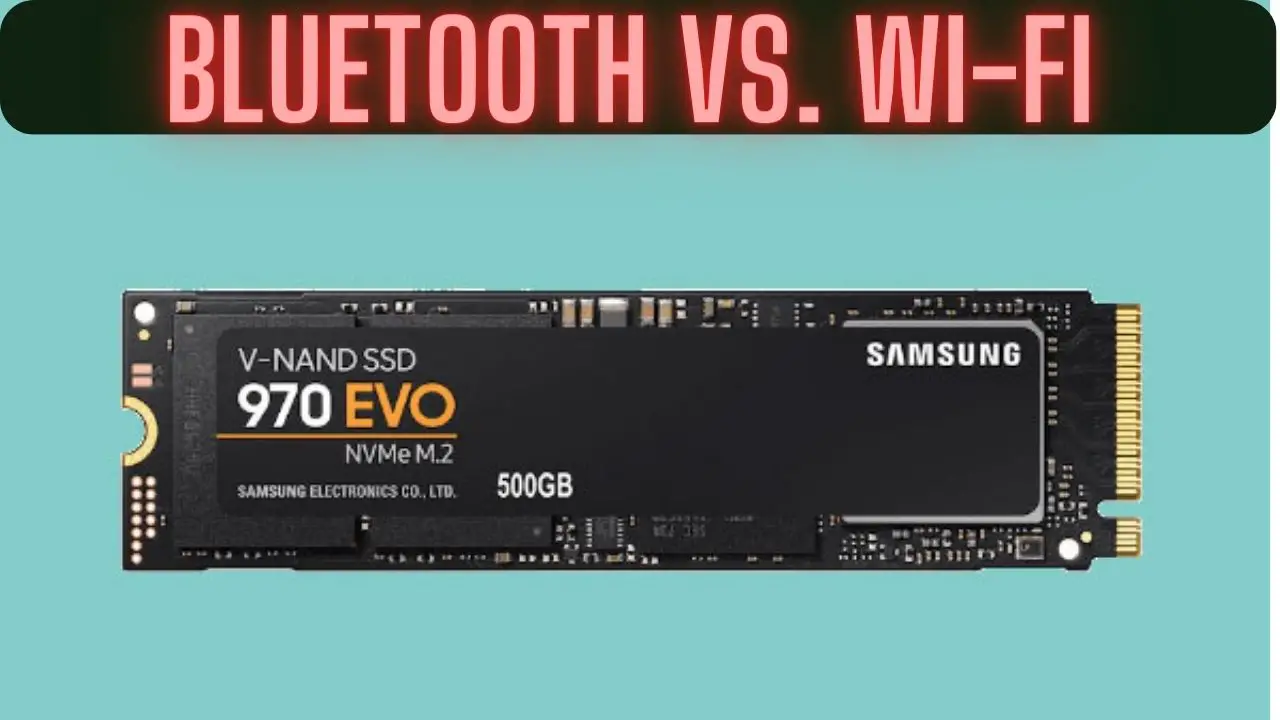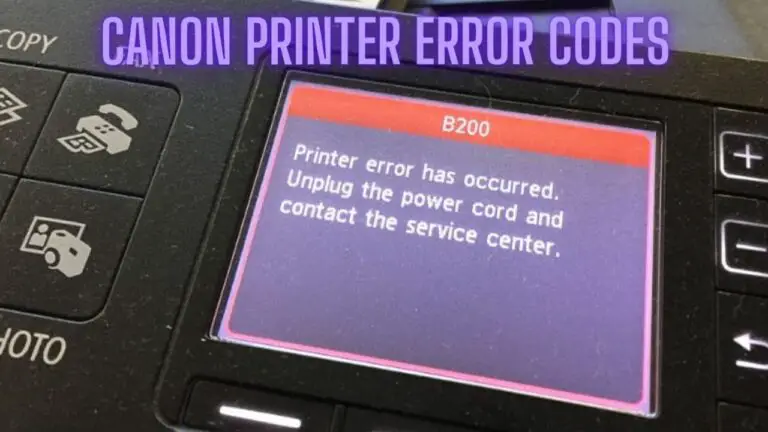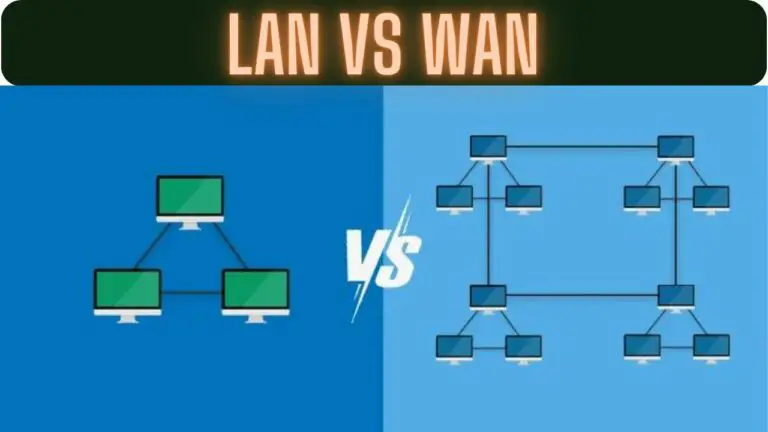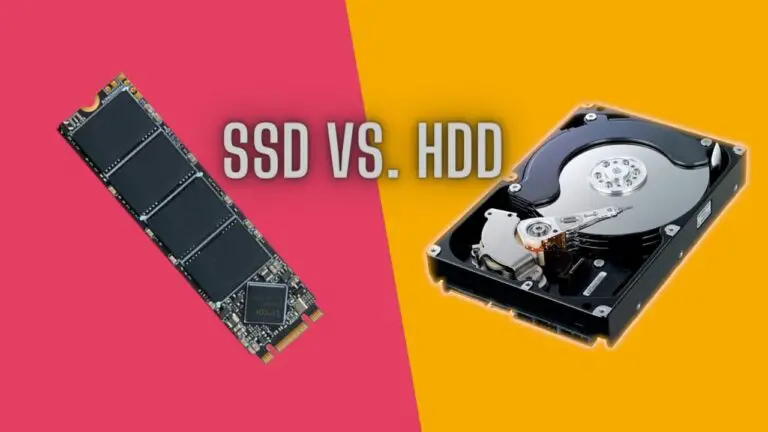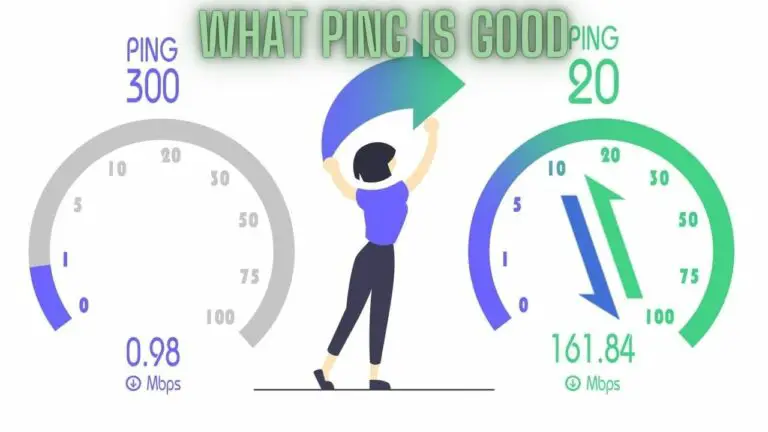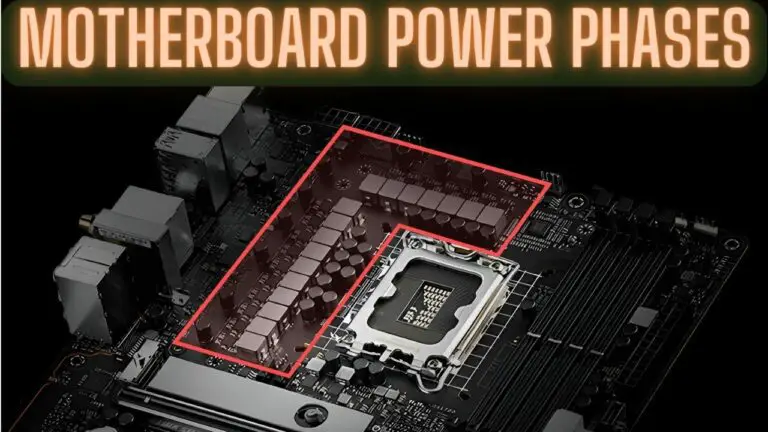NVMe vs. M.2: Unraveling the Differences in Storage Technologies
Introduction
In the realm of computer storage, two terms that often come up are NVMe and M.2. While they are related, they refer to distinct aspects of storage technology. This article aims to demystify NVMe and M.2, highlighting their differences, advantages, and common applications.
NVMe: The New Frontier of Storage
What is NVMe? NVMe stands for Non-Volatile Memory Express. It’s a protocol designed specifically for flash-based storage devices like SSDs (Solid State Drives). NVMe improves the efficiency of data transfer between the storage device and the computer’s processor, enhancing overall system performance.
Advantages of NVMe:
- Speed: NVMe offers significantly faster data transfer speeds compared to traditional storage interfaces like SATA. This is due to its optimized protocol and ability to utilize the full potential of flash storage.
- Low Latency: NVMe reduces data access latency, resulting in quicker response times for read and write operations.
- Parallelism: NVMe takes advantage of the parallelism inherent in flash storage, enabling multiple read and write operations to occur simultaneously.
- Efficiency: The streamlined NVMe protocol requires fewer CPU cycles for data transfers, freeing up resources for other tasks.
Common Applications of NVMe:
- Gaming: NVMe SSDs provide fast loading times and reduced game loading screens, enhancing the gaming experience.
- Content Creation: Video editing, 3D rendering, and graphic design benefit from NVMe’s high-speed data transfers.
- High-Performance Computing: In data centers, NVMe accelerates data-intensive tasks like data analytics and database operations.
M.2: A Form Factor for Various Technologies
What is M.2? M.2 refers to a form factor for storage and expansion cards. It’s a small, rectangular connector found on motherboards and devices like laptops. M.2 slots can host various technologies, including storage SSDs, Wi-Fi and Bluetooth modules, and cellular modems.
Advantages of M.2:
- Compact Size: M.2’s small size makes it suitable for devices with limited space, like ultrabooks and compact PCs.
- Flexibility: M.2 slots can accommodate different technologies, offering versatility in hardware configuration.
- Speed: M.2 slots can support both SATA and NVMe SSDs, providing options for varying storage speeds.
- Direct Connection: M.2 slots connect directly to the motherboard, reducing the need for cables and enhancing data transfer rates.
Common Applications of M.2:
- SSD Storage: M.2 slots are commonly used for hosting both SATA and NVMe SSDs, offering high-speed storage solutions.
- Wireless Modules: M.2 slots can house Wi-Fi and Bluetooth modules, enabling wireless connectivity in laptops and desktops.
- Expansion Cards: Other expansion cards, such as cellular modems and graphics card adapters, can also be hosted in M.2 slots.
NVMe vs. M.2: Understanding the Distinction
NVMe vs. M.2 SSDs:
- NVMe refers to the protocol used for communication between the storage controller and the system’s CPU.
- M.2 refers to the physical form factor of the storage drive or other expansion cards.
NVMe SSDs vs. SATA SSDs:
- NVMe SSDs are faster than SATA SSDs due to the NVMe protocol’s optimized data transfer.
- SATA SSDs use the SATA interface and are slower compared to NVMe SSDs.
M.2 SATA vs. M.2 NVMe:
- M.2 SATA SSDs use the M.2 form factor but connect using the SATA protocol, offering moderate speed improvements compared to traditional SATA SSDs.
- M.2 NVMe SSDs utilize the M.2 form factor and the NVMe protocol, providing significantly faster data transfer speeds.
Key Differences between NVMe vs. M.2:
- Definition:
- NVMe is a protocol that optimizes data transfer between the CPU and SSDs, focusing on speed and efficiency.
- M.2 is a physical form factor and connector used to host various components, including storage drives and expansion cards.
- Focus:
- NVMe focuses on improving the data transfer protocol, enhancing speed and performance of storage devices.
- M.2 focuses on providing a compact and versatile physical slot for various components.
- Usage:
- NVMe is utilized in storage devices (SSDs) to optimize data transfer for applications that require high-speed storage.
- M.2 is used to host a variety of components beyond storage, such as wireless modules and expansion cards.
- Interconnection:
- NVMe can be used with different connectors, including U.2 and PCIe slots.
- M.2 can accommodate various components, not limited to storage, using the M.2 slot.
- Impact on Performance:
- NVMe directly impacts the speed and efficiency of data transfer in storage devices.
- M.2 impacts the convenience and versatility of hardware configuration in devices.
NVMe vs. M.2 FAQS
Is NVMe the same as M.2?
No, NVMe (Non-Volatile Memory Express) and M.2 are not the same. NVMe is a protocol designed to optimize data transfer between the CPU and SSDs, while M.2 is a physical form factor used to host various components, including storage drives and expansion cards.
What does NVMe stand for?
NVMe stands for Non-Volatile Memory Express. It’s a protocol designed to enhance the efficiency and speed of data transfer between the CPU and SSDs.
Can I use an NVMe SSD without an M.2 slot?
Yes, you can use NVMe SSDs without M.2 slots. NVMe SSDs can also be used with other connectors like U.2 and PCIe slots, depending on the SSD model and motherboard compatibility.
Are all M.2 slots compatible with NVMe SSDs?
Not all M.2 slots are compatible with NVMe SSDs. Some M.2 slots support both SATA and NVMe protocols, while others may support only one of these protocols. Check your motherboard specifications to ensure compatibility.
Can I use M.2 for Wi-Fi or other expansion cards besides storage?
Yes, M.2 slots are versatile and can host various components beyond storage drives. You can use M.2 slots for Wi-Fi modules, Bluetooth modules, cellular modems, and other expansion cards.
Is NVMe faster than SATA SSDs?
Yes, NVMe SSDs are generally faster than SATA SSDs due to the optimized data transfer protocol of NVMe. This allows NVMe SSDs to take full advantage of the high-speed capabilities of flash storage.
Can I use an M.2 slot for both SATA and NVMe SSDs?
Yes, some M.2 slots are designed to support both SATA and NVMe SSDs. However, it’s essential to check your motherboard’s specifications to determine compatibility with specific protocols.
Can I use an M.2 slot for graphics cards or GPUs?
No, M.2 slots are not designed for graphics cards or GPUs. Graphics cards typically use PCIe slots, while M.2 slots are primarily used for storage drives, wireless modules, and other expansion cards.
Which is better for gaming, NVMe or M.2?
NVMe refers to the protocol that can be used with storage drives, including those inserted into M.2 slots. For gaming, an NVMe SSD installed in an M.2 slot can provide faster load times and improved game performance compared to traditional HDDs or SATA SSDs.
10. Can I use NVMe for laptops and desktops? Yes, NVMe SSDs can be used in both laptops and desktops that have compatible M.2 slots or other supported connectors.
Can I replace my existing SATA SSD with an NVMe SSD in the same M.2 slot?
Yes, in most cases, you can replace a SATA SSD with an NVMe SSD in the same M.2 slot. However, it’s important to confirm that your motherboard supports NVMe SSDs and the specific size of the M.2 drive you’re considering.
Does using an NVMe SSD require a different installation process compared to SATA SSDs?
The physical installation process for both NVMe and SATA SSDs in an M.2 slot is generally the same. However, NVMe SSDs often require specific drivers or firmware updates for optimal performance, so it’s recommended to check the manufacturer’s instructions.
Can I have both SATA and NVMe SSDs in the same system?
Yes, you can have both SATA and NVMe SSDs in the same system, provided your motherboard has the necessary slots and compatibility for both types of drives.
Is NVMe technology only used in M.2 form factor SSDs?
No, NVMe technology is not limited to the M.2 form factor. NVMe SSDs can also use connectors like U.2 and PCIe slots, depending on the drive and motherboard compatibility.
Is M.2 faster than traditional SATA connections?
M.2 is not inherently faster than traditional SATA connections. M.2 slots can accommodate both SATA and NVMe SSDs, and the speed depends on the specific SSD’s protocol and the motherboard’s capabilities.
Can I upgrade my older computer to use NVMe SSDs via an M.2 slot?
Upgrading to NVMe SSDs via an M.2 slot depends on your computer’s motherboard compatibility. Older motherboards might not support NVMe SSDs, so it’s important to check the specifications before making the upgrade.
Do all M.2 slots provide the same speed for NVMe SSDs?
No, the speed of an NVMe SSD in an M.2 slot depends on various factors, including the specific SSD model, the number of PCIe lanes allocated to the M.2 slot, and the motherboard’s capabilities.
Are NVMe SSDs more expensive than SATA SSDs?
NVMe SSDs are often more expensive than SATA SSDs due to their faster performance and optimized protocol. However, prices have been decreasing over time as NVMe technology becomes more widespread.
Is it worth upgrading to an NVMe SSD from a traditional HDD or SATA SSD?
Upgrading to an NVMe SSD from a traditional HDD or SATA SSD can significantly improve overall system performance, especially in terms of data transfer speed and responsiveness. However, the benefits might vary based on your specific use case and the existing hardware configuration.
Can I use M.2 slots for RAM modules?
No, M.2 slots are not used for RAM modules. RAM modules are typically installed in DIMM (Dual In-line Memory Module) slots on the motherboard.
Can M.2 SSDs overheat due to their small size?
M.2 SSDs can generate heat during intense usage, but modern designs often include heat spreaders or heatsinks to dissipate the heat and prevent thermal throttling. Some motherboards also offer M.2 slots with cooling solutions.
Does an M.2 NVMe SSD require a separate power connection?
No, M.2 NVMe SSDs do not require a separate power connection. They receive power through the M.2 slot on the motherboard.
Is it possible to use an M.2 SATA SSD in an NVMe slot?
In general, M.2 SATA SSDs can fit into NVMe slots physically, as the M.2 form factor is the same. However, NVMe slots are often designed to support both SATA and NVMe protocols, so you would need to check the motherboard specifications to ensure compatibility.
Can I clone my existing SATA SSD to an M.2 SSD?
Yes, you can clone the contents of an existing SATA SSD to an M.2 SSD using cloning software. This can be an effective way to transfer your operating system and data to the faster M.2 SSD while preserving your existing files and settings.
Can I use an M.2 SSD in an old computer with a traditional SATA interface?
Some M.2 SSDs support both SATA and NVMe protocols, allowing them to work with older computers that have traditional SATA interfaces. However, it’s essential to check the specific SSD’s compatibility and your motherboard’s specifications.
Are M.2 SSDs more reliable than traditional HDDs?
M.2 SSDs are generally more reliable than traditional HDDs due to their lack of moving parts. Since M.2 SSDs use NAND flash memory, they are less susceptible to physical damage caused by drops or vibrations.
Can I use M.2 SSDs for gaming purposes?
Yes, M.2 SSDs are highly suitable for gaming purposes. They offer faster load times and improved in-game performance compared to traditional HDDs or SATA SSDs. For optimal gaming performance, consider using an M.2 NVMe SSD.
Can I use an M.2 SSD with a desktop motherboard that only has PCIe slots?
Yes, you can use an M.2 SSD with a desktop motherboard that only has PCIe slots by using an M.2 to PCIe adapter card. This adapter allows you to connect the M.2 SSD to an available PCIe slot on the motherboard.
Can I use an M.2 SSD as a secondary storage drive?
Yes, you can use an M.2 SSD as a secondary storage drive alongside your primary drive. Many motherboards have multiple M.2 slots, allowing you to expand your storage capacity without sacrificing speed.
Are there different sizes of M.2 SSDs?
Yes, M.2 SSDs come in different lengths and widths, often referred to as “form factors.” The most common lengths are 2242, 2260, and 2280, which represent the dimensions in millimeters (22mm wide by 42mm, 60mm, or 80mm long).
Are NVMe SSDs backward compatible with SATA connections?
No, NVMe SSDs are not backward compatible with SATA connections. NVMe SSDs use a different protocol and connector, and they require an M.2 slot or other compatible interface for proper functioning.
Can I install an M.2 SSD on a motherboard that only supports SATA SSDs?
Yes, you can install an M.2 SATA SSD on a motherboard that supports SATA SSDs. M.2 SATA SSDs use the same SATA protocol as traditional SATA SSDs, making them compatible with SATA interfaces.
Can I use an M.2 SATA SSD in an NVMe slot?
Yes, an M.2 SATA SSD can physically fit into an NVMe slot, as the M.2 form factor is the same for both SATA and NVMe drives. However, NVMe slots often support both SATA and NVMe protocols, so it’s essential to check compatibility with your specific motherboard.
Can I use M.2 SSDs for external storage solutions?
Yes, you can use M.2 SSDs for external storage solutions by placing them in external enclosures that support M.2 drives. These enclosures often connect to your computer via USB-C, Thunderbolt, or other interfaces to provide high-speed external storage.
Can I use M.2 SSDs in a desktop PC with traditional SATA connectors?
Yes, you can use M.2 SATA SSDs in a desktop PC with traditional SATA connectors using an M.2 to SATA adapter. This adapter allows you to connect the M.2 SATA SSD to a standard SATA port on the motherboard.
Can I install both an NVMe SSD and a SATA SSD in the same M.2 slot?
In most cases, M.2 slots are designed to accommodate either NVMe or SATA SSDs, not both simultaneously. However, some motherboards offer M.2 slots with shared compatibility for both types of SSDs, but you’ll need to consult your motherboard’s specifications to confirm.
Can I use an M.2 SSD for caching in a NAS or server setup?
Yes, M.2 SSDs can be used for caching in NAS (Network Attached Storage) or server setups to accelerate data access and improve overall performance. Caching helps reduce the load on mechanical hard drives by storing frequently accessed data on the faster SSD.
Can I use an M.2 SATA SSD in an NVMe slot with an adapter?
Technically, you can use an M.2 SATA SSD in an NVMe slot with the help of an M.2 to PCIe adapter. However, this setup might not provide the full benefits of NVMe technology, as M.2 SATA SSDs use the SATA protocol.
Can I use an M.2 SSD in a laptop that currently has an HDD?
Yes, you can upgrade a laptop from an HDD to an M.2 SSD, provided your laptop has an available M.2 slot and the necessary physical space for the SSD. This upgrade can significantly improve system performance and responsiveness.
Can I use M.2 SSDs for virtual machines and server applications?
Yes, M.2 SSDs can be used for virtual machines and server applications to enhance data access speeds and improve overall performance. Using M.2 SSDs as boot drives for virtualization environments can lead to faster VM deployment and operation.
Can I use M.2 SSDs for video storage and editing applications?
Yes, M.2 SSDs are well-suited for video storage and editing applications due to their high-speed data transfer capabilities. Storing and accessing large video files becomes more efficient with the increased read and write speeds of M.2 SSDs.
Can M.2 SSDs extend the battery life of laptops compared to HDDs?
Yes, M.2 SSDs can contribute to extending the battery life of laptops compared to traditional HDDs. M.2 SSDs consume less power and generate less heat due to their lack of moving parts, resulting in improved energy efficiency.
Can I use M.2 SSDs for 3D rendering and CAD applications?
Yes, M.2 SSDs can significantly benefit 3D rendering and CAD (Computer-Aided Design) applications by providing faster data access and reducing load times for large project files. This results in a smoother workflow and improved productivity.
Can I use M.2 SSDs for cryptocurrency mining applications?
M.2 SSDs are not typically used for cryptocurrency mining applications, as mining requires significant computational power and is not directly related to storage speed. Mining setups typically rely on powerful GPUs or ASICs.
Can M.2 SSDs improve the performance of database servers?
Yes, M.2 SSDs can significantly improve the performance of database servers by providing faster data access and reducing query response times. The increased read and write speeds of M.2 SSDs contribute to smoother database operations.
Can I use M.2 SSDs for running web and application servers?
Yes, M.2 SSDs can be used for running web and application servers, where fast data access and quick response times are essential for providing a seamless user experience. M.2 SSDs contribute to improved server performance and reduced latency.
Can M.2 SSDs be used for hosting virtual private servers (VPS)?
Yes, M.2 SSDs can be used for hosting virtual private servers (VPS) to enhance the performance of hosted applications and websites. The high-speed storage accelerates data access and contributes to smoother VPS operation.
Can I use M.2 SSDs for running cloud computing services?
Yes, M.2 SSDs can be used for running cloud computing services, where fast storage access contributes to efficient virtual machine deployment, resource scaling, and overall cloud service performance.
Can M.2 SSDs be used for hosting gaming platforms and communities?
Yes, M.2 SSDs can be used for hosting gaming platforms and communities, ensuring quick access to game downloads, updates, and forums for players. M.2 SSDs enhance the overall gaming experience for users.
Can M.2 SSDs be used for running AI-driven chatbots and virtual assistants?
Yes, M.2 SSDs can be used for running AI-driven chatbots and virtual assistants, providing quick data access and reducing response times for user queries and interactions.
Can I use M.2 SSDs for running scientific simulations and modeling?
Yes, M.2 SSDs can be used for running scientific simulations and modeling tasks that involve processing complex mathematical models and generating simulations based on large datasets.
Can M.2 SSDs be used for running data warehousing solutions?
Yes, M.2 SSDs can be used for running data warehousing solutions, contributing to quick data ingestion, storage, and analysis in data warehousing environments.
Can I use M.2 SSDs for running online advertising platforms?
Yes, M.2 SSDs can be used for running online advertising platforms, ensuring quick access to ads, analytics, and user data for efficient ad targeting and campaign management.
Can M.2 SSDs be used for running social media platforms?
Yes, M.2 SSDs can be used for running social media platforms, providing fast storage access for storing, retrieving, and displaying user-generated content and interactions.
Can I use M.2 SSDs for running content recommendation engines?
Yes, M.2 SSDs can be used for running content recommendation engines, contributing to quick retrieval of user preferences, historical data, and content suggestions.
Can M.2 SSDs be used for running online travel and booking platforms?
Yes, M.2 SSDs can be used for running online travel and booking platforms, ensuring quick access to travel options, pricing information, and booking transactions.
Can I use M.2 SSDs for running health monitoring and telemedicine applications?
Yes, M.2 SSDs can be used for running health monitoring and telemedicine applications, facilitating fast data processing and storage of medical records, diagnostic data, and patient information.
Can M.2 SSDs be used for running supply chain management systems?
Yes, M.2 SSDs can be used for running supply chain management systems, contributing to efficient data processing and real-time tracking of inventory, orders, and logistics.
Can I use M.2 SSDs for running energy management and smart grid solutions?
Yes, M.2 SSDs can be used for running energy management and smart grid solutions, facilitating fast data processing and real-time monitoring of energy consumption, distribution, and optimization.
Can M.2 SSDs be used for running automotive data processing applications?
Yes, M.2 SSDs can be used for running automotive data processing applications, contributing to quick data analysis, sensor data processing, and real-time decision-making in connected vehicles.
Conclusion:
NVMe and M.2 are distinct aspects of modern storage technology. NVMe represents a protocol that optimizes data transfer for flash storage, enhancing speed and efficiency. M.2, on the other hand, is a form factor that accommodates various technologies, including both SATA and NVMe SSDs. When choosing storage solutions, considering both NVMe and M.2 can help you optimize performance and space utilization based on your specific needs and hardware compatibility.