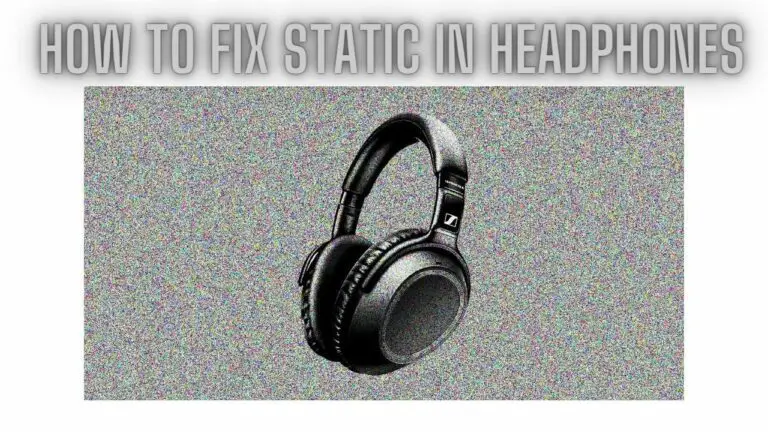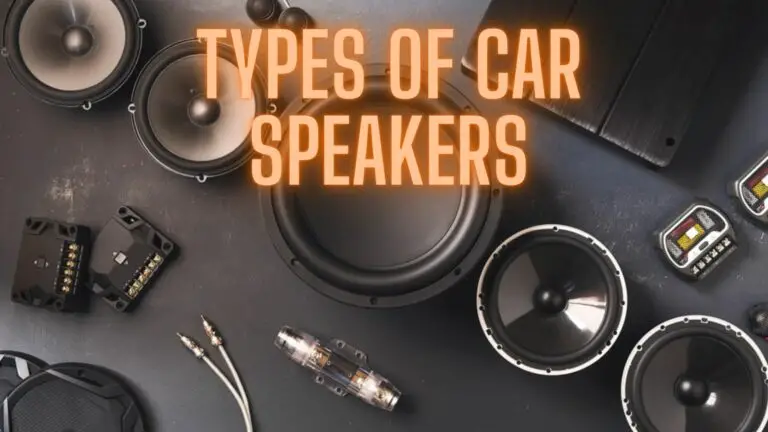Stereo Amplifier: Enhancing Your Audio Experience
Introduction
Welcome to our guide on stereo amplifiers! Stereo amplifiers are essential components of audio systems, serving to amplify audio signals and drive speakers to produce sound. Whether you’re a seasoned audiophile or a newcomer to the world of audio equipment, understanding stereo amplifiers is crucial for achieving high-quality sound reproduction in your home entertainment setup.
In this guide, we’ll provide an in-depth overview of stereo amplifiers, covering everything from their basic functionality to advanced features and considerations when choosing the right amplifier for your needs. Whether you’re looking to upgrade your existing audio system or build a new one from scratch, this guide will equip you with the knowledge you need to make informed decisions and get the most out of your audio setup.
So let’s dive in and explore the fascinating world of stereo amplifiers!
Understanding Stereo Amplifiers
Stereo amplifiers, also known as audio amplifiers or power amplifiers, are electronic devices designed to increase the amplitude of audio signals to drive speakers and produce sound. They play a critical role in audio systems by providing sufficient power to drive speakers effectively, thereby reproducing sound with clarity, accuracy, and fidelity.
Here are some key aspects to understand about stereo amplifiers:
- Functionality: At their core, stereo amplifiers take low-level audio signals from sources such as CD players, turntables, or streaming devices, and increase their power to drive speakers. They amplify both the voltage and current of the audio signals to a level that can effectively drive the speakers and produce audible sound.
- Components: A stereo amplifier typically consists of several key components, including:
- Input stage: Receives audio signals from source devices.
- Amplification stage: Increases the amplitude of the audio signals.
- Output stage: Delivers the amplified signals to the speakers.
- Power supply: Provides the necessary electrical power to the amplifier circuitry.
- Controls and connectors: Volume controls, input selectors, and various input and output connectors.
- Stereo vs. Mono: Stereo amplifiers are designed to handle two channels of audio (left and right) for stereo sound reproduction. In contrast, mono amplifiers amplify a single audio channel and are commonly used for applications such as subwoofers or monaural sound systems.
- Power Output: The power output of a stereo amplifier, measured in watts per channel (WPC), indicates how much power it can deliver to the speakers. Higher wattage generally corresponds to louder sound output and better handling of dynamic peaks in music.
- Impedance Matching: Stereo amplifiers are designed to match the impedance (resistance) of the speakers they drive. Impedance mismatch can lead to inefficient power transfer, distortion, and potential damage to the amplifier or speakers.
- Amplifier Classes: Stereo amplifiers are classified based on their circuit design and efficiency. Common amplifier classes include Class A, Class AB, Class D, and tube (valve) amplifiers, each with its own characteristics in terms of efficiency, sound quality, and heat generation.
Understanding these fundamental aspects of stereo amplifiers lays the groundwork for exploring their capabilities, features, and considerations when selecting the right amplifier for your audio system needs. In the following sections, we’ll delve deeper into these topics and provide practical insights to help you make informed decisions when choosing a stereo amplifier.
Key Features to Consider
When selecting a stereo amplifier for your audio system, it’s essential to consider several key features to ensure it meets your needs and preferences. Here are some important features to consider:
- Power Output (Wattage per Channel):
- The power output of a stereo amplifier, measured in watts per channel (WPC), determines how much power it can deliver to drive speakers. Consider the size of your room and the sensitivity of your speakers when choosing an amplifier with appropriate power output. Higher wattage generally results in louder sound output and better handling of dynamic peaks in music.
- Impedance Matching:
- Ensure that the impedance (resistance) of the amplifier matches the impedance of your speakers. Impedance mismatch can lead to inefficient power transfer, distortion, and potential damage to the amplifier or speakers. Most amplifiers and speakers have impedance ratings specified by the manufacturer, so check these ratings to ensure compatibility.
- Amplifier Class:
- Stereo amplifiers are classified into different amplifier classes based on their circuit design and efficiency. Common amplifier classes include Class A, Class AB, Class D, and tube (valve) amplifiers. Each class has its own characteristics in terms of efficiency, sound quality, and heat generation. Consider your preferences for sound quality, power efficiency, and heat dissipation when choosing an amplifier class.
- Signal-to-Noise Ratio (SNR):
- The signal-to-noise ratio (SNR) of an amplifier indicates the level of background noise introduced during amplification. A higher SNR indicates cleaner and more accurate sound reproduction, with less audible noise. Look for amplifiers with high SNR ratings for optimal sound quality, especially when listening to quiet or subtle musical passages.
- Frequency Response:
- The frequency response of an amplifier refers to its ability to reproduce audio signals across the audible frequency range. A wider frequency response ensures that the amplifier can faithfully reproduce both low and high-frequency sounds without distortion or loss of detail. Look for amplifiers with flat and extended frequency response for accurate sound reproduction.
- Connectivity Options:
- Consider the connectivity options provided by the amplifier, including input and output connections for audio sources and speakers. Common input options include RCA, XLR, and digital inputs (e.g., optical, coaxial), while output options include binding posts, banana plugs, and spade connectors. Ensure that the amplifier has sufficient inputs and outputs to accommodate your audio sources and speaker configuration.
- Controls and Features:
- Look for additional controls and features that enhance the usability and functionality of the amplifier. This may include volume controls, tone controls (e.g., bass, treble), input selectors, headphone outputs, and remote control capabilities. Choose an amplifier with intuitive controls and features that suit your preferences and listening habits.
- Build Quality and Design:
- Assess the build quality and design of the amplifier, including the construction materials, build quality, and aesthetics. A well-built amplifier with sturdy construction and quality components is likely to provide better reliability and longevity. Consider the size, form factor, and design aesthetics to ensure the amplifier complements your audio system and environment.
By considering these key features, you can choose a stereo amplifier that meets your requirements for power output, sound quality, connectivity, and usability, ensuring an enjoyable listening experience with your audio system.
Types of Stereo Amplifier Circuits
Stereo amplifiers can be classified into different types based on their circuit design, which influences their performance characteristics, efficiency, and sound quality. Here are some common types of stereo amplifier circuits:
- Class A Amplifiers:
- Class A amplifiers are known for their simplicity and high-quality sound reproduction. They operate in full conduction mode, meaning the output transistors are always conducting current. While Class A amplifiers offer excellent linearity and low distortion, they are less efficient and generate more heat compared to other amplifier classes.
- Class AB Amplifiers:
- Class AB amplifiers combine the efficiency of Class B amplifiers with the low distortion of Class A amplifiers. They operate in both conduction and cutoff modes, with one set of transistors conducting current during positive half-cycles of the input signal and another set conducting during negative half-cycles. Class AB amplifiers are commonly used in audio applications due to their balance of efficiency and sound quality.
- Class D Amplifiers:
- Class D amplifiers, also known as digital amplifiers or switching amplifiers, use pulse-width modulation (PWM) techniques to amplify the input signal. They rapidly switch the output transistors on and off to approximate the shape of the input signal. Class D amplifiers are highly efficient and produce less heat than Class A and Class AB amplifiers, making them popular for portable and high-power audio applications.
- Tube (Valve) Amplifiers:
- Tube amplifiers, also known as valve amplifiers, use vacuum tubes (or valves) instead of transistors to amplify the input signal. They are known for their warm, smooth, and natural sound characteristics, favored by audiophiles for their musicality and harmonic distortion. Tube amplifiers require higher voltages and produce more heat than solid-state amplifiers but are prized for their unique sonic qualities.
- Hybrid Amplifiers:
- Hybrid amplifiers combine the characteristics of different amplifier classes or technologies to achieve a balance of performance and sound quality. For example, some hybrid amplifiers may use tube preamplification stages combined with solid-state power amplification stages to provide the warmth of tube sound with the efficiency of solid-state amplification.
Each type of stereo amplifier circuit has its own advantages and limitations, and the choice depends on factors such as sound preferences, power requirements, efficiency, and budget. Understanding the characteristics of different amplifier types can help you choose the right amplifier for your audio system needs.
Choosing the Right Stereo Amplifier
Selecting the right stereo amplifier for your audio system involves considering several factors to ensure optimal performance and compatibility with your equipment and preferences. Here are some steps to help you choose the right amplifier:
- Assess Your Audio Needs:
- Determine the intended use of the amplifier and the specific requirements of your audio system. Consider factors such as room size, speaker sensitivity, desired sound quality, and types of audio sources you’ll be using.
- Set Your Budget:
- Establish a budget for your amplifier purchase, taking into account your audio needs and preferences. Amplifiers are available across a wide price range, so determine how much you’re willing to spend while balancing performance and features.
- Match Amplifier Power to Speakers:
- Ensure that the amplifier’s power output matches the power handling capabilities of your speakers. Look for an amplifier with sufficient wattage to drive your speakers effectively without overpowering or damaging them. Consider factors such as speaker impedance and sensitivity when matching amplifier power to speakers.
- Consider Amplifier Class and Sound Quality:
- Decide on the amplifier class that best suits your preferences for sound quality, efficiency, and heat generation. Class A amplifiers offer high-quality sound but are less efficient and generate more heat, while Class D amplifiers are highly efficient but may sacrifice some sound quality. Consider your priorities and preferences when choosing an amplifier class.
- Evaluate Features and Connectivity Options:
- Consider the features and connectivity options offered by the amplifier, such as input and output connections, tone controls, remote control capabilities, and built-in digital-to-analog converters (DACs). Choose an amplifier with the features and connectivity options that meet your needs and preferences for audio playback and control.
- Check Build Quality and Reliability:
- Assess the build quality, reliability, and reputation of the amplifier manufacturer. Look for amplifiers with sturdy construction, quality components, and positive reviews from users and reviewers. Consider factors such as warranty coverage and customer support to ensure peace of mind and long-term satisfaction with your amplifier purchase.
- Audition Amplifiers:
- Whenever possible, audition amplifiers before making a purchase to assess their sound quality, performance, and compatibility with your audio system and preferences. Listen to various types of music and audio sources to evaluate the amplifier’s sonic characteristics and overall performance in real-world listening conditions.
- Consider Future Expandability:
- Anticipate future needs and consider the expandability of the amplifier. Choose an amplifier that offers sufficient flexibility and compatibility with future upgrades or additions to your audio system, such as additional speakers, subwoofers, or audio sources.
By considering these factors and steps, you can choose the right stereo amplifier that meets your audio needs, preferences, and budget, ensuring an enjoyable and immersive listening experience with your audio system.
Setting Up Your Stereo Amplifier
Setting up your stereo amplifier correctly is crucial to achieving optimal performance and sound quality in your audio system. Here’s a step-by-step guide to help you set up your stereo amplifier:
- Choose a Suitable Location:
- Select a location for your amplifier that provides adequate ventilation and space for proper heat dissipation. Avoid placing the amplifier in enclosed spaces or near heat sources that can affect its performance and reliability.
- Connect Power and Cables:
- Plug in the power cord of the amplifier into a grounded AC power outlet. Ensure that the power switch on the amplifier is in the “off” position before connecting any cables. Connect the audio source devices (such as CD players, turntables, or streaming devices) to the amplifier’s input ports using appropriate cables (e.g., RCA, XLR, optical, coaxial).
- Connect Speakers:
- Connect the speakers to the amplifier’s speaker output terminals. Ensure that the polarity (+ and -) of the speaker wires matches the corresponding terminals on the amplifier and speakers. Use high-quality speaker cables and secure connections to minimize signal loss and interference.
- Check Speaker Impedance:
- Verify that the impedance (resistance) of the speakers matches the recommended impedance range specified by the amplifier manufacturer. Impedance mismatch can affect the performance and safety of the amplifier and speakers.
- Power On the Amplifier:
- Turn on the power switch of the amplifier and wait for it to initialize. Some amplifiers may have a standby mode or soft start feature to protect against power surges. Refer to the amplifier’s user manual for specific instructions on powering on and initializing the amplifier.
- Adjust Volume and Tone Controls:
- Set the volume and tone controls on the amplifier to neutral positions (e.g., halfway or at the “0” mark) before playing audio. Adjust the volume and tone controls gradually while listening to music or test tones to achieve the desired sound balance and level.
- Test Audio Playback:
- Play audio from your connected source devices and listen to the sound output from the speakers. Verify that the audio is clear, balanced, and free from distortion or noise. Adjust the volume, tone controls, and input selection as needed to optimize the audio playback.
- Fine-Tune Settings:
- Experiment with different settings, such as tone controls, input selectors, and sound modes (if available), to customize the sound to your preferences. Use test tracks or reference music to evaluate the sound quality and make adjustments accordingly.
- Check for Proper Operation:
- Monitor the amplifier and speakers for any signs of overheating, distortion, or abnormal behavior during operation. Ensure that all connections are secure and free from interference or loose connections.
- Optimize Placement and Acoustics:
- Fine-tune the placement of the amplifier and speakers within your listening room to optimize sound quality and acoustics. Experiment with speaker positioning, room treatments, and furniture placement to minimize reflections, standing waves, and bass anomalies.
Following these steps will help you set up your stereo amplifier properly, ensuring optimal performance, sound quality, and reliability in your audio system. Refer to the amplifier’s user manual for specific setup instructions and recommendations from the manufacturer.
Using Your Stereo Amplifier
Using your stereo amplifier effectively involves understanding its controls, features, and settings to optimize audio playback and performance. Here’s a guide on how to use your stereo amplifier:
- Volume Control:
- Adjust the volume control knob or buttons to increase or decrease the volume level of the audio output. Start with the volume set to a moderate level and adjust as needed to achieve the desired listening level.
- Input Selection:
- Use the input selector switch or buttons to choose the audio source connected to the amplifier, such as CD players, turntables, or streaming devices. Select the appropriate input source to play audio from the desired source device.
- Tone Controls:
- Some amplifiers feature tone controls for adjusting bass and treble levels to customize the sound to your preferences. Use the bass and treble control knobs or buttons to boost or cut the low and high-frequency ranges as desired.
- Balance Control:
- If your amplifier has a balance control, use it to adjust the balance between the left and right channels. This can be useful for compensating for differences in speaker placement or room acoustics to achieve a balanced stereo image.
- Remote Control (if applicable):
- If your amplifier comes with a remote control, use it to adjust volume, input selection, tone controls, and other settings from a distance. Ensure that the remote control has a clear line of sight to the amplifier’s IR sensor for reliable operation.
- Headphone Output:
- If your amplifier has a headphone output jack, you can connect headphones for private listening. Use the headphone volume control, if available, to adjust the headphone volume independently of the main speaker output.
- Sound Modes (if available):
- Some amplifiers offer sound modes or presets designed to enhance specific types of audio content, such as music, movies, or gaming. Experiment with different sound modes to find the one that best suits your listening preferences and content.
- Subwoofer Output (if available):
- If your amplifier has a subwoofer output, you can connect a powered subwoofer to enhance low-frequency reproduction. Adjust the subwoofer level and crossover settings to integrate the subwoofer seamlessly with your main speakers.
- Room Correction and EQ (if available):
- Some amplifiers feature room correction or equalization (EQ) settings to compensate for room acoustics and optimize sound quality. Use these settings to tailor the sound to your listening environment and preferences.
- Fine-Tuning and Experimentation:
- Experiment with different settings, controls, and audio sources to fine-tune the sound to your preferences. Listen to a variety of music genres and audio content to evaluate the impact of different settings on sound quality and enjoyment.
By familiarizing yourself with the controls, features, and settings of your stereo amplifier, you can maximize its capabilities and enjoy optimal audio performance in your listening environment. Refer to the amplifier’s user manual for specific instructions and recommendations from the manufacturer.
Maintenance and Care Tips
Maintaining and caring for your stereo amplifier is essential to ensure its longevity, reliability, and optimal performance over time. Here are some maintenance and care tips to keep your amplifier in top condition:
- Keep it Clean:
- Regularly dust and clean the exterior surfaces of the amplifier using a soft, dry cloth. Avoid using abrasive or harsh cleaning agents that can damage the finish or labels on the amplifier.
- Ventilation:
- Ensure that the amplifier has proper ventilation to dissipate heat generated during operation. Avoid blocking ventilation slots or placing objects on top of the amplifier that could restrict airflow and cause overheating.
- Avoid Overloading:
- Do not overload the amplifier by connecting speakers with impedance ratings lower than recommended or exceeding the maximum power output of the amplifier. Overloading can lead to overheating, distortion, and potential damage to the amplifier and speakers.
- Power Off When Not in Use:
- Turn off the amplifier when not in use to conserve energy and reduce wear and tear on internal components. Use the power switch on the amplifier or a power strip to completely power off the unit when not in use for extended periods.
- Check and Tighten Connections:
- Periodically check and tighten all input and output connections, including speaker wire connections, input cables, and power cords. Loose connections can cause signal loss, distortion, and intermittent operation.
- Protect from Power Surges:
- Use a surge protector or power conditioner to protect the amplifier from voltage spikes and power surges caused by electrical storms or fluctuations in the power grid. This helps prevent damage to sensitive electronic components and ensures reliable operation.
- Avoid Excessive Vibration:
- Place the amplifier on a stable and level surface to minimize vibration and resonance that can affect sound quality. Avoid placing objects on top of the amplifier or near vibrating sources such as speakers or subwoofers.
- Regular Inspection and Maintenance:
- Periodically inspect the amplifier for signs of wear, damage, or abnormal operation, such as overheating, noise, or distortion. Address any issues promptly by consulting the amplifier’s user manual or seeking professional assistance if needed.
- Follow Manufacturer’s Recommendations:
- Follow the manufacturer’s recommendations and guidelines provided in the amplifier’s user manual for maintenance, care, and troubleshooting. Adhering to these recommendations ensures proper operation and prolongs the lifespan of the amplifier.
- Professional Servicing:
- If you encounter persistent issues or concerns with the amplifier, consider consulting a qualified technician or contacting the manufacturer for professional servicing and repairs. Attempting DIY repairs or modifications can void the warranty and may cause further damage.
By following these maintenance and care tips, you can ensure that your stereo amplifier remains in top condition, providing reliable performance and enjoyable listening experiences for years to come. Regular maintenance and proper care are essential for preserving the quality and longevity of your audio equipment investment.
Stereo Amplifier vs. Integrated Amplifier
Stereo amplifiers and integrated amplifiers are both key components of audio systems, but they serve slightly different purposes and have distinct features. Here’s a comparison between stereo amplifiers and integrated amplifiers to help you understand their differences:
Stereo Amplifier:
- Functionality: A stereo amplifier is designed solely to amplify audio signals and drive speakers. It typically consists of an amplification stage, input selectors, volume controls, and output terminals for connecting speakers. A stereo amplifier requires separate preamplification stages to control volume, select inputs, and provide tone adjustments.
- Modularity: Stereo amplifiers are often modular in design, allowing users to mix and match separate preamplifiers and power amplifiers from different manufacturers to create a customized audio system. This modular approach offers flexibility in system configuration and component selection.
- Simplicity: Stereo amplifiers tend to be simpler in design and functionality compared to integrated amplifiers. They focus solely on amplification and lack built-in features such as preamplification, tone controls, and input selectors, which are commonly found in integrated amplifiers.
- Performance: Stereo amplifiers may offer higher performance and sound quality compared to integrated amplifiers at similar price points. By separating the preamplification and power amplification stages, stereo amplifiers can potentially provide cleaner signal paths and reduced interference, resulting in more transparent and accurate sound reproduction.
Integrated Amplifier:
- Combination of Preamp and Power Amp: An integrated amplifier combines both preamplification and power amplification stages in a single chassis. It typically includes input selectors, volume controls, tone controls, and other features such as built-in DACs (digital-to-analog converters) and phono stages for turntable support.
- Convenience: Integrated amplifiers offer convenience and simplicity by providing all the necessary amplification and control functions in a single unit. They are ideal for users who prefer a streamlined setup without the need for separate preamplifiers and power amplifiers.
- Space-saving: Integrated amplifiers are space-saving solutions compared to separate preamp and power amp setups. They require less space and fewer cables, making them suitable for compact audio systems or setups with limited space constraints.
- Versatility: Integrated amplifiers often offer a wide range of features and connectivity options, including multiple input sources, digital and analog inputs, headphone outputs, and built-in Bluetooth or streaming capabilities. This versatility makes them suitable for various audio sources and playback devices.
In summary, the choice between a stereo amplifier and an integrated amplifier depends on your preferences, system requirements, and desired features. If you prioritize performance, flexibility, and customization, a stereo amplifier may be the preferred option. However, if you value convenience, simplicity, and space-saving design, an integrated amplifier offers an all-in-one solution with a comprehensive set of features. Ultimately, both types of amplifiers can deliver excellent sound quality and performance when matched with suitable speakers and audio sources.
Stereo Amplifier FAQs
- What is a stereo amplifier?
- A stereo amplifier is an electronic device that amplifies audio signals and drives speakers to produce sound in a stereo (two-channel) audio system. It takes low-level audio signals from sources such as CD players, turntables, or streaming devices and increases their power to drive speakers effectively.
- What is the difference between a stereo amplifier and a receiver?
- A stereo amplifier amplifies audio signals and drives speakers but lacks built-in radio tuners, preamplification stages, and other features found in receivers. Receivers combine the functions of a stereo amplifier with additional features such as radio tuners, preamplifiers, and sometimes built-in streaming or network capabilities.
- What is the difference between a stereo amplifier and a mono amplifier?
- A stereo amplifier amplifies two separate audio channels (left and right) for stereo sound reproduction. In contrast, a mono amplifier amplifies a single audio channel and is commonly used for applications such as subwoofers or monaural sound systems.
- What are the different amplifier classes?
- Common amplifier classes include Class A, Class AB, Class D, and tube (valve) amplifiers, each with its own characteristics in terms of efficiency, sound quality, and heat generation. Class A amplifiers offer high-quality sound but are less efficient, while Class D amplifiers are highly efficient but may sacrifice some sound quality.
- How do I choose the right amplifier for my speakers?
- When choosing an amplifier for your speakers, consider factors such as power output, impedance matching, amplifier class, and sound quality. Ensure that the amplifier’s power output matches the power handling capabilities of your speakers and that the impedance ratings are compatible to prevent damage or distortion.
- Can I connect multiple speakers to a stereo amplifier?
- Yes, you can connect multiple speakers to a stereo amplifier by wiring them in parallel or series configurations, depending on the amplifier’s capabilities and the impedance of the speakers. However, be mindful of the amplifier’s power output and impedance ratings to avoid overloading the amplifier.
- How do I clean and maintain my stereo amplifier?
- To clean and maintain your stereo amplifier, regularly dust and wipe the exterior surfaces with a soft, dry cloth. Ensure proper ventilation to prevent overheating, avoid overloading the amplifier, and periodically check and tighten connections to prevent signal loss or distortion.
- What is the difference between a stereo amplifier and a mono block amplifier?
- A stereo amplifier amplifies two separate audio channels (left and right) in a single unit, while a mono block amplifier amplifies a single audio channel and typically requires separate units for stereo sound reproduction. Mono block amplifiers are often used in high-end audio systems for improved channel separation and power delivery.
These FAQs provide basic information about stereo amplifiers and address common questions related to their functionality, features, and usage. If you have specific questions about choosing, setting up, or maintaining a stereo amplifier, consult the amplifier’s user manual or seek assistance from audio professionals.
Conclusion
In conclusion, stereo amplifiers play a crucial role in audio systems, amplifying audio signals and driving speakers to produce high-quality sound. Whether you’re a music enthusiast, audiophile, or casual listener, choosing the right stereo amplifier can greatly enhance your listening experience.
Throughout this guide, we’ve explored the functionality, features, and differences between stereo amplifiers and other audio components. We’ve discussed important considerations when selecting, setting up, and maintaining a stereo amplifier, as well as common questions and concerns that users may have.
By understanding the fundamentals of stereo amplifiers and following best practices for setup and maintenance, you can enjoy immersive sound reproduction and optimal performance from your audio system for years to come. Whether you prefer the simplicity of a stereo amplifier or the convenience of an integrated amplifier, there’s a solution to suit your needs and preferences.
Remember to consult the manufacturer’s instructions and user manual for specific guidance on using and caring for your stereo amplifier. If you have any further questions or need assistance, don’t hesitate to reach out to audio professionals or customer support representatives for help.
Thank you for exploring the world of stereo amplifiers with us. We hope this guide has been informative and helpful in your audio journey. Enjoy the music!