Network-Attached Storage (NAS): What it Means and Who Should Get One?
1. Introduction
In the age of digital transformation, data has become the lifeblood of both individuals and businesses. From family photos and videos to critical work documents and media libraries, the need for secure, centralized, and accessible data storage has grown exponentially. This is where Network-Attached Storage, or NAS, comes into play. In this comprehensive guide, we will explore the meaning of NAS, its features, benefits, and use cases. Whether you’re a tech enthusiast, a small business owner, or someone looking to manage their data more effectively, this article will shed light on what NAS is and who should consider getting one.
1.1. The Growing Need for Data Storage
In today’s digital age, the volume of data generated, shared, and stored by individuals and businesses is growing at an unprecedented rate. From personal photos and videos to important work documents, the need for reliable and secure data storage solutions has never been greater.
1.2. The Role of Network-Attached Storage
Network-Attached Storage (NAS) has emerged as a versatile solution to address the data storage needs of both individuals and organizations. It offers centralized data storage, accessibility, and security, making it an increasingly essential technology in our data-driven world.
2. Understanding NAS
2.1. What is NAS?
NAS stands for Network-Attached Storage. It is a device or server dedicated to storing and managing data that is accessible over a network, typically a local area network (LAN) or the internet. NAS devices are designed to serve files, documents, and multimedia content to multiple users or client devices.
2.2. How Does NAS Work?
NAS works by connecting to a network, either through Ethernet or Wi-Fi, and providing a central repository for data storage. Users can access and manage their data on the NAS through various devices, such as computers, smartphones, or tablets. NAS devices are equipped with an operating system, storage drives, and data management software.
2.3. Key Features of NAS
- Storage Drives: NAS devices use one or more hard drives or solid-state drives (SSDs) for data storage.
- Operating System: NAS devices run a dedicated operating system optimized for data storage and network sharing.
- Centralized Storage: NAS offers a central location for storing files, documents, media, and backups.
- Remote Access: Users can access their NAS remotely from anywhere with an internet connection.
- File Sharing: NAS allows for easy file sharing and collaboration among multiple users.
- Data Redundancy: Many NAS devices support data redundancy through RAID configurations to protect against drive failures.
3. Benefits of NAS
3.1. Centralized Data Storage
NAS centralizes data storage, making it easy to manage and access files from a single location. This is especially valuable for homes and businesses with multiple devices.
3.2. Data Redundancy and Backup
Many NAS devices support RAID configurations, ensuring data redundancy and protection against drive failures. Additionally, NAS can be used for automated data backups.
3.3. Remote Access and File Sharing
With NAS, you can access your data remotely and securely share files with others. This is ideal for remote work, collaboration, and accessing files on the go.
3.4. Media Streaming and Entertainment
NAS devices can serve as media servers, allowing you to stream videos, music, and photos to various devices, including smart TVs and media players.
3.5. Scalability and Expansion
NAS devices can be expanded by adding more storage drives or upgrading existing ones. This scalability ensures that your storage capacity can grow with your needs.
4. Who Should Get a NAS?
4.1. Home Users
Home users can benefit from a NAS for storing family photos and videos, managing personal documents, and centralizing media libraries. It offers a convenient way to share files and stream media within the home network.
4.2. Small Businesses and Home Offices
Small businesses and home offices can use NAS to centralize important documents, collaborate on projects, and back up critical data. It provides data security and accessibility, even for remote workers.
4.3. Media Enthusiasts
Media enthusiasts, such as photographers, videographers, and collectors of digital content, can use NAS to store and organize their extensive media libraries. NAS devices can serve as media servers, making content easily accessible on multiple devices.
4.4. IT Professionals
IT professionals and network administrators often use NAS for data storage, backup, and data sharing within their organizations. NAS provides flexibility, security, and remote access options for managing data.
4.5. Creative Professionals
Graphic designers, artists, and creative professionals can store and access their project files and media assets on a NAS. It ensures data security and accessibility for collaborative work.
5. Choosing the Right NAS
5.1. Capacity and Drive Configuration
Consider the storage capacity you need and the drive configuration that suits your requirements. RAID configurations offer data redundancy and performance improvements.
5.2. CPU and RAM
The processing power (CPU) and memory (RAM) of a NAS can impact its performance, especially for tasks like media transcoding or running applications.
5.3. Connectivity and Ports
Check for the connectivity options and ports, including Ethernet, USB, and expansion slots. Ensure compatibility with your network and devices.
5.4. RAID Levels
Understand the different RAID levels (e.g., RAID 0, RAID 1, RAID 5) and choose one that aligns with your data protection and performance needs.
5.5. NAS Software and Apps
Explore the NAS software and applications available for managing and accessing your data. User-friendly software can enhance the NAS experience.
6. Setting Up and Managing a NAS
6.1. Hardware Installation
Properly install and connect your NAS device to your network. Ensure that storage drives are correctly inserted and configured.
6.2. Initial Configuration
Set up the initial configuration, including creating user accounts, defining shared folders, and configuring network settings.
6.3. Data Management
Organize and manage your data by creating folders, setting access permissions, and configuring automated backups.
6.4. Security and Access Control
Implement security measures, such as firewall settings and access controls, to protect your NAS from unauthorized access.
7. Advanced NAS Applications
7.1. Surveillance and Security
NAS devices can be used for surveillance and security systems, storing and managing video footage from security cameras.
7.2. Virtualization
Some NAS devices support virtualization, allowing users to run virtual machines and applications directly on the NAS.
7.3. Cloud Integration
NAS can integrate with cloud services, enabling data synchronization and backup to popular cloud platforms.
7.4. Containerization
Containerization technologies like Docker can be used on NAS for running lightweight and isolated applications.
7.5. Internet of Things (IoT) Connectivity
NAS can serve as a hub for IoT devices, providing storage and processing capabilities for IoT data.
8. NAS vs. Alternatives
8.1. NAS vs. External Hard Drives
Compared to external hard drives, NAS offers centralized storage, remote access, and data redundancy features. It is ideal for users with multiple devices and the need for accessibility.
8.2. NAS vs. Cloud Storage
While cloud storage provides remote access, NAS offers more control over data security, privacy, and cost. It is a suitable alternative for those concerned about cloud service limitations.
8.3. NAS vs. Server
NAS is a more cost-effective and user-friendly option compared to setting up a dedicated server. It is designed for data storage and sharing, whereas servers can serve a broader range of functions.
9. Future Trends in NAS
9.1. 5G Integration
The integration of 5G technology is expected to enhance remote access and data streaming capabilities for NAS devices.
9.2. AI and Machine Learning
NAS devices are likely to incorporate AI and machine learning features for data analysis, content indexing, and smart data management.
9.3. Increased Security Features
With the growing emphasis on data security, NAS devices are expected to offer enhanced security features and encryption options.
9.4. Enhanced Remote Access
Improvements in remote access technologies will make it even easier for users to access and manage their NAS from anywhere.
10. FAQS
What is Network-Attached Storage (NAS)?
Network-Attached Storage (NAS) is a storage device or server that is connected to a network and used to store, manage, and share data. It allows multiple users and devices to access and store data on a centralized storage system.
How does NAS work?
NAS devices are connected to a network, typically via Ethernet or Wi-Fi. They have their own operating systems and storage drives. Users can access the data on NAS devices over the network, making it a convenient and centralized data storage solution.
What are the key features of NAS?
Key features of NAS include storage drives, an operating system optimized for data storage, centralized storage, remote access, file sharing, data redundancy through RAID configurations, and support for media streaming.
Who should consider getting a NAS?
NAS is suitable for a wide range of users, including home users, small businesses, media enthusiasts, IT professionals, and creative professionals. It is ideal for anyone looking to centralize data storage, enhance data security, and improve data accessibility.
What are the benefits of using NAS?
NAS offers benefits such as centralized data storage, data redundancy and backup, remote access and file sharing, media streaming capabilities, scalability for storage expansion, and secure data management.
How do I choose the right NAS for my needs?
When selecting a NAS, consider factors like storage capacity, drive configuration, CPU and RAM, connectivity options, RAID levels, and the quality of the NAS software and applications.
What are some advanced applications for NAS?
NAS can be used for applications such as surveillance and security systems, virtualization, cloud integration, containerization, and serving as a hub for Internet of Things (IoT) devices.
How does NAS compare to external hard drives and cloud storage?
Compared to external hard drives, NAS offers centralized storage, remote access, and data redundancy. It provides more control and privacy compared to cloud storage. The choice depends on specific needs.
Is NAS suitable for small businesses and home offices?
Yes, NAS is an excellent solution for small businesses and home offices as it centralizes data storage, enhances data security, and supports remote work and collaboration.
What are some future trends in NAS technology?
Future trends in NAS include 5G integration for improved remote access, AI and machine learning capabilities for data analysis, increased security features, and enhanced remote access options.
Can NAS devices be used for media streaming to smart TVs and media players?
Yes, many NAS devices can serve as media servers and stream videos, music, and photos to smart TVs and media players within the network.
Is it possible to access a NAS remotely from anywhere?
Yes, remote access is a key feature of NAS. Users can access their NAS devices from anywhere with an internet connection, making it a convenient option for remote work and data access.
Are NAS devices easy to set up and manage?
Setting up a NAS involves hardware installation, initial configuration, data management, and security measures. While there is a learning curve, many NAS devices come with user-friendly setup processes.
Can NAS devices be used for data backup?
Yes, many NAS devices support data backup features, ensuring the safety of your data by creating copies of important files.
What should I consider when choosing the storage capacity of a NAS?
Consider your current storage needs and future growth. Choose a capacity that accommodates your data and allows for expansion. NAS devices often support adding more drives as needed.
11. Conclusion
Network-Attached Storage (NAS) has evolved into a valuable technology for individuals and businesses seeking to manage and access their data effectively. Whether you’re a home user looking to centralize family photos or a small business owner needing secure data storage, NAS offers a versatile solution.
Understanding the benefits, use cases, and considerations for choosing the right NAS can empower you to make informed decisions about your data storage needs. As technology continues to advance, NAS devices are expected to play an even more significant role in data management and accessibility, shaping the way we store and interact with our digital content.

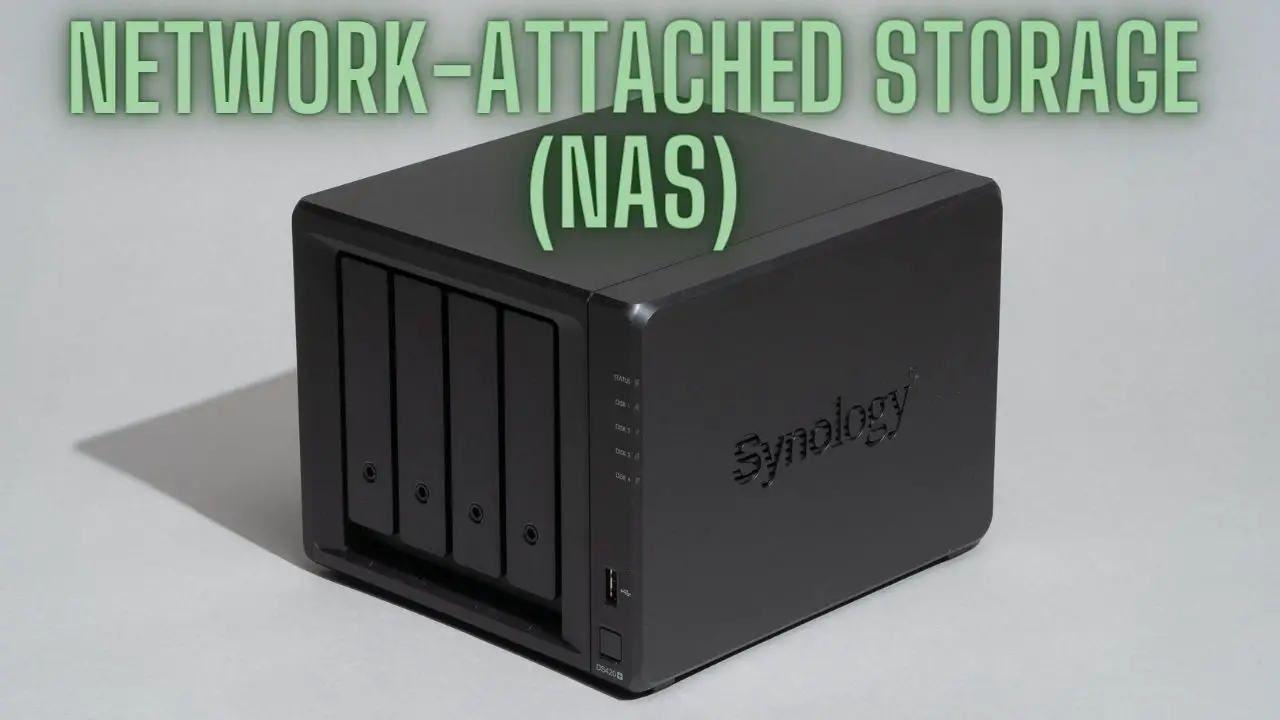



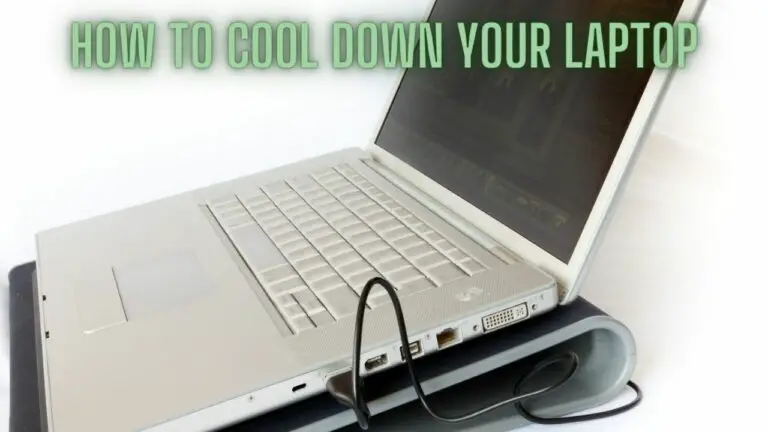
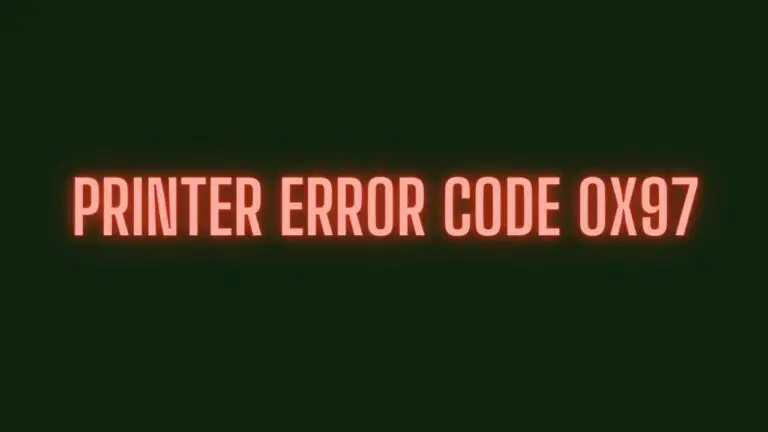
![Kernel Security Check Failure [SOLVED]](https://utechway.com/wp-content/uploads/2023/01/Kernel-Security-Check-Failure-768x432.jpg)