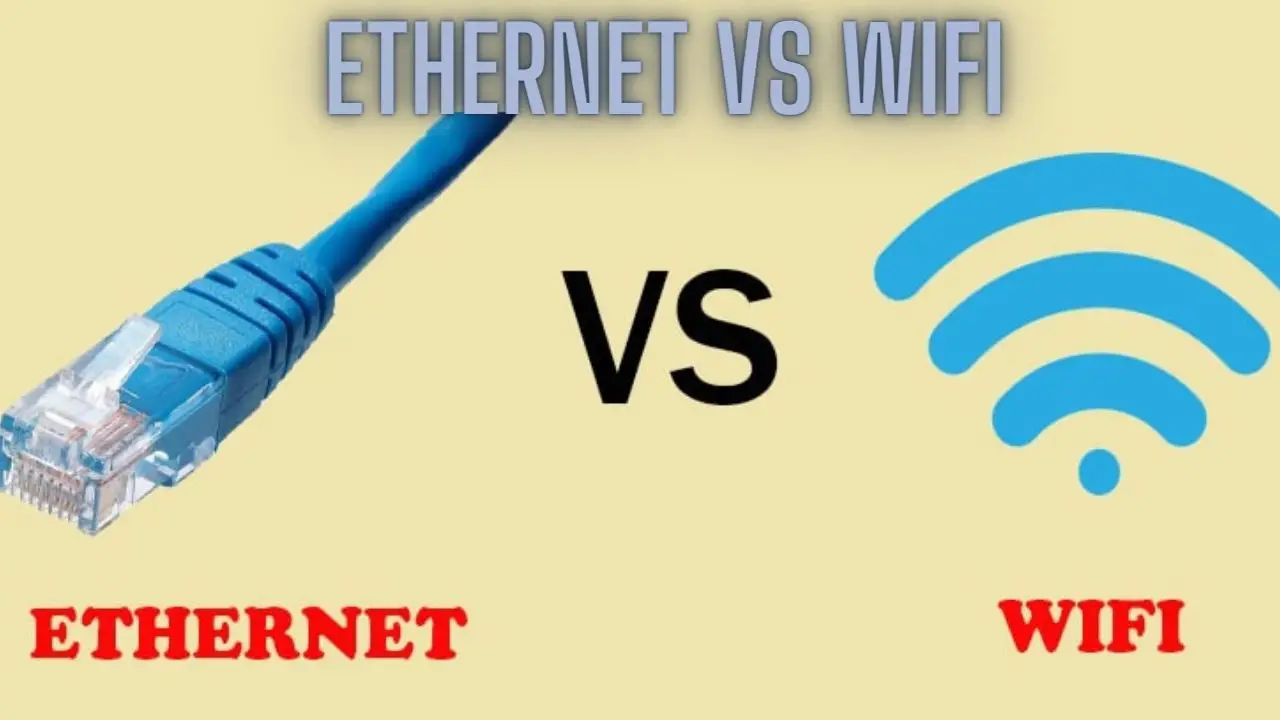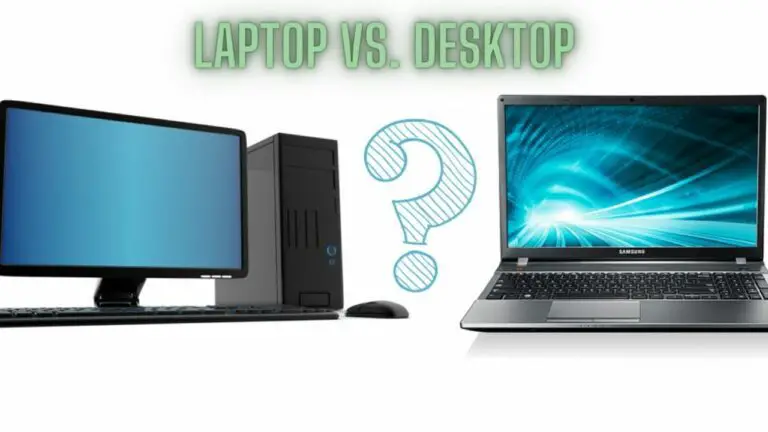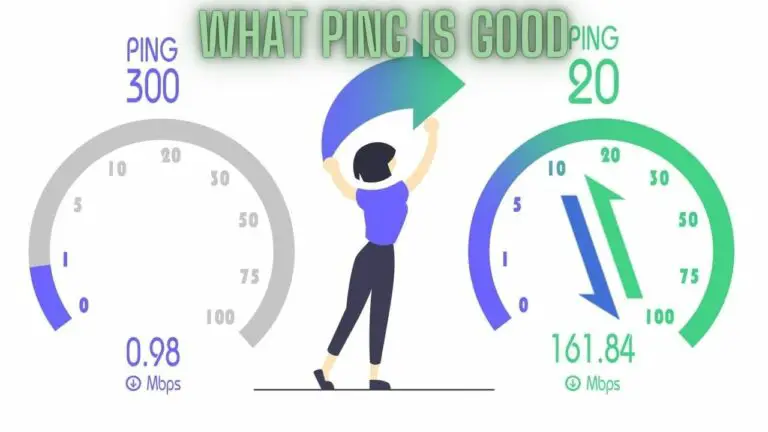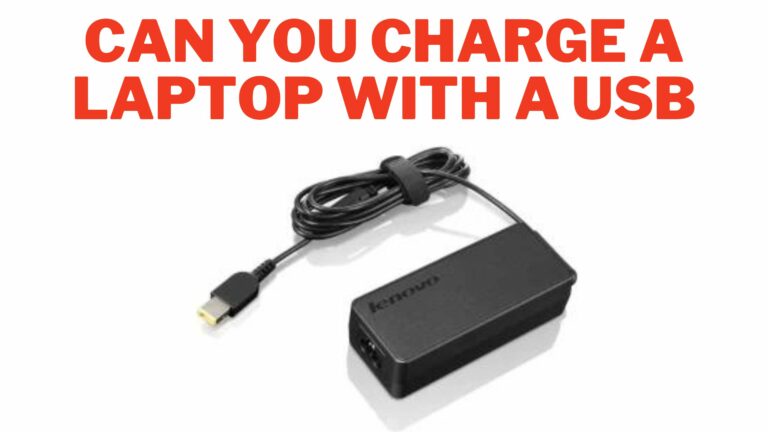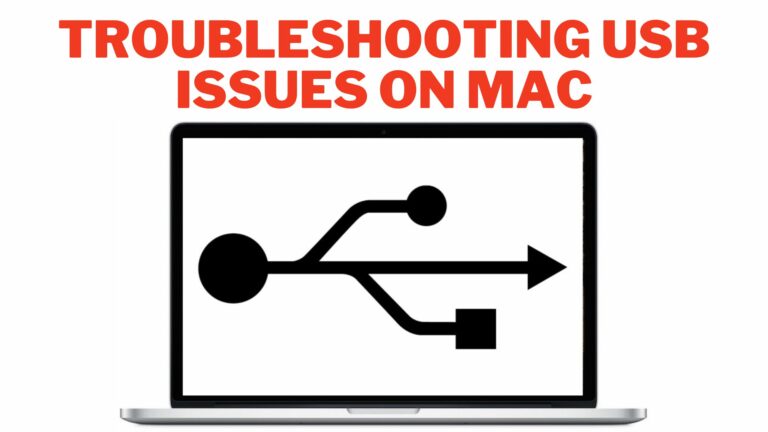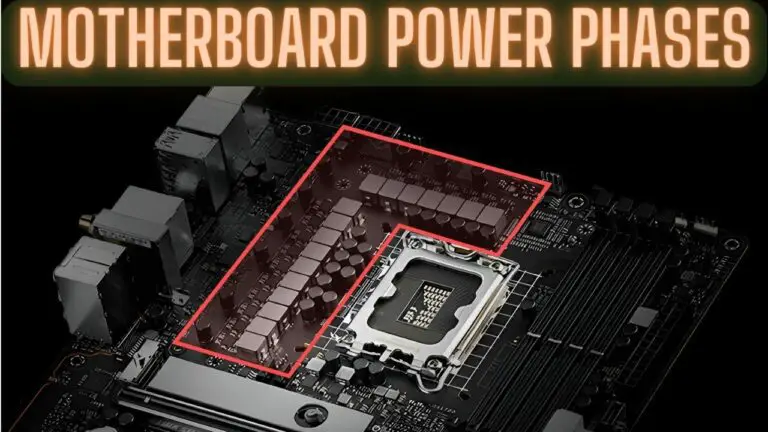Is Ethernet Faster than Wi-Fi? Unraveling the Network Speed Debate
Introduction
In the realm of networking, the debate over whether Ethernet is faster than Wi-Fi is a common one. Both Ethernet (wired connection) and Wi-Fi (wireless connection) have their unique characteristics, advantages, and limitations. This introduction sets the stage for understanding the factors that influence network speed and the comparison between Ethernet and Wi-Fi in terms of speed, reliability, and performance. By exploring these aspects, we can gain insights into when each technology is preferred and how to optimize network performance based on specific needs and circumstances.
Understanding Ethernet and Wi-Fi
- Ethernet:
- Ethernet, also known as wired networking, involves connecting devices using Ethernet cables. It typically utilizes twisted pair cables, such as Cat5e, Cat6, or Cat7, to establish a physical connection between devices.
- Ethernet connections offer reliable and consistent data transfer speeds, making them ideal for tasks that require high bandwidth, low latency, and stable connections.
- Ethernet networks are commonly used in home and office environments, data centers, and enterprise networks for tasks such as internet access, file sharing, streaming media, and online gaming.
- Wi-Fi:
- Wi-Fi, short for Wireless Fidelity, allows devices to connect to a network wirelessly using radio waves instead of physical cables. Wi-Fi networks use routers and access points to transmit data wirelessly to devices within their coverage area.
- Wi-Fi connections provide flexibility and convenience, allowing devices to connect to the internet and local network without being tethered to a specific location.
- Wi-Fi networks are prevalent in homes, businesses, public spaces, and educational institutions, offering internet access to a wide range of devices, including smartphones, tablets, laptops, and smart home devices.
Understanding the differences between Ethernet and Wi-Fi is essential for determining which technology best suits your networking needs based on factors such as speed, reliability, mobility, and convenience. Each technology has its advantages and limitations, making them suitable for different use cases and environments.
Factors Affecting Network Speed
- Connection Type:
- The type of connection (Ethernet or Wi-Fi) can significantly impact network speed. Ethernet connections typically offer higher speeds and lower latency compared to Wi-Fi connections due to the direct wired connection between devices.
- Network Bandwidth:
- The available network bandwidth, measured in megabits per second (Mbps) or gigabits per second (Gbps), determines the maximum data transfer rate of the network. Higher bandwidth allows for faster data transmission.
- Distance from Router/Access Point:
- In Wi-Fi networks, the distance between the device and the router/access point affects signal strength and network speed. The farther the device is from the router/access point, the weaker the signal, resulting in slower speeds.
- Interference and Obstructions:
- Wireless networks can experience interference from other electronic devices, neighboring networks, and physical obstructions such as walls, floors, and furniture. Interference can degrade signal quality and reduce network speed.
- Network Congestion:
- High network traffic and congestion can lead to slower speeds, especially during peak usage hours. Congestion occurs when multiple devices compete for bandwidth on the same network, resulting in reduced performance for individual devices.
- Hardware Limitations:
- The capabilities of networking hardware, including routers, switches, access points, network adapters, and cables, can impact network speed. Outdated or inadequate hardware may bottleneck network performance.
- Network Configuration:
- Network configuration settings, such as Quality of Service (QoS), channel selection, security protocols, and router settings, can influence network speed and performance. Optimizing these settings can improve overall network efficiency.
- Device Performance:
- The performance of devices connected to the network, such as computers, smartphones, tablets, and smart home devices, can affect network speed. Slow or outdated devices may struggle to handle high-speed connections effectively.
- ISP Speed:
- The speed of your internet service provider (ISP) connection determines the maximum speed at which data can be transferred between your home network and the internet. Subscribing to a higher-speed internet plan typically results in faster network speeds.
- Software and Protocol Overhead:
- Network protocols, encryption algorithms, and software overhead can introduce latency and reduce network throughput. Optimizing software configurations and using efficient protocols can minimize overhead and improve network speed.
By considering these factors, you can identify potential bottlenecks and optimize your network for faster and more reliable performance. Whether using Ethernet or Wi-Fi, understanding these factors helps ensure an optimal networking experience.
Speed Comparison: Ethernet vs. Wi-Fi
- Ethernet:
- Ethernet connections typically offer faster and more consistent speeds compared to Wi-Fi connections. Wired Ethernet connections can achieve speeds of up to 1 Gbps (Gigabit per second) or higher, depending on the hardware and network configuration.
- Ethernet connections provide low latency and minimal interference, resulting in stable and reliable performance for bandwidth-intensive tasks such as online gaming, streaming HD or 4K video, and large file transfers.
- Ethernet is well-suited for environments where high-speed, low-latency connections are essential, such as home offices, gaming setups, and multimedia streaming setups.
- Wi-Fi:
- Wi-Fi connections offer convenient wireless connectivity but generally have slower speeds and higher latency compared to Ethernet connections. Wi-Fi speeds can vary depending on factors such as signal strength, interference, and network congestion.
- Wi-Fi standards such as 802.11ac (Wi-Fi 5) and 802.11ax (Wi-Fi 6) support higher theoretical speeds, with Wi-Fi 6 capable of achieving speeds of up to 9.6 Gbps under ideal conditions.
- In real-world scenarios, Wi-Fi speeds may be significantly lower than the theoretical maximum, especially in crowded or congested environments. Signal degradation, interference, and distance from the router can all impact Wi-Fi performance.
- Considerations:
- Ethernet is typically the preferred choice for applications that require high-speed, low-latency connections, such as online gaming, video conferencing, and data-intensive tasks.
- Wi-Fi offers greater flexibility and mobility, allowing devices to connect wirelessly from anywhere within the network’s coverage area. It’s ideal for mobile devices, laptops, and smart home devices that cannot be easily connected via Ethernet.
- In some cases, a combination of Ethernet and Wi-Fi may be used to take advantage of the strengths of each technology. For example, Ethernet can be used for stationary devices requiring high-speed connections, while Wi-Fi can be used for mobile devices and areas where running Ethernet cables is impractical.
Overall, Ethernet tends to offer faster and more reliable speeds compared to Wi-Fi, making it the preferred choice for demanding applications where performance is critical. However, Wi-Fi remains a convenient option for wireless connectivity in situations where mobility and flexibility are paramount.
Advantages of Ethernet
- Higher Speeds: Ethernet connections typically offer faster and more consistent speeds compared to Wi-Fi. Wired Ethernet connections can achieve speeds of up to 1 Gbps (Gigabit per second) or higher, providing a reliable and high-performance network experience.
- Lower Latency: Ethernet connections generally have lower latency (delay) compared to Wi-Fi, making them ideal for applications that require real-time responsiveness, such as online gaming, video conferencing, and VoIP (Voice over Internet Protocol) calls.
- Stable and Reliable: Ethernet connections are less susceptible to interference and signal degradation compared to Wi-Fi, resulting in more stable and reliable network performance. This stability is essential for bandwidth-intensive tasks such as streaming HD or 4K video and large file transfers.
- Security: Ethernet connections are inherently more secure than Wi-Fi connections since they require physical access to the network infrastructure (i.e., Ethernet cables) for unauthorized access. This makes Ethernet networks less vulnerable to wireless eavesdropping and hacking.
- No Interference: Ethernet connections are immune to wireless interference from neighboring networks, electronic devices, and physical obstructions, ensuring consistent performance even in crowded or congested environments.
- No Signal Range Limitation: Ethernet connections have no signal range limitation, unlike Wi-Fi, which can be affected by distance from the router and physical obstacles. Ethernet cables can be extended using repeaters or switches, allowing for flexible network deployment.
- Better for Bandwidth-Intensive Applications: Ethernet is well-suited for applications that require high bandwidth and low latency, such as online gaming, multimedia streaming, video editing, and data-intensive tasks. The high-speed, stable connection provided by Ethernet ensures smooth and seamless performance for these applications.
- Ideal for Home Offices and Workstations: Ethernet is the preferred choice for home offices, workstations, and desktop computers that require reliable and high-speed connections. It provides the necessary performance for productivity tasks, file sharing, and networked applications without the limitations of Wi-Fi.
Overall, Ethernet offers several advantages over Wi-Fi, including higher speeds, lower latency, better stability, and enhanced security. It remains the preferred choice for demanding applications and environments where performance, reliability, and security are paramount.
Advantages of Wi-Fi
- Wireless Connectivity: Wi-Fi provides wireless connectivity, allowing devices to connect to a network without the need for physical cables. This wireless capability offers greater flexibility and mobility, allowing users to access the internet and network resources from anywhere within the Wi-Fi coverage area.
- Convenience: Wi-Fi eliminates the need for cumbersome Ethernet cables, making it easy to set up and connect devices without the hassle of running cables through walls or ceilings. This convenience is particularly beneficial in homes, offices, and public spaces where wired connections may be impractical or inconvenient.
- Mobility: Wi-Fi enables mobile devices such as smartphones, tablets, and laptops to connect to the internet and network resources on the go. Users can move freely within the Wi-Fi coverage area without being tethered to a specific location, enhancing productivity and convenience.
- Scalability: Wi-Fi networks can easily accommodate multiple devices and users, making them scalable and suitable for both home and business environments. Wi-Fi routers and access points can support a large number of devices simultaneously, allowing for seamless connectivity for all users.
- Easy Deployment: Setting up a Wi-Fi network is relatively simple and straightforward, requiring minimal technical expertise. Wi-Fi routers and access points can be easily installed and configured using intuitive setup wizards and web interfaces, making them accessible to users of all skill levels.
- Cost-Effective: Wi-Fi eliminates the need for expensive Ethernet cabling infrastructure, reducing installation costs and allowing for flexible network deployment. Wi-Fi routers and access points are affordable and widely available, making them a cost-effective solution for providing wireless connectivity.
- Guest Access: Wi-Fi networks can easily accommodate guest users by providing separate guest networks with limited access to network resources. This feature is useful for businesses, cafes, hotels, and other public spaces that want to offer internet access to guests without compromising security.
- Integration with Smart Devices: Wi-Fi integration is common in smart home devices, IoT (Internet of Things) devices, and wireless peripherals such as smart TVs, smart speakers, and smart thermostats. Wi-Fi connectivity enables seamless communication and control of these devices over the network.
- Flexibility: Wi-Fi networks can be easily expanded and adapted to meet changing needs and environments. Additional Wi-Fi access points can be added to extend coverage areas or improve signal strength, providing flexibility for future expansion and optimization.
Overall, Wi-Fi offers several advantages, including wireless connectivity, convenience, mobility, scalability, and cost-effectiveness. It remains the preferred choice for wireless networking in homes, businesses, and public spaces, providing users with seamless access to the internet and network resources.
Disadvantages of Ethernet
- Physical Limitations: Ethernet requires physical cables to connect devices, which can be cumbersome to install and may limit mobility. Running Ethernet cables through walls, ceilings, or floors can be challenging and may require professional installation.
- Limited Mobility: Ethernet cables tether devices to a specific location, limiting mobility compared to Wi-Fi. Users are confined to the length of the Ethernet cable, restricting movement and flexibility within the network environment.
- Installation Complexity: Setting up an Ethernet network may require technical expertise, especially for larger installations or in environments with complex networking requirements. Routing cables, configuring switches, and terminating Ethernet connections can be time-consuming and labor-intensive.
- Cost of Infrastructure: Deploying an Ethernet network infrastructure can be costly, especially in retrofitting existing buildings or structures. Expenses may include Ethernet cables, switches, routers, wall plates, and other networking equipment, as well as labor costs for installation and maintenance.
- Limited Expansion Options: Ethernet networks may have limited expansion options, especially in environments where running additional Ethernet cables is impractical or cost-prohibitive. Adding new Ethernet connections may require additional infrastructure investment and disruption to existing network operations.
- Susceptibility to Physical Damage: Ethernet cables are susceptible to physical damage, such as cuts, kinks, or breaks, which can disrupt network connectivity and require repair or replacement. Damage to Ethernet cables may occur during installation, maintenance, or accidental incidents.
- Incompatibility with Certain Devices: Some devices may not have Ethernet ports or may require additional adapters to connect to an Ethernet network. Devices such as smartphones, tablets, and ultrabooks often lack Ethernet ports, making them incompatible with wired Ethernet connections.
- Limited Flexibility in Network Layout: Ethernet networks have limitations in terms of flexibility and adaptability to changing network layouts or configurations. Adding or moving devices within the network may require re-routing Ethernet cables or reconfiguring network infrastructure, which can be time-consuming and disruptive.
Despite these disadvantages, Ethernet remains a reliable and high-performance networking technology, particularly for applications that require fast, stable, and secure connections. It is often preferred in environments where mobility is not a priority and where reliability and performance are paramount.
Disadvantages of Wi-Fi
- Interference and Signal Degradation: Wi-Fi signals can be affected by interference from neighboring networks, electronic devices, and physical obstructions such as walls, floors, and furniture. Signal degradation can lead to reduced network performance, slower speeds, and intermittent connectivity issues.
- Limited Range: Wi-Fi networks have limited range, especially in environments with thick walls, long distances, or interference from external sources. Signal strength diminishes as you move farther away from the Wi-Fi router or access point, resulting in weaker connections and slower speeds.
- Bandwidth Sharing: Wi-Fi networks share available bandwidth among multiple devices connected to the same network. High network traffic and congestion can lead to slower speeds, especially during peak usage hours when many devices are competing for bandwidth.
- Security Concerns: Wi-Fi networks are susceptible to security vulnerabilities, including unauthorized access, eavesdropping, and hacking. Weak encryption, default passwords, and unsecured network configurations can compromise the security and privacy of Wi-Fi networks, making them potential targets for cyberattacks.
- Reliability Issues: Wi-Fi connections may experience reliability issues such as dropped connections, latency spikes, and intermittent signal loss. Environmental factors, network congestion, and hardware malfunctions can contribute to reliability issues, impacting the overall stability of Wi-Fi networks.
- Speed Variability: Wi-Fi speeds can vary depending on factors such as signal strength, distance from the router, and network congestion. While newer Wi-Fi standards offer faster speeds, real-world performance may not always meet theoretical maximums, especially in crowded or congested environments.
- Setup and Configuration Complexity: Setting up and configuring Wi-Fi networks can be complex, especially for users with limited technical expertise. Configuring router settings, selecting optimal channels, and troubleshooting connectivity issues may require advanced knowledge of networking concepts and terminology.
- Power Consumption: Wi-Fi-enabled devices consume more power compared to their non-Wi-Fi counterparts, as they need to maintain wireless connectivity and transmit/receive data over the air. This can lead to faster battery drain in portable devices such as smartphones, tablets, and laptops.
- Potential Health Concerns: While there is ongoing debate and research on the health effects of Wi-Fi radiation, some people may have concerns about prolonged exposure to electromagnetic fields (EMFs) emitted by Wi-Fi routers and devices. However, scientific evidence on the health risks of Wi-Fi radiation remains inconclusive.
Despite these disadvantages, Wi-Fi remains a popular and widely used networking technology, offering convenient wireless connectivity for a wide range of devices and applications. With proper setup, security measures, and optimization techniques, Wi-Fi networks can provide reliable and high-performance wireless connectivity for home and business users.
When to Use Ethernet
- High-Speed and Low-Latency Requirements: Ethernet is ideal for applications that require high-speed, low-latency connections, such as online gaming, video conferencing, and real-time data streaming. Ethernet offers faster and more stable performance compared to Wi-Fi, making it suitable for tasks that demand real-time responsiveness.
- Reliable and Stable Connectivity: Ethernet provides more reliable and stable connectivity compared to Wi-Fi, as it is less susceptible to interference, signal degradation, and environmental factors. Ethernet is preferred in environments where consistent network performance is critical, such as home offices, workstations, and multimedia streaming setups.
- Bandwidth-Intensive Tasks: Ethernet is well-suited for bandwidth-intensive tasks that require fast data transfer speeds, such as large file transfers, media editing, and network backups. Ethernet connections offer higher throughput and bandwidth capacity compared to Wi-Fi, making them ideal for data-intensive applications.
- Security and Privacy Concerns: Ethernet offers inherently higher security compared to Wi-Fi, as it requires physical access to the network infrastructure (i.e., Ethernet cables) for unauthorized access. Ethernet networks are less vulnerable to wireless eavesdropping, hacking, and security breaches, making them suitable for sensitive data and confidential information.
- Fixed Workstations and Devices: Ethernet is suitable for stationary devices and workstations that do not require mobility or flexibility in network connectivity. Devices such as desktop computers, servers, network-attached storage (NAS) devices, and smart home hubs benefit from the stable and high-speed connections provided by Ethernet.
- Large-Scale Deployments: Ethernet is preferred for large-scale network deployments in businesses, enterprises, and data centers, where wired connections offer better scalability, manageability, and performance compared to wireless networks. Ethernet provides the backbone infrastructure for connecting multiple devices, servers, and networking equipment within a structured network environment.
- Audio/Video Production: Ethernet is commonly used in audio/video production environments for tasks such as video editing, live streaming, and audio recording. Ethernet connections offer high bandwidth and low latency, ensuring smooth and uninterrupted performance for multimedia production workflows.
Overall, Ethernet is preferred in situations where high-speed, reliable, and secure connectivity is essential, and mobility is not a priority. By leveraging the advantages of Ethernet, users can achieve superior network performance and stability for demanding applications and environments.
When to Use Wi-Fi
- Mobility and Flexibility: Wi-Fi is ideal for situations where mobility and flexibility are essential, such as in homes, offices, public spaces, and outdoor environments. Wi-Fi allows users to connect wirelessly to the network from anywhere within the Wi-Fi coverage area, without being tethered to a specific location by Ethernet cables.
- Mobile Devices and Laptops: Wi-Fi is well-suited for mobile devices such as smartphones, tablets, and laptops, which lack Ethernet ports or require wireless connectivity for on-the-go usage. Wi-Fi enables seamless internet access and network connectivity for portable devices, enhancing mobility and convenience for users.
- Temporary or Ad Hoc Deployments: Wi-Fi is preferred for temporary or ad hoc network deployments, such as in conference rooms, event venues, trade shows, and outdoor gatherings. Wi-Fi networks can be quickly set up and configured without the need for physical cables, making them suitable for temporary networking requirements.
- Home Networking: Wi-Fi is commonly used for home networking purposes, providing wireless internet access to multiple devices throughout the house. Wi-Fi routers and access points allow users to create a Wi-Fi network that covers the entire home, enabling connectivity for smartphones, smart TVs, gaming consoles, and smart home devices.
- Guest Access: Wi-Fi networks are often used to provide guest access in businesses, hotels, cafes, and public spaces. Separate guest networks can be set up to allow visitors to connect to the internet without compromising the security of the main network, making Wi-Fi a convenient option for offering wireless connectivity to guests.
- IoT (Internet of Things) Devices: Wi-Fi is widely used for connecting IoT devices such as smart thermostats, security cameras, smart locks, and home automation systems. Wi-Fi connectivity allows these devices to communicate and interact with each other over the network, enabling remote monitoring, control, and automation.
- Retrofitting Existing Buildings: Wi-Fi is preferred for retrofitting existing buildings or structures where running Ethernet cables is impractical or cost-prohibitive. Wi-Fi networks offer a flexible and scalable solution for providing wireless connectivity without the need for extensive infrastructure modifications.
- Flexibility in Network Layout: Wi-Fi networks offer flexibility in network layout and configuration, allowing for easy expansion, reconfiguration, and optimization as network requirements evolve. Wi-Fi access points can be strategically placed to extend coverage areas or improve signal strength, providing flexibility for network deployment.
Overall, Wi-Fi is preferred in situations where mobility, flexibility, and convenience are paramount, and where the limitations of Ethernet, such as physical cable constraints, are prohibitive. By leveraging the advantages of Wi-Fi, users can achieve wireless connectivity for a wide range of devices and applications in diverse environments.
Tips for Improving Ethernet and Wi-Fi Speeds
- Optimize Router Placement: Position your Wi-Fi router or access point in a central location within your home or office to ensure maximum coverage and signal strength. Avoid placing the router near thick walls, metal objects, or electronic devices that may interfere with the Wi-Fi signal.
- Use Wi-Fi Extenders or Mesh Systems: Consider using Wi-Fi extenders or mesh Wi-Fi systems to extend Wi-Fi coverage and eliminate dead zones in larger homes or offices. These devices can improve signal strength and provide more reliable connectivity throughout your space.
- Update Firmware and Drivers: Regularly update the firmware of your router/access point and the drivers of your network adapters to ensure compatibility, stability, and performance improvements. Check the manufacturer’s website for firmware updates and install them as needed.
- Choose the Right Wi-Fi Channel: Use a Wi-Fi analyzer tool to identify the least congested Wi-Fi channels in your area and adjust your router’s channel settings accordingly. Choosing a less congested channel can help reduce interference and improve Wi-Fi performance.
- Upgrade to Wi-Fi 6 (802.11ax): Consider upgrading to Wi-Fi 6 (802.11ax) technology for faster speeds, increased bandwidth, and improved performance in high-density environments. Wi-Fi 6 routers and devices offer enhanced features such as OFDMA, MU-MIMO, and BSS Coloring for better efficiency and throughput.
- Optimize Wi-Fi Settings: Adjust your router’s Wi-Fi settings for optimal performance, including enabling band steering, beamforming, and smart connect features if available. These settings can help prioritize devices, improve signal coverage, and maximize Wi-Fi speed.
- Use Ethernet for High-Bandwidth Applications: Whenever possible, use Ethernet connections for devices that require high-speed, low-latency connections, such as desktop computers, gaming consoles, and streaming media players. Ethernet offers faster and more reliable speeds compared to Wi-Fi for bandwidth-intensive tasks.
- Upgrade Ethernet Cables: Use high-quality Ethernet cables (e.g., Cat6 or Cat6a) for wired connections to ensure maximum speed and reliability. Replace old or damaged cables with newer ones to avoid signal degradation and performance issues.
- Limit Background Processes: Minimize the number of background processes and applications running on your devices to reduce network congestion and free up bandwidth for essential tasks. Close unnecessary applications and services that may be consuming network resources unnecessarily.
- Optimize QoS Settings: Configure Quality of Service (QoS) settings on your router to prioritize network traffic for latency-sensitive applications such as online gaming, VoIP calls, and video streaming. QoS settings can help ensure smooth performance for critical applications during periods of high network traffic.
By implementing these tips, you can improve the speed and performance of both Ethernet and Wi-Fi connections in your home or office, ensuring a faster and more reliable network experience for all your devices and applications.
Ethernet vs. WIFI Comparison Table
Here’s a comparison table highlighting the key differences between Ethernet and Wi-Fi:
| Aspect | Ethernet | Wi-Fi |
|---|---|---|
| Speed | Generally faster and more consistent speeds. | Speed can vary based on distance and interference. |
| Latency | Lower latency, making it ideal for gaming. | Higher latency compared to Ethernet. |
| Reliability | Reliable and less susceptible to interference. | Susceptible to interference and signal variations. |
| Installation | Requires physical cables and may involve drilling. | Wireless, easy setup without physical connections. |
| Mobility | Limited mobility due to cable constraints. | Provides mobility and flexibility for devices. |
| Setup Complexity | Requires cable routing and potentially setup costs. | Generally simpler setup and user-friendly. |
| Range | Limited by cable length (typically up to 100m). | Can cover a wider area with signal range. |
| Device Compatibility | Works with most devices equipped with Ethernet ports. | Compatible with a wide range of wireless devices. |
| Security | Generally considered more secure due to physical connection. | Security depends on encryption and password protection. |
| Interference | Less susceptible to interference, stable performance. | Susceptible to interference, especially in crowded areas. |
FAQS
Is Ethernet always faster than Wi-Fi?
- Ethernet is generally faster and more consistent than Wi-Fi. However, the actual speed difference can vary based on factors like the quality of your Wi-Fi signal and the capabilities of your Ethernet connection.
Why is Ethernet faster than Wi-Fi?
- Ethernet tends to be faster because it provides a dedicated wired connection, whereas Wi-Fi relies on wireless signals that can be affected by interference, distance, and the number of connected devices.
Are there situations where Wi-Fi can be faster than Ethernet?
- In some cases, if you have an exceptionally fast Wi-Fi router and a relatively weak Ethernet connection, Wi-Fi may outperform Ethernet. However, this is less common and depends on specific hardware configurations.
Does using an Ethernet cable guarantee maximum internet speed from my ISP?
- Using Ethernet can help you achieve your ISP’s advertised speeds more consistently than Wi-Fi. However, your actual internet speed is also influenced by your ISP plan and network congestion.
Can I use both Ethernet and Wi-Fi simultaneously on my device?
- Yes, most devices allow you to use both Ethernet and Wi-Fi simultaneously. This can be useful for specific scenarios, such as connecting to a wired network while maintaining Wi-Fi connectivity for other devices.
Is Wi-Fi speed affected by the number of devices connected to the network?
- Yes, Wi-Fi speed can be affected when many devices are connected simultaneously, as they share the available bandwidth. Ethernet connections do not typically experience this type of congestion.
Can I improve Wi-Fi speed to match Ethernet speed?
- You can improve Wi-Fi speed by optimizing your network setup, using a high-quality router, ensuring you have a strong Wi-Fi signal, and minimizing interference. However, in most cases, Ethernet will still offer a more consistent and faster connection.
Does the type of Ethernet cable matter for speed?
- Yes, the type of Ethernet cable matters for speed. Cat5e and Cat6 cables are commonly used for Gigabit Ethernet connections, while Cat6a and Cat7 cables support even higher speeds. Using an appropriate cable for your network setup is essential.
Which is better for online gaming, Ethernet, or Wi-Fi?
- Ethernet is generally better for online gaming due to its lower latency and more stable connection. This can reduce lag and provide a smoother gaming experience compared to Wi-Fi.
Can I switch between Ethernet and Wi-Fi on my laptop or device easily?
- Yes, you can switch between Ethernet and Wi-Fi on most devices easily. Simply connect or disconnect the Ethernet cable, or disable/enable Wi-Fi in your device’s settings to switch between the two.
Conclusion: Ethernet vs. Wi-Fi Depends on Your Needs
The question of whether Ethernet is faster than Wi-Fi depends on your specific needs and the context of your network setup. Ethernet excels in terms of consistent speed and low latency, making it ideal for demanding tasks. Wi-Fi offers convenience and mobility but may suffer from speed variations and interference.
In many cases, the best solution is a combination of both. Use Ethernet for stationary devices that require high-speed and low latency, and rely on Wi-Fi for mobile devices and general internet access. Ultimately, the choice between Ethernet and Wi-Fi should align with your network requirements and usage patterns.