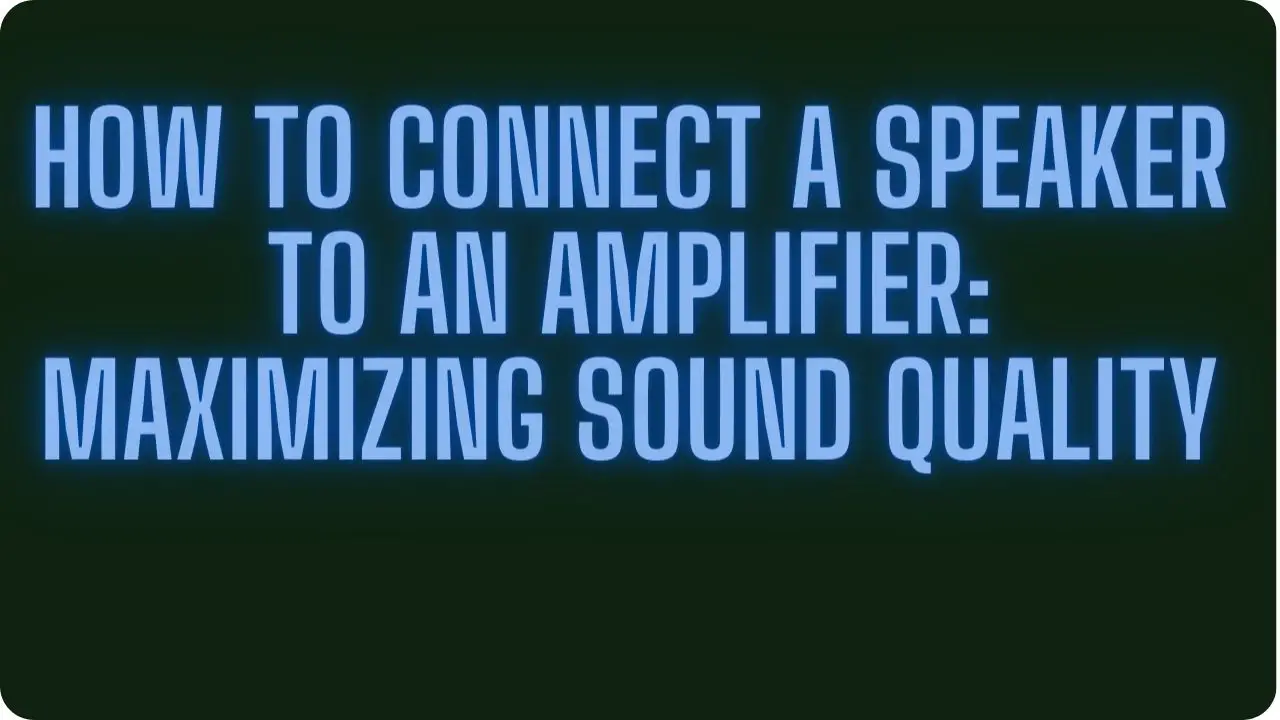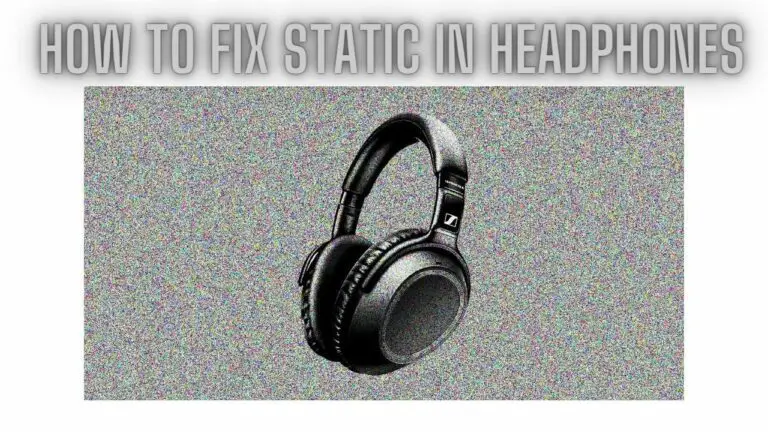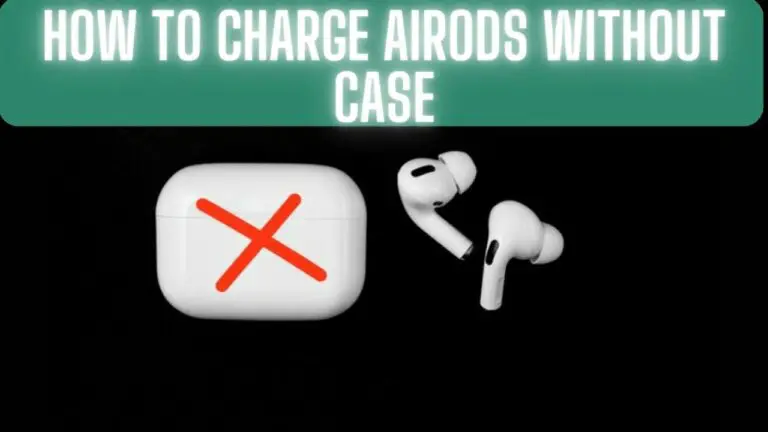How to Connect a Speaker to An Amplifier: Maximizing Sound Quality
Connecting a speaker to an amplifier is a straightforward process that enhances your audio experience by amplifying sound output. Here’s a step-by-step guide on how to properly connect a speaker to an amplifier:
Materials You’ll Need:
- Speaker cables (matching the speaker’s impedance)
- Amplifier
- Speaker(s)
- Banana plugs or spade connectors (optional)
- Screwdriver (if needed to attach wires to terminals)
- Owner’s manuals for the amplifier and speakers (for reference)
Steps:
- Turn Off Power: Before connecting anything, ensure that both the amplifier and speakers are powered off and unplugged.
- Identify Speaker Impedance: Check the specifications of both your amplifier and speakers to ensure that the impedance (measured in ohms) is compatible. Connecting speakers with an impedance that is too low or too high can damage the equipment.
- Speaker Cable Selection: Choose speaker cables that match the impedance of your speakers and amplifier. Thicker cables are generally better for longer distances and higher power setups.
- Prepare the Speaker Cables: If your speaker cables have bare wire ends, strip a small portion of insulation from each wire end to expose the metal strands. If you’re using banana plugs or spade connectors, attach them to the cable ends according to the manufacturer’s instructions.
- Amplifier Connection:
- Locate the speaker terminals on the back of the amplifier. These terminals are usually labeled as “+” and “-” for positive and negative connections.
- Depending on your amplifier, the terminals may be color-coded or labeled for each channel (left and right).
- Speaker Connection:
- Locate the corresponding speaker terminals on the back of each speaker. Like the amplifier, these terminals are often labeled as “+” and “-“.
- If your speakers have multiple drivers (e.g., woofers and tweeters), they may have separate terminals for each driver. In such cases, follow the manufacturer’s instructions for connecting each driver.
- Connect the Cables:
- For each speaker, connect the positive (+) terminal on the amplifier to the positive (+) terminal on the speaker using the speaker cable.
- Similarly, connect the negative (-) terminal on the amplifier to the negative (-) terminal on the speaker.
- Secure the Connections:
- If your amplifier and speakers have screw terminals, use a screwdriver to secure the connections by tightening the screws.
- If you’re using banana plugs or spade connectors, insert them into the corresponding terminals and ensure they are securely attached.
- Repeat for Multiple Speakers: If you’re connecting multiple speakers to the same amplifier, repeat the process for each speaker, ensuring that you connect the correct terminals for each channel.
- Power On: After making all the connections, double-check that everything is properly secured. Then, power on the amplifier and speakers.
- Adjust Volume and Settings: Start with the amplifier’s volume set to a low level before gradually increasing it. Adjust any additional settings on the amplifier, such as tone controls or equalization, as desired.
- Test the Setup: Play music or audio through your setup to ensure that sound is coming from all connected speakers. If you’re not hearing sound or experiencing issues, recheck the connections and settings.
Remember that correct polarity is crucial for accurate sound reproduction. The positive terminal on the amplifier should be connected to the positive terminal on the speaker, and the same for the negative terminals. Incorrect connections can result in phase issues and reduced sound quality.
Tips For Maximizing Sound Quality
Maximizing sound quality involves a combination of factors, from selecting the right audio equipment to optimizing your listening environment. Whether you’re setting up a home theater system, a hi-fi audio setup, or simply trying to get the best out of your speakers, here are some tips to help you achieve optimal sound quality:
1. Choose High-Quality Audio Equipment:
Invest in good-quality audio components, including speakers, amplifiers, receivers, and source devices. High-quality equipment can significantly impact the overall sound experience.
2. Optimal Speaker Placement:
Place speakers in an optimal position to ensure balanced sound. Follow the “rule of thirds”: speakers should be one-third into the room, not flush against walls, and ideally at ear level when seated.
3. Proper Speaker Calibration:
Calibrate speakers using manufacturer-provided tools or third-party calibration systems to fine-tune audio settings based on your room’s acoustics and speaker placement.
4. Room Acoustics:
Consider room acoustics when positioning speakers. Use rugs, curtains, wall panels, and furniture to minimize sound reflections and echoes.
5. Speaker Isolation:
Use isolation pads or stands to decouple speakers from surfaces, preventing unwanted vibrations and enhancing clarity.
6. Quality Cables and Connections:
Use high-quality cables and connectors to ensure signal integrity and minimize signal loss.
7. Source Quality:
Play high-quality audio sources, such as lossless audio files or CDs, to ensure that your audio system reproduces the best possible sound.
8. Positioning of Subwoofers:
Place subwoofers strategically in the room to avoid “boomy” bass. Experiment with different positions to find the best balance of low-frequency sound.
9. Speaker Phase Alignment:
Ensure speakers are in phase. When wired out of phase, speakers can cancel out certain frequencies, leading to thin sound quality.
10. Equalization (EQ):
Use an equalizer to adjust the frequency response of your audio system. Make subtle adjustments to compensate for room acoustics or speaker characteristics.
11. Speaker Break-In:
New speakers may require a break-in period to reach their optimal sound quality. Follow the manufacturer’s recommendations for break-in time.
12. Room Treatments:
Consider acoustic treatments like diffusers, bass traps, and acoustic panels to control sound reflections and improve overall sound quality.
13. Reduce Background Noise:
Minimize background noise in your listening environment. Close windows, doors, and curtains, and turn off noisy appliances.
14. Proper Volume Levels:
Avoid playing music at extremely high volumes, which can cause distortion and damage speakers. Listen at a comfortable level.
15. Regular Maintenance:
Keep your equipment clean and well-maintained. Dust and debris can affect performance over time.
16. Quality Audio Formats:
Use lossless audio formats like FLAC or WAV for the best sound quality. Avoid highly compressed formats if possible.
17. Speaker Matching:
Match speakers and amplifiers based on their impedance and power handling capabilities to avoid damaging equipment or poor sound quality.
18. Avoid Overprocessing:
While processing technologies like surround sound or DSP can enhance audio, avoid excessive use that might compromise the natural sound.
19. Listen Critically:
Take the time to listen critically to your audio system. Pay attention to details like imaging, soundstage, dynamics, and tonal balance.
20. Personal Preference:
Remember that sound quality is subjective. Experiment with different settings until you find the sound that suits your personal preferences.
By paying attention to these tips and continuously fine-tuning your audio setup, you can create a listening experience that delivers exceptional sound quality, whether you’re enjoying music, movies, or any form of audio content.
Connect a Speaker to An Amplifier FAQS
How do I connect a speaker to an amplifier?
To connect a speaker to an amplifier, follow these steps:
- Turn off power to both the amplifier and speaker.
- Identify the speaker terminals on both the amplifier and speaker.
- Prepare speaker cables by stripping the wire ends or attaching connectors.
- Connect the positive (+) terminal of the speaker to the positive terminal on the amplifier, and do the same for the negative (-) terminals.
- Secure the connections, power on the devices, and adjust volume settings.
Can I use any speaker cable to connect my speakers to an amplifier?
It’s recommended to use speaker cables that match the impedance of your speakers and amplifier. Thicker cables are better for longer distances and higher power setups. High-quality cables can also minimize signal loss.
What is speaker impedance, and why is it important?
Speaker impedance (measured in ohms) is the resistance the speaker offers to the electrical signal from the amplifier. It’s important because connecting speakers with the wrong impedance can lead to poor sound quality or even damage to the equipment. Match the speaker impedance to the amplifier’s specifications.
Can I connect multiple speakers to one amplifier?
Yes, you can connect multiple speakers to one amplifier, but you need to ensure that the amplifier’s minimum impedance rating is not exceeded. Wiring speakers in series or parallel affects the overall impedance, so be cautious when connecting multiple speakers.
Do I need to use banana plugs or spade connectors?
Banana plugs and spade connectors offer convenience and a secure connection. However, they are not mandatory. You can connect speakers using bare wire ends, but ensure they are properly secured and not frayed.
How do I ensure correct polarity when connecting speakers?
Maintain proper polarity by connecting the positive terminal on the amplifier to the positive terminal on the speaker, and the same for the negative terminals. Incorrect connections can lead to phase issues and reduced sound quality.
Can I place my speakers anywhere in the room?
Speaker placement affects sound quality. Optimal placement involves positioning speakers away from walls, elevating them to ear level, and considering the room’s acoustics. Experiment with placement to achieve balanced sound.
How do I know if my speakers are in phase?
If your speakers are in phase, the sound will be clear and well-defined. If they’re out of phase, the sound might be weak or lack bass. To check, play music with a strong bass line and listen for changes in bass response when you reverse the polarity of one speaker.
Can I connect different brands of speakers to my amplifier?
Yes, you can connect speakers from different brands to an amplifier as long as the impedance matches. However, keep in mind that different speaker characteristics can affect the overall sound balance and quality.
Can I connect my smartphone or computer directly to an amplifier without speakers?
Yes, you can connect a smartphone or computer to an amplifier using an appropriate cable (like an RCA-to-3.5mm cable). However, without speakers, you won’t hear any sound; you’ll need speakers to reproduce the audio.
How do I troubleshoot if I’m not getting sound from the speakers after connecting them to the amplifier?
Check if the amplifier and speakers are powered on, the connections are secure, and the volume is set to an audible level. Ensure that you’re playing audio from a connected source. If issues persist, consider checking the source settings and testing with a different source or cable.
Conclusion
Always consult the owner’s manuals for your specific amplifier and speakers for any manufacturer-specific instructions or recommendations. If you’re unsure about any step, it’s a good idea to seek assistance from an experienced audio technician or enthusiast.