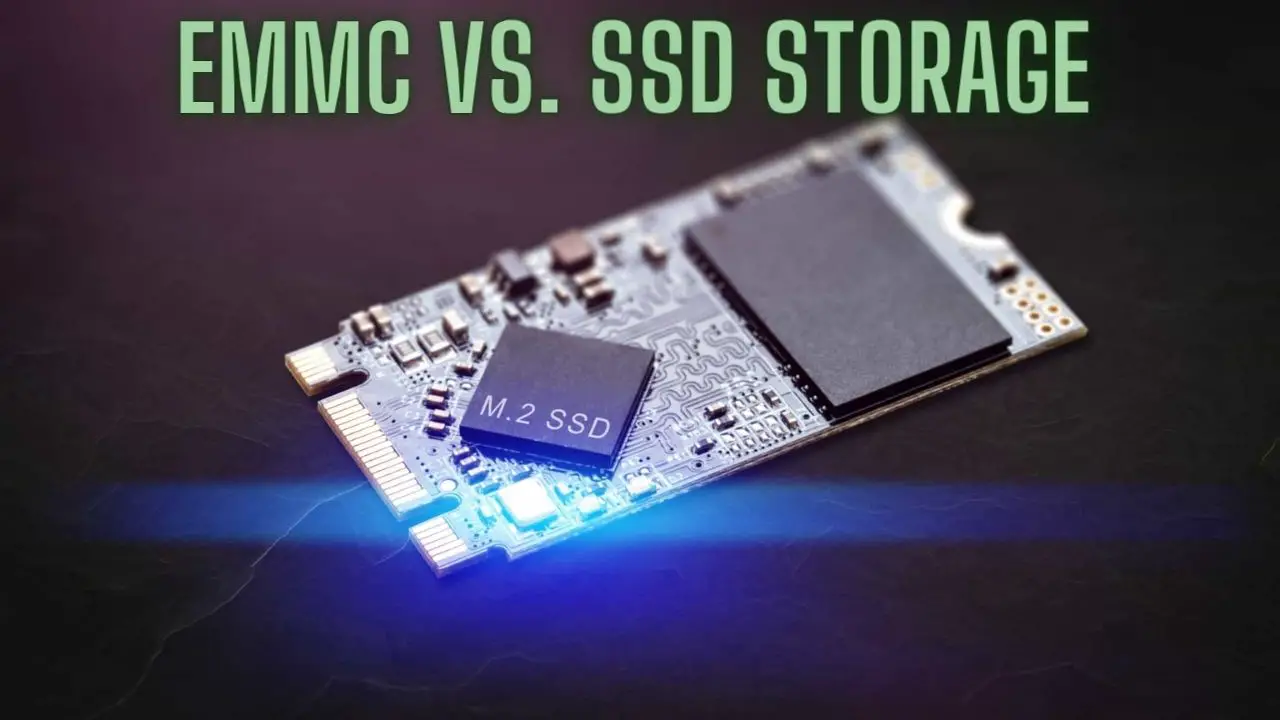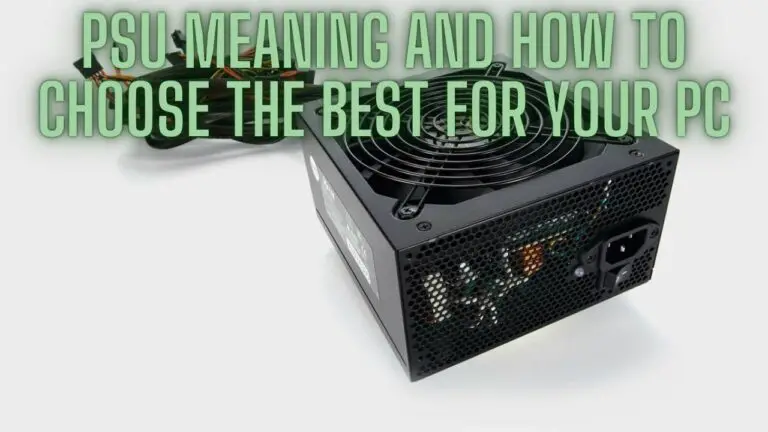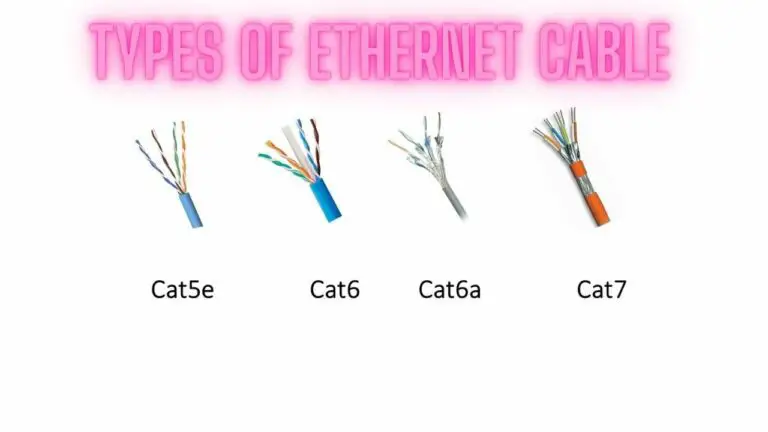eMMC vs. SSD Storage: Unraveling the Differences
1. Introduction
When it comes to storage in modern computing devices, two acronyms frequently make an appearance: eMMC and SSD. These storage solutions are integral components in various devices, from smartphones and tablets to laptops and desktops. Yet, they differ significantly in terms of performance, reliability, and use cases. In this comprehensive guide, we will explore the differences between eMMC (embedded MultiMediaCard) and SSD (Solid State Drive) storage, shedding light on what sets them apart and helping you make an informed decision when choosing the right storage solution for your needs.
1.1. The Importance of Storage in Computing
Storage is the digital heart of computing, serving as the repository for all data and files that make our devices functional and valuable. Whether you’re using a smartphone, laptop, or desktop computer, the quality and performance of your storage solution significantly impact your overall computing experience.
1.2. The Role of eMMC and SSD
Two common storage solutions, eMMC (embedded MultiMediaCard) and SSD (Solid State Drive), serve diverse purposes in the realm of modern computing. eMMC is often found in budget devices and portable gadgets, while SSDs are the high-performance workhorses of laptops and desktops. Understanding the distinctions between these storage options is essential when selecting a device that meets your specific requirements.
2. Understanding eMMC Storage
2.1. What is eMMC?
eMMC, short for embedded MultiMediaCard, is a type of flash storage that is integrated directly into the device’s motherboard. It’s a compact, soldered-on storage solution designed for cost-effective, space-saving, and power-efficient devices. eMMC storage uses NAND flash memory and a controller to manage data storage and retrieval.
2.2. eMMC Performance
eMMC storage is known for its affordability and compactness, but it tends to lag behind SSDs in terms of raw performance. It offers slower read and write speeds, making it better suited for lightweight tasks, such as web browsing, document editing, and media consumption.
2.3. Use Cases for eMMC
eMMC storage is commonly found in budget laptops, tablets, and smartphones. It’s ideal for devices where cost, energy efficiency, and space-saving are crucial. However, it may struggle with multitasking, large file transfers, and resource-intensive applications.
3. Understanding SSD Storage
3.1. What is an SSD?
SSD stands for Solid State Drive, a storage solution that uses NAND flash memory to store data. Unlike eMMC, SSDs are available as standalone drives and can be used in a wide range of computing devices, from ultrabooks and gaming laptops to high-performance desktops.
3.2. SSD Performance
SSDs are known for their remarkable performance. They offer faster data access, quicker application loading times, and speedier file transfers. SSDs are ideal for multitasking, gaming, content creation, and other resource-intensive tasks.
3.3. Use Cases for SSD
SSDs are employed in various computing environments. They are the preferred choice for performance-driven tasks, such as gaming, video editing, software development, and running virtual machines. SSDs are also used in ultrabooks and laptops to enhance their speed and responsiveness.
4. Differences Between eMMC and SSD
4.1. Performance
- eMMC: eMMC storage typically provides slower read and write speeds, which can result in longer boot times and application load times. It may not be suitable for resource-intensive tasks.
- SSD: SSDs offer significantly faster performance, making them ideal for high-speed data access, quick boot times, and multitasking capabilities. They excel in tasks requiring rapid data retrieval and storage.
4.2. Reliability and Lifespan
- eMMC: eMMC storage has a finite lifespan, with a limited number of write and erase cycles. Over time, it may wear out, especially in devices with heavy data write operations.
- SSD: SSDs have a longer lifespan and typically come with advanced wear-leveling algorithms that distribute write and erase cycles evenly across memory cells. This enhances their longevity and reliability.
4.3. Durability
- eMMC: eMMC storage is compact and soldered onto the motherboard, making it more resistant to physical shocks and vibrations. It is ideal for rugged and portable devices.
- SSD: SSDs are more susceptible to physical damage due to their standalone form factor. While they are not as durable as eMMC in harsh conditions, they are still reliable in typical usage scenarios.
4.4. Form Factors
- eMMC: eMMC is commonly soldered onto the motherboard, which makes it a space-saving and power-efficient storage solution. It is typically not user-upgradable.
- SSD: SSDs come in various form factors, including 2.5-inch, M.2, and U.2 drives, making them versatile and compatible with a wide range of devices. They are user-upgradable in many cases.
4.5. Price
- eMMC: eMMC storage is more affordable than SSDs, making it an attractive option for budget devices and gadgets.
- SSD: SSDs are more expensive but offer superior performance and capabilities, making them suitable for high-performance computing.
5. Pros and Cons of eMMC Storage
5.1. Pros
- Affordability: eMMC storage is budget-friendly and keeps the overall cost of devices low.
- Compact and Power-Efficient: eMMC’s compact form factor is ideal for portable and power-efficient devices.
- Soldered-on Design: The soldered-on design makes eMMC more durable against physical shocks and vibrations.
5.2. Cons
- Limited Performance: eMMC storage provides slower performance, which can be a bottleneck for multitasking and demanding applications.
- Limited Lifespan: eMMC has a limited number of write and erase cycles, which can lead to wear and reduced longevity.
- Not User-Upgradable: In most cases, eMMC storage is not user-upgradable, limiting future expansion.
6. Pros and Cons of SSD Storage
6.1. Pros
- High Performance: SSDs offer excellent performance, enabling fast data access and application loading.
- Long Lifespan: SSDs have a longer lifespan and better wear-leveling, making them more reliable in the long term.
- Versatility: SSDs come in various form factors and are compatible with a wide range of devices. Many are user-upgradable.
6.2. Cons
- Higher Cost: SSDs are more expensive compared to eMMC storage, increasing the overall cost of devices.
- Susceptibility to Physical Damage: SSDs can be more vulnerable to physical shocks and damage due to their standalone form factor.
- Energy Consumption: SSDs may consume more power compared to eMMC in some scenarios.
7. Choosing the Right Storage Solution
7.1. General Use
- For basic computing needs such as web browsing, document editing, and media consumption, eMMC storage is sufficient and cost-effective.
7.2. Gaming
- Gaming, especially with resource-intensive titles, benefits greatly from the fast performance of SSDs. SSDs reduce load times and enhance the gaming experience.
7.3. Creative Work
- Content creation tasks like video editing, graphic design, and 3D modeling demand the speed and performance of SSDs, as they handle large files and complex processes effectively.
7.4. High-Performance Computing
- High-performance computing tasks, such as running virtual machines, software development, and data analysis, require the speed, reliability, and multitasking capabilities of SSDs.
8. Price-Performance Ratio: eMMC vs. SSD
8.1. Cost Per Gigabyte
- eMMC storage offers a lower cost per gigabyte, making it an economical choice for budget devices.
- SSDs have a higher cost per gigabyte but provide superior performance and value for high-performance computing.
8.2. ROI and Performance
- The return on investment (ROI) for SSDs is realized through improved performance, shorter loading times, and greater efficiency, making them worth the higher initial investment.
9. Future of Storage: Emerging Technologies
The world of storage is constantly evolving, with emerging technologies such as QLC (Quad-Level Cell) and PLC (Penta-Level Cell) NAND flash, 3D XPoint, and Optane memory offering advancements in storage performance, capacity, and efficiency. These technologies promise to reshape the landscape of storage solutions in the coming years.
10. FAQS
What is eMMC, and how is it different from an SSD?
eMMC (embedded MultiMediaCard) is a type of flash storage integrated directly into a device’s motherboard, primarily used in budget devices. SSD (Solid State Drive), on the other hand, is a standalone storage drive available in various form factors, known for its superior performance. The main difference is that eMMC is integrated, while an SSD is a separate, upgradable component.
What are the key performance differences between eMMC and SSD?
SSDs provide significantly faster performance compared to eMMC. SSDs offer faster data access, quicker boot times, and are ideal for multitasking, gaming, and resource-intensive tasks. eMMC storage is generally slower, making it better suited for lightweight tasks like web browsing and media consumption.
Are there reliability differences between eMMC and SSD?
Yes, there are reliability differences. eMMC has a finite lifespan with a limited number of write and erase cycles, which can lead to wear over time. SSDs have a longer lifespan and typically come with advanced wear-leveling algorithms to evenly distribute write and erase cycles, enhancing their longevity and reliability.
Which is more durable, eMMC or SSD?
eMMC is often more durable against physical shocks and vibrations due to its compact and soldered-on design. SSDs, as standalone drives, are more susceptible to physical damage. However, SSDs are still reliable for typical usage scenarios.
Can I upgrade eMMC storage in my device?
In most cases, eMMC storage is not user-upgradable as it is soldered onto the motherboard. Upgrading eMMC storage typically requires professional soldering, which can be costly and risky.
Is eMMC or SSD better for gaming?
SSDs are significantly better for gaming due to their faster performance. SSDs reduce load times and enhance the gaming experience, making them the preferred choice for gamers.
Are there any cost differences between eMMC and SSD?
Yes, there are cost differences. eMMC storage is more affordable, making it an attractive option for budget devices. SSDs are more expensive but provide superior performance, making them suitable for high-performance computing.
What types of devices typically use eMMC storage?
eMMC storage is commonly found in budget laptops, tablets, and smartphones. It is ideal for devices where cost, energy efficiency, and space-saving are crucial.
In which scenarios are SSDs recommended over eMMC storage?
SSDs are recommended for high-performance computing tasks, such as gaming, content creation, software development, and running virtual machines. They are also used in ultrabooks and laptops to enhance speed and responsiveness.
How do eMMC and SSDs differ in terms of energy consumption?
eMMC storage is typically more power-efficient than SSDs in some scenarios. However, SSDs are continually improving their power efficiency, and the difference may not be substantial for most users.
11. Conclusion
eMMC and SSD storage serve different roles in the computing ecosystem. eMMC is a cost-effective and compact solution suitable for budget devices and gadgets with basic computing needs. SSDs are high-performance workhorses, offering speed, reliability, and versatility, making them ideal for gaming, content creation, and high-performance computing.
Choosing the right storage solution depends on your specific requirements, budget, and the tasks you perform on your computing devices. Understanding the differences between eMMC and SSD storage helps you make an informed decision and ensures your device meets your expectations for performance and reliability.