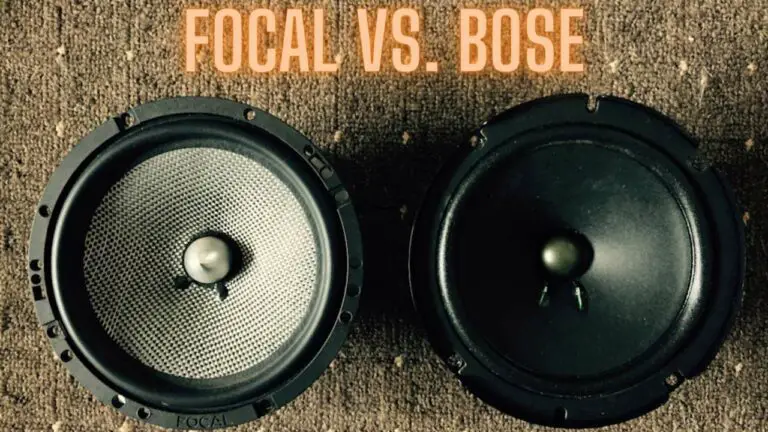Power of a Multi-Channel Home Theatre System
Introduction
A multi-channel home theatre system is a sophisticated audio setup designed to deliver immersive sound experiences for movies, music, gaming, and more in the comfort of your home. Unlike traditional stereo systems, which have two channels (left and right), multi-channel systems incorporate multiple audio channels to create a more realistic and enveloping soundstage.
In this guide, we’ll explore the world of multi-channel home theatre systems, from understanding the technology behind them to setting up and optimizing your own system. Whether you’re a movie buff, audiophile, or casual listener looking to enhance your home entertainment experience, a multi-channel home theatre system can take your audio enjoyment to the next level.
We’ll cover the components of a multi-channel system, the different types of audio formats, how to set up and configure your system for optimal performance, and tips for choosing the right system for your needs and budget. Additionally, we’ll discuss the benefits of a multi-channel setup and provide maintenance and troubleshooting tips to keep your system running smoothly.
By the end of this guide, you’ll have a comprehensive understanding of multi-channel home theatre systems and be equipped to create your own immersive audio oasis at home. So, sit back, relax, and let’s dive into the world of multi-channel audio excellence.
Understanding Multi-Channel Audio
Multi-channel audio refers to audio systems that use more than two channels to deliver sound. Unlike traditional stereo systems, which typically have two channels (left and right), multi-channel audio systems can include anywhere from three to dozens of channels, creating a more immersive and realistic listening experience.
Here are some key concepts to understand about multi-channel audio:
- Channels: A channel in audio refers to an independent stream of audio information. In a multi-channel audio system, each channel carries unique audio content, allowing for spatial localization of sound sources. Common channels include front left, front center, front right, surround left, surround right, and subwoofer (LFE – Low Frequency Effects).
- Surround Sound: Surround sound is a technique used in multi-channel audio systems to create a sense of spatial immersion, where sound appears to come from different directions around the listener. By strategically placing speakers around the listening area, surround sound systems can reproduce audio as it would occur in the real world, enhancing the viewing or listening experience.
- Speaker Configuration: Multi-channel audio systems typically consist of a combination of speakers, each assigned to a specific channel. Common speaker configurations include 5.1, 7.1, and 9.1 setups, indicating the number of main speakers (front, center, and surround) along with the addition of subwoofers for low-frequency effects.
- Audio Formats: Multi-channel audio content is encoded using various formats, such as Dolby Digital, DTS (Digital Theater Systems), Dolby Atmos, and DTS:X. These formats support different numbers of channels and audio encoding techniques, providing compatibility with different playback devices and systems.
- Immersive Audio: Immersive audio formats like Dolby Atmos and DTS:X go beyond traditional surround sound by adding height channels, allowing sound to come from above as well as around the listener. This creates a more immersive and lifelike audio experience, particularly for movies and games.
Overall, multi-channel audio systems offer a more immersive and engaging listening experience compared to traditional stereo setups. By utilizing multiple channels and strategically placed speakers, these systems can recreate spatial audio environments that enhance the enjoyment of movies, music, gaming, and other audio content.
Components of a Multi-Channel Home Theatre System
A multi-channel home theatre system consists of several key components working together to deliver immersive audio experiences. Here’s an overview of the main components:
- AV Receiver:
- The AV (audio/video) receiver is the central hub of the home theatre system. It serves as a control center for audio and video signals, decoding audio formats, amplifying signals, and routing them to the appropriate speakers.
- AV receivers typically feature multiple audio inputs and outputs, HDMI connections for video sources, and built-in audio processing technologies like Dolby Digital and DTS.
- Speakers:
- Speakers are essential for reproducing audio in a multi-channel home theatre system. They come in various types and configurations, each serving a specific purpose in the audio setup.
- Common types of speakers include:
- Front Speakers (Left, Center, Right): Responsible for reproducing dialogue, music, and sound effects in the front of the listening area.
- Surround Speakers (Surround Left, Surround Right): Positioned to the sides or rear of the listening area to create ambient and directional audio effects.
- Height Speakers (Optional): Used in Dolby Atmos and DTS:X setups to create overhead sound effects for a more immersive experience.
- Subwoofer: Handles low-frequency audio signals (bass) to add depth and impact to sound effects, music, and explosions.
- Source Devices:
- Source devices provide the audio and video content for the home theatre system. Common source devices include:
- Blu-ray/DVD Players: For playing high-definition video and audio discs.
- Streaming Media Players: Such as Roku, Apple TV, or Amazon Fire TV, for accessing streaming services like Netflix, Hulu, and Amazon Prime Video.
- Gaming Consoles: Like PlayStation, Xbox, or Nintendo Switch, for gaming and multimedia entertainment.
- Cable/Satellite Boxes: For receiving live TV broadcasts and accessing premium channels.
- Media Servers: Devices that store and distribute digital media files from a home network.
- Source devices provide the audio and video content for the home theatre system. Common source devices include:
- Cables and Interconnects:
- Various cables and interconnects are required to connect the components of the home theatre system. Common types include HDMI cables for audio and video transmission, speaker wires for connecting speakers to the AV receiver, and optical or coaxial cables for digital audio connections.
- Display Device (Optional):
- While not strictly part of the audio system, the display device (such as a television or projector) is often integrated with the home theatre setup to provide visual accompaniment to the audio experience.
These components work together to create a multi-channel home theatre system capable of delivering immersive audio experiences for movies, music, gaming, and more. By carefully selecting and configuring each component, users can customize their home theatre setup to suit their preferences and entertainment needs.
Setting Up a Multi-Channel Home Theatre System
Setting up a multi-channel home theatre system involves several steps to ensure optimal audio performance and immersion. Here’s a guide to help you set up your system:
- Room Layout and Acoustics:
- Choose a suitable room for your home theatre system, considering factors such as room size, shape, and acoustics. Ideally, the room should be rectangular or square-shaped with minimal obstructions and reflective surfaces to avoid audio distortion and echoes.
- Speaker Placement:
- Position your speakers according to the recommended layout for your chosen speaker configuration (e.g., 5.1, 7.1, Dolby Atmos).
- Front speakers (left, center, right) should be placed equidistant from the primary viewing/listening position and at ear level when seated.
- Surround speakers (surround left, surround right) should be positioned to the sides or slightly behind the primary listening area, at ear level or slightly above.
- Height speakers (if applicable) should be mounted above the primary listening area, angled downward to create overhead sound effects.
- The subwoofer can be placed anywhere in the room, but positioning it near the front speakers or in a corner can enhance bass response.
- AV Receiver Configuration:
- Connect your AV receiver to your source devices (e.g., Blu-ray player, gaming console, streaming device) using HDMI cables or other appropriate connections.
- Connect your speakers to the AV receiver using speaker wires, ensuring proper polarity (+/-) and secure connections.
- Use the AV receiver’s setup menu to configure speaker settings, including speaker size, distance from the listening position, and channel levels (volume).
- Enable any room calibration or audio optimization features available on your AV receiver to tailor the sound to your room’s acoustics.
- Calibration and Testing:
- Once everything is connected, run a calibration process using the built-in calibration system on your AV receiver or an external calibration tool.
- During calibration, the receiver will emit test tones to each speaker, measuring their distance, frequency response, and volume levels. Adjust speaker positions and settings as needed to achieve balanced sound.
- Test your system with various audio sources, including movies, music, and games, to ensure all channels are working correctly and the sound is balanced across the listening area.
- Fine-Tuning and Optimization:
- Experiment with speaker placement and settings to fine-tune the audio performance to your preferences.
- Adjust individual speaker levels, crossover frequencies, and equalizer settings on your AV receiver to optimize sound quality and balance.
- Consider adding acoustic treatments (e.g., rugs, curtains, acoustic panels) to the room to improve sound absorption and reduce reflections for a more natural listening experience.
By following these steps and carefully configuring your multi-channel home theatre system, you can create an immersive audio environment that enhances your movie-watching, gaming, and music-listening experiences at home. Take the time to experiment and optimize your setup to achieve the best possible audio performance for your space and preferences.
Types of Multi-Channel Audio Formats
Multi-channel audio formats are used to encode and deliver audio content in home theatre systems, providing immersive and high-quality sound experiences. Here are some common types of multi-channel audio formats:
- Dolby Digital (AC-3):
- Dolby Digital is one of the most widely used audio formats for home theatre systems. It supports up to 5.1 channels of discrete audio (front left, front center, front right, surround left, surround right, and optional LFE/subwoofer channel) and is commonly used in DVDs, Blu-ray discs, streaming services, and broadcast television.
- Dolby Digital uses lossy compression to reduce file size while maintaining audio quality, making it suitable for delivering surround sound in a variety of media formats.
- DTS (Digital Theater Systems):
- DTS is another popular multi-channel audio format used in home theatre systems. Like Dolby Digital, DTS supports up to 5.1 channels of discrete audio and is commonly found on DVDs, Blu-ray discs, and streaming services.
- DTS is known for its high-quality audio encoding and is favored by some audiophiles for its perceived sound clarity and detail compared to Dolby Digital.
- Dolby Atmos:
- Dolby Atmos is an advanced audio format that adds height channels to traditional surround sound setups, creating a more immersive audio experience. In addition to the standard 5.1 or 7.1 channels, Dolby Atmos supports overhead or height channels, allowing sound to come from above as well as around the listener.
- Dolby Atmos uses object-based audio technology, where individual audio elements (objects) are placed in a three-dimensional space, providing more precise control over sound positioning and movement. Dolby Atmos content is available on Blu-ray discs, streaming services, and select movie theaters.
- DTS:X:
- DTS:X is a competitor to Dolby Atmos and offers similar immersive audio capabilities with object-based audio technology. Like Dolby Atmos, DTS:X supports height channels and allows sound to be positioned in a three-dimensional space for a more realistic audio experience.
- DTS:X content is available on Blu-ray discs, streaming services, and select home theatre receivers that support the format.
These are just a few examples of multi-channel audio formats commonly used in home theatre systems. Each format offers unique features and capabilities, allowing users to enjoy immersive and high-fidelity audio experiences in their home entertainment setups. When choosing a home theatre system or media content, consider compatibility with these audio formats to ensure optimal playback quality and compatibility with your equipment.
Benefits of a Multi-Channel Home Theatre System
A multi-channel home theatre system offers several advantages over traditional stereo setups, providing a more immersive and realistic audio experience for movies, music, gaming, and other multimedia content. Here are some key benefits of a multi-channel home theatre system:
- Immersive Audio Experience:
- One of the primary benefits of a multi-channel home theatre system is its ability to deliver immersive audio experiences. With multiple speakers positioned strategically around the listening area, users can enjoy sound effects, music, and dialogue coming from different directions, creating a more immersive and lifelike audio environment.
- Enhanced Movie Watching Experience:
- Multi-channel audio systems are particularly well-suited for watching movies, as they can reproduce surround soundtracks with precision and accuracy. Users can feel like they’re right in the middle of the action, with sound effects moving seamlessly around them and dialogue coming from the screen with clarity and depth.
- Music Listening:
- Multi-channel audio systems are not just for movies; they also enhance the music listening experience. With multi-channel audio, users can enjoy music in stereo or surround sound formats, with instruments and vocals separated across different channels for a more detailed and dynamic listening experience.
- Gaming Immersion:
- For gamers, a multi-channel home theatre system can take gaming immersion to the next level. Surround sound effects can enhance gameplay by providing spatial awareness and directional audio cues, allowing players to react more quickly and feel more immersed in the game world.
- Flexible Configuration Options:
- Multi-channel home theatre systems offer flexibility in terms of speaker configuration and setup options. Users can choose from various speaker layouts, such as 5.1, 7.1, or even Dolby Atmos setups, to suit their room size, layout, and personal preferences.
- Customizable Audio Settings:
- Many multi-channel AV receivers come with advanced audio processing and customization options, allowing users to fine-tune their audio settings to suit their preferences. This includes adjusting speaker levels, equalization settings, room calibration, and more for optimal sound quality and performance.
- Home Entertainment Hub:
- A multi-channel home theatre system serves as a central hub for home entertainment, integrating audio and video sources such as Blu-ray players, streaming devices, gaming consoles, and cable/satellite boxes. Users can enjoy a wide range of media content with immersive audio through their home theatre setup.
- Social and Family Bonding:
- Multi-channel home theatre systems are perfect for social gatherings and family movie nights, bringing friends and family together to enjoy shared entertainment experiences. The immersive audio and large-screen visuals create a cinema-like atmosphere in the comfort of your own home.
Overall, a multi-channel home theatre system offers a range of benefits, including immersive audio experiences, enhanced movie watching, gaming immersion, flexibility in configuration, customizable settings, and opportunities for social and family bonding. Whether you’re a movie buff, music lover, or avid gamer, a multi-channel home theatre system can elevate your home entertainment experience to new heights.
Choosing the Right Multi-Channel Home Theatre System
Selecting the right multi-channel home theatre system involves considering various factors such as budget, room size, audio quality, features, and personal preferences. Here’s a guide to help you choose the right system for your needs:
- Budget Considerations:
- Determine your budget for the home theatre system, including AV receiver, speakers, and other components. Consider whether you’re willing to invest in high-end audio equipment or prefer a more budget-friendly setup.
- Room Size and Layout:
- Consider the size and layout of your room when choosing a multi-channel home theatre system. Larger rooms may require more powerful speakers or additional channels for optimal sound coverage, while smaller rooms may benefit from compact speakers or soundbars.
- Audio Quality and Features:
- Pay attention to the audio quality and features offered by the home theatre system. Look for systems that support high-resolution audio formats, advanced audio processing technologies (e.g., Dolby Atmos, DTS:X), and customizable audio settings for optimal sound performance.
- Consider whether you prefer wired or wireless speaker options, as well as additional features like Bluetooth connectivity, streaming capabilities, voice control, and smart home integration.
- Speaker Configuration:
- Decide on the speaker configuration that best suits your needs and room layout. Common configurations include 5.1 (five main speakers and one subwoofer), 7.1 (seven main speakers and one subwoofer), and Dolby Atmos setups with height or overhead speakers for immersive audio experiences.
- Choose speaker sizes and types (floor-standing, bookshelf, in-wall, or in-ceiling) based on your room size, listening preferences, and aesthetic preferences.
- Brand Reputation and Reviews:
- Research reputable audio brands and read reviews from experts and other users to gauge the performance and reliability of different home theatre systems. Look for brands known for their quality, customer service, and long-term support.
- Compatibility and Expandability:
- Ensure that the components of the home theatre system are compatible with each other and with your existing audio/video equipment. Check compatibility with source devices, cables, and connectors to avoid compatibility issues.
- Consider the system’s expandability for future upgrades or additions, such as adding more speakers, upgrading to higher-end components, or integrating with other home automation systems.
- Demo and Testing:
- Whenever possible, demo and test the home theatre system in person to experience the audio quality and performance firsthand. Visit audio stores, home theatre showrooms, or electronics retailers to audition different systems and speakers before making a decision.
- Warranty and Support:
- Look for home theatre systems that come with warranty coverage and reliable customer support. Check the manufacturer’s warranty terms, return policies, and after-sales support options to ensure peace of mind and assistance in case of any issues.
By considering these factors and doing thorough research, you can choose the right multi-channel home theatre system that meets your budget, room size, audio quality, and feature requirements. Whether you’re a casual listener or an audiophile enthusiast, investing in a quality home theatre system can enhance your home entertainment experience for years to come.
Maintenance and Care Tips
Maintaining your multi-channel home theatre system is essential to ensure optimal performance, longevity, and enjoyment. Here are some maintenance and care tips to keep your system in top condition:
- Dust Regularly:
- Dust can accumulate on speakers, AV receivers, and other components of your home theatre system, affecting audio quality and performance. Use a soft, dry microfiber cloth to gently dust surfaces regularly to keep them clean and dust-free.
- Clean Speakers and Grilles:
- Periodically clean the speaker cones, tweeters, and grilles to remove dust and debris that may affect sound quality. Use a soft brush attachment or compressed air to gently clean speaker components, taking care not to damage delicate parts.
- Check and Tighten Connections:
- Regularly inspect cables, connectors, and speaker wire connections to ensure they are secure and free from damage or corrosion. Tighten loose connections and replace damaged cables or connectors as needed to prevent signal loss or interference.
- Ventilation and Cooling:
- Ensure proper ventilation and cooling for AV receivers, amplifiers, and other electronic components to prevent overheating. Place components in well-ventilated areas with adequate airflow, and avoid placing them in enclosed spaces or stacking them on top of each other.
- Monitor Temperature and Humidity:
- Keep an eye on the temperature and humidity levels in the room where your home theatre system is located. Extreme temperatures and high humidity can damage electronic components over time. Use a hygrometer or temperature monitor to track environmental conditions and take measures to regulate them if necessary.
- Protect from Power Surges and Electrical Issues:
- Use surge protectors or power conditioners to protect your home theatre system from power surges, voltage spikes, and electrical interference. Ensure that all components are properly grounded and avoid overloading electrical outlets or power strips.
- Update Firmware and Software:
- Periodically check for firmware updates and software upgrades for your AV receiver, speakers, and other components. Updating firmware can improve performance, add new features, and fix bugs or compatibility issues.
- Avoid Exposure to Liquids and Moisture:
- Keep drinks, water, and other liquids away from your home theatre system to prevent accidental spills and water damage. If a spill occurs, immediately power off and unplug affected components, and clean and dry them thoroughly before use.
- Use Component Covers and Dust Guards:
- Consider using component covers or dust guards to protect your home theatre system from dust, pet hair, and other contaminants when not in use. Cover speakers and AV components with cloth covers or protective cases to minimize exposure to dust and debris.
- Schedule Professional Maintenance:
- Consider scheduling professional maintenance and servicing for your home theatre system periodically, especially if you notice any issues or abnormalities with audio quality or performance. Professional technicians can diagnose and address any problems, clean and tune components, and ensure your system is operating at its best.
By following these maintenance and care tips, you can prolong the lifespan of your multi-channel home theatre system and enjoy high-quality audio experiences for years to come. Regular maintenance and proper care are essential for preserving audio quality, protecting components from damage, and maximizing your investment in home entertainment.
Troubleshooting Common Issues with Multi-Channel Home Theatre Systems:
Even with proper maintenance, multi-channel home theatre systems may encounter occasional issues that affect audio performance or functionality. Here are some common issues and troubleshooting steps to help you identify and resolve them:
- No Audio or Sound Distortion:
- Check the connections between your AV receiver, source devices, and speakers to ensure they are secure and properly connected.
- Verify that the volume levels are adjusted correctly on your AV receiver and source devices. Ensure that the mute function is not enabled.
- Check the speaker wires for damage or loose connections. Reconnect or replace any damaged wires as needed.
- If sound distortion occurs, check the speaker placement and positioning. Ensure that speakers are not too close to walls or other objects, which can cause reflections and distortions.
- No Video Output or Picture Quality Issues:
- Verify that the HDMI or video cables connecting your source devices to the AV receiver and display device (TV or projector) are properly connected and secure.
- Check the input settings on your AV receiver and display device to ensure they are set to the correct input source.
- If using an AV receiver, make sure it supports the video resolution and format of your source devices. Adjust the video output settings on your source devices if necessary.
- Troubleshoot display device issues separately, such as adjusting picture settings, checking for firmware updates, or resetting the device to factory defaults.
- Remote Control Not Working:
- Replace the batteries in your remote control if it is not responding. Ensure that the batteries are inserted correctly and have sufficient charge.
- Check for obstructions between the remote control and the AV receiver. Remove any objects blocking the line of sight between the remote and the receiver.
- If using an infrared (IR) remote control, ensure that the remote sensor on the AV receiver is not obstructed and is within range of the remote.
- Try resetting the remote control or reprogramming it according to the manufacturer’s instructions.
- Audio/Video Sync Issues:
- Adjust the audio delay settings on your AV receiver or source devices to synchronize the audio and video playback. Some AV receivers allow you to manually adjust the audio delay to compensate for sync issues.
- Check for firmware updates for your AV receiver and source devices, as updates may include improvements to audio/video synchronization.
- If using an external audio processing device or soundbar, ensure that it is properly connected and configured to synchronize audio with the video playback.
- Intermittent Audio Dropouts or Loss of Signal:
- Check for sources of interference, such as nearby electronic devices, wireless routers, or other wireless equipment that may be causing signal interference.
- Ensure that all cables and connectors are securely connected and free from damage or corrosion. Replace damaged cables or connectors as needed.
- If using wireless speakers or subwoofers, check the signal strength and range between the transmitter and receiver units. Reposition the units or reduce interference sources to improve signal stability.
- Unresponsive AV Receiver or System Freeze:
- Power cycle the AV receiver by unplugging it from the power source for a few minutes, then plugging it back in and powering it on again.
- Perform a factory reset on the AV receiver according to the manufacturer’s instructions. Note that a factory reset will erase any customized settings, so be sure to back up any important configurations beforehand.
- Check for firmware updates for your AV receiver, as updates may include bug fixes or stability improvements that address system freeze issues.
- No Surround Sound or Incorrect Speaker Configuration:
- Check the speaker configuration settings on your AV receiver to ensure they match your actual speaker setup. Adjust the speaker size, crossover frequency, and channel levels as needed.
- Verify that surround sound formats (e.g., Dolby Digital, DTS) are enabled on your source devices and AV receiver. Some devices may default to stereo audio output, so manually select the appropriate surround sound format.
- If using height or overhead speakers for Dolby Atmos or DTS:X setups, ensure that they are properly positioned and configured in your AV receiver’s speaker setup menu.
- Overheating or Thermal Shutdown:
- Ensure proper ventilation and airflow around your AV receiver and other electronic components to prevent overheating. Keep vents clear of obstructions and avoid placing components in enclosed spaces or near heat sources.
- Check the ambient temperature in the room where your home theatre system is located. High ambient temperatures can contribute to overheating issues, so consider using fans or air conditioning to regulate the temperature.
- If your AV receiver or other components consistently overheat and shut down, contact the manufacturer for assistance or consider adding additional cooling solutions such as external fans or cooling pads.
- Static or Humming Noise from Speakers:
- Check for loose or damaged speaker wires and connectors. Reconnect or replace any damaged cables or connectors to eliminate static or humming noise.
- Ensure that all components of your home theatre system, including AV receiver, speakers, and source devices, are properly grounded to prevent electrical interference.
- If using powered subwoofers, check the grounding connection and power supply. Ground loop isolators or power conditioners may help reduce unwanted noise caused by electrical interference.
- No Power or Failure to Turn On:
- Verify that the power cords for your AV receiver, speakers, and other components are securely plugged into power outlets and power strips. Check for tripped circuit breakers or blown fuses and reset or replace them as needed.
- If your AV receiver or other components fail to turn on, check the power switch or standby mode settings. Some devices have standby modes that require pressing the power button or using a remote control to activate.
- If your AV receiver has a built-in protection circuit that shuts down due to overheating or other issues, allow it to cool down and reset before attempting to power it on again.
By following these troubleshooting steps and addressing common issues promptly, you can ensure that your multi-channel home theatre system operates smoothly and delivers optimal audio performance for your entertainment needs. If you encounter persistent issues that cannot be resolved through troubleshooting, consult the user manual for your equipment or contact the manufacturer’s customer support for assistance.
Multi-Channel Home Theatre System FAQs
- What is a multi-channel home theatre system?
- A multi-channel home theatre system is a comprehensive audio setup designed to provide immersive and high-quality sound for home entertainment purposes. It typically consists of multiple speakers, an AV receiver or amplifier, source devices, and cables/connectors.
- What are the benefits of a multi-channel home theatre system?
- Multi-channel home theatre systems offer several benefits, including immersive audio experiences, enhanced movie watching and gaming immersion, customizable audio settings, flexibility in speaker configuration, and opportunities for social and family bonding.
- What speaker configurations are available for a multi-channel home theatre system?
- Common speaker configurations include 5.1 (five main speakers and one subwoofer), 7.1 (seven main speakers and one subwoofer), and Dolby Atmos setups with height or overhead speakers for a more immersive audio experience.
- What are some popular multi-channel audio formats used in home theatre systems?
- Popular multi-channel audio formats include Dolby Digital, DTS, Dolby Atmos, and DTS:X. These formats support surround sound encoding and object-based audio technology for immersive audio playback.
- How do I set up a multi-channel home theatre system?
- Setting up a multi-channel home theatre system involves positioning speakers, connecting cables and source devices to the AV receiver, configuring audio settings, and calibrating the system for optimal performance. Refer to the user manuals of your equipment for detailed setup instructions.
- What should I consider when choosing a multi-channel home theatre system?
- Factors to consider include budget, room size/layout, audio quality/features, speaker configuration, brand reputation/reviews, compatibility with source devices, and expandability for future upgrades.
- How do I troubleshoot common issues with a multi-channel home theatre system?
- Common issues include no audio/sound distortion, no video output/picture quality issues, remote control not working, audio/video sync issues, intermittent audio dropouts, system freeze, static/humming noise from speakers, and power issues. Refer to the troubleshooting section of this guide for tips on identifying and resolving these issues.
- How do I maintain and care for my multi-channel home theatre system?
- Maintenance tips include dusting regularly, cleaning speakers and grilles, checking and tightening connections, ensuring ventilation and cooling, monitoring temperature/humidity, protecting from power surges, updating firmware/software, and scheduling professional maintenance as needed.
- Can I integrate a multi-channel home theatre system with other smart home devices?
- Yes, many multi-channel home theatre systems offer integration with smart home platforms and devices, allowing users to control audio playback, adjust settings, and automate tasks using voice commands or mobile apps.
- Where can I find additional resources and support for my multi-channel home theatre system?
- Additional resources include user manuals, online forums, manufacturer websites, and customer support services. Reach out to the manufacturer or retailer for assistance with setup, troubleshooting, and maintenance questions.
Conclusion
In conclusion, a multi-channel home theatre system offers unparalleled audio immersion and entertainment experiences for movies, music, gaming, and more. With the right combination of AV receiver, speakers, and source devices, users can create a cinema-like atmosphere in the comfort of their own homes.
Throughout this guide, we’ve explored the various components of a multi-channel home theatre system, including AV receivers, speakers, and source devices, as well as the importance of proper setup, maintenance, and troubleshooting. We’ve also discussed the benefits of multi-channel audio formats such as Dolby Digital, DTS, Dolby Atmos, and DTS:X, which enhance the audio experience with immersive surround sound and object-based audio technology.
Whether you’re a casual listener, movie buff, audiophile, or gamer, a multi-channel home theatre system can transform your home entertainment experience, providing hours of enjoyment and excitement for you, your family, and friends. By carefully selecting and configuring your home theatre system, you can create a personalized audio oasis that caters to your preferences and enhances your enjoyment of movies, music, and gaming.
Remember to consider factors such as budget, room size, audio quality, and features when choosing a multi-channel home theatre system, and don’t hesitate to seek professional assistance or consult user manuals and online resources for guidance. With the right setup and maintenance, your multi-channel home theatre system can provide years of high-quality audio enjoyment and entertainment for all your favorite media content.
So, sit back, relax, and immerse yourself in the captivating world of multi-channel audio excellence with your home theatre system. Whether you’re watching the latest blockbuster movie, listening to your favorite album, or embarking on epic gaming adventures, let your multi-channel audio system transport you to new realms of audio enjoyment and excitement.