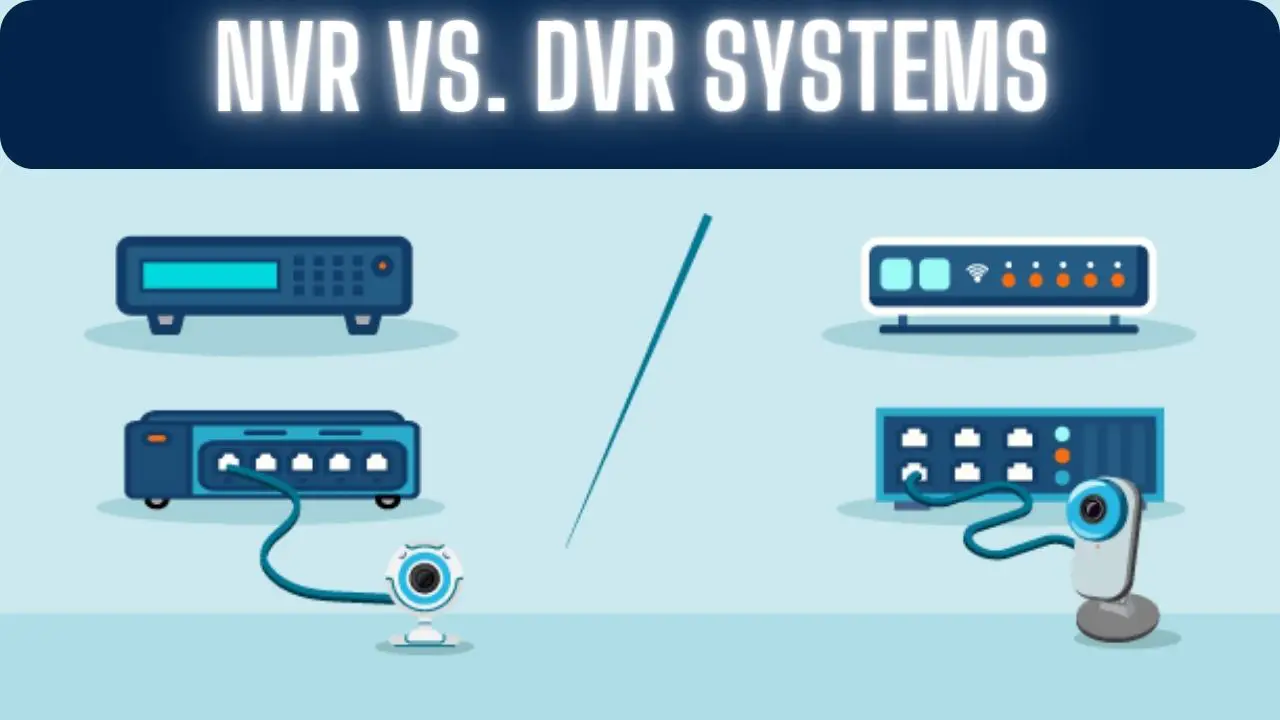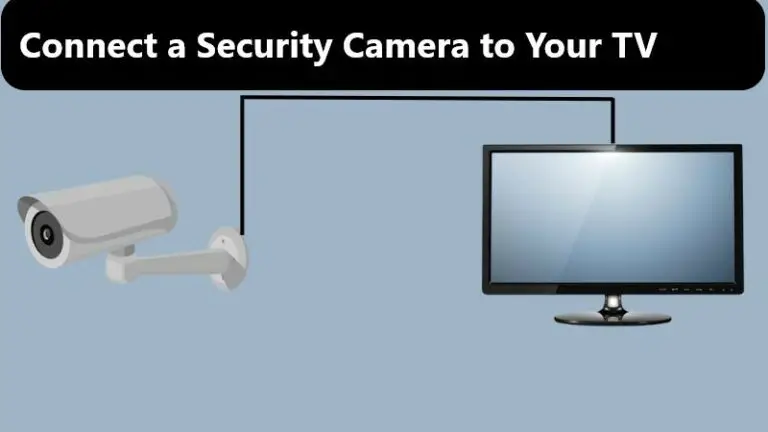NVR vs. DVR Systems: Choosing the Right Surveillance Solution
Introduction
In the realm of video surveillance and security, both NVR (Network Video Recorder) and DVR (Digital Video Recorder) systems play vital roles in capturing, storing, and managing video footage. Understanding the differences between these two technologies is crucial for selecting the most suitable solution for your surveillance needs. This introduction sets the stage for exploring NVR and DVR systems, highlighting their core functionalities, key distinctions, and practical implications in various security applications. By gaining insights into these systems, users can make informed decisions when implementing surveillance solutions tailored to their requirements.
Understanding NVR Systems
NVR, or Network Video Recorder, is a sophisticated surveillance system that leverages IP (Internet Protocol) technology to capture, encode, and store video footage from IP cameras. Unlike traditional DVR systems that use analog cameras and coaxial cables, NVR systems operate over computer networks, enabling seamless integration with modern IP-based cameras and advanced digital technologies. Here’s a detailed overview of NVR systems:
- Definition and Functionality:
- NVR systems are designed to receive video streams from IP cameras via a network connection, typically Ethernet or Wi-Fi.
- They encode, process, and store digital video data in a compressed format, such as H.264 or H.265, for efficient storage and transmission.
- NVRs often feature advanced video processing capabilities, including motion detection, video analytics, and remote access functionality.
- Components and Architecture:
- Core components of an NVR system include the NVR unit (hardware), IP cameras, network infrastructure (switches, routers), and client software for viewing and managing video footage.
- NVRs vary in size and complexity, ranging from standalone units for small-scale deployments to enterprise-grade systems capable of managing hundreds or even thousands of cameras.
- Advantages and Benefits:
- High Definition (HD) and Megapixel Video: NVR systems support high-resolution IP cameras, delivering superior image quality and clarity compared to analog systems.
- Scalability: NVR systems offer scalability and flexibility, allowing users to easily add or remove cameras as needed without extensive rewiring.
- Remote Access and Viewing: With built-in network connectivity, NVR systems enable remote access to live and recorded video footage from any internet-enabled device, such as smartphones, tablets, or computers.
- Advanced Features: NVRs often incorporate advanced features such as motion detection, facial recognition, object tracking, and video analytics for enhanced security and surveillance capabilities.
- Integration with Other Systems: NVRs can integrate seamlessly with other security systems and technologies, such as access control systems, alarm systems, and video management software (VMS), for comprehensive security solutions.
Understanding the functionality, components, and benefits of NVR systems is essential for harnessing their capabilities effectively in various surveillance applications. Whether used for commercial, residential, or industrial purposes, NVR systems offer advanced features, scalability, and remote accessibility, making them a versatile and powerful tool for modern video surveillance needs.
Understanding DVR Systems
DVR, or Digital Video Recorder, is a surveillance system that records and stores video footage captured by analog cameras. Unlike NVR systems that utilize IP technology, DVR systems process and encode video signals from analog cameras using digital compression techniques for storage and playback. Here’s an in-depth look at DVR systems:
- Definition and Functionality:
- DVR systems are designed to capture video feeds from analog cameras, convert them into digital format, and compress the data for storage on a hard drive.
- They typically consist of a DVR unit (hardware), analog cameras, coaxial cables for camera connections, and client software for viewing and managing recorded footage.
- DVRs encode video in formats such as MPEG-2, MPEG-4, or H.264, optimizing storage space while maintaining video quality.
- Components and Architecture:
- Key components of a DVR system include the DVR unit, analog cameras, coaxial cables, and a monitor for viewing live or recorded footage.
- DVRs come in various configurations, including standalone units for small-scale installations and rack-mounted units for larger deployments with multiple cameras.
- Advantages and Benefits:
- Cost-Effective Solution: DVR systems are often more affordable than NVR systems, making them a cost-effective choice for budget-conscious users.
- Compatibility with Analog Cameras: DVRs are compatible with existing analog cameras, allowing users to upgrade their surveillance system gradually without replacing all cameras at once.
- Simple Installation and Setup: DVR systems are relatively easy to install and set up, requiring minimal technical expertise compared to NVR systems, which may involve network configuration and IP addressing.
- Local Storage: DVRs store video footage locally on a built-in hard drive, eliminating the need for external storage devices or network connectivity for recording.
- Real-Time Monitoring: DVRs support real-time monitoring of live video feeds from analog cameras, providing immediate surveillance capabilities for security monitoring.
Understanding the functionality, components, and benefits of DVR systems is essential for deploying effective surveillance solutions in various environments. While DVR systems offer advantages such as cost-effectiveness and compatibility with analog cameras, they may lack some of the advanced features and scalability found in NVR systems. Users should assess their specific surveillance needs and budget constraints when choosing between DVR and NVR technologies.
Technology Comparison
When evaluating NVR (Network Video Recorder) and DVR (Digital Video Recorder) systems, it’s essential to compare their technological aspects to understand their differences in performance, features, and compatibility. Here’s a comprehensive comparison of the key technological aspects of NVR and DVR systems:
- Video Input and Encoding:
- NVR Systems: NVRs receive digital video streams directly from IP cameras over a network connection. These video streams are already encoded in digital format by the IP cameras, typically using compression algorithms such as H.264 or H.265.
- DVR Systems: DVRs receive analog video signals from analog cameras and convert them into digital format using analog-to-digital converters (ADCs). The digital video data is then encoded and compressed using codecs such as MPEG-2, MPEG-4, or H.264.
- Video Storage:
- NVR Systems: NVRs store video footage in digital format on hard drives or solid-state drives (SSDs) within the NVR unit. Video files are typically stored in a proprietary or standard video format (e.g., AVI, MP4) and can be easily accessed and managed.
- DVR Systems: DVRs also store video footage on internal hard drives or removable storage media (e.g., DVR-RW discs, USB flash drives). However, video files are stored in a proprietary format specific to the DVR manufacturer, which may limit compatibility with third-party software or devices.
- Network Connectivity:
- NVR Systems: NVRs rely on network connectivity for communication with IP cameras, remote access, and data transmission. They typically feature built-in Ethernet ports for connection to local area networks (LANs) or the internet.
- DVR Systems: DVRs do not require network connectivity for basic operation, as they primarily interface with analog cameras via coaxial cables. However, some DVR models may offer optional network connectivity for remote access or integration with IP cameras.
- Remote Access and Viewing:
- NVR Systems: NVRs support remote access and viewing of live and recorded video footage over the internet or local network. Users can access NVRs remotely via web browsers, mobile apps, or dedicated client software.
- DVR Systems: DVRs may offer limited remote access capabilities, typically via proprietary software or mobile apps provided by the DVR manufacturer. Remote access may require additional configuration or port forwarding on the router.
- Integration with IP Cameras vs. Analog Cameras:
- NVR Systems: NVRs are designed to work seamlessly with IP cameras, offering full compatibility and interoperability with a wide range of IP camera models from various manufacturers. They support advanced features such as PTZ (pan-tilt-zoom), two-way audio, and video analytics.
- DVR Systems: DVRs are compatible with analog cameras and may require additional hardware or converters to interface with IP cameras. While DVRs support basic surveillance functions with analog cameras, they lack support for advanced features available in IP cameras.
- Scalability and Expandability:
- NVR Systems: NVRs offer greater scalability and expandability compared to DVR systems. Users can easily add or remove IP cameras from the network without the need for extensive rewiring or configuration changes.
- DVR Systems: DVRs are limited in scalability due to their reliance on analog camera connections and coaxial cables. Expanding a DVR system often requires additional wiring and infrastructure changes, making it less flexible than NVR systems.
- Advanced Features and Functionality:
- NVR Systems: NVRs often include advanced features such as motion detection, video analytics, facial recognition, and integration with other security systems (e.g., access control, alarm systems). They offer greater flexibility for implementing complex surveillance solutions.
- DVR Systems: DVRs may offer basic surveillance features such as motion detection and scheduled recording. However, they lack the advanced functionality and integration capabilities available in NVR systems, limiting their suitability for advanced security applications.
- Compatibility with Third-Party Software and Devices:
- NVR Systems: NVRs typically support open standards and protocols, allowing integration with third-party software, video management systems (VMS), and devices such as network video encoders or video analytics tools.
- DVR Systems: DVRs may have limited compatibility with third-party software or devices due to proprietary video formats and protocols. Integration with external systems may require custom development or proprietary interfaces provided by the DVR manufacturer.
When comparing NVR and DVR systems based on technological aspects, it’s essential to consider factors such as video input, storage, network connectivity, remote access, compatibility with cameras and devices, scalability, and advanced features. While both NVR and DVR systems have their advantages and limitations, understanding their technological differences is crucial for selecting the most suitable solution for your surveillance needs.
Applications and Use Cases
NVR (Network Video Recorder) and DVR (Digital Video Recorder) systems find applications in various surveillance and security scenarios, each offering unique advantages depending on the requirements of the environment. Here are common applications and use cases for both NVR and DVR systems:
- Commercial Security:
- NVR Systems: NVRs are widely used in commercial settings such as retail stores, banks, office buildings, and restaurants to monitor premises, deter theft, and ensure the safety of employees and customers. They offer high-definition video recording, remote access, and advanced analytics for enhanced security.
- DVR Systems: DVRs are commonly deployed in small to medium-sized businesses and commercial establishments where analog cameras are already installed. They provide cost-effective surveillance solutions with basic recording and monitoring capabilities.
- Residential Surveillance:
- NVR Systems: NVRs are increasingly popular for residential surveillance applications due to their ease of installation, high-definition video quality, and remote access features. Homeowners can monitor their property, deter intruders, and receive alerts on their smartphones or tablets.
- DVR Systems: DVRs are commonly used for residential surveillance systems, especially in older homes with existing analog camera installations. They offer basic video recording and monitoring capabilities at an affordable price point.
- Industrial Monitoring:
- NVR Systems: NVRs are utilized in industrial environments such as manufacturing facilities, warehouses, and construction sites to monitor production processes, ensure workplace safety, and prevent theft or vandalism. They offer scalable surveillance solutions with advanced features such as video analytics and integration with access control systems.
- DVR Systems: DVRs may be deployed in industrial settings with legacy analog camera systems, providing basic video recording and monitoring capabilities for security and surveillance purposes.
- Educational Institutions:
- NVR Systems: NVRs are deployed in educational institutions such as schools, colleges, and universities to enhance campus security, monitor classrooms, and ensure student safety. They offer remote access for administrators and security personnel to monitor multiple locations from a central command center.
- DVR Systems: DVRs may be used in educational institutions with existing analog camera systems, providing cost-effective surveillance solutions for monitoring school premises and deterring vandalism or unauthorized access.
- Transportation and Public Safety:
- NVR Systems: NVRs are utilized in transportation hubs such as airports, train stations, and bus terminals to monitor passenger flow, enhance public safety, and detect suspicious activities. They offer real-time video surveillance and analytics for rapid response to security incidents.
- DVR Systems: DVRs may be used in transportation environments with analog camera systems, providing basic video recording and monitoring capabilities for monitoring platforms, parking lots, and transit vehicles.
- Government and Law Enforcement:
- NVR Systems: NVRs are deployed in government buildings, law enforcement agencies, and correctional facilities to enhance security, monitor sensitive areas, and gather evidence for investigations. They offer secure video storage, advanced analytics, and integration with access control systems.
- DVR Systems: DVRs may be used in government facilities with existing analog camera systems, providing cost-effective surveillance solutions for monitoring public areas, entrances, and parking facilities.
- Healthcare Facilities:
- NVR Systems: NVRs are used in healthcare facilities such as hospitals, clinics, and nursing homes to ensure patient safety, monitor medical equipment, and protect sensitive areas such as operating rooms and pharmacies. They offer HIPAA-compliant video storage and remote access for security personnel and administrators.
- DVR Systems: DVRs may be utilized in healthcare environments with analog camera systems, providing basic surveillance solutions for monitoring entrances, corridors, and parking areas.
In summary, NVR and DVR systems have diverse applications and use cases across various industries and environments, ranging from commercial security and residential surveillance to industrial monitoring and public safety. Understanding the specific requirements and objectives of each application is essential for selecting the most suitable surveillance solution, whether it’s an NVR system with advanced features or a DVR system for basic recording and monitoring needs.
Integration with IP Cameras vs. Analog Cameras
When comparing NVR (Network Video Recorder) and DVR (Digital Video Recorder) systems, one critical aspect to consider is their compatibility and integration with different types of cameras, namely IP cameras and analog cameras. Here’s a breakdown of how NVR and DVR systems integrate with IP cameras and analog cameras:
Integration with IP Cameras:
- NVR Systems:
- NVRs are specifically designed to work seamlessly with IP cameras, offering full compatibility and interoperability.
- IP cameras connect directly to the NVR unit via a network connection, typically Ethernet or Wi-Fi.
- NVRs support a wide range of IP camera models from various manufacturers, including dome cameras, bullet cameras, PTZ (pan-tilt-zoom) cameras, and fisheye cameras.
- Integration with IP cameras allows NVR systems to leverage advanced features such as high-definition video quality, digital zoom, two-way audio, and intelligent video analytics.
- NVRs can power PoE (Power over Ethernet) IP cameras directly from the NVR unit, simplifying installation and reducing cable clutter.
- Key Advantages of NVR Integration with IP Cameras:
- High-quality Video: IP cameras offer superior image quality and resolution compared to analog cameras, providing clearer and more detailed video footage.
- Advanced Features: NVR systems support advanced features such as motion detection, facial recognition, object tracking, and video analytics, which are inherent to IP camera technology.
- Scalability: NVR systems are highly scalable and flexible, allowing users to add or remove IP cameras easily without the need for extensive rewiring or configuration changes.
- Remote Access: Integration with IP cameras enables remote access to live and recorded video footage from any internet-enabled device, such as smartphones, tablets, or computers.
Integration with Analog Cameras:
- DVR Systems:
- DVRs are designed to work with analog cameras, which transmit video signals in analog format over coaxial cables.
- Analog cameras connect directly to the DVR unit via coaxial cables, typically using BNC (Bayonet Neill–Concelman) connectors.
- DVRs support various types of analog cameras, including dome cameras, bullet cameras, PTZ cameras, and hidden cameras.
- Integration with analog cameras limits the resolution and image quality of video footage compared to IP cameras, as analog cameras have lower resolution capabilities.
- Key Advantages of DVR Integration with Analog Cameras:
- Cost-Effectiveness: Analog cameras and DVR systems are often more affordable than IP cameras and NVR systems, making them a cost-effective solution for budget-conscious users.
- Compatibility: DVR systems are compatible with existing analog camera installations, allowing users to upgrade their surveillance system gradually without replacing all cameras at once.
- Simple Installation: DVR systems are relatively easy to install and set up, requiring minimal technical expertise compared to NVR systems, which may involve network configuration and IP addressing.
- Local Storage: DVR systems store video footage locally on a built-in hard drive, eliminating the need for external storage devices or network connectivity for recording.
In summary, NVR systems are designed for seamless integration with IP cameras, offering advanced features, high-quality video, scalability, and remote access capabilities. On the other hand, DVR systems integrate with analog cameras, providing cost-effective surveillance solutions with basic recording and monitoring capabilities. The choice between NVR and DVR systems depends on factors such as budget, existing camera infrastructure, desired features, and scalability requirements.
Scalability and Expandability
Scalability and expandability are essential considerations when choosing between NVR (Network Video Recorder) and DVR (Digital Video Recorder) systems, as they determine the system’s ability to accommodate future growth and changes in surveillance requirements. Here’s a comparison of scalability and expandability between NVR and DVR systems:
- NVR Systems:
- Scalability: NVR systems offer high scalability, allowing users to easily expand their surveillance system by adding additional IP cameras. Since NVRs are designed to work with IP cameras connected via a network, adding new cameras typically involves connecting them to the existing network infrastructure.
- Expandability: NVR systems can scale to accommodate a large number of IP cameras, ranging from a few cameras in small installations to hundreds or even thousands of cameras in enterprise-grade deployments. Users can expand the system gradually as their surveillance needs grow over time.
- DVR Systems:
- Scalability: DVR systems have limited scalability compared to NVR systems, as they are primarily designed for use with analog cameras connected via coaxial cables. Expanding a DVR system typically requires additional inputs on the DVR unit and running new cables to connect additional analog cameras.
- Expandability: DVR systems may have limitations on the number of analog cameras they can support, depending on the number of available inputs on the DVR unit. While some DVR models offer options for expanding the number of camera inputs with additional hardware, the overall scalability is more limited compared to NVR systems.
Key Considerations for Scalability and Expandability:
- Future Growth: Consider the potential for future growth and expansion of your surveillance system when choosing between NVR and DVR systems. NVR systems offer greater scalability and flexibility to accommodate future additions of IP cameras without significant infrastructure changes.
- Number of Cameras: Determine the number of cameras you’ll need to cover your surveillance area both now and in the future. If you anticipate needing a large number of cameras, an NVR system may be more suitable due to its scalability and support for a higher camera count.
- Infrastructure Requirements: Assess the existing network infrastructure and cabling capabilities of your surveillance environment. NVR systems require a robust network infrastructure to support multiple IP cameras, while DVR systems rely on coaxial cables for analog camera connections.
- Budget Considerations: Consider your budget constraints when evaluating scalability and expandability options. While NVR systems offer greater scalability, they may require a higher initial investment compared to DVR systems, which may be more cost-effective for smaller installations with fewer cameras.
- Ease of Expansion: Evaluate the ease of expanding your surveillance system with additional cameras and hardware. NVR systems typically offer more straightforward expansion options, while DVR systems may require more extensive wiring and infrastructure changes for expansion.
In summary, scalability and expandability are critical factors to consider when selecting a surveillance system. NVR systems offer greater scalability and flexibility for accommodating future growth, making them well-suited for large-scale deployments and expanding surveillance needs. However, DVR systems may be sufficient for smaller installations with fewer cameras and more limited expansion requirements. Assessing your specific surveillance needs, infrastructure capabilities, and budget constraints will help you determine the most suitable option for your scalability and expandability requirements.
Cost Considerations
When comparing NVR (Network Video Recorder) and DVR (Digital Video Recorder) systems, cost considerations play a significant role in decision-making. Both initial investment and total cost of ownership (TCO) should be evaluated to ensure that the chosen surveillance solution aligns with budget constraints while meeting the desired functionality and performance requirements. Here’s a breakdown of cost considerations for NVR and DVR systems:
- Initial Investment:
- NVR Systems:
- NVR systems typically have a higher initial investment compared to DVR systems due to the cost of IP cameras, which are generally more expensive than analog cameras.
- The cost of NVR units varies depending on factors such as the number of channels (camera inputs), storage capacity, processing power, and advanced features.
- Additional expenses may include network infrastructure upgrades (e.g., switches, routers), PoE (Power over Ethernet) switches for powering IP cameras, installation labor, and accessories.
- DVR Systems:
- DVR systems generally have a lower initial investment compared to NVR systems, primarily due to the lower cost of analog cameras and DVR units.
- DVR units are available in various configurations and price points, ranging from standalone units for small-scale deployments to rack-mounted units for larger installations.
- Additional expenses may include analog cameras, coaxial cables, power supplies, installation labor, and accessories.
- NVR Systems:
- Total Cost of Ownership (TCO):
- NVR Systems:
- While NVR systems may have a higher initial investment, they can offer lower total cost of ownership (TCO) over the long term.
- NVR systems typically require less maintenance and have lower operating costs compared to DVR systems, as they utilize digital technology, which is less prone to hardware failures and degradation over time.
- Advanced features such as remote access, video analytics, and integration capabilities may provide additional value and cost savings by enhancing security and operational efficiency.
- DVR Systems:
- DVR systems may have a lower initial investment, but they can have higher total cost of ownership (TCO) over the long term.
- DVR systems may require more frequent maintenance and replacement of analog cameras, coaxial cables, and DVR units, leading to higher operating costs.
- Upgrading or expanding a DVR system with additional analog cameras may involve significant expenses for infrastructure changes and hardware upgrades.
- NVR Systems:
- Return on Investment (ROI):
- Evaluating the return on investment (ROI) is essential when comparing NVR and DVR systems to determine their cost-effectiveness and value proposition.
- Factors such as improved security, reduced losses from theft or vandalism, increased productivity, and operational efficiencies should be considered when calculating ROI.
- While NVR systems may have a higher upfront cost, they may offer greater ROI potential over time through advanced features, scalability, and long-term reliability.
- Budget Considerations:
- When selecting between NVR and DVR systems, it’s essential to consider budget constraints and allocate resources effectively to meet security needs without overspending.
- Assessing the total cost of ownership (TCO) and return on investment (ROI) of each system helps ensure that the chosen solution provides the best balance of affordability and functionality.
- Exploring financing options, payment plans, or leasing arrangements offered by manufacturers or retailers can help spread out the cost of the surveillance system over time and align with budgetary requirements.
- Cost-Benefit Analysis:
- Conducting a cost-benefit analysis is critical for evaluating the overall cost-effectiveness and value of NVR and DVR systems based on their features, performance, scalability, and long-term benefits.
- Consider the specific security requirements, operational needs, and budget constraints of the organization when making the final decision on selecting the most suitable surveillance solution.
By carefully considering cost considerations, organizations can make informed decisions when choosing between NVR and DVR systems, ensuring that the selected surveillance solution meets their security needs while remaining within budgetary constraints. Whether prioritizing initial investment, total cost of ownership, or return on investment, evaluating the financial aspects of NVR and DVR systems is essential for achieving cost-effective security solutions.
Installation and Setup
The installation and setup process for NVR (Network Video Recorder) and DVR (Digital Video Recorder) systems involves several steps to ensure proper configuration and functionality. Whether deploying a new surveillance system or upgrading an existing one, careful planning and execution are essential to optimize performance and security. Here’s a comprehensive guide to installation and setup for both NVR and DVR systems:
- Planning and Preparation:
- Assess the surveillance requirements: Determine the number of cameras needed, desired coverage areas, and specific features or functionalities required for the surveillance system.
- Select appropriate camera locations: Identify strategic locations for camera placement to achieve optimal coverage and visibility while minimizing blind spots.
- Determine network infrastructure: Plan the network layout, including the placement of NVR/DVR units, switches, routers, and cabling routes for IP cameras (for NVR systems).
- Consider power requirements: Ensure adequate power sources are available for NVR/DVR units and IP/analog cameras, including power outlets and PoE (Power over Ethernet) switches (for NVR systems).
- Hardware Installation:
- Mount cameras: Install IP/analog cameras securely in the predetermined locations using mounting brackets or housings, ensuring proper alignment and orientation for optimal coverage.
- Connect cameras to NVR/DVR: For NVR systems, connect IP cameras to the network using Ethernet cables and PoE switches (if applicable). For DVR systems, connect analog cameras to the DVR unit using coaxial cables and BNC connectors.
- Install NVR/DVR unit: Position the NVR/DVR unit in a secure and well-ventilated location, ensuring proper airflow and access for maintenance. Connect the unit to power and the network (for NVR systems) or to a monitor/display (for DVR systems).
- Set up peripherals: Install additional peripherals such as monitors, keyboards, mice, and speakers as needed for system operation and configuration.
- Software Configuration:
- Access the NVR/DVR interface: Launch the web-based interface or client software provided by the manufacturer to access the NVR/DVR unit for initial setup.
- Configure system settings: Set up basic system settings such as date/time, language, network settings (IP address, subnet mask, gateway), and user accounts/passwords to secure access.
- Add cameras: Configure camera settings, including IP addresses (for NVR systems), video resolutions, frame rates, recording schedules, motion detection settings, and event triggers.
- Configure storage settings: Set up storage parameters such as recording mode (continuous, scheduled, motion-triggered), retention periods, and storage allocation for video footage.
- Test system functionality: Verify camera connectivity, video streaming, recording, playback, and remote access capabilities to ensure proper operation of the surveillance system.
- Network Configuration (for NVR Systems):
- Configure network settings: Ensure that the NVR unit is assigned a static IP address within the local network and is accessible from other devices on the network.
- Configure port forwarding (if needed): If remote access is required, configure port forwarding on the router to allow external access to the NVR unit over the internet.
- Enable remote access: Set up remote access features such as DDNS (Dynamic Domain Name System) or cloud services provided by the manufacturer to access the NVR unit from anywhere.
- Final Testing and Optimization:
- Conduct system testing: Perform comprehensive testing of the surveillance system to verify camera functionality, video quality, recording/playback performance, motion detection, and remote access.
- Optimize camera settings: Fine-tune camera settings such as exposure, focus, white balance, and image enhancements to achieve optimal video quality and clarity.
- Address any issues: Troubleshoot and address any issues or discrepancies identified during testing, such as camera alignment, connectivity issues, or software configuration errors.
- Document system configuration: Document the system configuration, including camera settings, network configurations, user accounts, and access permissions for future reference and maintenance.
- Training and User Education:
- Provide training: Train system administrators, security personnel, and end-users on how to operate and maintain the surveillance system effectively.
- Educate users: Educate users on best practices for accessing live and recorded video footage, managing alerts and notifications, and using remote access features securely.
By following these steps for installation and setup, organizations can ensure a smooth and successful deployment of NVR or DVR surveillance systems. Proper planning, hardware installation, software configuration, network setup, testing, and user education are essential for maximizing the functionality, performance, and security of the surveillance infrastructure. Additionally, seeking assistance from qualified professionals or consulting with the manufacturer’s technical support team can help address any challenges or complexities encountered during the installation process.
User Interface and Management Software
The user interface (UI) and management software are crucial components of both NVR (Network Video Recorder) and DVR (Digital Video Recorder) systems, as they provide users with the tools and features necessary to configure, monitor, and manage the surveillance infrastructure effectively. Here’s an overview of the UI and management software for NVR and DVR systems:
- User Interface (UI):
- NVR Systems:
- Web-Based Interface: Many NVR systems feature a web-based interface that allows users to access the NVR unit’s settings and controls through a standard web browser. The web interface typically provides a user-friendly dashboard with intuitive navigation and visual elements for configuring camera settings, recording schedules, motion detection, and playback.
- Client Software: Some NVR systems offer dedicated client software applications that can be installed on desktop computers or mobile devices for more advanced control and monitoring capabilities. The client software may provide additional features such as multi-camera viewing, PTZ control, video playback, and alarm management.
- DVR Systems:
- On-Screen Display (OSD): DVR systems typically provide an on-screen display (OSD) interface that allows users to navigate and control the DVR unit using a connected monitor or display. The OSD interface may feature menu-driven navigation with buttons or a remote control for accessing system settings, camera views, playback controls, and other functions.
- Remote Control: Some DVR systems come with a dedicated remote control device that allows users to navigate the OSD interface and control basic functions such as camera switching, recording, playback, and menu navigation from a distance.
- NVR Systems:
- Management Software:
- NVR Systems:
- Video Management Software (VMS): Many NVR systems are compatible with third-party video management software (VMS) solutions that provide advanced features for centralized management of multiple NVR units and IP cameras. VMS platforms offer comprehensive tools for live monitoring, video playback, event management, user authentication, and system administration.
- Mobile Apps: NVR systems often offer mobile apps for iOS and Android devices, allowing users to access live and recorded video footage, receive push notifications for events, and control camera settings remotely from smartphones or tablets.
- DVR Systems:
- Built-in Software: DVR systems typically come with built-in management software that provides basic functionality for configuring system settings, managing camera feeds, and reviewing recorded footage. The built-in software may offer limited features compared to third-party VMS solutions available for NVR systems.
- Remote Viewing Apps: Some DVR systems offer remote viewing apps for mobile devices, allowing users to access live video feeds and recorded footage from smartphones or tablets over the internet. Remote viewing apps may provide basic functionality such as live streaming, playback, and snapshot capture.
- NVR Systems:
- Key Features and Functionality:
- Both NVR and DVR management software typically offer a range of features and functionality to enhance surveillance operations, including:
- Live Monitoring: Real-time viewing of camera feeds and simultaneous monitoring of multiple cameras on a single screen.
- Video Playback: Retrieval and playback of recorded video footage from specific cameras, dates, and times for investigation and review.
- Event Management: Notification and alerting for motion detection, camera tampering, system errors, and other security events.
- PTZ Control: Pan-tilt-zoom control of PTZ cameras for remote camera repositioning and zooming.
- User Authentication: User authentication and access control mechanisms to restrict access to system settings and video feeds based on user roles and permissions.
- System Configuration: Configuration of camera settings, recording schedules, storage settings, network parameters, and other system configurations.
- Both NVR and DVR management software typically offer a range of features and functionality to enhance surveillance operations, including:
- Integration and Compatibility:
- Both NVR and DVR management software may offer integration with third-party systems and devices such as access control systems, alarm systems, video analytics software, and other security solutions.
- Compatibility with ONVIF (Open Network Video Interface Forum) standards ensures interoperability with a wide range of IP cameras and devices from different manufacturers, enabling seamless integration and compatibility.
- User Experience and Ease of Use:
- The user interface and management software should be intuitive, user-friendly, and easy to navigate, allowing users to access and control surveillance features efficiently.
- Features such as customizable layouts, drag-and-drop camera placement, and context-sensitive menus enhance user experience and streamline workflow.
- Security and Data Protection:
- Both NVR and DVR management software should prioritize security and data protection, implementing encryption, secure authentication methods, and access control measures to safeguard sensitive information and prevent unauthorized access.
By providing a comprehensive user interface and management software, NVR and DVR systems empower users to effectively manage their surveillance infrastructure, monitor live and recorded video footage, and respond to security events in real time. Whether accessed through web browsers, client software applications, or mobile apps, the user interface and management software serve as the primary tools for configuring and controlling NVR and DVR systems, ensuring seamless operation and optimal performance.
Maintenance and Support
Ensuring the proper maintenance and support of NVR (Network Video Recorder) and DVR (Digital Video Recorder) systems is essential for maximizing their performance, reliability, and longevity. Regular maintenance tasks and access to reliable technical support services help prevent system downtime, address potential issues promptly, and optimize the functionality of the surveillance infrastructure. Here’s a comprehensive guide to maintenance and support for NVR and DVR systems:
- Regular Maintenance Tasks:
- Firmware Updates: Keep the NVR/DVR unit’s firmware up to date by installing the latest updates provided by the manufacturer. Firmware updates often include bug fixes, security patches, and performance improvements.
- System Health Checks: Conduct periodic system health checks to monitor the status of hardware components, storage drives, network connectivity, and overall system performance.
- Camera Inspections: Inspect cameras regularly to ensure they are functioning correctly, properly positioned, and free from physical obstructions or damage. Clean camera lenses and housings as needed to maintain optimal image quality.
- Storage Management: Monitor storage usage and archive old video footage to free up storage space for new recordings. Regularly check hard drives or SSDs for errors and replace any failing or defective drives promptly.
- Network Security: Implement best practices for network security, including firewall protection, access control, and encryption protocols, to prevent unauthorized access and protect sensitive data.
- Backup and Redundancy: Establish backup procedures to create redundant copies of critical data, configurations, and settings to mitigate the risk of data loss in the event of hardware failure or system corruption.
- Environmental Conditions: Maintain suitable environmental conditions for the NVR/DVR unit and cameras, including temperature control, humidity management, and protection from dust, moisture, and physical damage.
- Power Management: Ensure stable power sources and implement surge protection measures to protect the NVR/DVR unit and connected devices from power surges, fluctuations, and outages.
- Technical Support Services:
- Manufacturer Support: Contact the manufacturer’s technical support team for assistance with troubleshooting, configuration, and maintenance issues. Manufacturers may offer phone support, email support, live chat, or online knowledge bases to assist users with their inquiries.
- Authorized Resellers/Installers: Seek support from authorized resellers or installers who are trained and certified to install, configure, and maintain NVR and DVR systems. Authorized partners may offer extended warranty coverage, on-site support services, and specialized expertise.
- Online Resources: Utilize online resources such as user manuals, installation guides, FAQs, forums, and community support forums provided by the manufacturer or industry organizations to troubleshoot common issues and access helpful tips and advice.
- Training and Certification: Invest in training programs and certification courses for system administrators, security personnel, and installers to enhance their knowledge and skills in maintaining and troubleshooting NVR and DVR systems effectively.
- Remote Monitoring and Management: Consider deploying remote monitoring and management (RMM) tools or software solutions that allow system administrators to monitor, diagnose, and manage NVR and DVR systems remotely from a centralized dashboard.
- Service Level Agreements (SLAs):
- Establish service level agreements (SLAs) with manufacturers, vendors, or service providers to define response times, resolution targets, and escalation procedures for technical support issues.
- Ensure SLAs include provisions for critical system components, such as NVR/DVR units, cameras, storage devices, and network infrastructure, to minimize downtime and ensure rapid resolution of issues.
- Documentation and Recordkeeping:
- Maintain comprehensive documentation of the NVR/DVR system configuration, hardware specifications, network topology, software versions, and maintenance activities.
- Keep records of support tickets, service requests, firmware updates, system backups, and any changes made to the surveillance infrastructure for future reference and auditing purposes.
By implementing proactive maintenance practices and leveraging reliable technical support services, organizations can ensure the optimal performance, reliability, and security of their NVR and DVR systems. Regular maintenance tasks, access to knowledgeable support personnel, and adherence to best practices help mitigate risks, address issues promptly, and maximize the return on investment in surveillance technology.
Security Features
Ensuring the security of NVR (Network Video Recorder) and DVR (Digital Video Recorder) systems is paramount to protect sensitive video data, prevent unauthorized access, and mitigate potential security threats. Both NVR and DVR systems offer a range of security features and measures to safeguard the integrity and confidentiality of surveillance footage and system configurations. Here’s an overview of key security features available in NVR and DVR systems:
- User Authentication:
- User Authentication: Implement strong user authentication mechanisms such as username/password authentication, multi-factor authentication (MFA), or biometric authentication to verify the identity of users accessing the NVR/DVR system.
- Role-Based Access Control (RBAC): Utilize RBAC to assign specific roles and permissions to users based on their responsibilities and access requirements. Limit access to sensitive functions and data to authorized personnel only.
- Encryption:
- Data Encryption: Encrypt sensitive data such as video streams, recordings, and configuration settings to protect them from interception or unauthorized access. Utilize encryption protocols such as SSL/TLS for secure communication between client devices and the NVR/DVR unit.
- Disk Encryption: Implement disk-level encryption to secure stored video footage on the NVR/DVR unit’s hard drives or solid-state drives (SSDs). Disk encryption prevents unauthorized access to recorded data in case of theft or physical tampering.
- Network Security:
- Secure Network Protocols: Use secure network protocols such as HTTPS, SSH, and SNMPv3 for remote access, management, and monitoring of the NVR/DVR system. Disable insecure protocols such as Telnet and SNMPv1 to prevent unauthorized access.
- Firewall Protection: Deploy firewalls and intrusion detection/prevention systems (IDS/IPS) to monitor and filter network traffic to and from the NVR/DVR unit, protecting against unauthorized access and network-based attacks.
- VLAN Segmentation: Implement VLAN (Virtual Local Area Network) segmentation to isolate surveillance traffic from other network traffic, reducing the risk of unauthorized access and minimizing the impact of security breaches.
- Physical Security:
- Physical Access Controls: Secure the physical access to NVR/DVR units and associated equipment by placing them in locked cabinets, equipment rooms, or secure areas with restricted access.
- Tamper Detection: Install tamper detection mechanisms such as intrusion alarms, tamper-proof seals, or chassis intrusion sensors to detect and alert administrators of unauthorized attempts to tamper with the NVR/DVR unit or connected devices.
- Logging and Auditing:
- Event Logging: Enable comprehensive event logging and auditing features to record system events, user activities, configuration changes, and security-related incidents. Maintain logs of login attempts, access control events, and system errors for forensic analysis and compliance purposes.
- Audit Trails: Generate audit trails and reports to track user actions, access privileges, and system changes over time. Review audit logs regularly to detect anomalous behavior and potential security breaches.
- Firmware Security:
- Firmware Updates: Keep the NVR/DVR unit’s firmware up to date by installing the latest security patches, bug fixes, and firmware updates provided by the manufacturer. Regularly check for firmware updates and apply them promptly to address known vulnerabilities and security issues.
- Secure Boot: Ensure the NVR/DVR unit supports secure boot mechanisms to prevent unauthorized firmware modifications or tampering during the boot process. Secure boot verifies the integrity of the firmware and prevents the execution of unauthorized code.
- Remote Access Security:
- VPN Access: Use virtual private network (VPN) connections to establish secure, encrypted tunnels for remote access to the NVR/DVR system over the internet. VPNs provide an extra layer of security by authenticating users and encrypting data transmitted between remote clients and the NVR/DVR unit.
- Two-Factor Authentication (2FA): Enable two-factor authentication (2FA) for remote access to the NVR/DVR system, requiring users to provide additional verification such as a one-time password (OTP) or biometric authentication in addition to their username and password.
- Anti-Tampering Measures:
- Anti-Tamper Seals: Apply tamper-evident seals or labels to NVR/DVR units and critical components to deter and detect physical tampering attempts. Tamper-evident seals break or leave visible signs when removed, indicating potential tampering.
- Secure Enclosures: Install NVR/DVR units in secure enclosures or tamper-resistant housings designed to prevent unauthorized access and protect against physical attacks, vandalism, and theft.
By implementing these security features and best practices, organizations can enhance the security posture of their NVR and DVR systems, safeguarding sensitive video data, preventing unauthorized access, and mitigating potential security risks and threats. Regular security assessments, vulnerability scans, and penetration tests help identify and address security weaknesses proactively, ensuring the ongoing protection and integrity of surveillance infrastructure.
Future Trends and Developments
The field of surveillance technology, including NVR (Network Video Recorder) and DVR (Digital Video Recorder) systems, is continually evolving to address emerging trends, technological advancements, and evolving security challenges. Several key trends and developments are shaping the future of NVR and DVR systems:
- Integration with AI and Video Analytics:
- Integration with artificial intelligence (AI) and video analytics technologies is becoming increasingly prevalent in NVR and DVR systems. Advanced analytics capabilities such as facial recognition, object detection, license plate recognition, and behavior analysis enhance the efficiency and effectiveness of surveillance operations.
- AI-powered video analytics algorithms enable proactive threat detection, real-time event notifications, and automated responses, allowing security personnel to identify and respond to security incidents more rapidly and accurately.
- Edge Computing and Edge Storage:
- Edge computing and edge storage are emerging trends in surveillance technology, enabling processing and storage of video data at the edge of the network closer to the cameras.
- NVR and DVR systems with edge computing capabilities can perform video analytics and processing tasks locally on the camera or NVR/DVR unit, reducing bandwidth requirements, latency, and reliance on centralized processing.
- Edge storage solutions enable the storage of video footage directly on the camera or NVR/DVR unit, minimizing reliance on centralized storage systems and improving data resilience and scalability.
- Cloud Integration and Remote Monitoring:
- Cloud integration is transforming NVR and DVR systems by enabling seamless access to live and recorded video footage from anywhere via the internet.
- NVR and DVR systems with cloud connectivity offer remote monitoring, management, and storage capabilities, allowing users to access video feeds, configure settings, and review footage from web browsers or mobile apps.
- Cloud-based surveillance solutions provide scalability, flexibility, and redundancy, allowing organizations to scale their surveillance infrastructure as needed and offload storage and processing tasks to the cloud.
- Cybersecurity Enhancements:
- Cybersecurity remains a critical focus area for NVR and DVR systems, with manufacturers implementing robust security measures to protect against cyber threats and vulnerabilities.
- Future developments in cybersecurity for surveillance technology may include enhanced encryption protocols, secure boot mechanisms, firmware integrity checks, and intrusion detection/prevention systems (IDS/IPS).
- Continued collaboration between manufacturers, cybersecurity experts, and industry organizations is essential to address evolving cybersecurity risks and ensure the integrity and confidentiality of surveillance data.
- 5G Connectivity and IoT Integration:
- The rollout of 5G networks and the proliferation of Internet of Things (IoT) devices are driving new opportunities for NVR and DVR systems.
- 5G connectivity enables high-speed data transmission and low-latency communication, facilitating real-time video streaming, remote monitoring, and edge computing applications.
- Integration with IoT devices such as smart sensors, access control systems, and environmental monitoring devices enhances the functionality and interoperability of NVR and DVR systems, enabling comprehensive security solutions.
- Hybrid Solutions and Migration to IP:
- Hybrid NVR and DVR solutions that support both analog and IP cameras are gaining popularity as organizations transition from analog to IP-based surveillance systems.
- Manufacturers are offering hybrid NVR/DVR units that support a mix of analog and IP cameras, allowing organizations to leverage existing analog infrastructure while gradually migrating to IP cameras.
- As the cost of IP cameras continues to decrease and their performance and features improve, the adoption of IP-based surveillance systems is expected to accelerate, driving the demand for NVR systems with native IP camera support.
- Energy Efficiency and Sustainability:
- Energy efficiency and sustainability are increasingly important considerations in the design and implementation of NVR and DVR systems.
- Manufacturers are developing energy-efficient hardware components, low-power consumption designs, and intelligent power management features to minimize the environmental footprint of surveillance infrastructure.
- Future developments may include the integration of renewable energy sources such as solar power, energy harvesting technologies, and energy-efficient cooling systems to further reduce the energy consumption of NVR and DVR systems.
In summary, the future of NVR and DVR systems is shaped by advancements in AI and video analytics, edge computing, cloud integration, cybersecurity, 5G connectivity, IoT integration, hybrid solutions, energy efficiency, and sustainability. By embracing these trends and developments, organizations can deploy more intelligent, secure, and efficient surveillance solutions to meet their evolving security needs and challenges. Continued innovation and collaboration across the industry will drive further advancements in surveillance technology, empowering organizations to enhance safety, security, and operational efficiency.
Making the Final Decision
Choosing between NVR (Network Video Recorder) and DVR (Digital Video Recorder) systems requires careful consideration of various factors to ensure that the selected surveillance solution meets your specific needs, preferences, and budget constraints. Here’s a step-by-step guide to making the final decision:
- Assess Requirements: Begin by assessing your surveillance requirements, including the number of cameras needed, desired video quality, recording duration, storage capacity, scalability, remote access needs, and budget limitations.
- Understand Technology: Familiarize yourself with the differences between NVR and DVR systems, including their compatibility with IP and analog cameras, network connectivity options, video resolution support, advanced features, and future scalability.
- Evaluate Features: Compare the features and capabilities of NVR and DVR systems offered by different manufacturers, including video quality, recording modes, motion detection, remote access, integration with third-party systems, and user-friendly interface.
- Consider Budget: Determine your budget for the surveillance system, taking into account not only the initial investment but also ongoing maintenance costs, software licenses, storage upgrades, and potential future expansions.
- Future-Proofing: Consider the long-term scalability and flexibility of the surveillance solution to accommodate future growth, technology advancements, and changing security needs. Choose a system that can easily adapt to evolving requirements without significant reconfiguration or hardware replacement.
- Consult Experts: Seek advice from security professionals, integrators, or consultants with experience in deploying NVR and DVR systems. They can provide valuable insights, recommendations, and assistance in selecting the most suitable solution for your specific environment and use case.
- Request Demos: Request product demonstrations or trials from manufacturers or vendors to evaluate the performance, user interface, and compatibility of NVR and DVR systems with your existing infrastructure. Test key features such as live monitoring, video playback, remote access, and scalability.
- Read Reviews: Research online reviews, customer testimonials, and case studies to gain insights into the real-world performance and reliability of NVR and DVR systems from other users. Look for feedback on ease of installation, software stability, technical support, and overall satisfaction.
- Consider Integration: If you have existing surveillance cameras or security systems, consider the compatibility and integration capabilities of NVR and DVR systems with your current infrastructure. Ensure seamless integration with third-party devices, software platforms, and protocols.
- Finalize Decision: After careful evaluation and consideration of all factors, make the final decision based on the system that best meets your requirements, offers the most value for your budget, and aligns with your long-term security objectives.
- Plan Implementation: Once you’ve chosen the NVR or DVR system, develop a comprehensive implementation plan that includes hardware installation, software configuration, network setup, user training, and ongoing maintenance procedures.
- Monitor Performance: After deployment, regularly monitor the performance, reliability, and security of the surveillance system to ensure optimal operation. Conduct periodic audits, software updates, and security assessments to identify and address any issues or vulnerabilities.
By following these steps and considerations, you can make an informed decision when choosing between NVR and DVR systems, ensuring that the selected surveillance solution meets your security requirements, fits within your budget, and delivers reliable performance for years to come.
NVR vs. DVR Systems Comparison Table
| Aspect | NVR Systems | DVR Systems |
|---|---|---|
| Camera Compatibility | Compatible with IP (digital) cameras | Compatible with analog cameras |
| Video Quality | High-resolution, better video quality | Lower resolution, potentially lower quality |
| Wired vs. Wireless | Primarily wired (Ethernet), but can support wireless IP cameras | Primarily wired, limited wireless options |
| Storage | Decentralized storage (external devices or NAS) | Centralized storage within the DVR unit |
| Remote Accessibility | Typically offers advanced remote access options | Limited remote access capabilities |
| Scalability | More scalable, easy to add additional IP cameras | Limited scalability with analog cameras |
| Flexibility in Camera Placement | Flexible due to network connections | Less flexible with wired analog cameras |
NVR vs. DVR Systems FAQS
What is an NVR (Network Video Recorder)?
An NVR, or Network Video Recorder, is a device used for recording and storing video footage from IP (Internet Protocol) cameras. It is designed to work with digital IP cameras and can process and store video data over a network or the internet.
What is a DVR (Digital Video Recorder)?
A DVR, or Digital Video Recorder, is a device used for recording and storing video footage from analog surveillance cameras. It works with traditional analog cameras and converts their analog signals into digital format for recording and playback.
What are the main differences between NVR and DVR systems?
The primary differences between NVR and DVR systems include:
- Camera Compatibility: NVRs work with IP cameras, while DVRs work with analog cameras.
- Video Quality: NVR systems typically support higher-resolution video due to the capabilities of IP cameras.
- Network Connectivity: NVRs use network connections to communicate with IP cameras, while DVRs use BNC or coaxial cables for analog cameras.
- Flexibility: NVRs offer more flexibility in terms of scalability, as they can handle a larger number of cameras and storage capacity.
- Remote Access: NVR systems are better suited for remote access and monitoring over the internet due to their network-based architecture.
Can I use IP cameras with a DVR?
While DVRs are primarily designed for analog cameras, some hybrid DVR systems are available that can support both analog and IP cameras. However, the support for IP cameras in DVRs may be limited compared to what NVRs offer.
What are the advantages of NVR systems?
Advantages of NVR systems include:
- Higher video quality and resolution.
- Better scalability with support for a large number of IP cameras.
- Enhanced remote access and viewing capabilities.
- Easy integration with other network-based security systems.
What are the advantages of DVR systems?
Advantages of DVR systems include:
- Cost-effectiveness for existing analog camera setups.
- Simplicity of installation and setup for analog cameras.
- Compatibility with legacy surveillance systems.
- Availability of hybrid DVRs that can support both analog and IP cameras.
Which system should I choose, NVR or DVR?
The choice between NVR and DVR depends on your specific needs and your existing camera infrastructure. If you have analog cameras and want a cost-effective solution, a DVR may be suitable. If you want high-resolution video, scalability, and remote access capabilities, an NVR with IP cameras is a better choice.
Can I upgrade from a DVR to an NVR system?
Yes, you can upgrade your surveillance system from a DVR to an NVR if you are willing to replace your analog cameras with IP cameras. This transition allows you to take advantage of the benefits of NVR technology.
Are there any disadvantages to NVR or DVR systems?
Disadvantages of NVR systems include higher initial costs, especially if you need to replace existing analog cameras. DVRs may offer lower video quality compared to NVRs and may not support as many cameras or advanced features.
Conclusion
When choosing between NVR and DVR systems, it’s crucial to consider your specific surveillance needs and preferences. NVR systems offer superior video quality, flexibility, and remote access capabilities, making them a popular choice for modern surveillance applications. On the other hand, DVR systems may still be suitable for specific use cases, especially if you already have an existing analog camera infrastructure.
Ultimately, the decision between NVR and DVR systems depends on factors like your budget, existing equipment, and the level of security and convenience you require. It’s advisable to consult with a professional security provider to determine the best solution for your unique situation. Regardless of your choice, investing in a surveillance system is a prudent step toward enhancing your security and peace of mind.