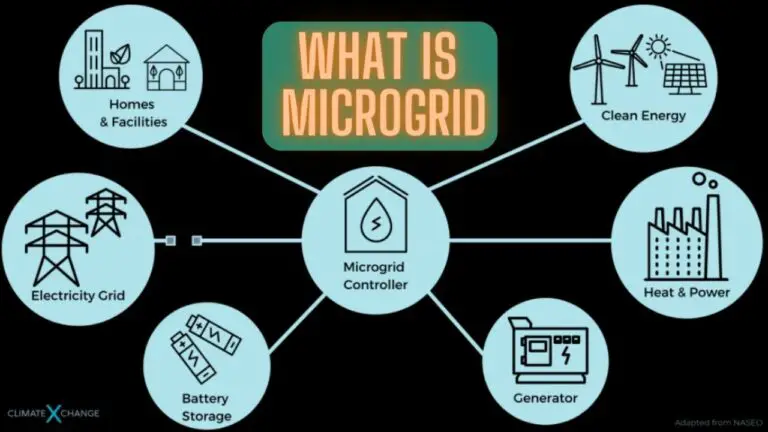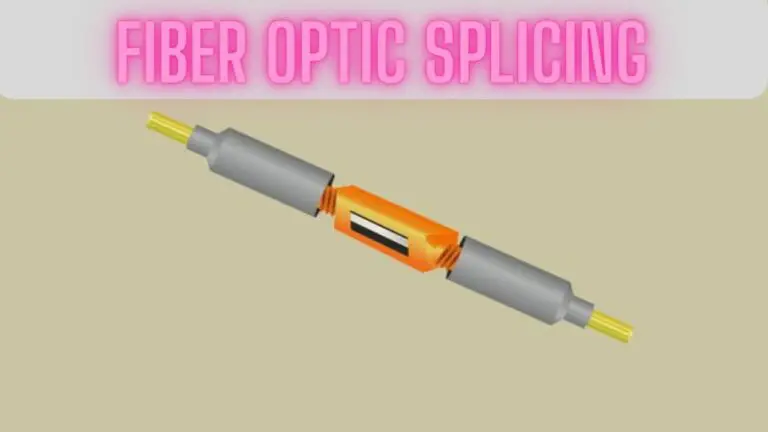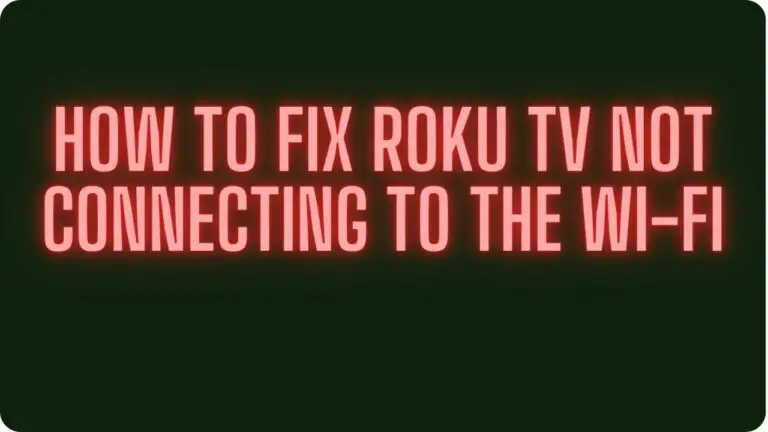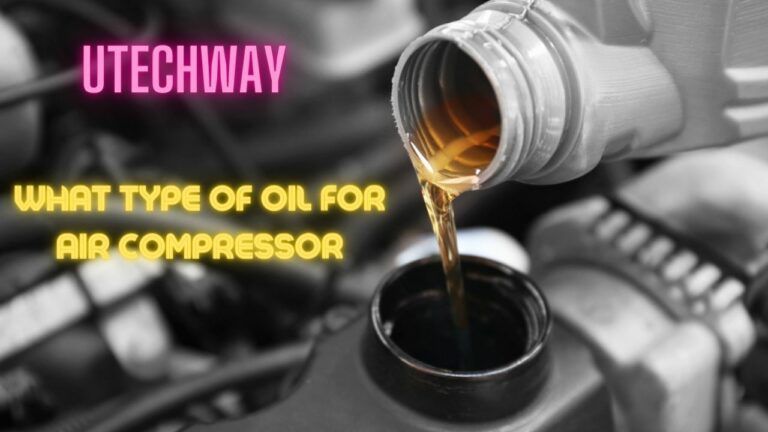A Comprehensive Guide on How to Protect Your WhatsApp from Hacking
Introduction:
In the age of digital connectivity, messaging applications like WhatsApp have become an integral part of our daily communication. However, with the convenience and accessibility they offer, there is an increasing risk of security breaches. WhatsApp hacking incidents, ranging from unauthorized access to identity theft, highlight the importance of securing your digital communication. This comprehensive guide aims to equip you with the knowledge and tools to fortify your WhatsApp against potential hacking threats. From implementing basic security measures to staying vigilant against evolving risks, this guide will empower you to safeguard your personal and sensitive information.
1. Understanding the Risks:
a. Common Hacking Threats:
- Phishing Attacks: Deceptive attempts to trick users into revealing sensitive information, often through fake websites or messages.
- Spyware and Malware: Malicious software designed to infiltrate devices and monitor user activities, including WhatsApp messages.
- SIM Card Swapping: Unauthorized access achieved by manipulating mobile carriers to redirect messages to a different SIM card.
- Account Spoofing: Impersonation of a user’s WhatsApp account to gain unauthorized access.
b. Social Engineering Tactics:
- Impersonation: Pretending to be someone else to gain trust and extract sensitive information.
- Pretexting: Creating a fabricated scenario or pretext to manipulate individuals into divulging information.
2. Basic Security Measures:
a. Two-Step Verification:
- Activation: Enable WhatsApp’s two-step verification feature to add an extra layer of security.
- PIN Setup: Choose a strong PIN code that is not easily guessable but memorable to you.
b. Regular App Updates:
- Importance: Keep WhatsApp updated to benefit from the latest security patches and improvements.
- Automatic Updates: Enable automatic updates on your device to ensure you have the latest version.
c. Device Security:
- Lock Screen Security: Implement biometric locks, PINs, or passwords on your device’s lock screen.
- Device Encryption: Enable device encryption to protect the data stored on your phone.
d. Beware of Suspicious Messages:
- Unknown Contacts: Avoid interacting with unknown contacts or clicking on links from unfamiliar sources.
- Unsolicited Messages: Be cautious of unsolicited messages, especially those urging urgent action or containing suspicious links.
3. Protection Against Phishing Attacks:
a. Verify Contact Identities:
- Voice Verification: Confirm the identity of contacts through voice calls before sharing sensitive information.
- Face-to-Face Confirmation: Whenever possible, verify contact identities in person.
b. Avoid Clicking on Suspicious Links:
- Hover Over Links: Hover over links to preview the URL before clicking to ensure they are legitimate.
- Check Message Authenticity: Verify the legitimacy of messages before clicking on any embedded links.
c. Enable Security Notifications:
- Activation: Turn on security notifications in WhatsApp settings to receive alerts about security codes changing.
- Verification Calls: Be cautious if you receive unexpected verification calls, as it could be a phishing attempt.
4. Securing Against Spyware and Malware:
a. Install Antivirus Software:
- Device Protection: Install reputable antivirus software on your device to detect and remove malicious software.
- Regular Scans: Schedule regular scans to ensure ongoing protection against spyware and malware.
b. App Permissions Management:
- Review Permissions: Regularly review and manage app permissions on your device to restrict unnecessary access.
- WhatsApp Permissions: Only grant WhatsApp the essential permissions it requires for proper functionality.
c. Avoid Third-Party Apps:
- Download from Official Stores: Only download and install apps from official app stores to minimize the risk of malware.
- Unauthorized Downloads: Avoid downloading WhatsApp mods or unofficial versions, as they may compromise security.
5. Protecting Against SIM Card Swapping:
a. SIM Card Security:
- Set PIN for SIM: Enable a PIN code for your SIM card to prevent unauthorized usage.
- Contact Carrier: Inform your mobile carrier of any suspicious activity or requests for SIM changes.
b. Multi-Factor Authentication (MFA):
- Activation: Enable MFA on accounts linked to your phone number to add an extra layer of protection.
- App-Based MFA: Use app-based multi-factor authentication methods where available.
c. Carrier Security Measures:
- Security Services: Inquire with your mobile carrier about available security services to protect against SIM card swapping.
- Alerts and Notifications: Set up alerts to receive notifications about SIM card changes.
6. Preventing Account Spoofing:
a. Regularly Change Passwords:
- Password Complexity: Create strong and unique passwords for your WhatsApp account.
- Change Periodically: Regularly change your account passwords to reduce the risk of unauthorized access.
b. Activate Security Notifications:
- Security Code Changes: Enable notifications for security code changes to receive alerts about suspicious activities.
- Unauthorized Access: Report any unauthorized access promptly to WhatsApp support.
c. Two-Step Verification as a Safeguard:
- Essential Activation: Enable two-step verification to add layer of security to your account.
- Periodic Updates: Change the two-step verification PIN periodically for enhanced protection.
7. Vigilance and Social Engineering Awareness:
a. Be Skeptical of Unsolicited Requests:
- Request Verification: Independently verify the identity of anyone making requests for personal or financial information.
- Report Suspicious Activities: Report any suspicious activities or requests to the relevant authorities.
b. Educate Yourself and Others:
- Awareness Programs: Stay informed about evolving hacking techniques through awareness programs.
- Share Knowledge: Educate friends and family about potential threats to foster a secure digital environment.
c. Regularly Review Account Activity:
- Activity Log: Periodically review your WhatsApp account activity to identify any unusual behavior.
- Linked Devices: Check for linked devices and sessions to ensure all are authorized.
8. Backup and Recovery Strategies:
a. Regularly Backup WhatsApp Data:
- Cloud Backups: Utilize encrypted cloud backups for your WhatsApp data to prevent data loss.
- Scheduled Backups: Set up regular automatic backups to ensure the most up-to-date data is preserved.
b. Recovery Options:
- Secure Recovery Email: Ensure the recovery email associated with your account is secure and regularly updated.
- Authentication Methods: Familiarize yourself with the account recovery options provided by WhatsApp.
9. Privacy Settings Optimization:
a. Visibility Controls:
- Last Seen, Profile Photo, Status: Adjust visibility settings to limit who can view your last seen status, profile photo, and status updates.
- Privacy Configuration: Explore and optimize privacy settings based on your preferences and comfort level.
b. Group Privacy Settings:
- Control Group Invitations: Set group privacy settings to control who can add you to groups.
- Customize Notifications: Customize group notifications to manage alerts for different groups.
c. Restricted Account Access:
- Security Measures: Implement restrictions on who can view your account information, enhancing overall security.
- Blocked Contacts: Regularly review and update your list of blocked contacts for added privacy.
10. Staying Informed about Security Updates:
a. Subscribe to Security Alerts:
- WhatsApp Announcements: Subscribe to official WhatsApp announcements and security alerts.
- Industry Updates: Stay informed about industry-wide security updates and best practices.
b. Follow Official Communication Channels:
- Social Media Channels: Follow WhatsApp’s official social media channels for real-time updates and security advisories.
- Official Blog: Regularly check the official WhatsApp blog for announcements and security-related information.
11. FAQS
Why is it important to protect my WhatsApp from hacking?
Protecting your WhatsApp is crucial because it contains personal conversations, sensitive information, and often serves as a gateway to other accounts. Hacking can lead to privacy breaches, identity theft, and unauthorized access to critical data.
What is two-step verification, and how does it enhance security?
Two-step verification adds an extra layer of security to your WhatsApp account. It involves setting up a PIN that is required in addition to the verification code sent via SMS during the login process. This makes it harder for unauthorized users to gain access even if they have your SIM card.
How often should I change my two-step verification PIN?
It’s advisable to change your two-step verification PIN periodically. Consider doing this every few months to enhance security. Choose a new PIN that is strong and not easily guessable.
What role does device security play in protecting my WhatsApp?
Device security is crucial for safeguarding your WhatsApp. Implementing strong locks, such as biometric options or PINs, and enabling device encryption add layers of protection. A secure device ensures that even if someone gains physical access, they cannot easily compromise your account.
Can updating my WhatsApp application improve security?
Yes, updating your WhatsApp application is essential for security. Updates often include bug fixes, security patches, and improvements to counter evolving hacking techniques. Ensuring you have the latest version helps protect your account against known vulnerabilities.
How can I verify the identity of contacts to avoid phishing attacks?
Verify the identity of contacts through voice calls or face-to-face interactions. Avoid sharing sensitive information with contacts you cannot authenticate. Be cautious of unsolicited messages, especially those urging urgent action or containing suspicious links.
What should I do if I receive suspicious messages or links on WhatsApp?
If you receive suspicious messages or links, do not click on them. Verify the sender’s identity through other means, report the message as spam, and delete it. Additionally, consider informing the contact about the suspicious activity.
How do I protect my WhatsApp from SIM card swapping?
Protect your WhatsApp from SIM card swapping by setting a PIN for your SIM card, enabling multi-factor authentication (MFA) on accounts linked to your phone number, and staying vigilant about any unusual activity on your mobile carrier account.
Are there signs that my WhatsApp account may have been hacked?
Signs of a hacked WhatsApp account include unexpected verification messages or calls, unexplained changes in security settings, unknown contacts in your chat list, or unusual account activity. Regularly review your account for any discrepancies.
Can installing antivirus software on my device protect against spyware and malware?
Yes, installing reputable antivirus software on your device can help detect and remove spyware and malware. Regular scans and updates ensure that your device is protected against malicious software that could compromise your WhatsApp security.
Is it safe to use third-party WhatsApp applications or mods?
It is not recommended to use third-party WhatsApp applications or mods, as they may compromise your security. Stick to the official WhatsApp application available on legitimate app stores to ensure the authenticity and security of the app.
How can I optimize my privacy settings on WhatsApp?
Optimize your privacy settings on WhatsApp by controlling visibility parameters such as last seen status, profile photo, and status updates. Customize group privacy settings, restrict account access, and regularly review and update your blocked contacts list.
What should I do if my WhatsApp account is hacked?
If you suspect your WhatsApp account is hacked, immediately change your passwords, enable two-step verification, and report the incident to WhatsApp support. Inform your contacts about the security breach, and take steps to secure your other online accounts.
Can I recover my WhatsApp data if my account is compromised?
Regularly back up your WhatsApp data to the cloud to facilitate recovery in case of a compromise. Familiarize yourself with the account recovery options provided by WhatsApp, and ensure that your recovery email is secure and up-to-date.
How can I stay informed about security updates for WhatsApp?
Stay informed by subscribing to official WhatsApp announcements and security alerts. Follow WhatsApp’s official social media channels and regularly check the official blog for updates and security-related information.
Are there industry-wide security measures to protect against hacking?
While WhatsApp provides security features, there are also industry-wide best practices. Utilize multi-factor authentication, stay informed about security trends, and participate in awareness programs to enhance your overall digital security.
Can I use WhatsApp on multiple devices securely?
WhatsApp has introduced multi-device functionality, allowing you to use the app on multiple devices securely. Ensure you follow WhatsApp’s guidelines for enabling multi-device functionality to maintain security.
How can I educate friends and family about WhatsApp security?
Share this comprehensive guide with friends and family to educate them about WhatsApp security. Encourage them to follow best practices, stay informed, and report any suspicious activities to maintain a secure digital environment.
What additional measures can I take to protect my WhatsApp from evolving threats?
Stay vigilant, participate in online security communities, and regularly review your account settings. Be cautious of new hacking techniques and adapt your security measures accordingly.
Why should I prioritize the security of my digital communication?
Prioritizing the security of your digital communication is essential to safeguard your privacy, prevent identity theft, and protect sensitive information. A secure WhatsApp account contributes to a safer online experience for you and your contacts.
Conclusion:
Protecting your WhatsApp from hacking requires a proactive approach, combining technological safeguards with user awareness and vigilance. By understanding the risks, implementing basic security measures, and staying informed about evolving threats, you can significantly reduce the likelihood of falling victim to hacking attempts. As the digital landscape continues to evolve, staying one step ahead in securing your communication is not just a necessity but a responsibility. Fortify your digital fortress today, and let your WhatsApp conversations remain private, secure, and exclusively yours.