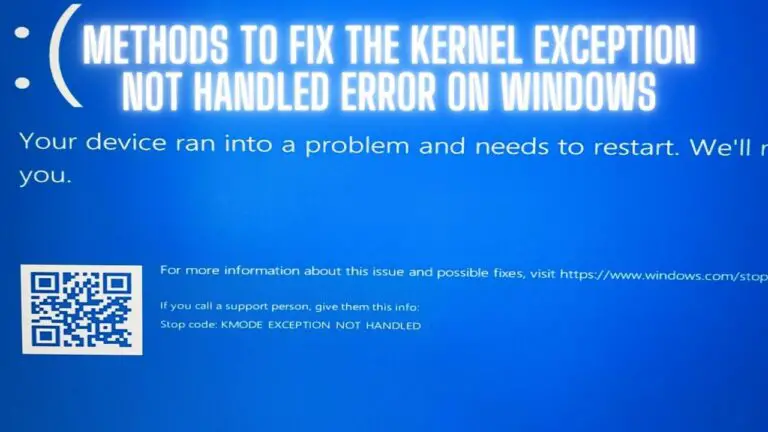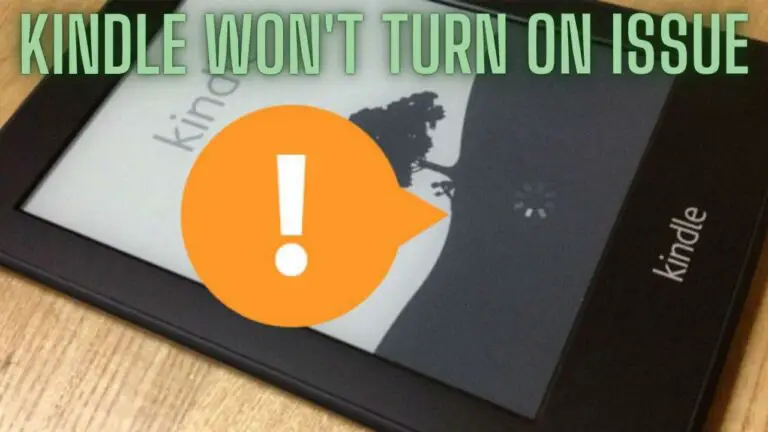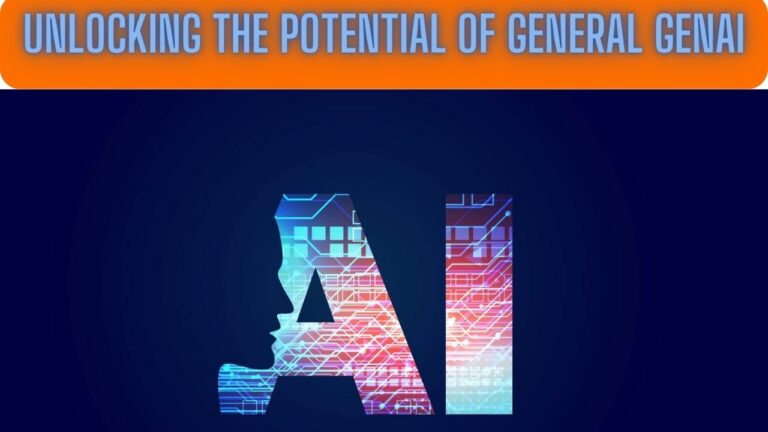2.4 GHz vs. 5 GHz: Choosing the Right Frequency Band
Introduction
Wireless communication has become an integral part of our modern lives, and the choice of frequency bands significantly impacts our connectivity experience. The 2.4 GHz and 5 GHz frequency bands are commonly used for Wi-Fi and other wireless technologies. In this article, we’ll delve into the differences between these two frequency bands to help you make informed decisions when setting up your wireless networks.
Frequency Bands Explained:
The terms “2.4 GHz” and “5 GHz” refer to specific frequency ranges within the electromagnetic spectrum. These frequencies are allocated for various wireless communication purposes, including Wi-Fi, Bluetooth, and cordless phones.
2.4 GHz Frequency Band:
Advantages:
- Range: 2.4 GHz signals have a longer range compared to 5 GHz signals. They can penetrate walls and obstacles more effectively, making them suitable for larger coverage areas.
- Compatibility: Many older devices and consumer electronics support the 2.4 GHz band, making it a reliable choice for connecting a wide range of devices.
Disadvantages:
- Interference: The 2.4 GHz band is more crowded due to its popularity. This can lead to interference from neighboring networks, other wireless devices, and even household appliances like microwaves.
- Slower Speeds: Generally, the 2.4 GHz band offers slower data transfer rates compared to the 5 GHz band. This can impact activities that require high bandwidth, such as streaming and online gaming.
5 GHz Frequency Band:
Advantages:
- Higher Speeds: The 5 GHz band provides faster data transfer rates and is better suited for bandwidth-intensive tasks like streaming high-definition videos and online gaming.
- Less Interference: The 5 GHz band has more available channels and less interference from household devices. This results in a more stable and consistent connection.
- Security: The 5 GHz band is less prone to interference and is often chosen for critical applications where security and reliability are paramount.
Disadvantages:
- Range: 5 GHz signals have a shorter range and struggle to penetrate walls and obstacles. This makes them better suited for smaller areas or situations where a direct line of sight is maintained.
- Device Compatibility: While newer devices support the 5 GHz band, some older devices might not be compatible. Compatibility issues might arise when connecting to legacy devices.
Choosing the Right Frequency Band:
Choosing between the 2.4 GHz and 5 GHz frequency bands depends on your specific needs and the environment in which you’re setting up the wireless network.
- 2.4 GHz Band: Opt for the 2.4 GHz band if you need broader coverage, have older devices, or need the signal to travel through walls and obstacles.
- 5 GHz Band: Choose the 5 GHz band for faster speeds, less interference, and better performance in areas with high device density.
Dual-Band Routers: Many modern routers support both frequency bands, offering the flexibility to choose the optimal band based on your needs. Dual-band routers provide the best of both worlds by allowing you to switch between bands as required.
Characteristics of 2.4 GHz Frequency
In discussing the characteristics of the 2.4 GHz frequency band, it’s important to cover various aspects that differentiate it from other frequency bands, particularly the 5 GHz band. Here’s a breakdown of what you might include:
- Introduction to 2.4 GHz Frequency:
- Brief explanation of the 2.4 GHz frequency band as a common spectrum range used for wireless communication.
- Mention of its prevalence in various wireless technologies, including Wi-Fi, Bluetooth, and older cordless phones.
- Signal Range and Coverage:
- Discussion of the signal propagation characteristics of 2.4 GHz signals.
- Explanation of how 2.4 GHz signals typically have longer range and better penetration through obstacles compared to higher frequencies.
- Mention of its suitability for providing coverage over larger areas and through walls and obstacles.
- Interference Issues and Congestion:
- Explanation of the challenges related to interference in the 2.4 GHz band due to its popularity and limited available channels.
- Discussion of common sources of interference such as neighboring Wi-Fi networks, microwave ovens, and Bluetooth devices.
- Impact of interference on network performance, including decreased throughput and increased latency.
- Compatibility with Older Devices:
- Highlighting the backward compatibility of 2.4 GHz networks with older wireless devices.
- Mention of legacy devices that only support the 2.4 GHz band, such as older laptops, smartphones, and IoT devices.
- Importance of the 2.4 GHz band for ensuring connectivity with a wide range of devices, particularly in environments with mixed hardware.
- Speed and Throughput:
- Discussion of the theoretical and practical throughput capabilities of 2.4 GHz networks.
- Explanation of how the wider channel bandwidths available in the 5 GHz band generally result in higher data rates compared to 2.4 GHz networks.
- Mention of factors such as channel bonding and modulation techniques that can impact the achievable speeds in the 2.4 GHz band.
Characteristics of 5 GHz Frequency
Exploring the characteristics of the 5 GHz frequency band provides insights into its advantages and considerations for its use in wireless communication. Here’s how you might structure this discussion:
- Introduction to 5 GHz Frequency:
- Definition and overview of the 5 GHz frequency band.
- Explanation of its increasing significance in modern wireless communication technologies, particularly Wi-Fi standards.
- Signal Range and Coverage:
- Discussion of the signal propagation characteristics of 5 GHz signals.
- Explanation of how 5 GHz signals typically have shorter range but higher data rates compared to lower frequencies.
- Mention of considerations for coverage in different environments, including indoor and outdoor scenarios.
- Reduced Interference and Congestion:
- Explanation of the advantages of the 5 GHz band in terms of reduced interference and congestion.
- Discussion of how the availability of more non-overlapping channels in the 5 GHz band leads to less interference from neighboring networks and devices.
- Mention of the impact of reduced congestion on overall network performance and reliability.
- Compatibility with Newer Devices:
- Highlighting the compatibility of 5 GHz networks with newer wireless devices.
- Explanation of how modern devices, including smartphones, laptops, and IoT devices, often support dual-band or tri-band Wi-Fi, enabling them to connect to 5 GHz networks.
- Mention of the advantages of 5 GHz connectivity in terms of faster speeds and improved performance for compatible devices.
- Speed and Throughput:
- Discussion of the higher data rates achievable in the 5 GHz band compared to the 2.4 GHz band.
- Explanation of how wider channel bandwidths and more advanced modulation techniques contribute to higher throughput in 5 GHz networks.
- Mention of factors such as channel bonding and beamforming that further enhance the speed and efficiency of 5 GHz communication.
- Considerations for Signal Attenuation and Obstacles:
- Mention of the increased susceptibility of 5 GHz signals to attenuation and signal degradation over distance and through obstacles.
- Discussion of strategies for mitigating signal loss in 5 GHz networks, including the use of multiple access points and signal repeaters.
- Conclusion:
- Summary of the key characteristics of the 5 GHz frequency band, including its advantages (e.g., higher data rates, reduced interference) and considerations (e.g., shorter range, susceptibility to signal attenuation).
- Emphasis on the importance of considering these characteristics when designing and deploying wireless networks to optimize performance and reliability, particularly in environments with high-density deployments.
Differences between 2.4 GHz vs. 5 GHz
When it comes to wireless communication, the choice between 2.4 GHz and 5 GHz frequency bands is a significant consideration. Both bands have their advantages and limitations. Here’s a comparison of the two:
1. Frequency Range:
- 2.4 GHz: This frequency band spans from 2.400 GHz to 2.4835 GHz. It is one of the most commonly used bands for various wireless applications, including Wi-Fi, Bluetooth, and some cordless phones.
- 5 GHz: This band covers a range from 5.150 GHz to 5.850 GHz. It offers a higher frequency compared to the 2.4 GHz band.
2. Signal Strength and Range:
- 2.4 GHz:
- Signal Penetration: Signals in the 2.4 GHz band can penetrate obstacles like walls and furniture more effectively, resulting in better coverage through walls.
- Range: This band provides a longer coverage range due to its ability to penetrate obstacles. It’s suitable for larger spaces and areas with obstacles.
- 5 GHz:
- Signal Penetration: Signals in the 5 GHz band have more difficulty penetrating obstacles. They are better suited for open spaces or areas with a clear line of sight.
- Range: The 5 GHz band offers a shorter coverage range compared to 2.4 GHz due to its weaker obstacle-penetrating capability.
3. Interference and Crowding:
- 2.4 GHz:
- Interference: This frequency band is more crowded and prone to interference due to its popularity and the presence of other devices like microwaves, Bluetooth devices, and cordless phones.
- Channels: The 2.4 GHz band has only three non-overlapping channels, which can lead to channel congestion in densely populated areas.
- 5 GHz:
- Interference: The 5 GHz band is less crowded, leading to reduced interference from other devices. It provides a more reliable connection in areas with high device density.
- Channels: The 5 GHz band has more available channels (up to 24 non-overlapping channels), allowing for better channel distribution and reduced interference.
4. Data Transfer Speeds:
- 2.4 GHz:
- Speeds: While it provides good coverage, the 2.4 GHz band generally offers slower data transfer rates compared to 5 GHz.
- Suitable Uses: This band is suitable for activities with lower bandwidth requirements, such as web browsing, email, and basic streaming.
- 5 GHz:
- Speeds: The 5 GHz band delivers faster data transfer rates, making it ideal for bandwidth-intensive activities like streaming high-definition videos, online gaming, and large file downloads.
5. Device Compatibility:
- 2.4 GHz:
- Compatibility: Many older devices and consumer electronics are compatible with the 2.4 GHz band. It’s a reliable choice for connecting a wide range of devices.
- 5 GHz:
- Compatibility: Newer devices, including modern smartphones, laptops, and smart home devices, often support the 5 GHz band. Some older devices might not be compatible.
6. Security and Performance:
- 2.4 GHz:
- Security: The 2.4 GHz band might experience more interference, potentially affecting security in certain scenarios.
- Performance: While it provides good coverage, performance can be impacted by interference and congestion.
- 5 GHz:
- Security: The 5 GHz band is less prone to interference and is often chosen for critical applications where security and reliability are essential.
- Performance: It offers better performance in terms of speed and stability, especially in areas with high device density.
Use Cases and Applications
- Residential Wi-Fi Networks:
- 2.4 GHz:
- Commonly used for providing coverage throughout a home.
- Suitable for general internet browsing, email, and streaming media.
- Better at penetrating walls and obstacles, making it ideal for larger homes or spaces with many obstructions.
- 5 GHz:
- Used for high-bandwidth applications such as streaming 4K video, online gaming, and video conferencing.
- Provides faster speeds and reduced interference compared to 2.4 GHz, making it ideal for bandwidth-intensive activities.
- May require additional access points or repeaters for full coverage due to its shorter range.
- 2.4 GHz:
- Commercial and Enterprise Networks:
- 2.4 GHz:
- Often used for providing Wi-Fi coverage in office buildings, retail stores, and warehouses.
- Suitable for supporting a large number of devices simultaneously, such as laptops, smartphones, and IoT devices.
- Can experience interference in dense environments, impacting overall network performance.
- 5 GHz:
- Commonly deployed in environments with high data demand, such as corporate offices, conference centers, and educational institutions.
- Provides higher throughput and lower latency, enhancing productivity and user experience for data-intensive tasks.
- Requires careful planning to ensure sufficient coverage and minimize interference, especially in densely populated areas.
- 2.4 GHz:
- IoT Devices and Smart Home Applications:
- 2.4 GHz:
- Preferred for connecting a wide range of IoT devices such as smart thermostats, security cameras, and smart appliances.
- Offers greater compatibility with legacy IoT devices that may not support 5 GHz.
- Suitable for smart home applications where range and coverage are prioritized over maximum speed.
- 5 GHz:
- Used for high-performance IoT devices and smart home systems that require high-speed data transmission and low latency.
- Enables seamless streaming of high-definition video, real-time monitoring, and responsive control of connected devices.
- May require additional access points or mesh Wi-Fi systems to ensure reliable coverage throughout the home.
- 2.4 GHz:
- Outdoor Deployments:
- 2.4 GHz:
- Commonly used for outdoor Wi-Fi deployments in parks, stadiums, and outdoor events.
- Offers extended range and better signal penetration, making it suitable for providing coverage over large outdoor areas.
- 5 GHz:
- Deployed in outdoor environments where high-speed connectivity and interference mitigation are critical, such as outdoor cafes, campuses, and public hotspots.
- Requires careful planning to minimize interference from neighboring networks and other outdoor sources.
- 2.4 GHz:
Considerations for Network Deployment
When deploying wireless networks, several considerations must be taken into account to ensure optimal performance, coverage, and reliability. Here’s a breakdown of key considerations for network deployment:
- Frequency Band Selection:
- Assess the requirements of the network and determine whether the 2.4 GHz or 5 GHz band (or both) is most suitable based on factors such as coverage area, bandwidth needs, and interference levels.
- Channel Planning:
- Perform a site survey to identify existing Wi-Fi networks and sources of interference.
- Select appropriate channels within the chosen frequency band to minimize co-channel interference and overlap with neighboring networks.
- Signal Coverage and Range:
- Determine the desired coverage area and range for the wireless network.
- Position access points strategically to ensure adequate signal strength and coverage throughout the intended deployment area, taking into account factors such as building layout, obstructions, and RF propagation characteristics.
- Device Density and Capacity:
- Consider the number of devices that will connect to the network and their bandwidth requirements.
- Plan for sufficient capacity to accommodate the expected number of concurrent users and devices without degrading performance.
- Access Point Placement:
- Install access points (APs) at optimal locations to provide even coverage and minimize dead zones.
- Consider factors such as ceiling height, wall construction, and RF interference when positioning APs.
- Interference Mitigation:
- Identify and mitigate sources of RF interference that could degrade network performance, such as neighboring Wi-Fi networks, Bluetooth devices, microwave ovens, and cordless phones.
- Use technologies like automatic channel selection, band steering, and interference detection to optimize network performance in dynamic RF environments.
- Security Measures:
- Implement robust security measures to protect the wireless network from unauthorized access, eavesdropping, and cyber threats.
- Utilize encryption protocols such as WPA3 for secure authentication and data encryption.
- Quality of Service (QoS):
- Configure QoS settings to prioritize critical network traffic and ensure consistent performance for latency-sensitive applications such as VoIP and video streaming.
- Scalability and Future Expansion:
- Design the network infrastructure with scalability in mind to accommodate future growth and expansion.
- Choose scalable solutions that can easily integrate additional access points and network infrastructure as needed.
- Management and Monitoring:
- Implement network management and monitoring tools to oversee the health, performance, and security of the wireless network.
- Regularly monitor network traffic, usage patterns, and performance metrics to identify and address potential issues proactively.
By considering these factors during network deployment, organizations can optimize the performance, coverage, and reliability of their wireless networks to meet the evolving demands of modern connectivity.
Compatibility and Device Support
When discussing compatibility and device support in the context of wireless networks operating on 2.4 GHz and 5 GHz frequencies, it’s important to consider the devices that can connect to each frequency band and any factors that may impact their compatibility. Here’s how you can structure this section:
- Devices Compatible with 2.4 GHz:
- Overview of the types of devices that typically support the 2.4 GHz frequency band.
- Common examples include:
- Older smartphones, tablets, and laptops.
- IoT devices such as smart thermostats, security cameras, and smart bulbs.
- Legacy Wi-Fi-enabled devices that do not support the 5 GHz band.
- Explanation of why the 2.4 GHz band remains widely supported, particularly in devices with older hardware or lower-cost components.
- Devices Compatible with 5 GHz:
- Overview of the types of devices that support the 5 GHz frequency band.
- Common examples include:
- Modern smartphones, tablets, and laptops.
- High-performance gaming consoles and streaming devices.
- Newer IoT devices designed for faster data transmission and lower latency.
- Explanation of why newer devices often include support for both 2.4 GHz and 5 GHz bands to take advantage of the benefits offered by each frequency.
- Dual-Band and Tri-Band Routers:
- Explanation of dual-band routers that support both 2.4 GHz and 5 GHz bands simultaneously.
- Discussion of tri-band routers that offer an additional 5 GHz band for increased capacity and reduced interference.
- Advantages of dual-band and tri-band routers for optimizing device compatibility and network performance in mixed-use environments.
- Factors Affecting Device Compatibility:
- Influence of device age and hardware specifications on compatibility with 5 GHz networks.
- Impact of wireless standards and protocols (e.g., 802.11n, 802.11ac, 802.11ax) on device support for different frequency bands.
- Consideration of regional regulatory requirements and frequency availability that may affect device compatibility with specific frequency bands.
- Benefits of 5 GHz-Compatible Devices:
- Faster data rates and reduced interference compared to 2.4 GHz networks.
- Enhanced performance for bandwidth-intensive applications such as HD streaming, online gaming, and video conferencing.
- Improved reliability and stability, particularly in densely populated areas with multiple Wi-Fi networks.
2.4 GHz vs. 5 GHz FAQS
What is the main difference between 2.4 GHz and 5 GHz?
The main difference lies in the frequency range and the characteristics that come with it. The 2.4 GHz band offers longer coverage and better obstacle penetration, while the 5 GHz band provides faster data transfer speeds and less interference.
When should I use the 2.4 GHz band?
Use the 2.4 GHz band when you need broader coverage, compatibility with older devices, and better signal penetration through walls and obstacles. It’s suitable for activities like web browsing and basic tasks.
When should I use the 5 GHz band?
Use the 5 GHz band when you require faster data transfer speeds, reduced interference, and improved performance in areas with high device density. It’s ideal for bandwidth-intensive tasks like streaming HD videos and online gaming.
Can I use both bands simultaneously?
Yes, many modern routers offer dual-band capabilities, allowing you to use both 2.4 GHz and 5 GHz bands simultaneously. This can provide more flexibility and optimize performance based on your devices’ needs.
Which band is less prone to interference?
The 5 GHz band is less prone to interference because it has more available channels and encounters fewer devices like microwaves and cordless phones. This makes it a better choice for areas with multiple wireless networks.
Are all devices compatible with both bands?
Newer devices often support both bands, but older devices might only support the 2.4 GHz band. It’s essential to check your device’s specifications to determine its compatibility.
Does the 5 GHz band have a shorter range?
Yes, the 5 GHz band has a shorter coverage range compared to the 2.4 GHz band. It’s better suited for open spaces or areas with a clear line of sight.
Can I switch between bands on the same device?
Yes, devices that support both bands can usually switch between them based on network availability and device preferences. However, some devices might prioritize one band over the other.
How does interference affect my choice of band?
Interference can impact network performance and stability. If you’re in an area with many competing wireless networks and devices, the 5 GHz band might provide a more reliable connection due to reduced interference.
What if I have legacy devices that only support 2.4 GHz?
If you have older devices that only support the 2.4 GHz band, you can still use them on a dual-band router. The router will provide the necessary compatibility while allowing newer devices to leverage the advantages of the 5 GHz band.
Can I change my router’s frequency band?
Yes, most modern routers allow you to configure the frequency band settings. However, keep in mind that changing the band can impact your network’s coverage and performance.
Which band is more secure?
Both bands offer similar security features. Security depends more on the encryption protocols (like WPA2 or WPA3) you use to secure your network rather than the frequency band itself.
Conclusion
In the 2.4 GHz vs. 5 GHz debate, there’s no one-size-fits-all answer. The choice depends on your specific use case and the devices you’re connecting. For broader coverage and compatibility, opt for 2.4 GHz. If speed and performance are top priorities, consider the 5 GHz band. Ultimately, a well-informed choice will result in a wireless network that meets your needs while providing a seamless and efficient connectivity experience.