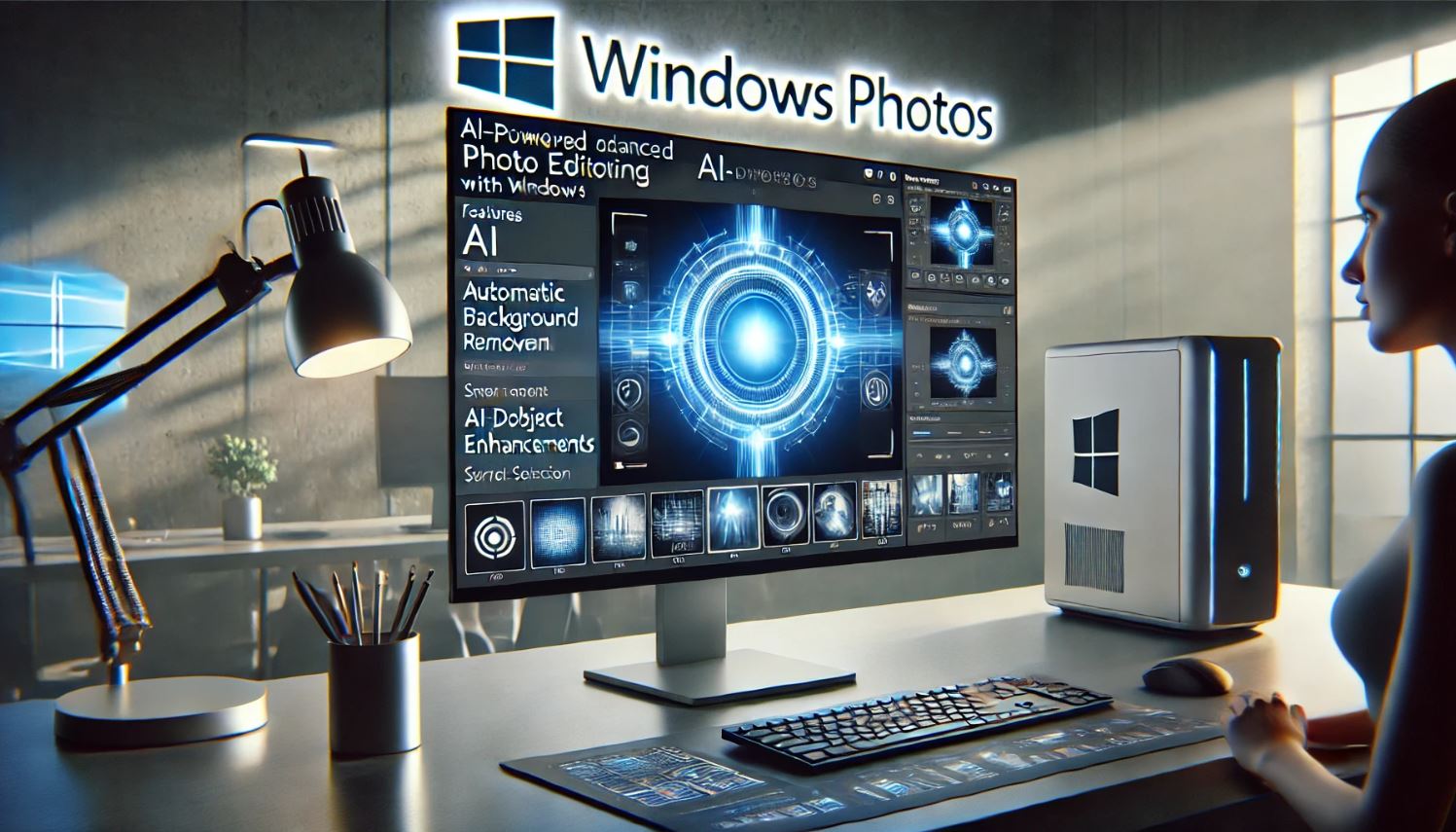
Microsoft has unveiled a major overhaul of its flagship photo management application, Windows Photos, integrating powerful AI features and smarter tools that promise to redefine the user experience. The revamped app is designed to streamline photo editing and organization while harnessing artificial intelligence to make everyday tasks simpler and more intuitive.
At the heart of the update is an advanced AI engine that can automatically enhance image quality, correct lighting issues, and even suggest creative adjustments. Users no longer need to fiddle with multiple sliders to improve a picture manually; instead, the software intelligently analyzes each photo and applies optimal settings to bring out the best in every shot. “We’ve built a tool that adapts to your creative style,” explained a Microsoft spokesperson. “Whether you’re a casual user or a professional photographer, the new Windows Photos aims to make photo editing more accessible and enjoyable.”
One of the standout features is the inclusion of smart tagging and object recognition capabilities. The new system automatically identifies faces, landmarks, and objects within photos, organizing collections without manual input. This makes it easier for users to search for specific images by simply typing keywords. For example, a search for “beach” or “sunset” will instantly pull up relevant photos, eliminating tedious scrolling through extensive libraries. Additionally, the integration of AI allows for improved image categorization based on context and visual content, enabling a more personalized and efficient experience.
The update also brings a suite of creative tools tailored to modern photo enthusiasts. Among these is a smart cropping tool that automatically detects the best composition for a given image, suggesting optimal framing adjustments based on artistic principles. Users can quickly experiment with different aspect ratios or focus points, ensuring that every picture is gallery-worthy with minimal effort.
Beyond creative editing, the new Windows Photos incorporates a robust set of organizational features. With enhanced cloud integration, photos can be seamlessly synchronized across devices, ensuring that users have access to their entire library anytime, anywhere. The app now supports richer metadata management, which not only improves the searchability of photos but also assists in preserving important details such as the location and time each photo was taken.
Early reviews of the revamped Windows Photos have been overwhelmingly positive. Critics praise the blend of simplicity and advanced technology, noting that the app strikes an ideal balance between automation and user control. Microsoft’s update demonstrates a clear commitment to leveraging artificial intelligence to meet evolving consumer expectations, marking a significant step forward in photo management software.
As users explore these new capabilities, the reimagined Windows Photos is poised to set a new benchmark for digital photo editing, organization, and sharing, proving that smart technology can enhance creativity while simplifying daily tasks in a rapidly digitalizing world.
