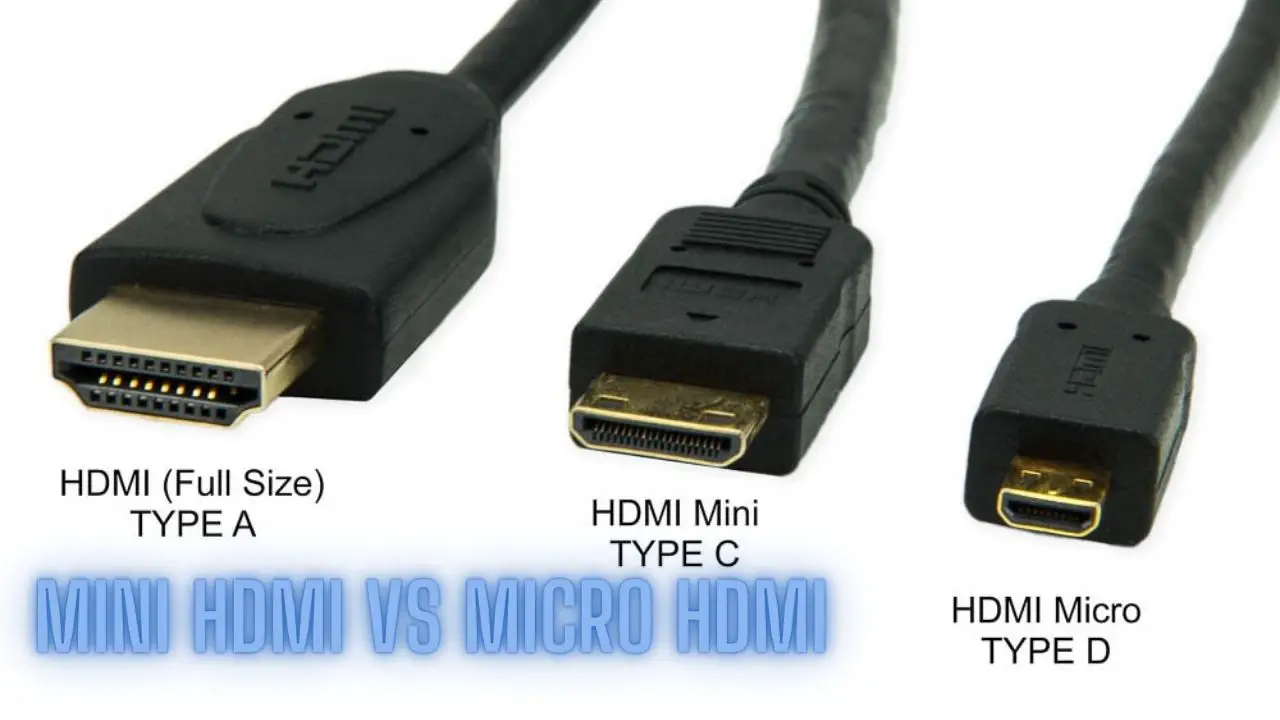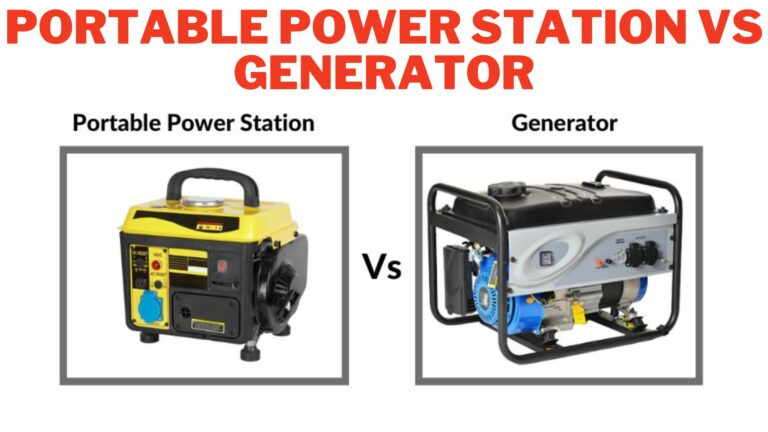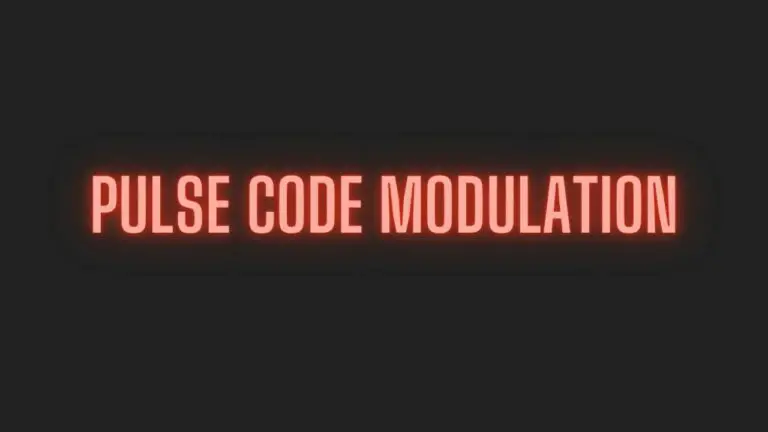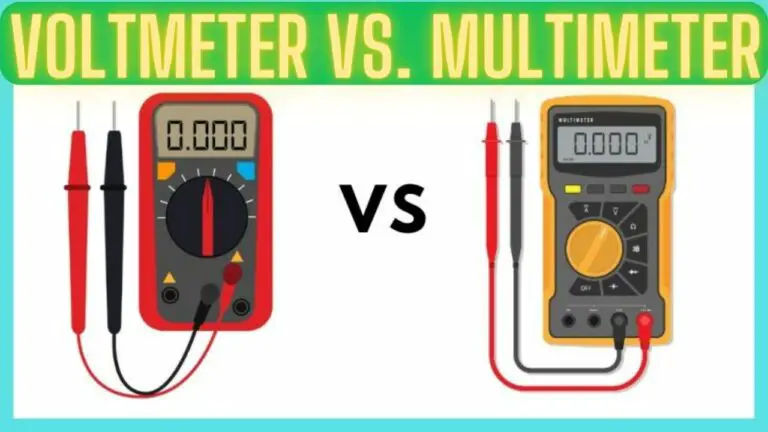Micro HDMI Vs Mini HDMI: HDMI Basics
Introduction
HDMI (High-Definition Multimedia Interface) has become the standard for transmitting high-definition audio and video signals between devices such as TVs, monitors, cameras, and computers. While the standard HDMI connector is commonly used, there are also smaller variants known as Micro HDMI and Mini HDMI, designed for use in smaller devices such as smartphones, tablets, and cameras.
In this comparison, we’ll explore the features, applications, advantages, and differences between Micro HDMI and Mini HDMI connectors to help you understand which option may be best suited for your needs. Understanding the distinctions between these connectors can be crucial when selecting the appropriate cable or adapter for your devices and ensuring seamless connectivity and compatibility.
Overview of HDMI Connectors
HDMI connectors are standardized interfaces used for transmitting high-definition audio and video signals between devices. They are widely used in consumer electronics, computers, and other multimedia devices to provide a seamless and high-quality multimedia experience. There are several types of HDMI connectors, each designed for specific applications and device sizes. The three main types of HDMI connectors are:
- Standard HDMI (Type A):
- The standard HDMI connector, also known as Type A, is the most common and widely used HDMI connector. It features 19 pins and is typically found on TVs, monitors, DVD players, gaming consoles, and other large multimedia devices.
- Mini HDMI (Type C):
- The Mini HDMI connector, also known as Type C, is a smaller variant of the standard HDMI connector. It features a more compact design with a smaller form factor, making it suitable for use in smaller devices such as digital cameras, camcorders, and tablets.
- Micro HDMI (Type D):
- The Micro HDMI connector, also known as Type D, is the smallest variant of the HDMI connector. It is even smaller than the Mini HDMI connector and is designed for ultra-compact devices such as smartphones, portable media players, and action cameras.
All HDMI connectors are backward compatible, meaning that they can be used with older HDMI devices using appropriate adapters or cables. Additionally, HDMI cables support various versions of the HDMI specification, including HDMI 1.4, HDMI 2.0, and HDMI 2.1, each offering different features such as increased bandwidth, support for higher resolutions, and advanced audio formats. Understanding the different types of HDMI connectors and their applications is essential for selecting the right cable or adapter for your devices and ensuring seamless connectivity and compatibility.
Micro HDMI Connector
The Micro HDMI connector, also known as Type D HDMI, is the smallest variant of the HDMI connector family. It features a compact design with a smaller form factor compared to both the standard HDMI (Type A) and Mini HDMI (Type C) connectors. The Micro HDMI connector is primarily designed for use in ultra-compact electronic devices such as smartphones, portable media players, action cameras, and smaller tablets.
Key features of the Micro HDMI connector include:
- Compact Size: The Micro HDMI connector is significantly smaller than both the standard HDMI and Mini HDMI connectors, making it ideal for devices with limited space for connectivity ports.
- High Definition Support: Despite its small size, the Micro HDMI connector supports high-definition audio and video signals, allowing users to enjoy high-quality multimedia content on compatible devices.
- Compatibility: Micro HDMI connectors are backward compatible with standard HDMI devices using appropriate adapters or cables. This allows users to connect Micro HDMI-enabled devices to TVs, monitors, projectors, and other HDMI-equipped devices.
- Versatility: The compact size and versatility of Micro HDMI connectors make them suitable for a wide range of portable and handheld devices, including smartphones, tablets, digital cameras, camcorders, and action cameras.
- Durability: Micro HDMI connectors are designed to withstand frequent plugging and unplugging, as well as the rigors of portable use. They feature robust construction and gold-plated contacts to ensure reliable signal transmission and long-lasting performance.
Overall, the Micro HDMI connector offers a convenient and reliable solution for connecting ultra-compact electronic devices to larger displays and multimedia systems, allowing users to enjoy high-definition audio and video content wherever they go.
Mini HDMI Connector
The Mini HDMI connector, also known as Type C HDMI, is a smaller variant of the standard HDMI (Type A) connector. It features a more compact design, making it suitable for use in smaller electronic devices such as digital cameras, camcorders, tablets, and some laptops. While not as small as the Micro HDMI (Type D) connector, the Mini HDMI connector offers a balance between size and compatibility.
Key features of the Mini HDMI connector include:
- Compact Design: The Mini HDMI connector is smaller than the standard HDMI (Type A) connector, making it ideal for devices with limited space for connectivity ports. It allows manufacturers to design thinner and more compact devices without sacrificing HDMI connectivity.
- High Definition Support: Despite its smaller size, the Mini HDMI connector supports high-definition audio and video signals, allowing users to enjoy multimedia content in HD quality on compatible devices.
- Compatibility: Mini HDMI connectors are backward compatible with standard HDMI devices using appropriate adapters or cables. This allows users to connect Mini HDMI-enabled devices to TVs, monitors, projectors, and other HDMI-equipped devices.
- Versatility: The compact size and versatility of Mini HDMI connectors make them suitable for a variety of portable and handheld devices, including digital cameras, camcorders, tablets, laptops, and small form-factor PCs.
- Durability: Mini HDMI connectors are designed to withstand frequent plugging and unplugging, as well as the rigors of portable use. They feature robust construction and gold-plated contacts to ensure reliable signal transmission and long-lasting performance.
Overall, the Mini HDMI connector provides a convenient and reliable solution for connecting smaller electronic devices to larger displays and multimedia systems, allowing users to enjoy high-definition audio and video content on the go.
Differences Between Micro HDMI and Mini HDMI
Micro HDMI (Type D) and Mini HDMI (Type C) connectors are both smaller variants of the standard HDMI (Type A) connector, but they differ in size, applications, and compatibility. Here are the key differences between Micro HDMI and Mini HDMI connectors:
- Size:
- Micro HDMI: Micro HDMI connectors are the smallest of the HDMI connector family, featuring a compact design suitable for ultra-compact electronic devices such as smartphones, portable media players, action cameras, and smaller tablets.
- Mini HDMI: Mini HDMI connectors are larger than Micro HDMI connectors but smaller than standard HDMI connectors. They are designed for use in smaller electronic devices such as digital cameras, camcorders, tablets, and some laptops.
- Compatibility:
- Micro HDMI: Micro HDMI connectors are less common than Mini HDMI connectors but are becoming increasingly popular in newer smartphones, tablets, and other portable devices. They are backward compatible with standard HDMI devices using appropriate adapters or cables.
- Mini HDMI: Mini HDMI connectors are more widely used than Micro HDMI connectors and are commonly found in digital cameras, camcorders, tablets, laptops, and small form-factor PCs. Like Micro HDMI connectors, they are backward compatible with standard HDMI devices.
- Applications:
- Micro HDMI: Micro HDMI connectors are primarily used in ultra-compact electronic devices where space is limited. They provide a convenient solution for connecting smartphones, action cameras, and portable media players to larger displays and multimedia systems.
- Mini HDMI: Mini HDMI connectors are used in a broader range of devices, including digital cameras, camcorders, tablets, and laptops. They offer a balance between size and compatibility, making them suitable for various portable and handheld devices.
- Connector Size and Shape:
- Micro HDMI: Micro HDMI connectors have a smaller and narrower shape compared to Mini HDMI connectors, with a width of approximately 6.4mm.
- Mini HDMI: Mini HDMI connectors are slightly larger and wider than Micro HDMI connectors, with a width of approximately 10.42mm.
- Availability:
- Micro HDMI: Micro HDMI connectors may be less common and may require specific cables or adapters to connect to standard HDMI devices.
- Mini HDMI: Mini HDMI connectors are more widely available and are commonly used in consumer electronics products, making them easier to find and more compatible with standard HDMI devices.
Overall, while both Micro HDMI and Mini HDMI connectors offer compact HDMI connectivity solutions for smaller electronic devices, they differ in size, applications, and availability. Users should select the appropriate connector based on the specific requirements of their devices and compatibility with existing HDMI equipment.
Choosing Between Micro HDMI and Mini HDMI
Choosing between Micro HDMI and Mini HDMI connectors depends on several factors, including the size of your device, compatibility requirements, and the availability of connectors and cables. Here are some considerations to help you decide:
- Device Size:
- If you have an ultra-compact device such as a smartphone, action camera, or portable media player with very limited space for connectivity ports, Micro HDMI may be the better choice due to its smaller size.
- Compatibility:
- Consider the compatibility of your device with standard HDMI equipment. While both Micro HDMI and Mini HDMI connectors are backward compatible with standard HDMI devices using appropriate adapters or cables, Mini HDMI connectors are more widely used and may be easier to find.
- Availability:
- Check the availability of Micro HDMI and Mini HDMI cables and adapters in your area. While both types of connectors are commonly available, Mini HDMI connectors may be more widely stocked due to their broader usage in consumer electronics products.
- Future-Proofing:
- Consider the future compatibility of your device with accessories and peripherals. While Micro HDMI connectors may be more compact, they are less common than Mini HDMI connectors and may require specific cables or adapters. Mini HDMI connectors offer a balance between size and compatibility, making them a more versatile choice for a wider range of devices.
- Device Compatibility:
- Check the specifications of your device to determine which type of HDMI connector it supports. Some devices may only offer one type of HDMI connector, while others may provide options for both Micro HDMI and Mini HDMI.
- Portability vs. Convenience:
- Consider whether portability or convenience is more important for your usage scenario. Micro HDMI connectors are ideal for extremely compact devices where space is a premium, while Mini HDMI connectors offer a slightly larger form factor with broader compatibility and availability.
Ultimately, the choice between Micro HDMI and Mini HDMI connectors will depend on your specific device requirements, compatibility needs, and personal preferences. Be sure to research your device specifications and assess your connectivity options before making a decision. If in doubt, consult with the manufacturer or a knowledgeable retailer for guidance on selecting the appropriate HDMI connector for your device.
Practical Considerations
When choosing between Micro HDMI and Mini HDMI connectors, practical considerations play a significant role in determining which option is best suited for your needs. Here are some practical considerations to keep in mind:
- Device Compatibility:
- Check your device’s specifications to ensure compatibility with either Micro HDMI or Mini HDMI connectors. Some devices may only support one type of connector, while others may offer both options.
- Cable Availability:
- Consider the availability of cables and adapters for Micro HDMI and Mini HDMI connectors in your location. While both types of connectors are commonly available, Mini HDMI cables and adapters may be more readily stocked due to their wider usage.
- Adapter Requirements:
- Determine if you’ll need any adapters to connect your device to standard HDMI equipment. If your device uses Micro HDMI or Mini HDMI and you plan to connect it to a standard HDMI port, ensure you have the necessary adapters on hand.
- Durability and Wear:
- Assess the durability of the connectors and cables. While both Micro HDMI and Mini HDMI connectors are designed to withstand frequent plugging and unplugging, consider factors such as cable quality and connector construction to ensure long-term reliability.
- Cable Length:
- Consider the length of the HDMI cable you’ll need for your setup. Ensure that the cable length is sufficient to reach from your device to the display or multimedia system without excess slack or strain on the connector.
- Portability:
- If portability is a priority, opt for the smaller and more compact Micro HDMI connector. Micro HDMI connectors are ideal for ultra-compact devices such as smartphones, action cameras, and portable media players where space is limited.
- Compatibility with Accessories:
- Think about any accessories or peripherals you may want to connect to your device. Ensure that your chosen HDMI connector type is compatible with accessories such as docking stations, external monitors, projectors, and gaming consoles.
- Future-Proofing:
- Consider the future compatibility of your device with accessories and peripherals. While both Micro HDMI and Mini HDMI connectors are widely used, Mini HDMI connectors may offer broader compatibility and availability, making them a more versatile choice for future upgrades or expansions.
By considering these practical factors, you can make an informed decision when choosing between Micro HDMI and Mini HDMI connectors, ensuring seamless connectivity and optimal performance for your devices and multimedia setup.
Micro HDMI Vs Mini HDMI FAQs
- What are Micro HDMI and Mini HDMI connectors?
- Micro HDMI and Mini HDMI connectors are smaller variants of the standard HDMI connector (Type A). They are designed for use in smaller electronic devices where space is limited, such as smartphones, tablets, digital cameras, and camcorders.
- What are the main differences between Micro HDMI and Mini HDMI?
- The main differences lie in their size and applications. Micro HDMI connectors (Type D) are the smallest and are used in ultra-compact devices, while Mini HDMI connectors (Type C) are slightly larger and are used in smaller devices such as digital cameras and camcorders.
- Are Micro HDMI and Mini HDMI connectors compatible with standard HDMI devices?
- Yes, both Micro HDMI and Mini HDMI connectors are backward compatible with standard HDMI devices using appropriate adapters or cables. This allows users to connect devices with Micro or Mini HDMI ports to TVs, monitors, projectors, and other HDMI-equipped devices.
- Which connector type should I choose for my device?
- The choice depends on the size of your device and your specific requirements. If you have an ultra-compact device like a smartphone or action camera, Micro HDMI may be more suitable due to its smaller size. For slightly larger devices like digital cameras and tablets, Mini HDMI may be a better fit.
- Are there any differences in terms of signal quality between Micro HDMI and Mini HDMI?
- No, both Micro HDMI and Mini HDMI connectors support high-definition audio and video signals. There should be no difference in signal quality between the two connector types.
- Do I need special cables or adapters for Micro HDMI and Mini HDMI connectors?
- Yes, you may need special cables or adapters to connect devices with Micro HDMI or Mini HDMI ports to standard HDMI devices. These adapters can easily be found in electronics stores or online.
- Are there any limitations or drawbacks to using Micro HDMI or Mini HDMI connectors?
- One potential limitation is the availability of cables and adapters, especially for less common connector types like Micro HDMI. Additionally, the smaller size of these connectors may make them more prone to damage if not handled carefully.
- Can I use Micro HDMI or Mini HDMI for gaming consoles or other multimedia devices?
- Yes, you can use Micro HDMI or Mini HDMI connectors for various multimedia devices, including gaming consoles, provided they support the respective connector type. Just ensure compatibility and the availability of appropriate cables or adapters.
These FAQs should provide a clearer understanding of the differences and considerations when choosing between Micro HDMI and Mini HDMI connectors.
Conclusion
In conclusion, the choice between Micro HDMI and Mini HDMI connectors depends on various factors such as device compatibility, cable availability, practical considerations, and future-proofing needs.
- Micro HDMI connectors are ideal for ultra-compact devices where space is limited, offering a smaller form factor suitable for smartphones, action cameras, and portable media players.
- Mini HDMI connectors strike a balance between size and compatibility, making them suitable for a wider range of devices such as digital cameras, camcorders, tablets, and some laptops.
Ultimately, the decision should be based on your specific device requirements, portability needs, and connectivity preferences. Ensure compatibility with your device, consider practical considerations such as cable availability and adapter requirements, and choose the connector type that best suits your usage scenario. By weighing these factors carefully, you can make an informed decision and ensure seamless HDMI connectivity for your devices and multimedia setup.