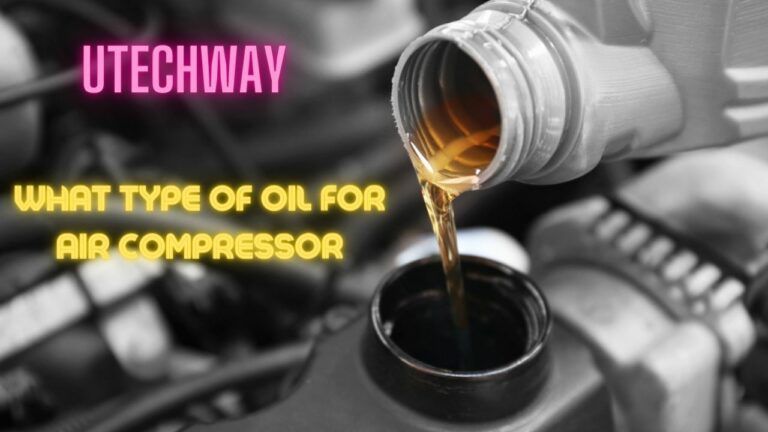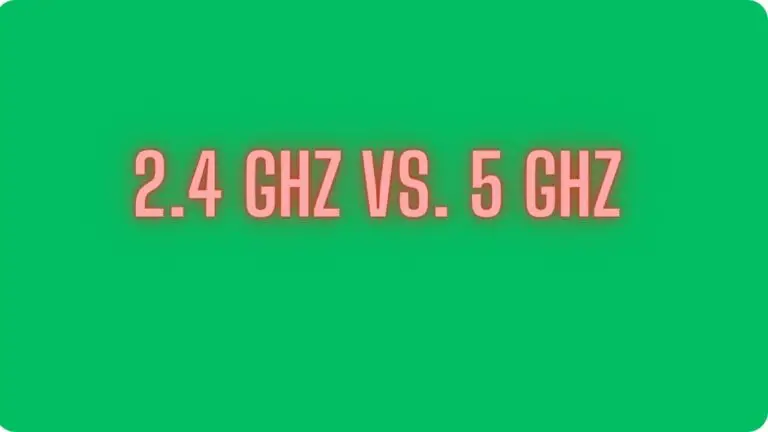Can You Convert Coax to Ethernet? MoCA Adapter
Introduction
Coaxial cables and Ethernet cables are two common types of cabling used in networking applications. While Ethernet cables have become the standard for high-speed data transmission in modern networks, coaxial cables were widely used in older installations, particularly for cable television (CATV) and broadband internet connections. As technology advances and networking requirements evolve, there may arise a need to convert coaxial connections to Ethernet to take advantage of the higher speeds and reliability offered by Ethernet networks. This introduction sets the stage for exploring the feasibility, methods, and considerations involved in converting coaxial connections to Ethernet for various networking applications.
Understanding Coaxial Cable and Ethernet
Coaxial cable, commonly known as coax cable, is a type of electrical cable with a central conductor, surrounded by a dielectric insulating layer, a metallic shield, and an outer insulating layer. It is designed to carry high-frequency electrical signals with low signal loss and interference. Coaxial cables have been traditionally used for various applications, including cable television (CATV), broadband internet connections, and networking.
Ethernet, on the other hand, refers to a family of networking technologies commonly used for local area networks (LANs) and wide area networks (WANs). Ethernet networks utilize twisted pair copper cables, typically categorized by their performance specifications such as Cat5e, Cat6, or Cat7. These cables are terminated with RJ45 connectors and are capable of delivering high-speed data transmission with low latency and minimal interference.
While coaxial cables and Ethernet cables serve similar purposes in transmitting data, they have distinct differences in terms of construction, performance, and applications:
- Construction:
- Coaxial cables consist of a central conductor surrounded by insulating layers and a metallic shield, all enclosed within an outer insulating jacket.
- Ethernet cables, particularly twisted pair cables, have multiple pairs of insulated copper wires twisted together to reduce electromagnetic interference (EMI), with additional shielding in higher-grade cables.
- Performance:
- Coaxial cables are capable of carrying higher frequencies and have lower signal loss over longer distances compared to twisted pair Ethernet cables. However, they are typically limited in terms of data transfer rates and are less commonly used in modern networking applications.
- Ethernet cables, especially those conforming to higher standards like Cat6 and Cat7, offer faster data transmission rates and higher bandwidth capacities compared to coaxial cables. They are widely used in LANs, WANs, and other networking environments.
- Applications:
- Coaxial cables have been traditionally used for cable television (CATV), satellite television, broadband internet connections, and certain networking applications such as Ethernet over Coax (EoC).
- Ethernet cables are the standard choice for modern networking applications, including LANs, WANs, internet connections, VoIP (Voice over Internet Protocol) telephony, IP surveillance systems, and more.
Overall, while coaxial cables have served as a reliable means of transmitting data for many years, Ethernet cables have become the preferred choice for high-speed networking applications due to their superior performance, flexibility, and compatibility with modern networking technologies. Understanding the differences between coaxial cable and Ethernet is essential when considering the conversion of coaxial connections to Ethernet for networking purposes.
Challenges in Converting Coax to Ethernet
Converting coaxial connections to Ethernet presents several challenges, primarily due to the differences in cable types, signal transmission methods, and compatibility issues. Some of the key challenges include:
- Different Cable Types: Coaxial cables and Ethernet cables have distinct physical characteristics, wiring configurations, and signal transmission methods. Converting between these two cable types requires specialized equipment and adapters to bridge the gap between coaxial and Ethernet interfaces.
- Signal Conversion: Coaxial cables transmit signals using radio frequency (RF) modulation, while Ethernet cables use digital signaling techniques. Converting the analog RF signals from coaxial cables to digital Ethernet signals requires signal conversion devices or media converters capable of translating between these different signal formats.
- Compatibility Issues: Ensuring compatibility between existing coaxial infrastructure and Ethernet equipment is a significant challenge. Many legacy coaxial installations, such as those used for cable television (CATV) or broadband internet, may not be directly compatible with Ethernet networks without additional conversion equipment or modifications.
- Bandwidth Limitations: Coaxial cables have inherent limitations in terms of bandwidth and data transfer rates compared to Ethernet cables, particularly higher-grade Ethernet standards like Cat6 or Cat7. Converting coaxial connections to Ethernet may result in reduced bandwidth or data throughput if the coaxial infrastructure cannot support the required speeds.
- Interference and Signal Degradation: Coaxial cables are susceptible to electromagnetic interference (EMI) and signal degradation, especially over long cable runs or in electrically noisy environments. Converting coaxial connections to Ethernet requires careful consideration of signal integrity, shielding requirements, and noise mitigation strategies to ensure reliable data transmission.
- Cost and Complexity: Converting coaxial connections to Ethernet can be costly and complex, especially for large-scale installations or retrofitting existing infrastructure. The need for specialized equipment, media converters, adapters, and potential rewiring may incur additional expenses and logistical challenges.
- Performance Considerations: Ethernet networks offer higher performance, reliability, and scalability compared to coaxial connections. However, achieving optimal performance when converting coaxial to Ethernet requires careful planning, proper installation practices, and adherence to industry standards to minimize signal loss, latency, and other performance issues.
Addressing these challenges effectively requires a thorough understanding of both coaxial and Ethernet technologies, as well as access to appropriate conversion equipment, expertise, and resources. By carefully assessing the requirements, constraints, and compatibility issues involved, organizations can overcome these challenges and successfully transition from coaxial to Ethernet for their networking needs.
Methods of Converting Coax to Ethernet
Converting coaxial connections to Ethernet can be accomplished through various methods, each with its own advantages, limitations, and suitability for different networking environments. Here are some common methods of converting coax to Ethernet:
- Using MoCA Adapters:
- Multimedia over Coax Alliance (MoCA) adapters enable the transmission of Ethernet data over existing coaxial cables. MoCA technology utilizes the coaxial infrastructure typically used for cable television (CATV) or broadband internet to create a high-speed Ethernet network.
- MoCA adapters come in pairs, with one adapter connected to the coaxial cable at the source (e.g., the modem/router) and the other adapter connected to the coaxial cable at the destination (e.g., a device or switch).
- MoCA adapters provide reliable data transmission with high bandwidth and minimal interference, making them suitable for home networking, multimedia streaming, and extending Ethernet connectivity to remote locations.
- Using Ethernet Over Coaxial Extenders:
- Ethernet over Coaxial extenders, also known as EoC extenders or Ethernet over Coax converters, convert Ethernet signals to coaxial signals and vice versa, enabling the extension of Ethernet connectivity over existing coaxial cables.
- These devices typically consist of a transmitter unit and a receiver unit, which are connected to the Ethernet network and the coaxial cable infrastructure, respectively.
- Ethernet over Coaxial extenders are commonly used in surveillance systems, industrial applications, and commercial installations where Ethernet connectivity needs to be extended over long distances or existing coaxial infrastructure.
- Using Media Converters:
- Media converters are devices that convert between different types of networking media, such as coaxial, fiber optic, and Ethernet cables. Coaxial to Ethernet media converters specifically convert coaxial signals to Ethernet signals, allowing for the integration of coaxial infrastructure into Ethernet networks.
- Media converters come in standalone or rack-mountable configurations and can support various data rates, cable types, and connectivity options.
- Media converters are versatile solutions for converting coaxial connections to Ethernet in diverse networking environments, including industrial, commercial, and residential applications.
- Using Powerline Adapters:
- Powerline adapters utilize existing electrical wiring in buildings to transmit Ethernet data signals. While not directly converting coaxial to Ethernet, powerline adapters offer an alternative method for extending Ethernet connectivity without the need for additional wiring.
- Powerline adapters typically consist of pairs of adapters that plug into electrical outlets, with one adapter connected to the Ethernet network and the other adapter providing Ethernet connectivity at the desired location.
- Powerline adapters are suitable for environments where coaxial infrastructure may not be available or practical, such as older buildings or structures with limited wiring options.
These methods provide flexible and efficient ways to convert coaxial connections to Ethernet, enabling the integration of existing coaxial infrastructure into modern Ethernet networks. The choice of method depends on factors such as network requirements, infrastructure constraints, performance considerations, and cost considerations. By selecting the most appropriate method and equipment for the specific networking environment, organizations can achieve reliable and high-performance Ethernet connectivity over existing coaxial cables.
Considerations Before Converting
Before converting coaxial connections to Ethernet, it’s essential to evaluate several factors to ensure a successful transition and optimal performance. Here are some key considerations to take into account:
- Compatibility with Existing Infrastructure:
- Assess the compatibility of your existing coaxial infrastructure with Ethernet networking equipment and standards. Ensure that the coaxial cables, connectors, and other components are compatible with Ethernet technologies to avoid compatibility issues and performance degradation.
- Speed and Performance Requirements:
- Determine the required data transfer rates, bandwidth, and performance specifications for your networking environment. Consider whether the existing coaxial infrastructure can support the desired speeds and whether Ethernet connectivity offers significant performance advantages over coaxial connections.
- Cost Considerations:
- Evaluate the cost of converting coaxial connections to Ethernet, including the cost of conversion equipment, adapters, cabling, and any necessary infrastructure upgrades. Compare the cost of conversion against the potential benefits in terms of performance, reliability, and scalability to ensure cost-effectiveness.
- Reliability and Stability:
- Consider the reliability and stability of Ethernet connectivity compared to coaxial connections. Ethernet networks generally offer higher reliability, lower latency, and better performance compared to coaxial networks, especially in modern networking environments with higher data transfer requirements.
- Network Scalability:
- Assess the scalability of your network infrastructure and consider whether converting to Ethernet will provide greater scalability and flexibility for future expansion. Ethernet networks offer easier scalability and support for advanced networking technologies compared to coaxial networks, making them more suitable for growing networking environments.
- Equipment Compatibility:
- Ensure compatibility between existing coaxial networking equipment and Ethernet devices, such as routers, switches, network adapters, and other networking components. Verify that Ethernet devices can interface with the converted coaxial infrastructure without compatibility issues or performance limitations.
- Regulatory Compliance:
- Consider any regulatory or industry standards requirements that may apply to your networking environment, such as compliance with telecommunications standards or building codes. Ensure that the conversion process adheres to relevant standards and regulations to maintain compliance and avoid potential legal or regulatory issues.
- Installation Complexity:
- Evaluate the complexity of converting coaxial connections to Ethernet and consider the potential challenges, such as rewiring, equipment installation, configuration, and testing. Determine whether professional assistance or specialized expertise is required to ensure a smooth and successful conversion process.
By carefully considering these factors before converting coaxial connections to Ethernet, organizations can make informed decisions and effectively plan for the transition to Ethernet networking. Addressing compatibility, performance, cost, reliability, scalability, regulatory compliance, and installation considerations will help ensure a successful conversion process and maximize the benefits of Ethernet connectivity in your networking environment.
Step-by-Step Guide to Converting Coax to Ethernet
Converting coaxial connections to Ethernet requires careful planning, installation, and configuration to ensure a smooth transition and optimal performance. Here’s a step-by-step guide to help you convert coax to Ethernet:
- Assess Your Networking Environment:
- Evaluate your existing coaxial infrastructure, including cables, connectors, and networking equipment. Determine the feasibility and requirements for converting to Ethernet based on factors such as compatibility, performance, reliability, and scalability.
- Choose the Conversion Method:
- Select the most appropriate method for converting coaxial connections to Ethernet based on your networking needs, budget, and infrastructure constraints. Consider options such as MoCA adapters, Ethernet over Coaxial extenders, media converters, or powerline adapters.
- Gather Necessary Equipment:
- Acquire the necessary conversion equipment, adapters, cables, connectors, and any other components required for the conversion process. Ensure that the equipment is compatible with your existing coaxial infrastructure and Ethernet devices.
- Prepare Your Network Infrastructure:
- Disconnect any existing coaxial connections and prepare your network infrastructure for the conversion process. Label cables, document configurations, and take any necessary precautions to ensure a smooth transition without disrupting network operations.
- Install Conversion Devices:
- Install the chosen conversion devices, such as MoCA adapters, Ethernet over Coaxial extenders, or media converters, at appropriate locations in your network. Follow the manufacturer’s instructions for installation and ensure that devices are securely connected to coaxial cables and Ethernet devices.
- Configure Conversion Devices:
- Configure the conversion devices according to your networking requirements and specifications. Set appropriate parameters such as network settings, encryption settings, and device configurations to ensure compatibility and optimal performance.
- Test Connectivity and Performance:
- Test the connectivity and performance of the converted Ethernet connections by connecting Ethernet devices to the network and performing network testing. Verify data transfer rates, bandwidth, latency, and reliability to ensure that the converted connections meet your networking requirements.
- Optimize and Fine-Tune:
- Fine-tune the converted Ethernet connections as needed to optimize performance, reliability, and stability. Adjust settings, troubleshoot any issues, and make necessary adjustments to ensure that the converted connections operate smoothly and efficiently.
- Document the Conversion Process:
- Document the conversion process, including equipment configurations, network settings, and any troubleshooting steps taken. Keep records of the conversion process for future reference and maintenance purposes.
- Monitor and Maintain:
- Monitor the converted Ethernet connections regularly to ensure ongoing performance and reliability. Perform routine maintenance, updates, and troubleshooting as needed to address any issues and optimize network operations.
By following this step-by-step guide, you can effectively convert coaxial connections to Ethernet and enjoy the benefits of high-speed, reliable Ethernet networking in your environment. Be thorough in your planning, installation, configuration, and testing to ensure a successful transition and optimal performance of your Ethernet network.
Troubleshooting Common Issues
While converting coaxial connections to Ethernet can greatly enhance your network’s performance and capabilities, you may encounter some common issues during the conversion process. Here are some troubleshooting tips to help you address these issues effectively:
- No Connectivity:
- Check the physical connections between the coaxial cables, conversion devices, and Ethernet equipment. Ensure that cables are securely connected and that there are no loose connections or damaged cables.
- Verify that the conversion devices are powered on and properly configured. Check the device status indicators for any error messages or warning signs.
- Test connectivity by connecting Ethernet devices directly to the converted Ethernet connections and checking for network connectivity.
- Slow Data Transfer Rates:
- Check for any network congestion or bandwidth limitations that may be affecting data transfer rates. Monitor network traffic and identify any bottlenecks or high-traffic areas.
- Ensure that the coaxial cables and conversion devices support the desired data transfer rates and bandwidth requirements. Upgrading to higher-grade cables or conversion devices may be necessary to achieve faster data transfer rates.
- Optimize network settings, such as Quality of Service (QoS) configurations, to prioritize critical traffic and improve overall network performance.
- Interference and Signal Degradation:
- Identify sources of electromagnetic interference (EMI) or signal degradation that may be affecting the converted Ethernet connections. Common sources of interference include nearby electrical devices, wireless signals, and environmental factors.
- Minimize interference by relocating conversion devices away from sources of EMI, using shielded cables and connectors, and implementing noise reduction techniques.
- Perform signal quality testing and monitoring to identify any signal degradation issues and take corrective actions as needed.
- Compatibility Issues:
- Ensure that all conversion devices, cables, and Ethernet equipment are compatible with each other and with the networking standards being used (e.g., Ethernet standards such as Cat6 or Cat7).
- Update firmware and drivers for conversion devices and Ethernet equipment to the latest versions to address compatibility issues and ensure optimal performance.
- Verify that all devices adhere to industry standards and specifications to minimize compatibility issues and ensure interoperability.
- Configuration Errors:
- Double-check the configuration settings for conversion devices, routers, switches, and other networking equipment. Ensure that IP addresses, subnet masks, gateway settings, and other parameters are configured correctly.
- Consult the user manuals, documentation, or technical support resources for guidance on configuring conversion devices and troubleshooting configuration errors.
- Perform thorough testing and validation of network configurations to ensure that all devices are communicating properly and that network settings are configured correctly.
- Physical Damage or Faults:
- Inspect coaxial cables, connectors, and conversion devices for any signs of physical damage, wear, or faults. Replace damaged cables or components as needed to restore connectivity and performance.
- Use cable testers, signal analyzers, and other diagnostic tools to identify and diagnose any physical faults or issues affecting the converted Ethernet connections.
- Professional Assistance:
- If troubleshooting efforts are unsuccessful or if you encounter complex technical issues, consider seeking assistance from networking professionals, IT consultants, or technical support services. They can provide expert guidance, troubleshooting assistance, and solutions to resolve challenging issues effectively.
By addressing these common issues and following best practices for troubleshooting, you can effectively resolve any challenges encountered during the conversion of coaxial connections to Ethernet. Be patient, thorough, and methodical in your troubleshooting efforts, and don’t hesitate to seek assistance from experienced professionals if needed.
Benefits and Limitations of Converting Coax to Ethernet
Converting coaxial connections to Ethernet offers numerous benefits, but it also comes with certain limitations. Understanding these advantages and drawbacks is crucial for making informed decisions about transitioning from coaxial to Ethernet networking. Below are the key benefits and limitations:
Benefits:
- Higher Data Transfer Rates: Ethernet networks typically offer higher data transfer rates compared to coaxial connections, especially with modern Ethernet standards like Cat6 or Cat7. This allows for faster data transmission, improved network performance, and better support for bandwidth-intensive applications such as multimedia streaming, online gaming, and large file transfers.
- Greater Compatibility: Ethernet is a widely adopted networking standard used in various applications, devices, and environments. Converting coaxial connections to Ethernet enables seamless integration with existing Ethernet networks, devices, and infrastructure, ensuring compatibility with modern networking technologies and standards.
- Enhanced Reliability and Stability: Ethernet networks generally offer greater reliability and stability compared to coaxial connections, with lower latency, reduced signal interference, and improved error correction capabilities. Converting to Ethernet can enhance network reliability, minimize downtime, and improve overall network stability.
- Scalability and Flexibility: Ethernet networks are highly scalable and flexible, allowing for easy expansion and adaptation to changing networking requirements. Converting coaxial connections to Ethernet provides greater scalability, enabling the addition of new devices, users, and services without significant infrastructure upgrades or limitations.
- Support for Advanced Networking Features: Ethernet networks support a wide range of advanced networking features and technologies, such as VLANs (Virtual Local Area Networks), QoS (Quality of Service) prioritization, multicast support, and network management capabilities. Converting to Ethernet enables access to these advanced features, enhancing network functionality and management capabilities.
Limitations:
- Cost and Complexity: Converting coaxial connections to Ethernet can be costly and complex, especially for large-scale installations or retrofitting existing infrastructure. The cost of conversion equipment, cabling, installation, and configuration may pose challenges, particularly for organizations with limited budgets or resources.
- Infrastructure Requirements: Ethernet networks have specific infrastructure requirements, including compatible cables, connectors, switches, routers, and other networking equipment. Converting to Ethernet may require upgrading or replacing existing coaxial infrastructure with Ethernet-compatible components, which can involve additional time, effort, and expense.
- Signal Degradation and Interference: Ethernet signals can be susceptible to signal degradation and interference, especially over long cable runs or in electrically noisy environments. Converting coaxial connections to Ethernet may exacerbate these issues if proper shielding, grounding, and noise mitigation measures are not implemented effectively.
- Compatibility Challenges: Converting coaxial connections to Ethernet may encounter compatibility challenges, particularly when integrating legacy coaxial equipment or devices with modern Ethernet networks. Ensuring compatibility between conversion devices, Ethernet equipment, and existing infrastructure is essential to avoid compatibility issues and interoperability problems.
- Performance Limitations: While Ethernet networks offer superior performance compared to coaxial connections in many aspects, they may still have performance limitations depending on factors such as cable quality, network configuration, and environmental conditions. Achieving optimal performance requires careful planning, installation, and optimization of Ethernet infrastructure.
Despite these limitations, the benefits of converting coax to Ethernet often outweigh the drawbacks, particularly in terms of improved performance, reliability, compatibility, and scalability. By carefully evaluating the benefits and limitations and addressing potential challenges effectively, organizations can successfully transition to Ethernet networking and reap the rewards of modern, high-speed connectivity.
Applications and Use Cases
Converting coaxial connections to Ethernet opens up a wide range of applications and use cases across various industries and environments. Here are some common applications and use cases for Ethernet networking:
- Home Networking:
- Ethernet networking is widely used in homes for connecting computers, printers, smart TVs, gaming consoles, and other devices to the internet and local network. Converting coaxial connections to Ethernet enables high-speed internet access, multimedia streaming, online gaming, and home automation applications.
- Business and Office Networking:
- Ethernet networks are essential for business and office environments, providing reliable connectivity for computers, servers, VoIP phones, printers, and other devices. Converting coaxial connections to Ethernet improves network performance, reliability, and security, supporting productivity, collaboration, and communication within the workplace.
- Surveillance Systems:
- Ethernet connectivity is commonly used in surveillance systems for IP cameras, network video recorders (NVRs), and video management software (VMS). Converting coaxial connections to Ethernet enables high-definition video streaming, remote monitoring, and centralized management of surveillance footage, enhancing security and surveillance capabilities.
- Industrial Automation:
- Ethernet networking plays a critical role in industrial automation and control systems, connecting PLCs (Programmable Logic Controllers), sensors, actuators, HMIs (Human Machine Interfaces), and other devices. Converting coaxial connections to Ethernet facilitates real-time data exchange, remote monitoring, and centralized control in industrial environments, improving efficiency, productivity, and safety.
- Smart Buildings and IoT (Internet of Things):
- Ethernet networks form the backbone of smart buildings and IoT deployments, enabling connectivity for smart devices, sensors, HVAC (Heating, Ventilation, and Air Conditioning) systems, lighting controls, access control systems, and energy management systems. Converting coaxial connections to Ethernet supports the integration and interoperability of diverse IoT devices, enhancing building automation, energy efficiency, and occupant comfort.
- Education and Institutional Networks:
- Ethernet networks are essential for educational institutions, libraries, and other public facilities, providing connectivity for students, faculty, administrators, and guests. Converting coaxial connections to Ethernet supports e-learning, digital classrooms, collaborative research, administrative operations, and campus-wide communication and information sharing.
- Healthcare and Telemedicine:
- Ethernet networking is vital for healthcare facilities, clinics, hospitals, and telemedicine applications, supporting electronic medical records (EMRs), medical imaging systems, telehealth consultations, and remote patient monitoring. Converting coaxial connections to Ethernet enables secure, high-speed data transmission, facilitating efficient healthcare delivery and patient care.
- Retail and Point-of-Sale (POS) Systems:
- Ethernet networks are widely used in retail environments for POS terminals, inventory management systems, digital signage, customer analytics, and online transactions. Converting coaxial connections to Ethernet enhances transaction speed, reliability, and security, improving customer service and business operations in retail establishments.
These are just a few examples of the many applications and use cases for Ethernet networking. Converting coaxial connections to Ethernet enables a wide range of networking scenarios, from residential and commercial environments to industrial, institutional, and specialized applications, driving innovation, productivity, and connectivity across diverse industries and sectors.
Future Trends and Developments
The evolution of Ethernet networking continues to advance, driven by technological innovations, industry trends, and emerging use cases. Here are some future trends and developments that are shaping the future of Ethernet networking:
- Higher Speeds and Bandwidth:
- Future Ethernet standards are expected to deliver even higher speeds and bandwidth to meet the increasing demands of data-intensive applications and emerging technologies. Advancements such as 400 Gigabit Ethernet (GbE) and Terabit Ethernet are being developed to support next-generation networking requirements.
- Ethernet in 5G and Beyond:
- Ethernet is playing a crucial role in the development and deployment of 5G networks, enabling high-speed connectivity, low latency, and massive device connectivity. As 5G networks continue to evolve and expand, Ethernet will be instrumental in supporting diverse use cases, including IoT, edge computing, and ultra-reliable communications.
- Ethernet for Automotive Networks:
- Ethernet is becoming increasingly prevalent in automotive networks, enabling in-vehicle networking, infotainment systems, autonomous driving, and vehicle-to-vehicle (V2V) communication. Future trends in automotive networking include higher bandwidth Ethernet, time-sensitive networking (TSN), and Ethernet-based automotive architectures.
- Power over Ethernet (PoE) Evolution:
- Power over Ethernet (PoE) technology is evolving to support higher power levels, increased efficiency, and new applications such as PoE lighting, PoE-powered devices, and wireless access points. Future developments in PoE include higher power budgets, improved energy efficiency, and standardized PoE specifications for emerging applications.
- Ethernet in Industrial IoT (IIoT):
- Ethernet is playing a critical role in industrial IoT (IIoT) deployments, enabling connectivity, data collection, and control in industrial automation and smart manufacturing environments. Future trends in industrial Ethernet include time-sensitive networking (TSN), deterministic Ethernet, and converged IT/OT networks for seamless integration and interoperability.
- Ethernet Security Enhancements:
- With the proliferation of cyber threats and security vulnerabilities, Ethernet networking is evolving to incorporate enhanced security features and protocols to protect against attacks, unauthorized access, and data breaches. Future trends in Ethernet security include encryption, authentication, access control, and intrusion detection/prevention mechanisms.
- Ethernet for Smart Cities and Infrastructure:
- Ethernet is playing a key role in building smart cities and infrastructure, enabling connected systems, smart grids, intelligent transportation systems, and environmental monitoring. Future trends in Ethernet for smart cities include network convergence, IoT integration, data analytics, and real-time decision-making to improve urban living and sustainability.
- Ethernet Everywhere:
- Ethernet networking is becoming ubiquitous, extending beyond traditional wired connections to include wireless, mobile, and hybrid networking environments. Future trends include seamless mobility, unified management, and converged networking solutions that enable Ethernet connectivity everywhere, from homes and offices to industrial sites and public spaces.
These future trends and developments in Ethernet networking are driving innovation, connectivity, and digital transformation across various industries and sectors. As Ethernet continues to evolve and adapt to emerging technologies and use cases, it will remain a foundational technology for powering the connected world of tomorrow.
Can You Convert Coax to Ethernet FAQs
- Can I convert coaxial to Ethernet?
- Yes, you can convert coaxial connections to Ethernet using various conversion devices and technologies designed for this purpose.
- Why would I want to convert coaxial to Ethernet?
- Converting coaxial to Ethernet offers several benefits, including higher data transfer rates, greater compatibility with modern networking technologies, enhanced reliability, and scalability.
- What equipment do I need to convert coaxial to Ethernet?
- To convert coaxial to Ethernet, you may need conversion devices such as coaxial-to-Ethernet adapters, media converters, or Ethernet-over-coaxial (EoC) solutions, along with Ethernet cables and compatible networking equipment.
- Is converting coaxial to Ethernet expensive?
- The cost of converting coaxial to Ethernet can vary depending on factors such as the type of conversion equipment, the scale of the installation, and any additional infrastructure upgrades required. While there may be upfront costs involved, the long-term benefits often justify the investment.
- Can I use existing coaxial cables for Ethernet?
- In some cases, existing coaxial cables can be repurposed for Ethernet networking using conversion devices such as media converters or Ethernet-over-coaxial (EoC) solutions. However, the quality and condition of the coaxial cables may impact network performance and reliability.
- Will converting coaxial to Ethernet affect my internet speed?
- Converting coaxial to Ethernet can improve internet speed and network performance, especially if you’re upgrading from older coaxial connections to modern Ethernet technology. However, other factors such as internet service provider (ISP) speeds, network configuration, and equipment capabilities also play a role in determining internet speed.
- Can I convert coaxial cable TV outlets to Ethernet for internet access?
- Yes, coaxial cable TV outlets can be converted to Ethernet for internet access using appropriate conversion devices and technologies. This allows you to utilize existing coaxial infrastructure for Ethernet networking purposes.
- Are there any compatibility issues when converting coaxial to Ethernet?
- Compatibility issues may arise when converting coaxial to Ethernet, particularly when integrating legacy coaxial equipment or devices with modern Ethernet networks. It’s essential to ensure that all conversion devices, cables, and networking equipment are compatible with each other and with the desired Ethernet standards.
- Can I convert coaxial security camera systems to Ethernet?
- Yes, coaxial security camera systems can be converted to Ethernet using conversion devices such as media converters or Ethernet-over-coaxial (EoC) solutions. This allows for high-definition video streaming, remote monitoring, and centralized management of surveillance footage over Ethernet networks.
- Where can I find conversion devices for coaxial to Ethernet?
- Conversion devices for coaxial to Ethernet are available from various manufacturers, retailers, and online vendors specializing in networking equipment and solutions. It’s essential to choose reputable brands and products that meet your specific requirements and compatibility needs.
These FAQs provide insights into the process of converting coaxial connections to Ethernet and address common questions and concerns about this networking transition. If you have additional questions or need further assistance, consider consulting with networking professionals or technical experts for personalized guidance and support.
Conclusion
In conclusion, the transition from coaxial connections to Ethernet networking presents numerous benefits, including higher data transfer rates, greater compatibility, enhanced reliability, and scalability. Despite some limitations such as cost, complexity, and compatibility challenges, the advantages of Ethernet networking outweigh the drawbacks, particularly in terms of improved performance, flexibility, and support for advanced networking features.
Ethernet networking finds extensive applications across various industries and environments, including home and office networking, surveillance systems, industrial automation, smart buildings, healthcare, retail, education, and automotive networks. The future of Ethernet networking is characterized by higher speeds, increased bandwidth, advancements in Power over Ethernet (PoE), enhanced security features, and its pervasive presence in emerging technologies such as 5G, automotive networks, industrial IoT, and smart cities.
As Ethernet continues to evolve and adapt to the changing landscape of networking technologies and use cases, it remains a foundational technology for driving innovation, connectivity, and digital transformation. By embracing Ethernet networking and leveraging its capabilities, organizations can unlock new opportunities, enhance productivity, and stay at the forefront of technological advancements in the connected world.