At the pinnacle of Intel’s lineup, the Intel Core i9‑14900KF is engineered for power users who demand extreme performance. As part of the 14th‑generation Core i9 series, this processor offers a remarkable blend of blazing clock speeds, multi‑threaded performance, and the flexibility of an unlocked multiplier for overclocking enthusiasts. The “KF” suffix indicates that while the CPU supports overclocking, it lacks integrated graphics, meaning you will need to invest in a dedicated graphics card to complete your system configuration.
The i9‑14900KF stands out in scenarios such as high‑end gaming, content creation, and demanding multi‑tasking environments. It is ideal for professionals and enthusiasts seeking to push the boundaries of performance. To fully leverage this chip’s capabilities, selecting the right motherboard is crucial; the correct platform can enhance performance stability, offer better connectivity options, and provide the necessary power delivery for peak efficiency.
Why Motherboard Selection Is Critical
Ensuring Compatibility and Stability
A motherboard is more than just the board that houses your CPU and memory—it is the central platform that directly influences system stability, performance, and future upgrade potential. When pairing it with a high‑performance processor like the Intel Core i9‑14900KF, compatibility between the CPU’s power requirements and the motherboard’s VRM (voltage regulator module) setup is paramount. High‑quality VRM designs ensure consistent power delivery, which is critical especially during overclocking sessions where power fluctuations can affect system stability.
Connectivity and Expansion
Modern motherboards also provide an array of features and connectivity options that cater to various needs. For the i9‑14900KF, the best motherboards offer multiple PCIe slots, high‑speed M.2 storage slots, USB‑C connectivity, and extensive networking options including Wi‑Fi 6E or 10 GbE LAN. These features guarantee that your system remains versatile for future upgrades and peripheral connections, ensuring that it will meet the needs of both current and emerging technologies.
Overclocking Potential
Given that the Intel Core i9‑14900KF is an unlocked processor, enthusiasts are likely to explore overclocking to extract additional performance. The motherboard plays a significant role here. A board designed with robust power phases, advanced BIOS options, and effective cooling solutions will allow for safe and stable overclocking. Moreover, the user interface and firmware stability of a motherboard’s BIOS can hugely impact the ease with which these advanced settings are managed.
Top Motherboards For Intel Core i9-14900KF

ASUS TUF Gaming Z790-Plus

The ASUS TUF Gaming Z790-Plus WiFi is a high‑end ATX gaming motherboard built to harness the full capabilities of Intel’s 14th, 13th, and even 12th‑generation processors. With its robust design, advanced features, and cutting‑edge connectivity, this board is an exceptional companion for power users, including those planning to build an ultimate system around the Intel Core i9‑14900KF.
Performance and Power Delivery
At the heart of the ASUS TUF Gaming Z790-Plus WiFi is its sophisticated power delivery system. Featuring a 16+1 DrMOS design, the board ensures stable voltage regulation that is particularly crucial for high‑performance CPUs like the i9‑14900KF. This robust setup not only promotes peak performance during high‑intensity workloads but also provides the stability required for overclocking. Gamers and content creators will appreciate the efficient and reliable power management, which helps maintain consistent performance even under extended stress.
Advanced Connectivity and Expansion
The motherboard’s forward‑looking connectivity options are one of its standout features. PCIe 5.0 support opens the door to future‑proof expansion with the latest graphics cards and storage solutions. Memory enthusiasts will enjoy full support for DDR5 RAM, which offers higher speeds and improved responsiveness when paired with intensive applications. With four M.2 slots available, users can install multiple NVMe SSDs, ensuring rapid data access and plenty of room for high‑speed storage.
Connectivity doesn’t stop there. The board comes equipped with both WiFi 6 and 2.5Gb LAN, delivering high‑speed wired and wireless networking capabilities that ensure smooth online gaming and seamless streaming. The inclusion of Thunderbolt 4 (USB4) and a front USB 3.2 Gen 2 Type‑C port provides state‑of‑the‑art peripheral connectivity, making it easier than ever to connect your high‑speed devices, external displays, and data transfer solutions.
Design and Aesthetics
The ASUS TUF Gaming Z790-Plus WiFi doesn’t just impress with its technical prowess—the design is equally noteworthy. Built on a durable TUF platform, the board sports military‑grade components and rigorous thermal engineering. Aura RGB lighting adds a customizable aesthetic flair to the build, allowing enthusiasts to match their entire gaming setup. The sleek design, combined with high‑quality heatsinks, ensures that critical components remain cool, even during intensive processing sessions, and lends the motherboard a sophisticated, modern look.
Overall Compatibility and User Experience
When paired with an Intel Core i9‑14900KF, the ASUS TUF Gaming Z790-Plus WiFi truly shines. It offers extensive BIOS customization options that allow users to fine‑tune performance and overclock reliably. Its comprehensive I/O panel facilitates effortless connectivity, making it an ideal option for gamers, overclockers, and professionals who require a dependable and feature‑rich platform. Overall, the board delivers an exceptional blend of performance, stability, and forward‑thinking features that not only meet today’s demands but also prepare users for future advancements.
Final Verdict
For those looking to build a high‑performance system around the Intel Core i9‑14900KF, the ASUS TUF Gaming Z790-Plus WiFi presents itself as a stellar choice. With its advanced power delivery, extensive expansion options, cutting‑edge connectivity, and appealing design, it establishes a solid foundation for a future‑proof, high‑performance rig. Whether you’re gaming at 4K resolutions or editing high‑resolution content, this motherboard is built to deliver an uncompromising experience that truly harnesses the power of the Intel Core i9‑14900KF.
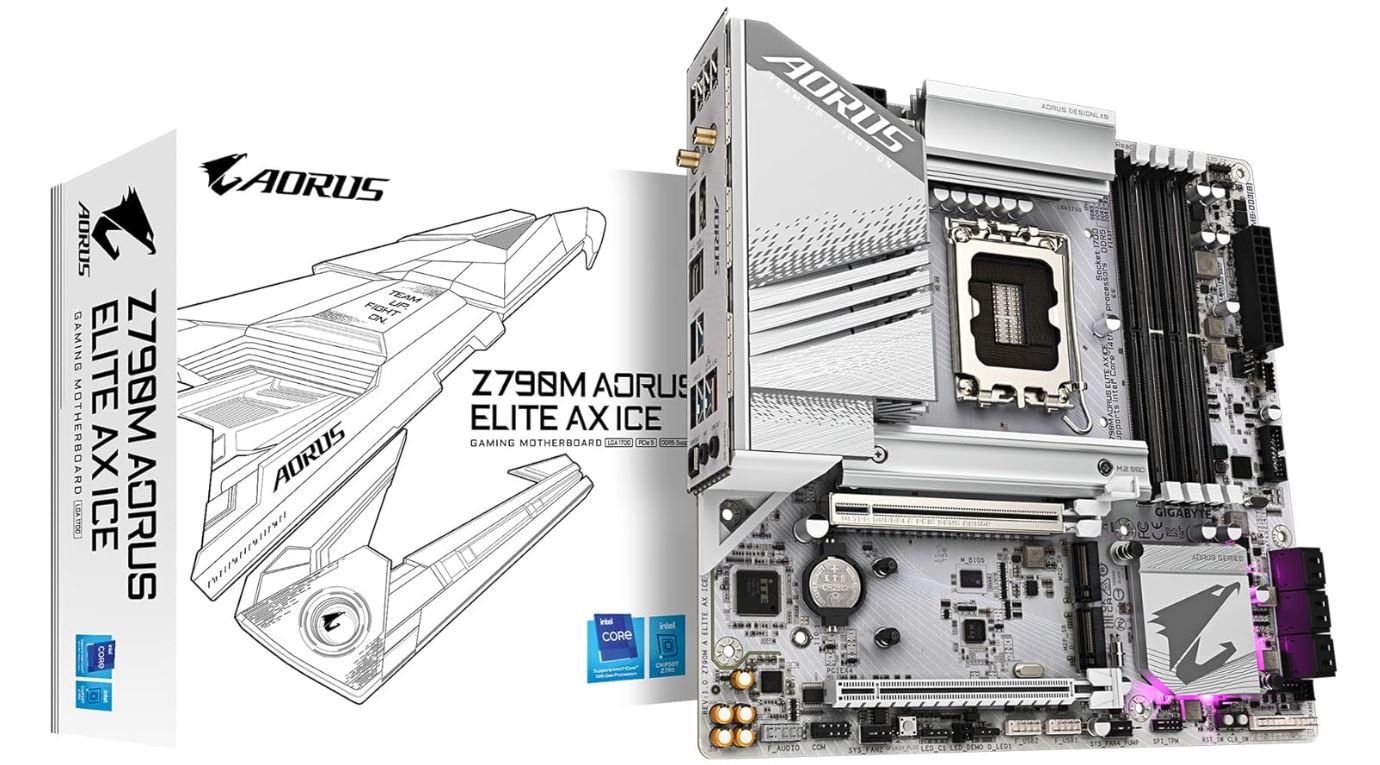
GIGABYTE Z790M AORUS Elite AX ICE M-ATX Motherboard
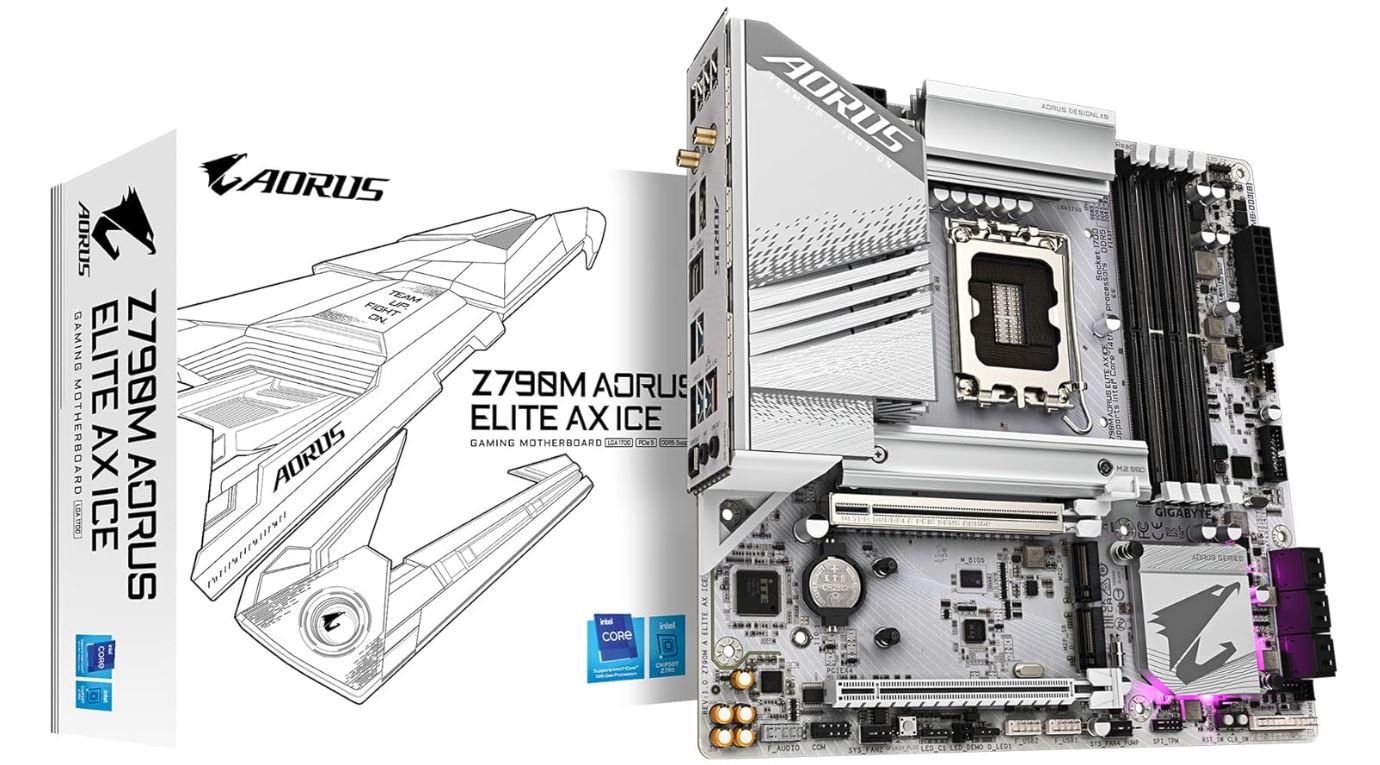
The GIGABYTE Z790M AORUS Elite AX ICE is a high‑performance micro‑ATX motherboard designed to support the latest Intel 14th‑, 13th‑, and 12th‑generation processors. Despite its compact M‑ATX form factor, it delivers robust performance and advanced features, making it an attractive option for enthusiasts building a high‑end rig around the Intel Core i9‑14900KF. With a suite of cutting‑edge features such as DDR5 memory support, PCIe 5.0 slots, and extensive connectivity options, this board aims to offer an optimal balance between size, functionality, and future‑proofing.
Design, Build Quality, and Cooling
GIGABYTE’s design philosophy for the Z790M AORUS Elite AX ICE emphasizes durability and efficiency. The board incorporates high‑quality components and a well‑planned layout, ensuring that critical areas such as the VRM receive proper cooling. Despite the M‑ATX size constraints, the thermal design includes effective heatsinks and strategically placed fan headers, which help maintain lower temperatures during intense workloads. This is particularly important when the Intel Core i9‑14900KF is pushed to its performance limits, whether in gaming or heavy computational tasks.
Power Delivery and Overclocking Capabilities
Equipped with an advanced power delivery system, this motherboard ensures steady and efficient voltage regulation ideal for high‑performance processors. With a multi‑phase VRM design optimized to handle the dynamic power requirements of the Intel Core i9‑14900KF, it supports both everyday usage and aggressive overclocking. The board’s VRM components are built to sustain extended high‑load operations without significant thermal throttling, giving overclockers a dependable platform to extract extra performance while maintaining stability.
Connectivity and Expansion Options
The GIGABYTE Z790M AORUS Elite AX ICE excels in its rich connectivity. Featuring triple M.2 slots, the board offers ample room for high‑speed NVMe SSDs, ensuring rapid data access and efficient storage solutions in a compact form factor. PCIe 5.0 compatibility on the primary slot provides future‑proofing for next‑generation graphics cards and expansion cards. Additionally, the inclusion of USB 3.2 Gen2X2 Type‑C ports guarantees high‑speed external connectivity, enabling fast data transfers and peripheral integration.
Networking is another strong suit, with the board offering Intel Wi‑Fi 6E for state‑of‑the‑art wireless performance along with a dedicated 2.5GbE LAN port for rapid and stable wired connections. This array of connectivity options makes the motherboard an excellent hub for gamers, streamers, and content creators who demand high data throughput and low latency in their systems.
Advanced Features and User-Friendly Enhancements
The Z790M AORUS Elite AX ICE comes equipped with features that simplify system maintenance and BIOS updates. The Q‑Flash Plus utility enables hassle‑free BIOS updates without the need for a CPU or memory, an excellent benefit for users who like to stay at the cutting edge of software improvements. In addition, the EZ‑Latch Plus design ensures tool‑free installation of expansion cards, streamlining the building and upgrading process. These features enhance overall user experience by reducing downtime and effort during system configuration.
Final Verdict
In summary, the GIGABYTE Z790M AORUS Elite AX ICE is a versatile, feature‑rich motherboard well‑suited for the Intel Core i9‑14900KF. Its robust power delivery, effective thermal design, and comprehensive connectivity options make it a strong competitor in the premium segment of micro‑ATX boards. Whether you’re an overclocker, a hardcore gamer, or a professional content creator, this motherboard offers an impressive blend of performance, stability, and forward‑looking features in a compact package that meets the demands of today’s and tomorrow’s high‑performance computing environments.

ASRock Phantom Gaming Intel Z790 Lightning

The ASRock Phantom Gaming Intel Z790 Lightning WiFi is an ATX motherboard built on Intel’s Z790 chipset, designed for next‑generation performance. With support for LGA1700 processors and DDR5 memory running at speeds up to 7600 MHz, this board is engineered to accommodate the powerful Intel Core i9‑14900KF. Ideal for enthusiasts and professionals alike, the Phantom Gaming board emphasizes high‑end features, robust build quality, and expansive connectivity to deliver uncompromising performance in intensive computing environments.
Design and Build Quality
The Phantom Gaming Z790 Lightning WiFi is characterized by its striking visual design and durable construction. Crafted with high‑quality components and a focus on effective thermal management, the motherboard features a sophisticated cooling solution, including comprehensive heatsinks and dedicated fan headers. These design elements contribute to optimal performance under heavy loads—critical when the board is paired with a high‑performance processor like the i9‑14900KF. The board’s ATX form factor provides ample room for customization and expansion while maintaining a sleek, modern aesthetic that appeals to gaming enthusiasts.
Power Delivery and Overclocking Capabilities
For users seeking to push their systems to the limit, the power delivery system on the ASRock Phantom Gaming Z790 Lightning WiFi is a standout. The motherboard is equipped with a multi‑phase VRM designed to ensure stable power distribution, essential for overclocking high‑performance CPUs. This robust power delivery mechanism enables the i9‑14900KF to perform at peak levels without succumbing to thermal throttling or voltage instabilities during intensive tasks. The quality of the VRM setup, combined with comprehensive cooling solutions, allows overclockers to fine‑tune performance with confidence, achieving higher clock speeds and ensuring system stability even under extreme loads.
Connectivity and Expansion Options
Connectivity is a key strength of the Phantom Gaming motherboard. The board offers multiple high‑speed interfaces, including an array of USB ports, both Type‑A and Type‑C, along with onboard SATA3 connections that support speeds up to 6.0 Gb/s. This ensures that users can easily integrate a variety of storage devices and peripherals. Additionally, integrated WiFi capabilities provide reliable wireless networking, while ample PCIe slots—including support for the latest PCIe 5.0 devices—offer expansive options for graphics and storage expansion. The board’s DDR5 DIMM slots support high‑frequency memory speeds, enabling faster data transfer rates and improved system responsiveness, a crucial advantage for content creators and gamers alike.
Gaming Features and Software Enhancements
Beyond hardware performance, ASRock has equipped the Phantom Gaming Z790 Lightning WiFi with a suite of gamer‑centric features and software utilities. Customizable RGB lighting lets users personalize the aesthetic appeal of their builds, while intuitive BIOS settings and performance tuning tools simplify the process of configuring overclocking profiles and system optimizations. These software enhancements ensure that users can adapt the board’s functionality to their specific needs, whether it is for high‑FPS gaming or content‑intensive tasks.
Final Verdict
In summary, the ASRock Phantom Gaming Intel Z790 Lightning WiFi ATX Motherboard offers a powerful, feature‑rich platform perfectly suited for the Intel Core i9‑14900KF. Its robust power delivery system, advanced connectivity options, and future‑proof DDR5 support make it an excellent choice for users who demand high performance in their gaming or creative endeavors. With its solid design and extensive customization options, this motherboard stands out as a reliable and high‑performance foundation for a top‑tier system built to meet today’s rigorous computing demands.

ASUS ROG Strix Z790-A

The ASUS ROG Strix Z790-A Gaming WiFi II is a premium ATX motherboard engineered for Intel’s latest processors, including the 14th, 13th, and 12th generations. Optimized for high‑performance gaming and overclocking, the board boasts advanced features such as DDR5 memory support, five M.2 slots, and PCIe 5.0 x16, all designed to extract maximum performance from the Intel Core i9‑14900KF. Additionally, the inclusion of cutting‑edge WiFi 7 technology and a front‑panel USB connector with PD 3.0 (up to 30W) provides superb connectivity options for gamers and content creators alike.
Design and Build Quality
The ROG Strix Z790-A Gaming WiFi II sports a robust design that exudes both durability and aesthetics. Constructed with high‑quality components and layered with premium heatsinks, the board ensures excellent thermal performance. The sleek and modern design is accentuated by customizable RGB lighting, offering not only visual appeal but also a personalized touch for your build. The board’s layout is meticulously planned to optimize airflow and enhance cooling efficiency, particularly important when deploying a high‑power CPU like the i9‑14900KF.
Performance and Overclocking
Under the hood, the ASUS ROG Strix Z790-A Gaming WiFi II offers a comprehensive power delivery system that supports aggressive overclocking. With its advanced VRM design, the board delivers stable, clean power even under heavy loads, ensuring that the i9‑14900KF operates at peak performance without encountering voltage drops. This stability translates to improved performance in intensive gaming sessions and demanding content creation tasks. Additionally, the BIOS interface is highly intuitive, providing a range of overclocking options and performance tuning utilities that enable enthusiasts to push the limits of their hardware with confidence.
Connectivity and Expansion Options
One of the standout features of this motherboard is its extensive connectivity portfolio. Equipped with five M.2 slots, users can install multiple high‑speed NVMe SSDs, dramatically enhancing data access speeds and storage capabilities. The PCIe 5.0 x16 slot promises future‑proof support for next‑generation graphics cards and expansion cards, ensuring that the platform remains relevant as technology advances. The board also integrates the latest WiFi 7, delivering lightning‑fast wireless connectivity critical for low latency in online gaming and streaming. Furthermore, the front‑panel USB connector with Power Delivery 3.0 (up to 30W) is perfect for charging modern devices and providing rapid data transfer, blending convenience with performance.
User Experience and Software Features
ASUS has packed the ROG Strix Z790-A Gaming WiFi II with a host of user-friendly features. The onboard software and utilities simplify system monitoring, tuning, and maintenance. From automated overclocking tools to advanced network management interfaces, every aspect of the system is accessible via a well‑designed software suite. These tools make it effortless to stay ahead of performance demands and fine‑tune the system for both gaming and productivity.
Final Verdict
In summary, the ASUS ROG Strix Z790-A Gaming WiFi II is a powerhouse motherboard tailored for enthusiasts who demand uncompromising performance and advanced features. Its robust build quality, extensive connectivity options, and forward‑thinking design ensure that when paired with the Intel Core i9‑14900KF, it delivers stellar gaming performance and exceptional system stability. With its seamless combination of innovative technology and intuitive user experience, this motherboard sets a high standard for future‑proof, high‑performance gaming builds.

MSI MAG Z790 Tomahawk MAX

The MSI MAG Z790 Tomahawk MAX WiFi is a high‑performance ATX motherboard designed for Intel’s 12th, 13th, and 14th generation processors. Tailored for enthusiasts who demand cutting‑edge performance and robust features, this board is engineered to handle the power-hungry Intel Core i9‑14900KF. With DDR5 memory support, PCIe 5.0 expansion, multiple M.2 storage options, and integrated Wi-Fi 7, the Tomahawk MAX WiFi is built to deliver an exceptional experience for gamers and content creators alike.
Design and Build Quality
MSI’s design philosophy for the MAG Z790 Tomahawk MAX WiFi emphasizes both aesthetics and functionality. The motherboard features a striking, modern design with a bold color scheme and subtle RGB accents that allow for personal customization. Durable components, reinforced PCIe slots, and an optimized layout for improved airflow all contribute to the board’s reliability. High-quality heatsinks and a well-designed thermal solution ensure effective cooling of the VRM and other critical components, thereby supporting the sustained performance required by the Intel Core i9‑14900KF during long gaming sessions or demanding computing tasks.
Performance and Overclocking
At the heart of the Tomahawk MAX WiFi is an advanced power delivery system built to support high-performance CPUs. The robust VRM design provides stable, clean power even under heavy workloads, which is essential when overclocking a powerful processor like the i9‑14900KF. MSI’s BIOS interface is user-friendly and offers extensive overclocking options, allowing both beginners and experienced enthusiasts to fine-tune their systems. The ability to push the limits while maintaining system stability makes this motherboard an excellent platform for maximizing CPU performance without compromising on thermal performance or power integrity.
Connectivity and Expansion Options
The MSI MAG Z790 Tomahawk MAX WiFi shines in connectivity and expansion. Supporting DDR5 memory, the board helps unlock faster data speeds and improved responsiveness across applications. PCIe 5.0 support on the primary x16 slot not only prepares the system for next-generation graphics cards but also ensures high‑speed data transfer for additional expansion cards. For storage solutions, the motherboard offers multiple M.2 slots and SATA 6Gb/s ports, providing ample options for high‑speed NVMe SSDs and traditional HDDs or SSDs.
On the networking side, the board includes a 2.5Gbps LAN port combined with Wi-Fi 7 and Bluetooth 5.4, ensuring a lag-free online gaming experience and seamless wireless connectivity. A selection of USB 3.2 Gen2 ports, both rear and front-panel, ensure fast data transfer rates and convenient connectivity for peripherals. This comprehensive suite of connectivity options underscores MSI’s commitment to creating a balanced platform that meets the needs of modern gaming and productivity setups.
Final Verdict
In summary, the MSI MAG Z790 Tomahawk MAX WiFi Gaming Motherboard delivers a well-rounded, high‑performance platform that is perfectly suited for the Intel Core i9‑14900KF. Its impressive build quality, robust power delivery system, and advanced overclocking features provide a stable and high-performing environment for demanding tasks. Coupled with a comprehensive array of connectivity and expansion options—including support for the latest DDR5 memory, PCIe 5.0, Wi-Fi 7, and multiple storage interfaces—this motherboard is ideal for gamers, content creators, and power users who aim to harness the full potential of their next‑generation Intel processor. With its combination of performance, reliability, and forward‑thinking features, the Tomahawk MAX WiFi stands out as a top choice for anyone looking to build a future‑proof, high‑end computing system.
Buying Guide: Best Motherboard For Intel Core i9-14900KF
The Intel Core i9‑14900KF is known for its high core count and overclocking capabilities. Because of these features, it demands a motherboard with a strong power delivery system, advanced thermal management, and extensive connectivity options to support its performance. Beyond raw power, the ideal motherboard must also offer features that enhance the overall user experience—whether it’s through easy BIOS navigation, multiple expansion slots, or integrated networking capabilities. This guide is designed to provide a holistic view of what makes a motherboard an ideal match for the i9‑14900KF, and how you can evaluate your options based on your specific needs and budget.
Understanding the Intel Core i9‑14900KF Requirements
High‑Power Consumption and Overclocking Demands
The Intel Core i9‑14900KF is designed for extreme performance. One of its standout features is its ability to be overclocked, allowing users to push its clock speeds for additional performance gains. However, overclocking and heavy usage increase the power demands on the system. Therefore, a suitable motherboard must include a robust VRM (Voltage Regulator Module) design that can provide a clean and consistent power supply even under fluctuating loads. A higher number of power phases and premium components in the VRM region helps maintain stable voltages, which is essential to prevent system instability or overheating.
Thermal Considerations
With higher performance comes increased heat generation. The i9‑14900KF, when overclocked or used during intensive applications, can generate significant thermal output. A motherboard that supports high‑performance CPUs must offer effective cooling solutions—not only around the CPU socket but also for critical components such as the VRMs and chipset. Look for boards with well‑designed heatsinks, multiple fan headers, and sometimes even integrated heat pipes or active cooling solutions to manage heat dissipation.
Integrated Features for Enhanced Performance
Apart from power and thermal management, motherboards designed for the i9‑14900KF should offer advanced connectivity options to match the processor’s capabilities. This includes support for the latest standards such as DDR5 memory, PCIe 5.0, and high‑speed storage options like NVMe M.2 slots. In addition, advanced onboard features like integrated Wi-Fi (up to Wi-Fi 7 in some models) and high‑speed LAN ports become essential when building a system that aims to deliver a seamless gaming or content creation experience.
Chipset and Socket Compatibility
Choosing the Right Chipset
The majority of motherboards for the Intel Core i9‑14900KF use the Z790 chipset or its predecessors in some cases. The Z790 chipset is designed specifically for high‑performance computing, offering enhanced support for overclocking, multi‑GPU configurations, and advanced connectivity options. When selecting a motherboard, focus on models that use a chipset capable of unlocking the full potential of the i9‑14900KF. Chipset features such as increased PCIe lanes, improved power delivery, and expanded I/O options are all benefits that come with newer chipset designs.
Socket Compatibility
The Intel Core i9‑14900KF utilizes the LGA 1700 socket, so it is crucial that the motherboard you choose is compatible with this socket type. Even if a motherboard supports high‑performance features, it will be unsuitable if it isn’t designed for LGA 1700. Most modern motherboards built for Intel’s 12th, 13th, and 14th‑generation processors include this socket, but checking compatibility before purchase is always recommended. The LGA 1700 socket also supports the larger physical dimensions of the newer processors, allowing for improved power delivery and cooling solutions.
Future‑Proofing with New Technologies
One of the most significant benefits of modern chipsets like the Z790 is their support for emerging technologies. This includes support for PCIe 5.0, which provides double the bandwidth of PCIe 4.0 and is critical for future‑proofing your system. Investing in a motherboard with the latest chipset ensures that you are not only set for today’s performance needs but also ready to accommodate new graphics cards, storage solutions, and other peripherals as technology continues to evolve.
Power Delivery and VRM Quality
Importance of VRM Design
The VRM is essentially the heart of your motherboard’s power delivery system. For the Intel Core i9‑14900KF, which can consume a significant amount of power—especially during overclocking—the VRM must be capable of delivering stable and efficient power. A high-quality VRM with multiple power phases ensures that the CPU receives consistent voltage, which is crucial for both performance and longevity. Look for motherboards that feature premium DrMOS components, which are designed for higher efficiency and lower temperatures.
Cooling Solutions for VRMs
To complement the VRM design, effective cooling solutions are non-negotiable. Many high‑end motherboards include large heatsinks, sometimes with added heat pipes or even mini fans to actively cool the VRMs. This is especially beneficial during prolonged gaming sessions or rendering tasks where the processor is under sustained load. Efficient cooling not only ensures stability but also improves the overall lifespan of the motherboard by reducing thermal stress on critical components.
Overclocking Potential
A robust VRM setup directly translates to improved overclocking capabilities. With the i9‑14900KF, many enthusiasts look to push the processor beyond its stock frequencies to extract every bit of performance. Motherboards with high‑quality VRMs and extensive power phases are essential in these scenarios, as they provide the necessary power headroom and stability to achieve higher overclocks without compromising reliability. Look for boards with detailed BIOS options that allow fine‑tuned control over power settings, voltage, and frequency adjustments to make the most out of your CPU’s capabilities.
Memory and Storage Capabilities
DDR5 Memory Support
Modern motherboards designed for the i9‑14900KF support DDR5 memory, which offers higher frequencies and improved bandwidth compared to DDR4. DDR5 memory can make a noticeable difference in overall system performance, particularly in memory‐intensive tasks such as video editing, 3D rendering, and gaming. When selecting a motherboard, verify that it supports not only DDR5 but also the high speeds you plan to run your memory at. Some boards even feature overclocking-friendly memory slots that ensure optimal performance at high frequencies.
M.2 and SATA Storage Options
Fast and responsive storage is critical for any high-performance build. Motherboards today typically offer multiple M.2 slots for NVMe SSDs, allowing for quick boot times and rapid data transfer speeds. In addition to these, having several SATA ports ensures compatibility with traditional hard drives or older SSDs. When evaluating motherboards, consider those with triple or even more M.2 slots, especially if you plan to build a system that leverages high-speed storage for tasks like gaming or content creation. Enhanced storage controllers and RAID support can further augment performance and data integrity.
Expansion and PCIe Slots
A key consideration for any high‑end build is the number and quality of expansion slots available on the motherboard. For gaming builds and workstation systems alike, having at least one PCIe 5.0 x16 slot is essential for next‑generation graphics cards. Additional PCIe slots offer the flexibility to add extra expansion cards—whether you need additional NVMe storage controllers, sound cards, or specialized hardware for professional applications. A balanced configuration of PCIe slots ensures that the platform remains versatile, accommodating both current and future peripheral needs.
Connectivity and I/O Options
High‑Speed USB and Front-Panel Connectivity
Connectivity options are at the forefront of a modern high‑performance motherboard’s offerings. The best boards for the i9‑14900KF provide a plethora of USB ports, including USB 3.2 Gen2 or even Gen2×2 ports for high-speed external connectivity. Front-panel USB connectors, particularly those supporting Power Delivery (PD), allow for fast charging and convenient access to peripherals. When building a complete system, the availability of multiple high‑speed USB ports can greatly enhance workflow efficiency, whether it’s for transferring data rapidly or connecting multiple external devices.
Advanced Networking Capabilities
In today’s digital age, robust networking options are no longer a luxury but a necessity. For the Intel Core i9‑14900KF, consider motherboards that offer both high‑speed wired and wireless connectivity. Features such as 2.5Gbps LAN and the latest Wi-Fi standards (including Wi-Fi 6E and even Wi-Fi 7 on some boards) ensure that you are well-equipped for lag-free online gaming, streaming, and large file transfers. For those who also require Bluetooth connectivity, built-in Bluetooth modules with the latest standards further expand the connectivity options available on your system.
Audio and Peripheral Integration
While high‑performance computing is often focused on the CPU and GPU, the onboard audio solution should not be overlooked. Premium motherboards now come with high‑definition audio chips, often paired with quality capacitors and noise‑reduction features, that offer immersive sound experiences for gaming and multimedia consumption. Additionally, ensure that the board provides enough display outputs, card reader slots, and other peripheral connectors to match your overall build requirements.
Form Factor Considerations
ATX vs. Micro‑ATX vs. Mini‑ITX
The form factor of a motherboard greatly influences the overall design and build options for your system. For a high‑performance build centered around the Intel Core i9‑14900KF, an ATX board is often the preferred option due to its spacious layout, abundant connectivity, and superior cooling potential. ATX motherboards generally provide more PCIe slots, DIMM slots, and additional headers, making them ideal for enthusiast builds that aim to maximize performance and expandability. However, if space is at a premium—for instance, in a compact gaming or workstation setup—micro‑ATX and Mini‑ITX boards might be considered. These smaller boards may offer a more limited set of features, but many high-end models are now available even in compact form factors, making it essential to balance your need for features against physical space limitations.
Balancing Cooling and Component Placement
The layout of an ATX motherboard, with its generous spacing between components, allows for improved airflow and simplified cable management. This can be especially beneficial when using a high‑performance CPU like the i9‑14900KF, where effective cooling is paramount. Ensure that the board you choose has an optimized layout that allows for adequate airflow around the CPU socket, VRM, and other critical components. In addition, consider the placement of headers and ports to guarantee that your case’s cooling system—whether air‑cooled or liquid—can function at its best.
Overclocking and BIOS Experience
BIOS Features and Ease of Use
For enthusiasts looking to squeeze every ounce of performance from their Intel Core i9‑14900KF, the BIOS interface is an indispensable tool. Premium motherboards typically come with advanced UEFI BIOS interfaces that are both user‑friendly and feature‑rich. Look for boards that provide detailed control over voltage, frequency, and power delivery settings, along with preset overclocking profiles that simplify the tuning process. A well‑designed BIOS can significantly enhance your system’s performance while reducing the risk of thermal or voltage-related issues.
Software Tools and Automation
Alongside the BIOS, many manufacturers offer proprietary software solutions that allow for monitoring, tweaking, and even automated overclocking. These tools can help novice users get started with overclocking, while experienced enthusiasts will appreciate the granular control they offer. Consider reading reviews and user experiences to learn about the stability and usability of these tools on the motherboard you are considering.
Future‑Proofing Your Investment
Emerging Technologies and Standards
The landscape of PC hardware is constantly evolving. A motherboard built today must be able to accommodate future developments such as next‑generation storage interfaces, improved networking standards, and enhanced multimedia features. Look for features like PCIe 5.0 and DDR5 memory support, as these technologies will keep your system relevant for a longer period. Investing in a board that embraces these advancements can extend the lifespan of your build and save on potential upgrade costs down the line.
Upgradability and Expansion
One of the hallmarks of a quality motherboard is its upgradability. A board with ample expansion slots, multiple DIMM slots, and several M.2 connectors offers a clear path for future upgrades. Whether you plan to add more storage, upgrade your GPU, or expand your system’s overall functionality, having a flexible platform is critical. This adaptability ensures that your system remains competitive as new technologies emerge, making it easier to integrate upgrades without having to overhaul the entire build.
Final Thoughts
When building a system around the Intel Core i9‑14900KF, the motherboard is one of the most critical components to consider. Its role extends far beyond simply housing the CPU; it is the central hub for power delivery, connectivity, cooling, and future expansion. A high‑performance board built with a strong VRM, advanced chipset features, multiple connectivity options, and an intuitive BIOS can dramatically enhance the performance and longevity of your build.
Ultimately, the best motherboard for the Intel Core i9‑14900KF is one that balances performance, reliability, and flexibility. It should not only meet today’s demands but also provide a foundation for future upgrades, ensuring that your investment holds its value over time.
By carefully considering these factors, you can confidently select a motherboard that will transform your high‑performance processor into an unstoppable powerhouse. Whether you opt for a premium ATX board with extensive connectivity options or a feature‑rich model that caters specifically to gamers and overclockers, the right motherboard will help you unlock the full potential of the Intel Core i9‑14900KF.
In conclusion, taking the time to evaluate motherboard features such as chipset compatibility, VRM quality, memory support, and expansion options will set the stage for building a system that not only meets but exceeds your performance expectations. Armed with this comprehensive buying guide, you now have the insights needed to make a well‑informed decision, ensuring that your next build is a future‑proof, high‑performance machine built to last.
